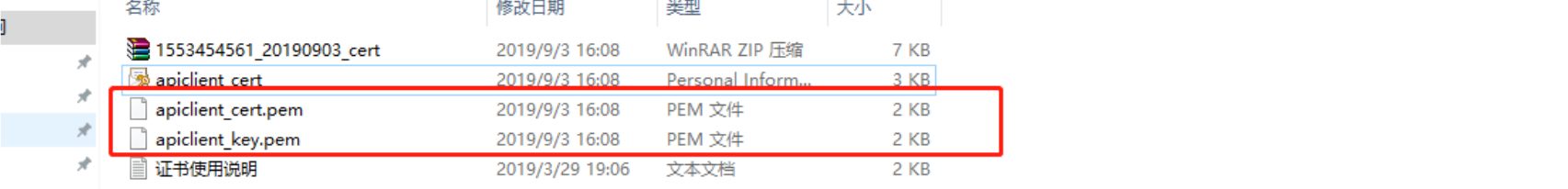### 微信支付審核通過并郵件簽約成功后,我們需要登錄微信支付商戶平臺,配置一下操作密碼,以及API證書。
# 1.登錄

用簽約時掃碼的微信,掃碼登錄微信支付商戶平臺。
[登陸微信支付商戶平臺pay.weixin.qq.com](http://xn--pay-er9di1cf9lnqc662a5scs7i14id79ccn8e.weixin.qq.com/),點擊賬戶中心,拉到最下面

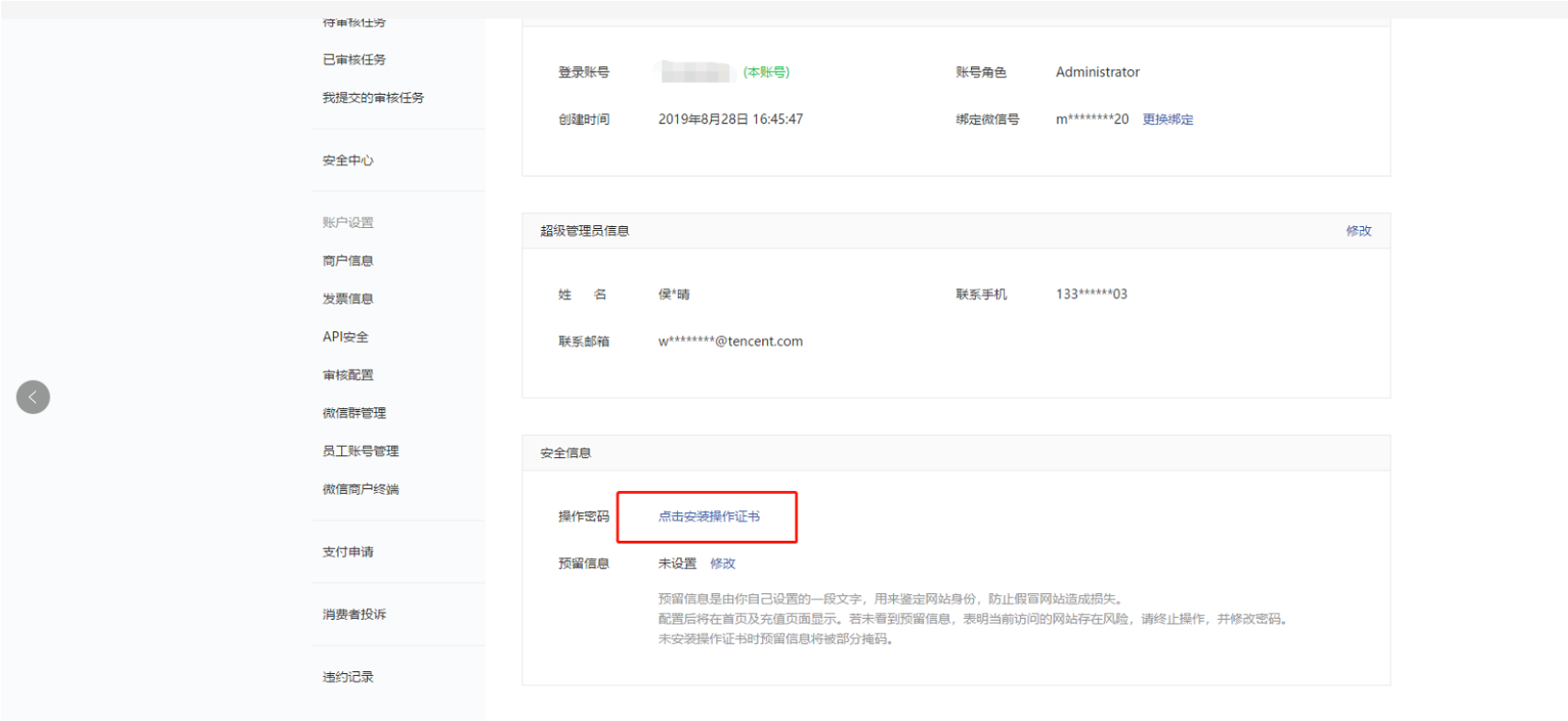


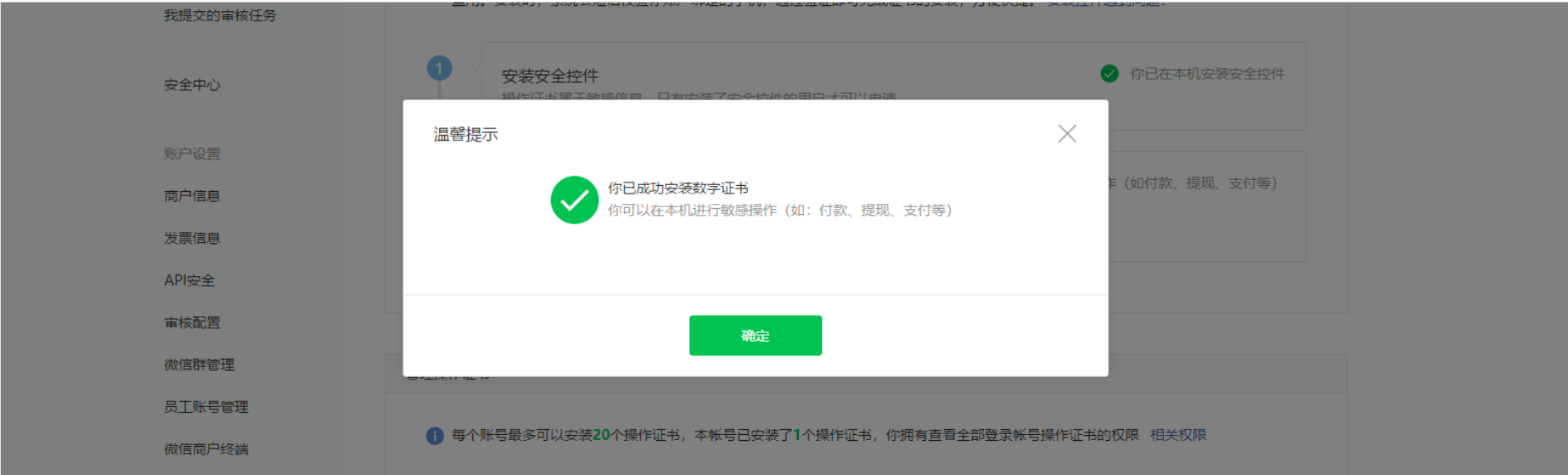
# 設置操作密碼
點擊賬戶中心,拉到最下面
注:操作密碼要求,為八位以上字母數字加符號的組合。
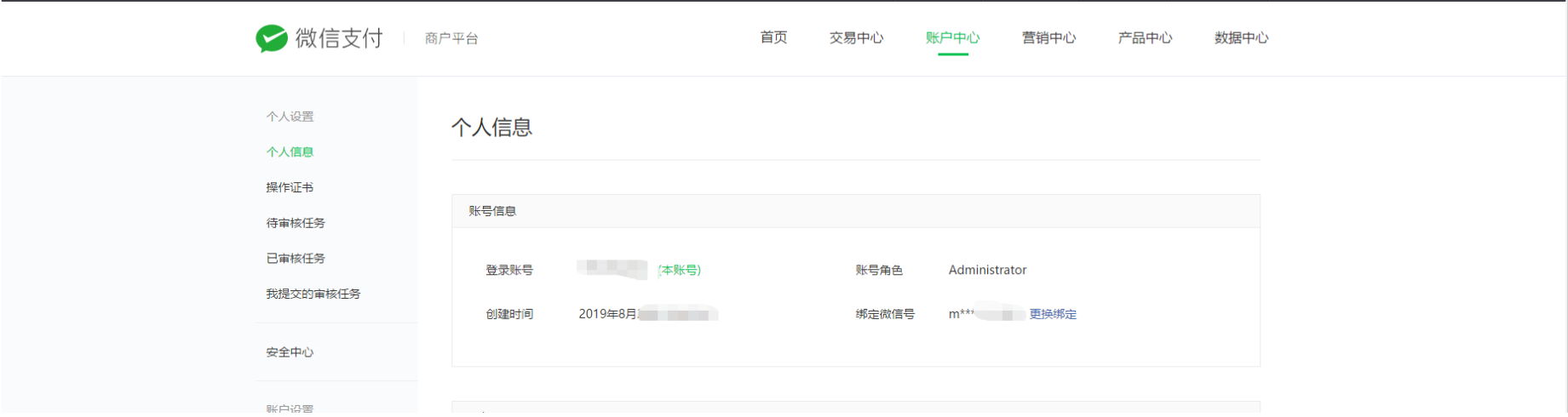


# 設置密鑰
點擊API安全
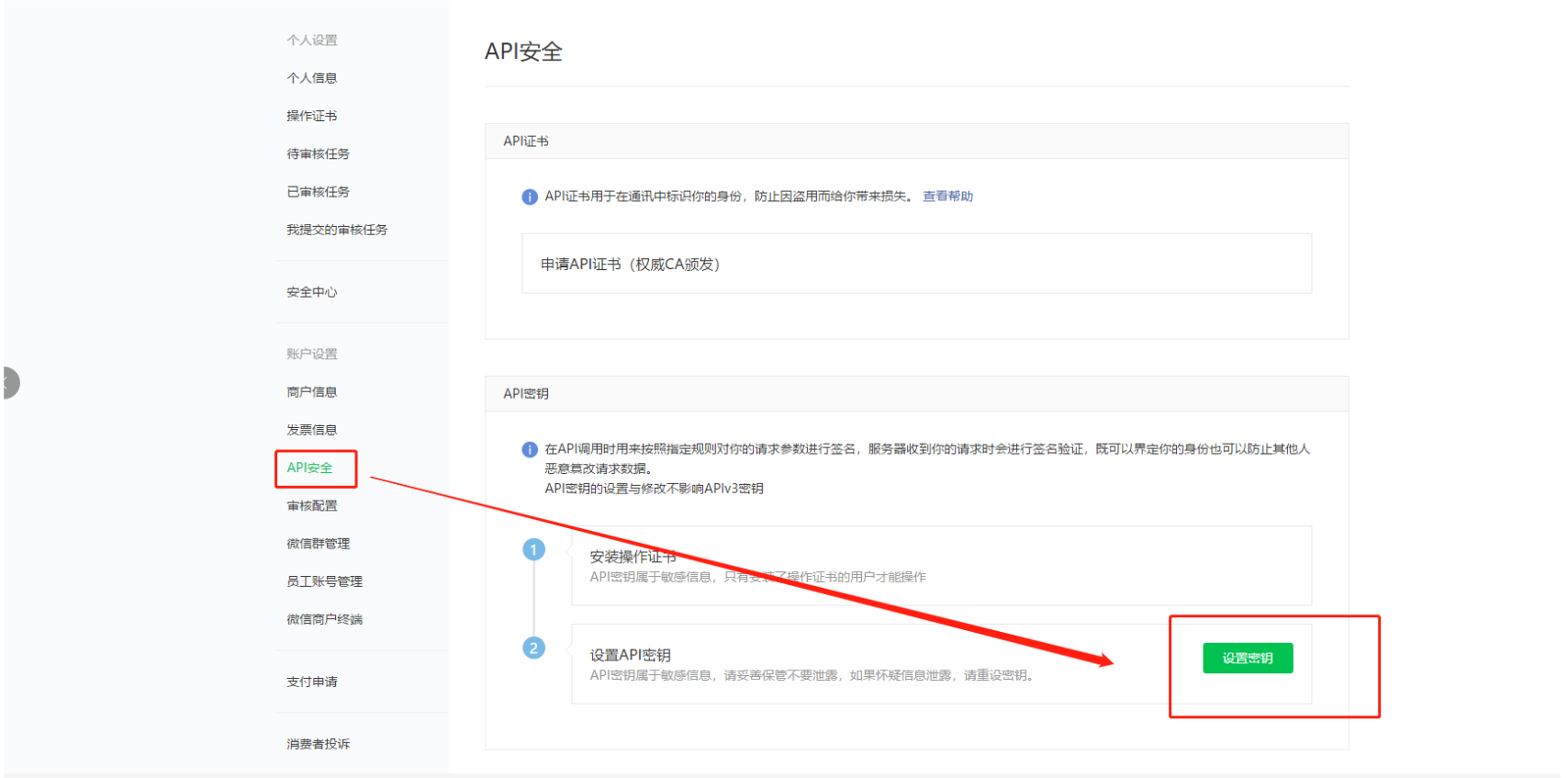
隨便設置密鑰
API秘鑰:32位字母數字。
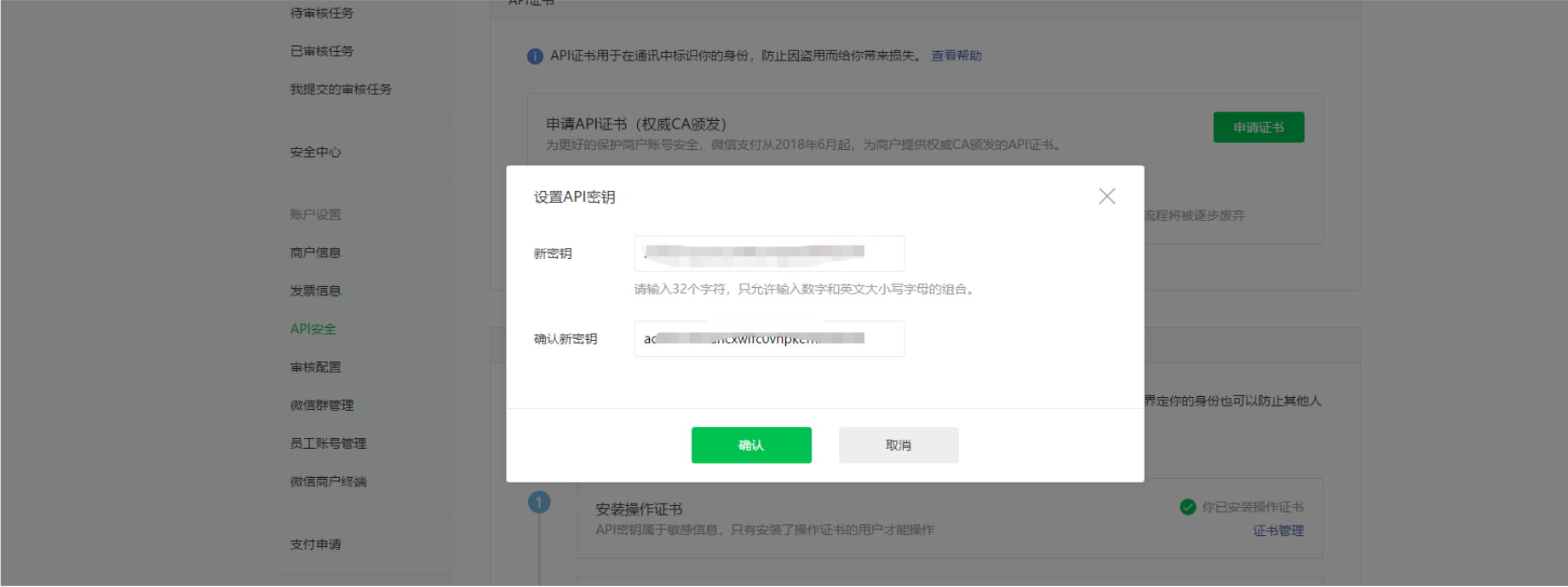
輸入操作密碼和驗證碼,點擊確定

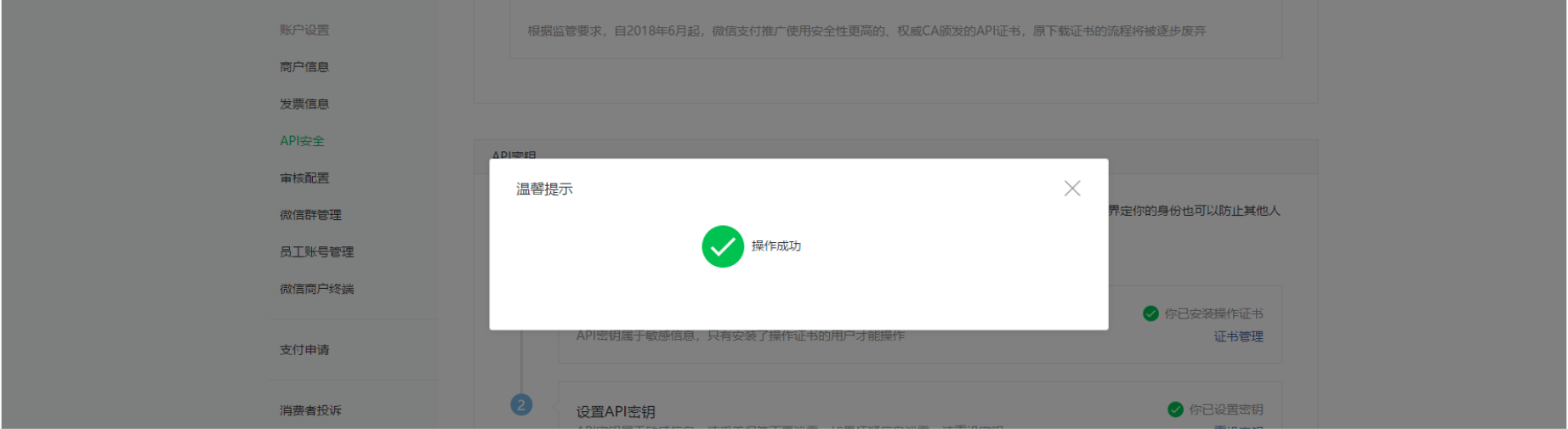
# 申請證書
API安全----賬戶中心----申請證書
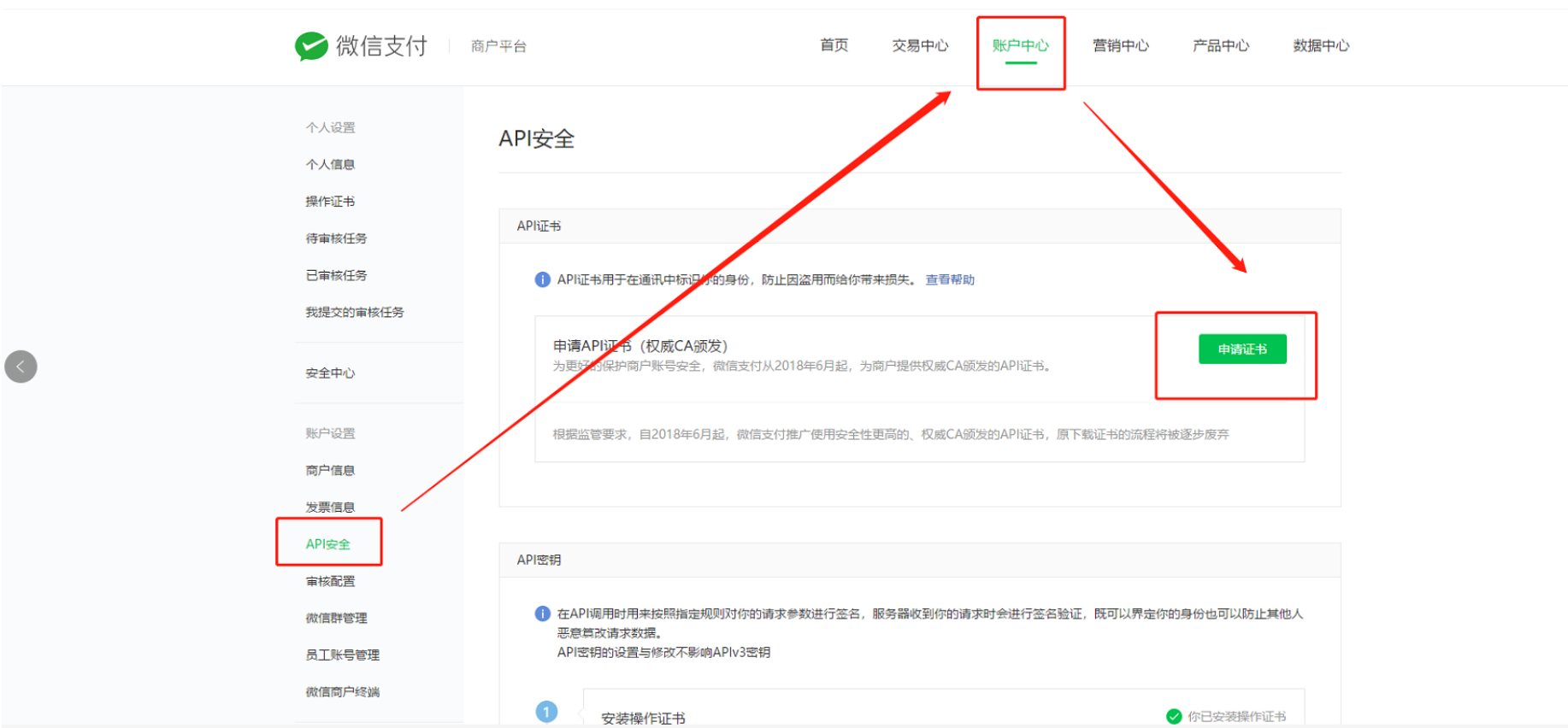
點擊下圖紅框處

下載完成點擊打開
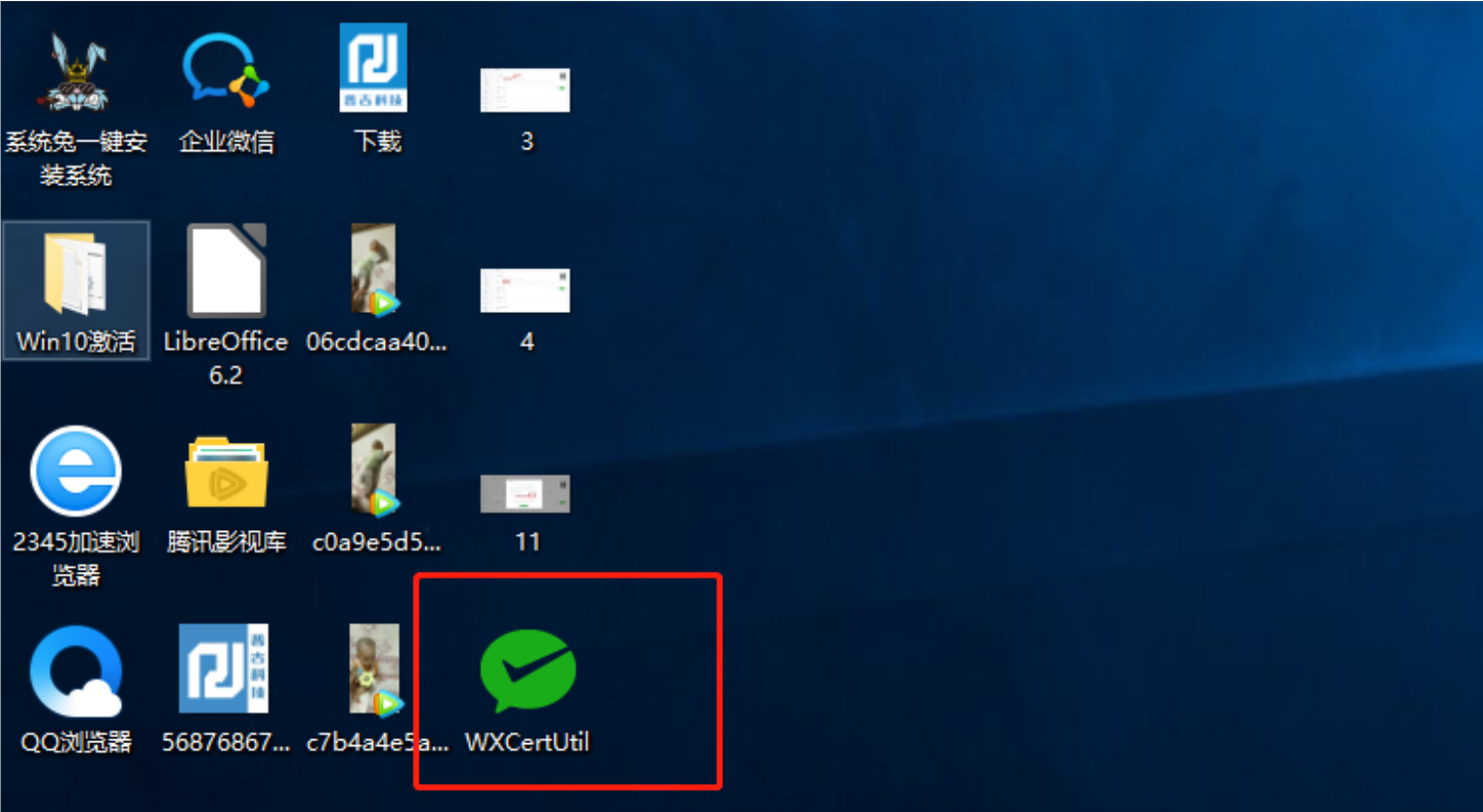
點擊安裝
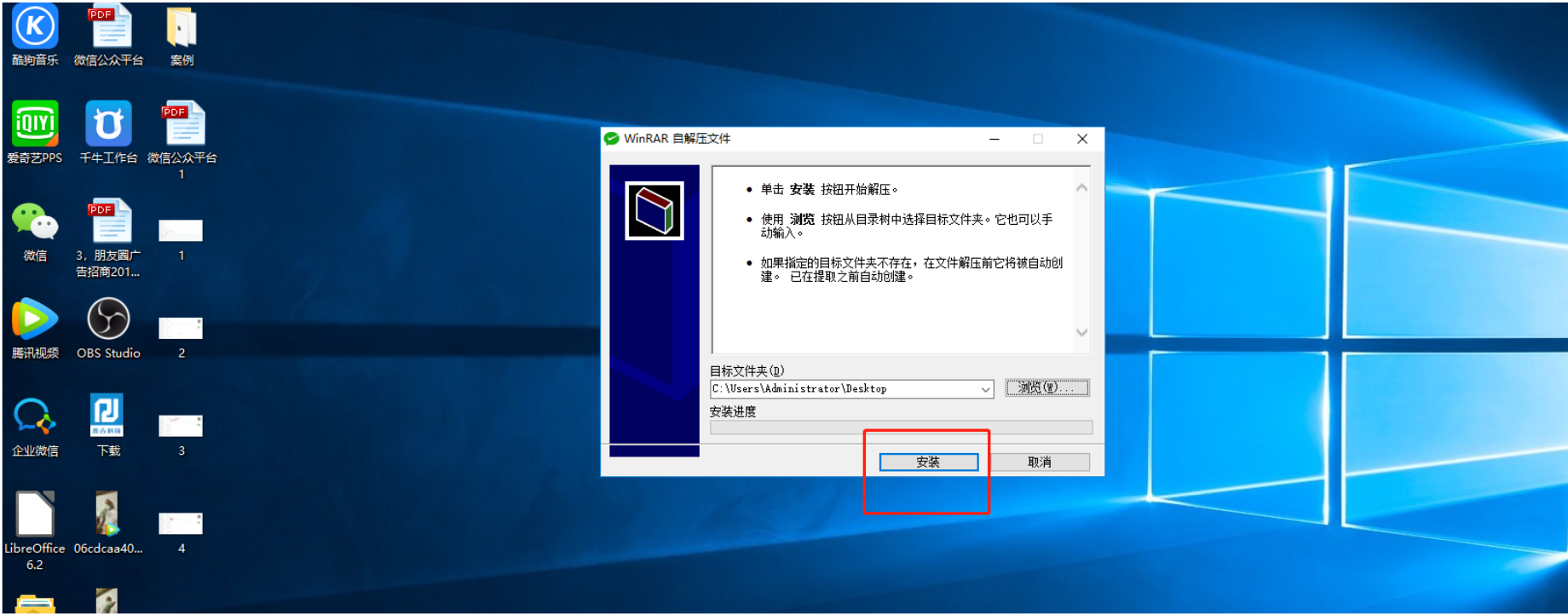
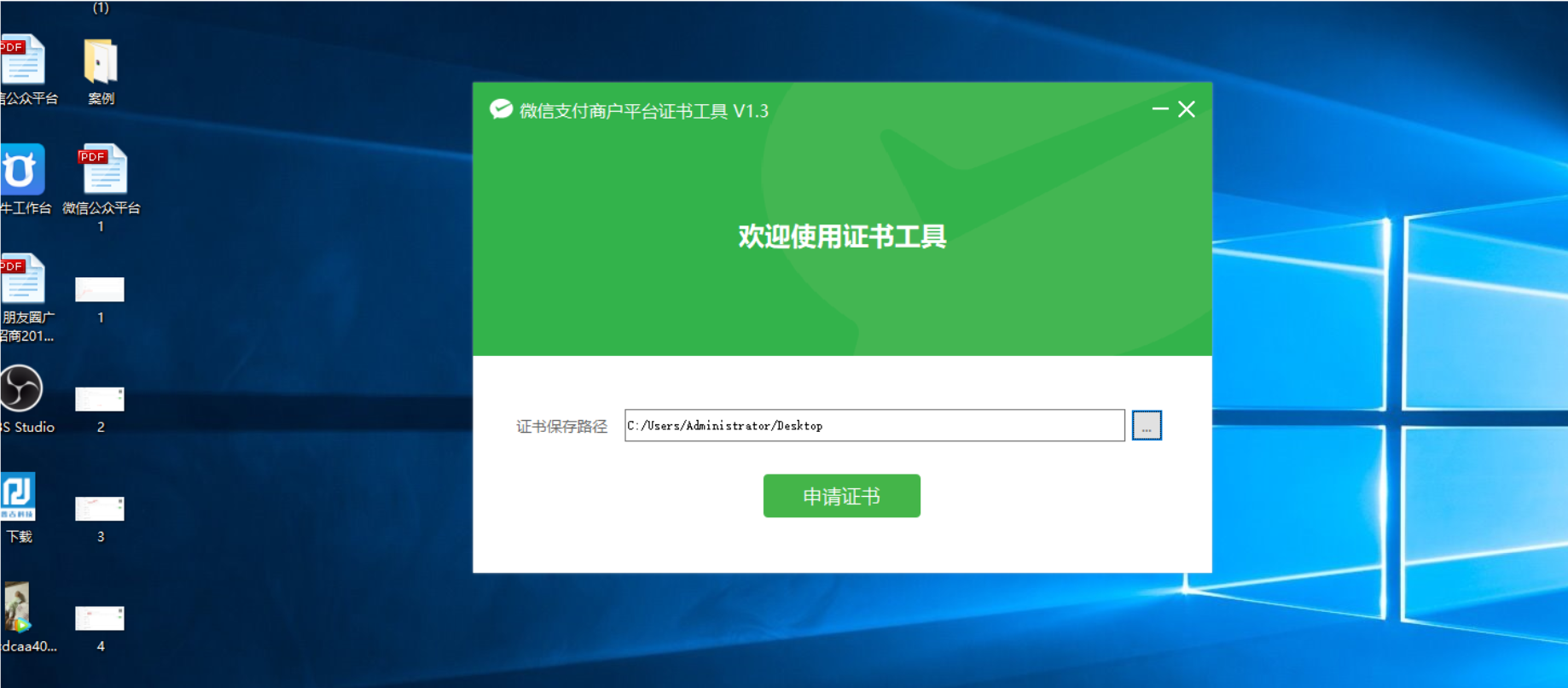
填寫商戶號和商戶名稱(和營業執照一致),點擊下一步
點擊復制(不要關閉)
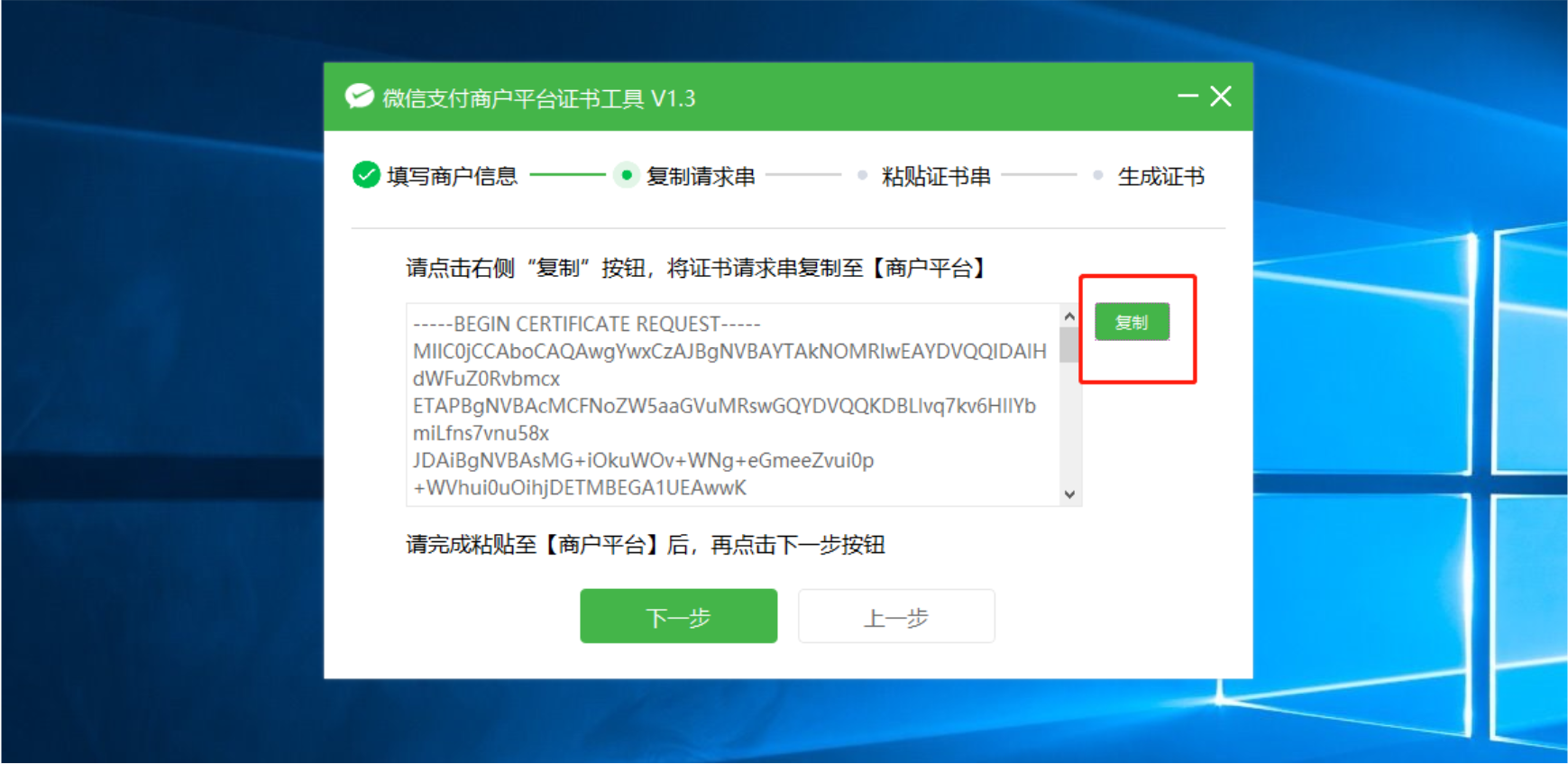
返回微信商戶平臺,粘貼到紅框處,點擊下一步


點擊復制證書串
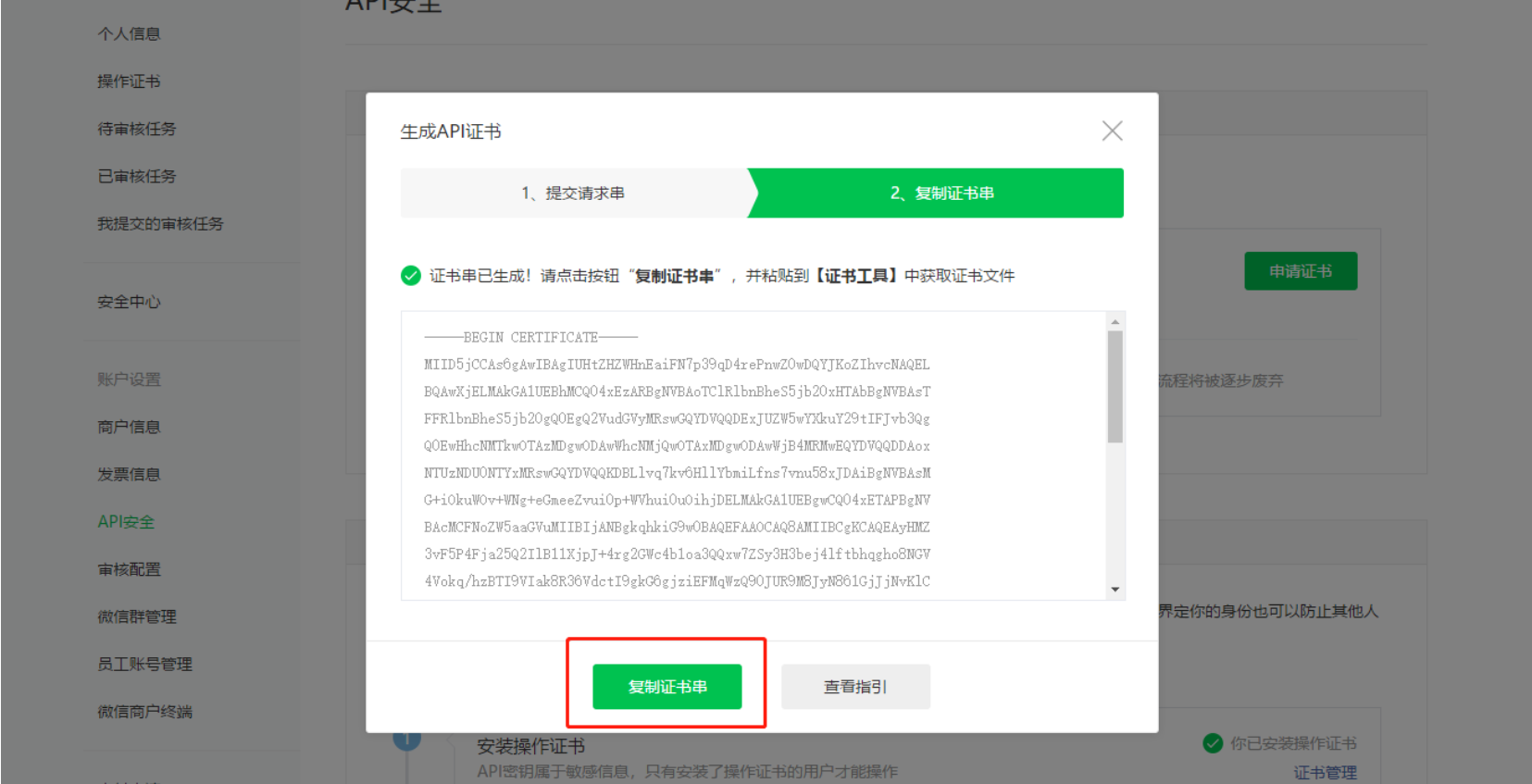
點擊剛才下載的證書工具,點擊粘貼
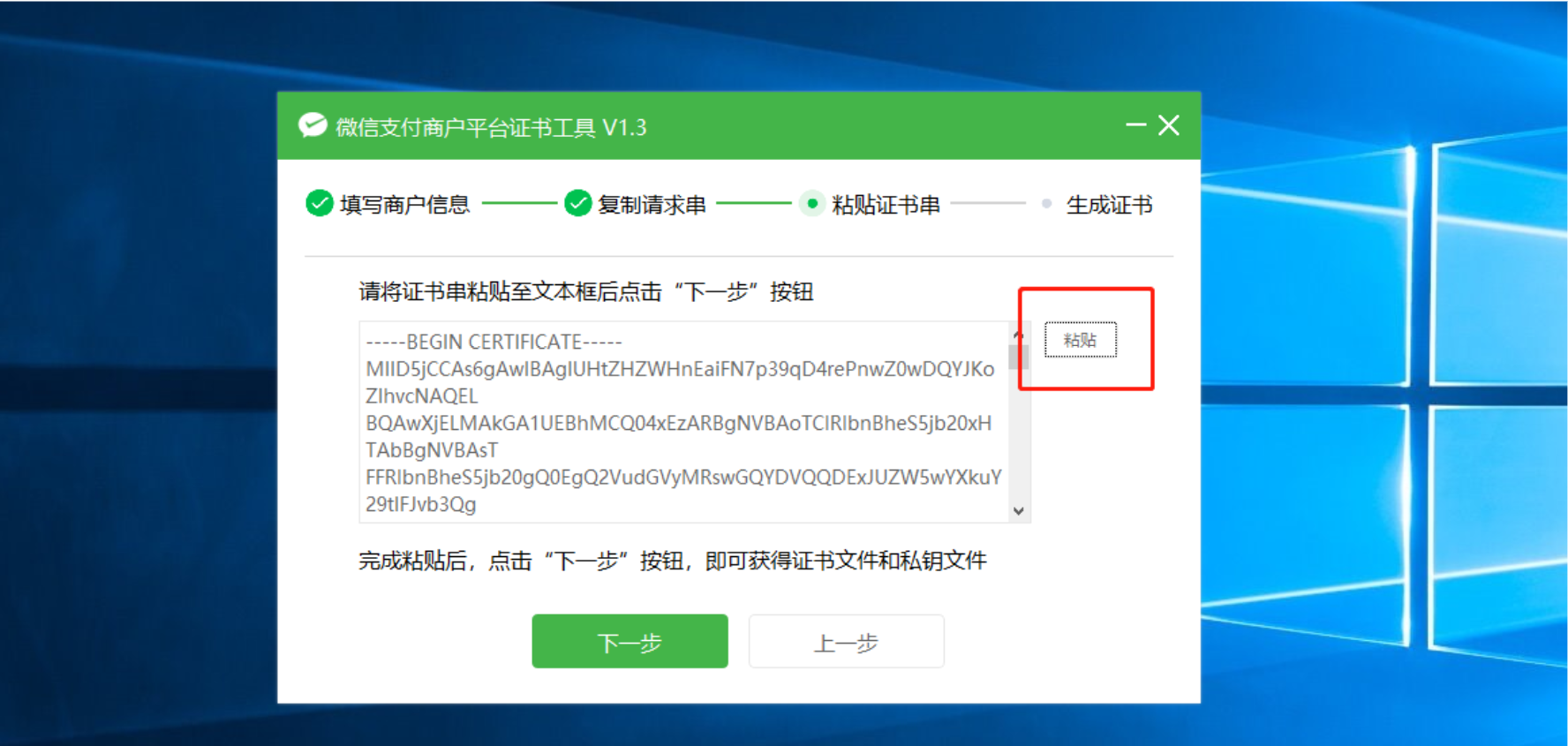
點擊查看證書文件夾
注:這里獲取證書以后,千萬不要急著關掉,一定要點擊查看,否則默認保存的位置不容易找到。

解壓后,保存好(后續對接時要用)