通過小程序“尚古ShangGu眼鏡”進入小程序的注冊頁面
1.手機號碼可通過輸入框右側“獲取手機號”按鈕一鍵授權獲取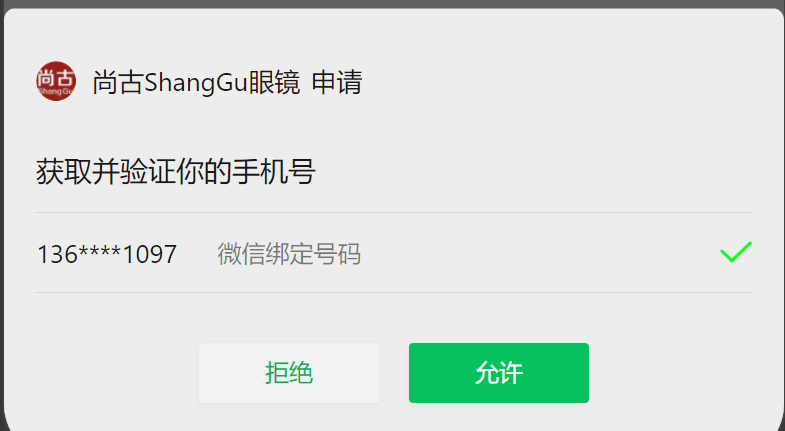以免去短信驗證碼的輸入;也可手動輸入,手動輸入手機號碼時需要“獲取驗證碼”并填入短信驗證的輸入框
2.設置6-20位字母數字組成的密碼,確認密碼重復輸入一次,確保密碼設置正確
3.上傳企業正規有效的營業執照
4.勾選“我已閱讀并同意《用戶協議》”的勾選框
5.點擊立即注冊按鈕即可成功注冊
