# 模擬GET請求
~~~
$url='http://www.baidu.com'; //網站
$ch=curl_init(); //初始化curl會話返回curl句柄(資源)
curl_setopt($ch,CURLOPT_URL,$url); //設置獲取地址變量
curl_setopt($ch,CURLOPT_RETURNTRANSFER,true); //以字符串形式返回
curl_exec($ch); //接收get值回來
curl_close($ch); //關閉curl連接
//以上為GET請求
~~~
## 模擬GET請求實戰代碼案例
~~~
function er($url){
$u='https://api.uomg.com/api/qrcode?url='.$url; //網站
$ch=curl_init(); //初始化curl會話返回curl句柄(資源)
curl_setopt($ch,CURLOPT_URL,$u); //設置獲取地址變量
curl_setopt($ch,CURLOPT_RETURNTRANSFER,true); //以字符串形式返回
curl_setopt($ch, CURLOPT_SSL_VERIFYPEER, false); //跳過https炎癥
$ma=curl_exec($ch);
curl_close($ch); //關閉句柄
return base64_encode($ma);
}
~~~
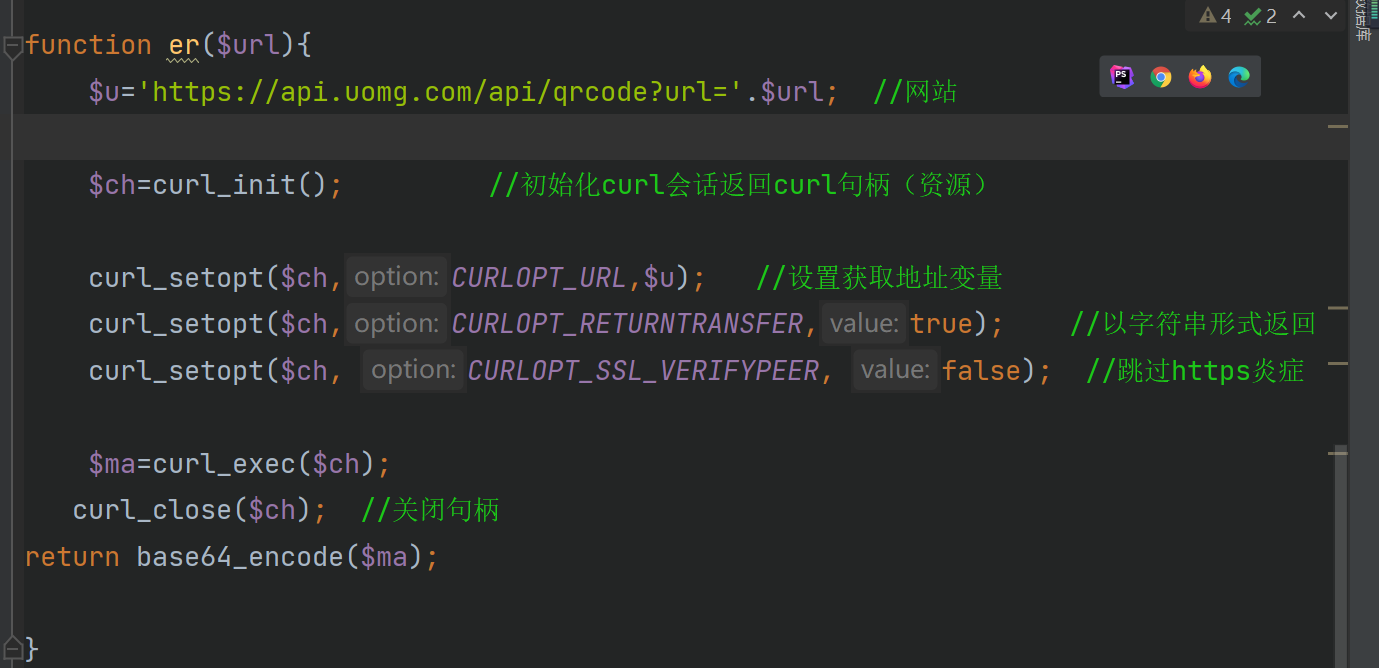
# 模擬POST請求
~~~
$url='http://apis.juhe.cn/qrcode/api';
//$data=['user_name'=>'liudehua']; 可以用數組
$data='key=b78526ba52010c94e266211c9c9916d5&text=http://www.baidu.com&el=&bgcolor=ffffff&fgcolor=000000&logo=&w=30&m=10&lw=10&type=1'; //可以用urlencoded方式
$ch=curl_init(); //初始化curl會話返回curl句柄(資源)
curl_setopt($ch,CURLOPT_URL,$url); //設置獲取地址變量
curl_setopt($ch,CURLOPT_RETURNTRANSFER,true); //以字符串形式返回
curl_setopt($ch,CURLOPT_POST,true); //POST請求方法
curl_setopt($ch,CURLOPT_POSTFIELDS,$data); //發送一個數組
$rec=curl_exec($ch); //接收POST回來
curl_close($ch); //關閉curl連接
echo $rec;
~~~
## 第二步驟用法設置CURL的傳輸項:
官網地址:
https://www.php.net/manual/zh/function.curl-setopt.php
```
CURLOPT_RETURNTRANSFER
TRUE 將curl_exec()獲取的信息以字符串返回,而不是直接輸出。默認直接輸出
CURLOPT_POST
TRUE 時會發送POST請求,類型為:application/x-www-form-urlencoded, 是HTML表單提交時最常見的一種。
CURLOPT_POSTFIELDS
這個參數可以是urlencoded后的字符串,類似'para1=val1¶2=val2$.....',也可以使用一個以字段名為建值,字段數位值的數組
CURLOPT_FOLLOWLOCATION
TRUE 時將會根據服務器返回HTTP頭中的“Location:”重定向
```
##
## 有頭部文件的時候的請求:
~~~
public function oppo()
{
$timestamp=time(); //時間戳
$ouId='D91FF8E2ACA4435FBFC8401EED516A81bca035309b94ff5964d35ac284052076'; //從前端傳遞過來 設備識別碼
$ouId =openssl_encrypt($ouId, 'AES-128-ECB',base64_decode('XGAXicVG5GMBsx5bueOe4w=='),0,'');
$josnarry = [
"ouId" => $ouId,
"appType" => 3,
"dataType" => 16,
"ascribeType" => 1,
"channel" => 1,
"type" => 2,
"pkg" => "com.hckz.dxkj",
"timestamp" => $timestamp
];
$postData=json_encode($josnarry); //轉換為JSON字符串
$salt='e0u6fnlag06lc3pl'; //salt數據
$signature= md5( $postData.$timestamp.$salt); //json MD5后數據
dump($signature);
//以下為發送POST請求
$url='https://api.ads.heytapmobi.com/api/uploadActiveData';
//請求頭部
$headers = array('signature:'.$signature,'timestamp:'.$timestamp,'Content-Type:application/json',); //頭部數組的樣式(這里一定要是這個格式)
$data=[
'ouId'=> $josnarry['ouId'],
'appType'=>$josnarry['appType'],
'dataType'=>$josnarry['dataType'],
'ascribeType'=>$josnarry['ascribeType'],
'channel'=>$josnarry['channel'],
'type'=>$josnarry['type'],
'pkg'=>$josnarry['pkg'],
'timestamp'=>$josnarry['timestamp']
];
$data=json_encode($data); //如果頭部為JSON那么這里的數據必須是json格式
$ch=curl_init(); //初始化curl會話返回curl句柄(資源)
curl_setopt($ch,CURLOPT_URL,$url); //設置獲取地址變量
curl_setopt($ch,CURLOPT_RETURNTRANSFER,true); //以字符串形式返回
curl_setopt($ch,CURLOPT_POST,true); //POST請求方法
curl_setopt($ch, CURLOPT_HTTPHEADER, $headers);//設置請求頭部
curl_setopt ( $ch, CURLOPT_POSTFIELDS, $data );
curl_setopt($ch, CURLOPT_SSL_VERIFYPEER, false); //跳過https驗證
$rec=curl_exec($ch); //接收POST回來
curl_close($ch); //關閉curl連接
dump($rec);
}
~~~
# 詳細可以看PHP中文網的問題解決:
https://www.php.cn/php-ask-456762.html
- 變量刪除查找與static靜態變量
- 賦值原理
- global涵數引入全局變量使用
- 數據類型
- 數據類型判斷is_
- PHP輸出
- PHP指針(取址運算)
- PHP運算符
- 常量
- 字符串
- 字符串添加反斜杠函數addslashes($變量)
- htmlspecialchars()轉字符實體
- int strcmp()判斷2個字符串大小
- strstr() 查找字符串
- 字符串常用系統內置函數
- 控制流之if
- switch判斷方法
- while循環
- for循環
- 跳出循環
- PHP文件引文入( include與require)
- PHP文件引入include_once與require_once
- 函數(函數各種應用以及約束方法)
- global 引入函數外的變量
- 函數的遞歸
- 數組(遍歷方法)與( foreach()遍歷方法)
- 數組函數
- PHP時間操作
- 常用數學內置函數
- 正則表達式
- PHP 九大超全局變量(內置的)
- 超全局變量$_SERVER的詳細介紹
- PHP類
- 類的$this
- 類的構造方法__construct()
- 類的修飾符 public private protected
- 類的繼承
- 類的多態(instanceof)方法
- 類的靜態方法與常用關鍵字(final static self parent clone )
- 類的__set() __get() 方法
- 類的重載
- 類的__call()與__callstatic()方法
- 類的抽象類與方法
- 抽象類接口interface (實現子類繼承多個抽象類)
- 類的trait (解決單繼承的限制)
- 命名空間
- 類的魔術常量以及系統函數
- mysql數據庫
- 數據庫的概念
- SQL語句規范
- 數據庫字段類型
- 字段是屬性(創建數據庫字段用)
- 數據庫操作(增刪改)
- 數據表與字段(DDL)(增刪改)
- 數據的操作(DML)(增刪改)
- 數據的查詢數據(最重要最核心經常看)
- 數據庫 字符集 引擎 校對等
- cookie創建使用與刪除
- session創建使用與刪除
- 在cookie禁止的情況下session的使用方法
- session的配置以及session與cookie的區別
- session實戰登錄
- PHP文件處理函數
- PHP打開讀取寫入文件
- file_get_contents GET請求接收
- PHP文件上傳以及過大報錯解決方案
- 驗證并控制上傳格式與大小
- 判斷是否有目錄(如果沒有就創建目錄)
- 上傳文件到目錄move_uploaded_file()
- 圖片上傳用class寫法
- PDO鏈接數據庫與exec()使用(只能用于增,刪,改)
- PDO-推薦方法prepare() 增刪改查
- 關于PDO類種事務使用
- 類的單例模式寫法
- 自動加載autoload()
- composer安裝與使用
- PHP操作XML
- PHP操作JSON
- curl GET與POST請求接收
- 自己封裝的一些實用函數
- 微信公眾號開發
- 常見問題以及解決
- PHP反序列化HTML
- try catch嘗試執行與異常
- json 對象轉字符串數組的方法可以在用json_e轉數組
