# PythonWhile 循環語句
Python 編程中 while 語句用于循環執行程序,即在某條件下,循環執行某段程序,以處理需要重復處理的相同任務。其基本形式為:
~~~
while 判斷條件(condition):
執行語句(statements)……
~~~
執行語句可以是單個語句或語句塊。判斷條件可以是任何表達式,任何非零、或非空(null)的值均為true。
當判斷條件假 false 時,循環結束。
執行流程圖如下:
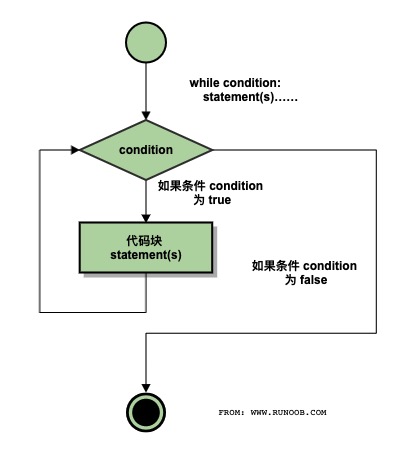
### Gif 演示 Python while 語句執行過程
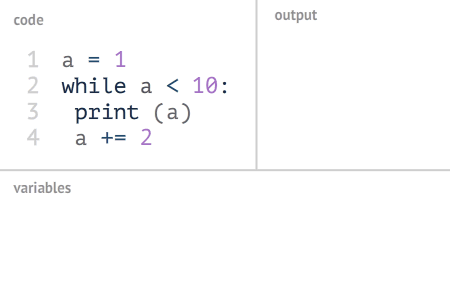
復雜一點:
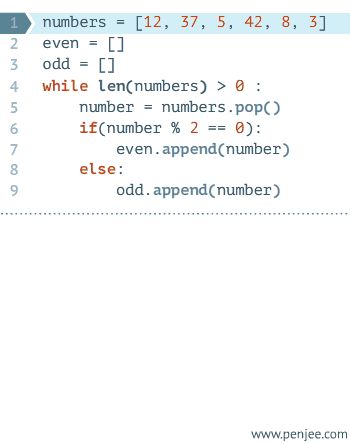
```
#!/usr/bin/python
count = 0
while (count < 9):
print 'The count is:', count
count = count + 1
print "Good bye!"
```
以上代碼執行輸出結果:
~~~
The count is: 0
The count is: 1
The count is: 2
The count is: 3
The count is: 4
The count is: 5
The count is: 6
The count is: 7
The count is: 8
Good bye!
~~~
while 語句時還有另外兩個重要的命令 continue,break 來跳過循環,continue 用于跳過該次循環,break 則是用于退出循環,此外"判斷條件"還可以是個常值,表示循環必定成立,具體用法如下:
```
# continue 和 break 用法
i = 1
while i < 10:
i += 1
if i%2 > 0: # 非雙數時跳過輸出
continue
print i # 輸出雙數2、4、6、8、10
i = 1
while 1: # 循環條件為1必定成立
print i # 輸出1~10
i += 1
if i > 10: # 當i大于10時跳出循環
break
```
## 無限循環
如果條件判斷語句永遠為 true,循環將會無限的執行下去,如下實例:
```
#!/usr/bin/python
# -*- coding: UTF-8 -*-
var = 1
while var == 1 : # 該條件永遠為true,循環將無限執行下去
num = raw_input("Enter a number :")
print "You entered: ", num
print "Good bye!"
```
以上實例輸出結果:
~~~
Enter a number :20
You entered: 20
Enter a number :29
You entered: 29
Enter a number :3
You entered: 3
Enter a number between :Traceback (most recent call last):
File "test.py", line 5, in <module>
num = raw_input("Enter a number :")
KeyboardInterrupt
~~~
**意:**以上的無限循環你可以使用 CTRL+C 來中斷循環。
* * *
## 循環使用 else 語句
在 python 中,while … else 在循環條件為 false 時執行 else 語句塊:
```
#!/usr/bin/python
count = 0
while count < 5:
print count, " is less than 5"
count = count + 1
else:
print count, " is not less than 5"
```
以上實例輸出結果為:
~~~
0 is less than 5
1 is less than 5
2 is less than 5
3 is less than 5
4 is less than 5
5 is not less than 5
~~~
## 簡單語句組
類似 if 語句的語法,如果你的 while 循環體中只有一條語句,你可以將該語句與while寫在同一行中, 如下所示:
## 實例
#!/usr/bin/python
```
flag = 1
while (flag): print 'Given flag is really true!'
print "Good bye!"
```
**注意:**以上的無限循環你可以使用CTRL+C來中斷循環。
