# 視多云商城對接碼支付教程
注冊一個賬號,小九碼支付:[https://pay.fccak.cn](https://pay.fccak.cn/)
## **第一步:設置二級密鑰,找到用戶資料,二級密碼,設置二級密碼(如下圖)**
二級密碼非常重要,不要和登陸密碼一樣,防止你的登陸密碼泄露被篡改二維碼。

## **第二步:購買額度,找到額度套餐或者額度充值,30元七千額度,也就是你可以收款七千,沒有其他費用,算下來,費率不足0.5%,超低優惠。**

## ****第三步:找到支付通道管理,添加需要的通道,有免掛,云端和PC自掛****
支付寶用免掛,輕松穩定幾個月,微信用店員免掛,不會掉線,另外還有微信云端,免輸入金額。
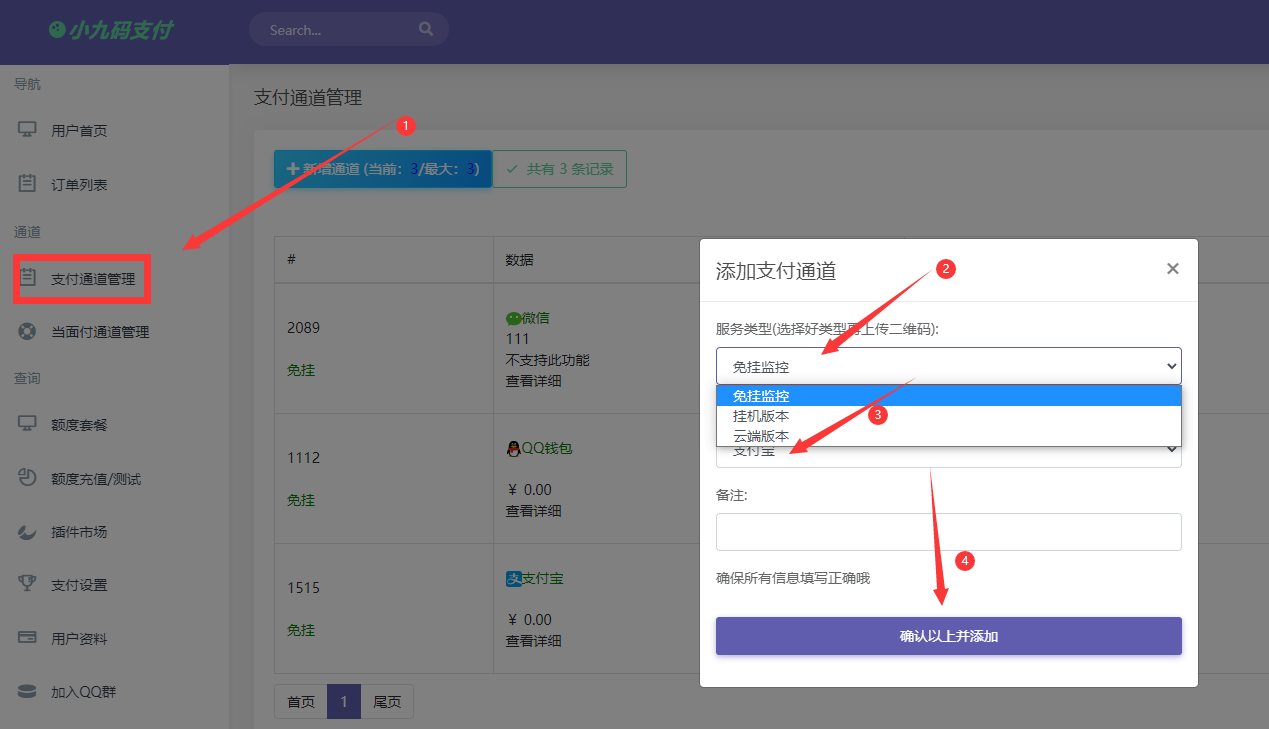

2、**點擊更新,微信云端,支付寶和QQ掃碼更新即可,支付寶必須關閉余額自動轉入余額寶,不然不回調。**
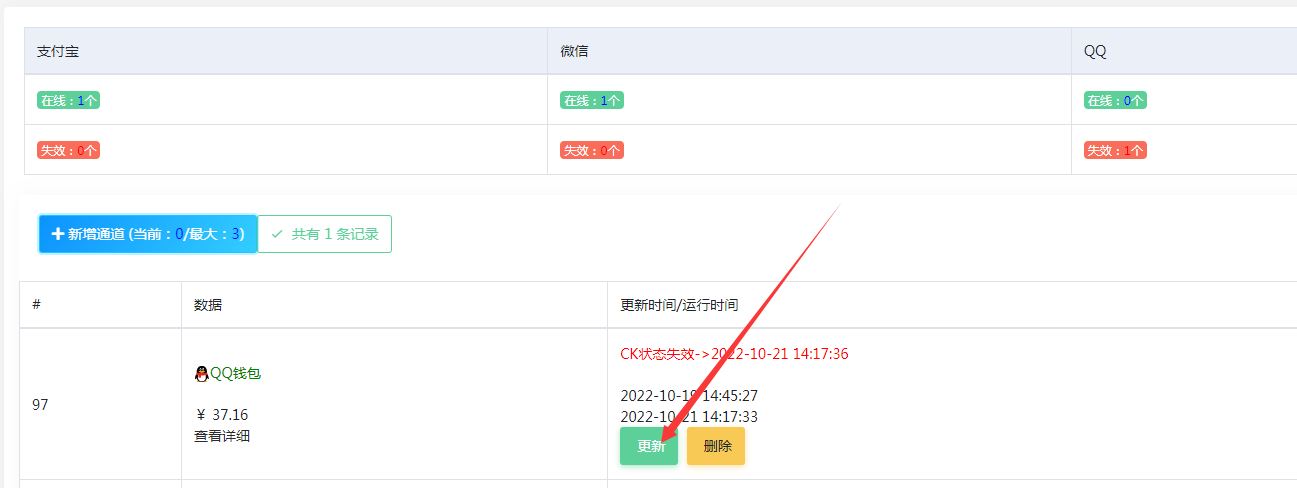
3、**微信店員需要添加店員微信,拉這個微信成為你的店員(具體看店員教程),個人微信收款碼需要填寫微信昵稱,商家收款碼填寫店鋪名稱,填錯不回調**

## **第四步:接下來到商城后臺找到系統設置——支付通道——添加支付。**
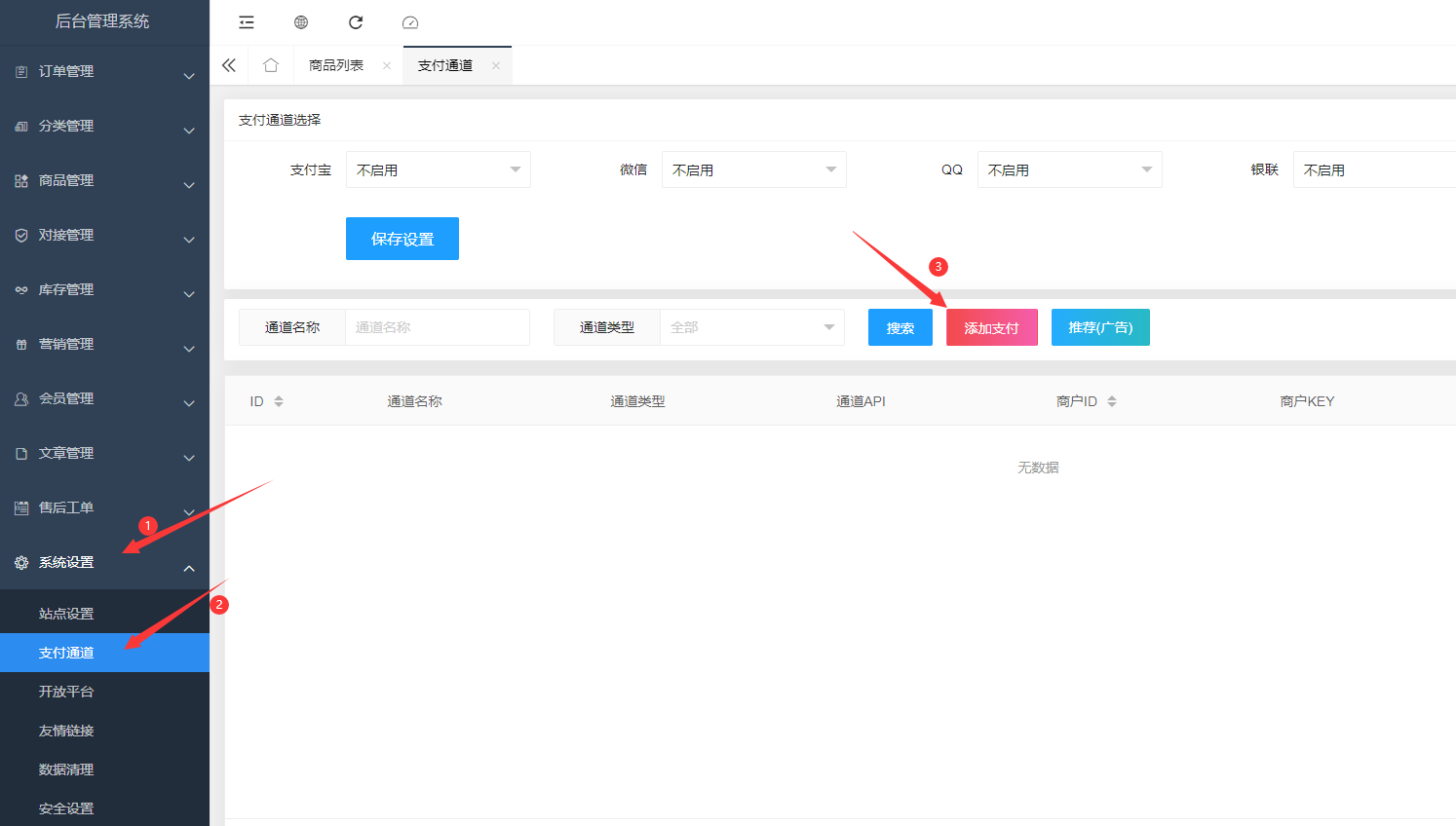
## **第五步:到小九碼支付后臺找到用戶資料。**
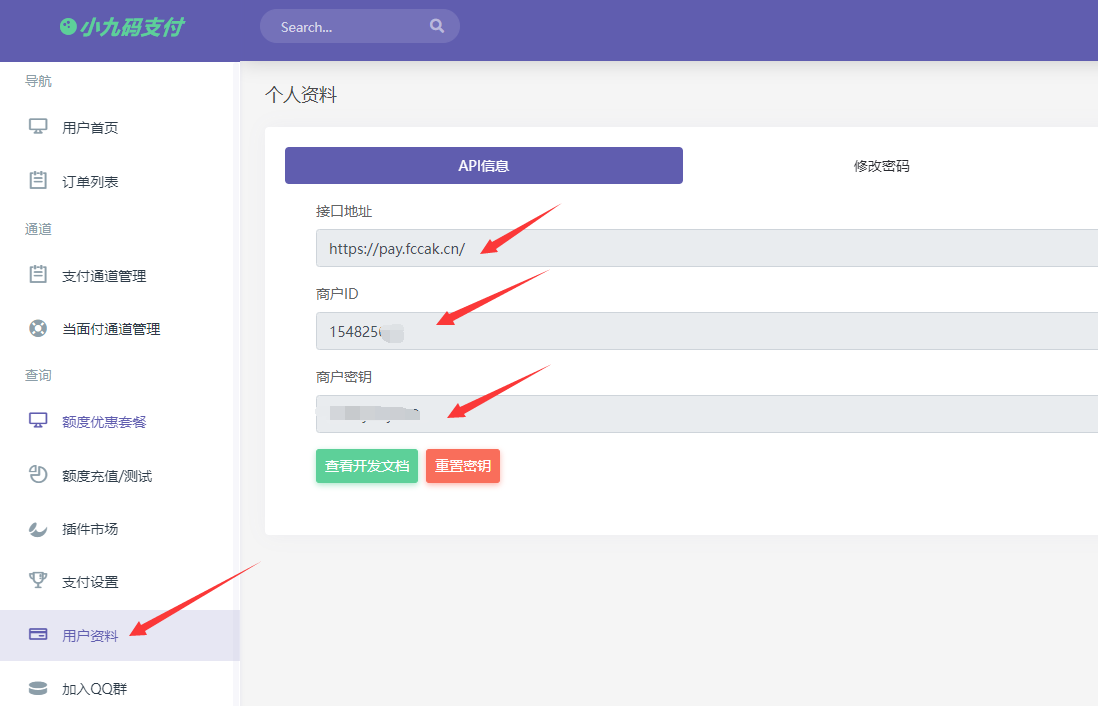
## **第六步:復制上面的三個依次填入,具體看下圖,隨后點立即添加**
通道API:[https://pay.fccak.cn](https://pay.fccak.cn)
商戶ID=商戶ID
商戶密鑰=商戶密鑰
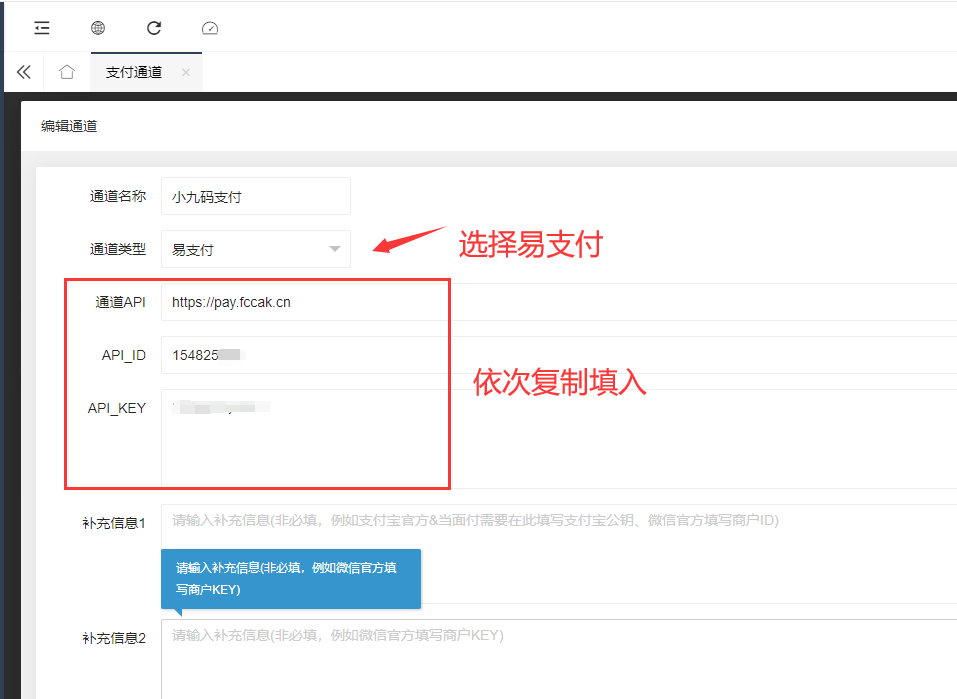
## **第七步:選擇支付通道,(就在添加支付的上面)選擇我們剛剛添加的支付通道,保存配置即可。**
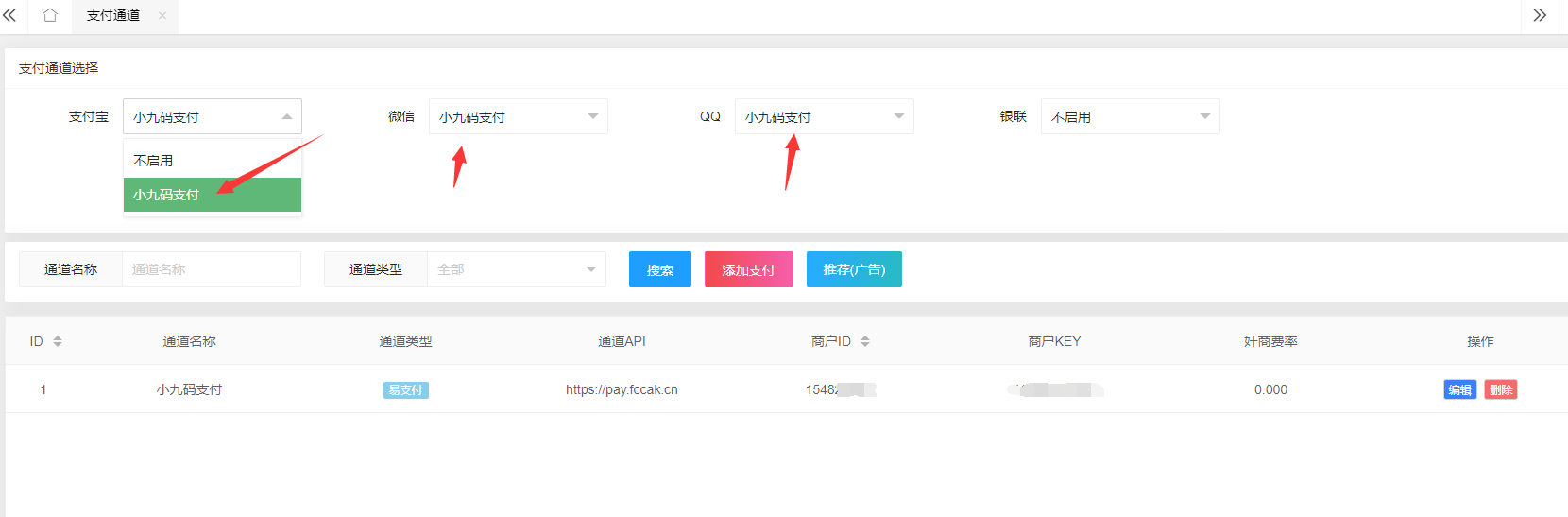
## **第八步:最后我們測試一下,可以正常回調就可以了。**


