1.商戶平臺->產品中心->APPID授權管理->關聯更多AppID
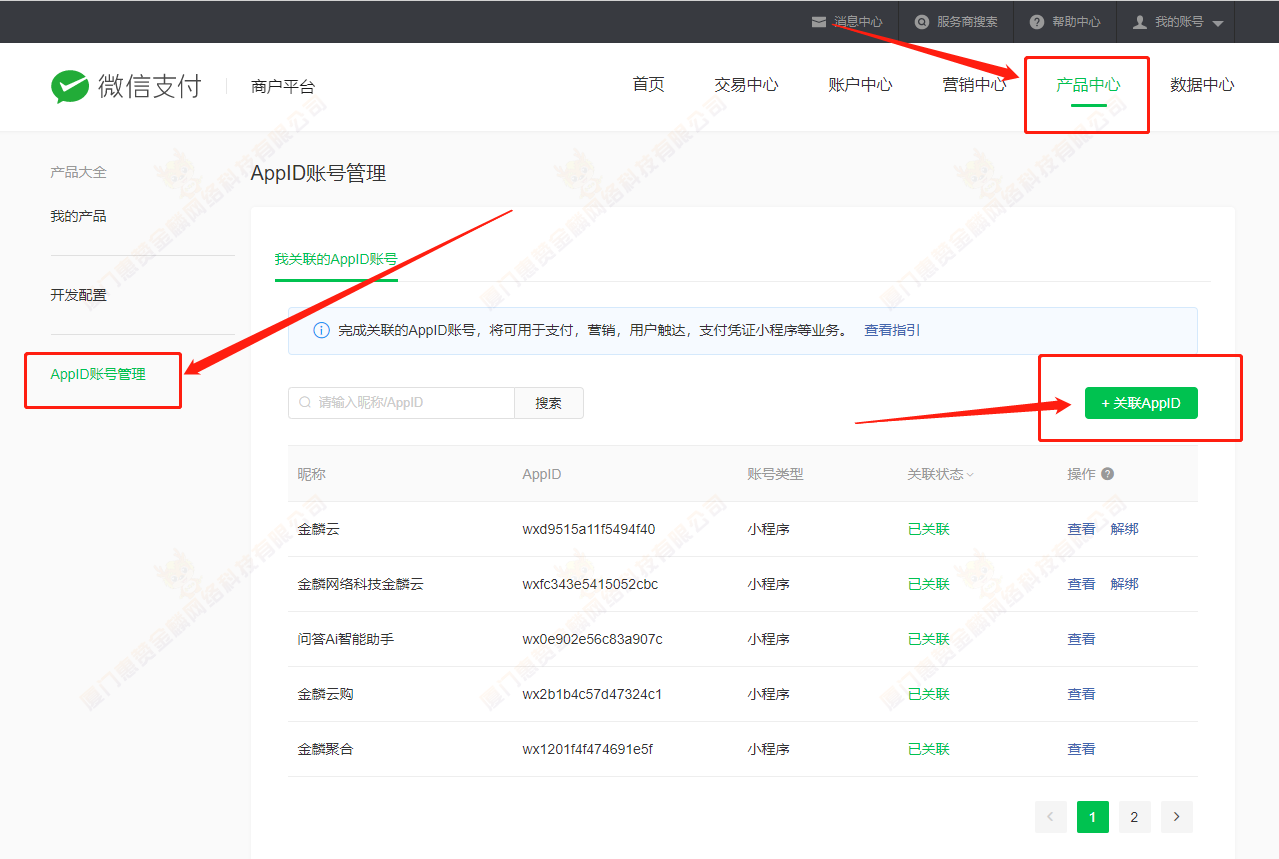
2.復制小程序的**AppID**
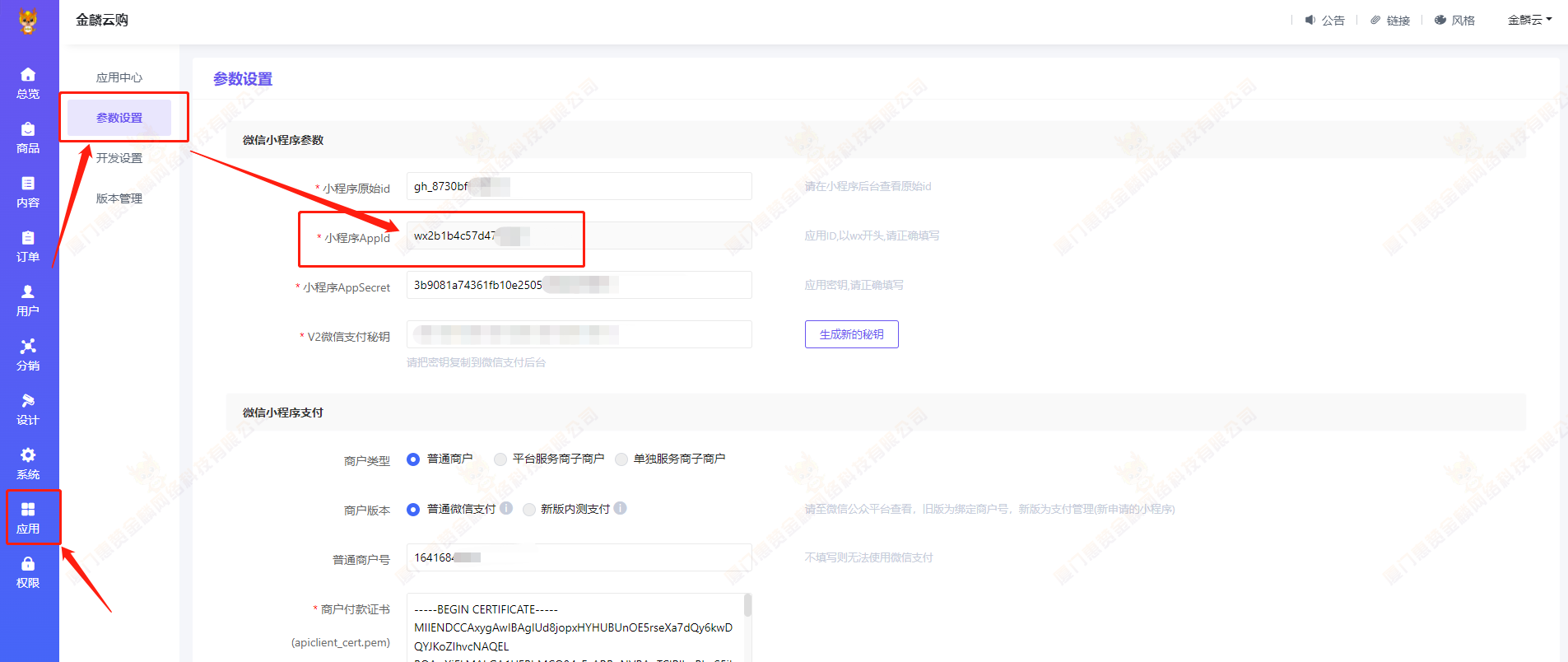
3.粘貼小程序**AppID**
4.小程序平臺-微信支付-待關聯商戶號,確認,授權


- 空白目錄
- 金麟云SaaS搭建教程
- ? 第一章 快速上線
- ? 微信小程序
- 1. 對接小程序
- 2. 搭建小程序
- 3. 提審小程序
- ? 抖音小程序
- 1. 對接小程序
- 2. 搭建小程序
- ? 第二章 微信支付
- 1. 認證商戶號
- 2. 配置商戶號
- 3. 綁定小程序
- 4. 接入小程序
- 5. 商戶號打款
- ? 第三章 設計組裝
- 美工網站助力設計
- 第①節 靈活設計
- 1. 頁面配色
- 2. 單圖植入
- 3. 多圖拼接
- 4. 模板套用
- 5. 個人中心
- 6. 底部菜單
- 7. 首頁彈窗
- 第②節 個性組裝
- 1. 內部跳轉
- 2. 網頁跳轉
- 3. 功能跳轉
- 4. 頁面鏈接
- ? 第四章 前端更新
- ● 小程序更新
- ● 手動提審
- ● 增改域名
- ? 第五章 常見問題
- 1. 預覽相關
- 跳轉網頁,無法打開
- 手機鎖屏,音頻停播
- 音頻錯誤,播放失敗
- 部分界面,顯示白屏
- 2. 支付相關
- 收款失敗,簽名錯誤
- 收款失敗,參數錯誤
- ? 系統
- 基礎設置
- 底部版權
- 開放接口
- ? 內容
- 圖文音視
- 圖文文檔
- 組圖展示
- 視頻列表
- 視頻解析
- 內容付費
- 內容專欄
- 微信直播
- 文件下載
- ? 商品
- 規格商品
- 卡密商品
- 商品規則
- 商品采集
- 運費模版
- 同城配送
- 到店自取
- 限時秒殺
