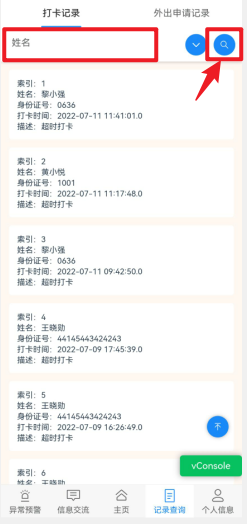### **1、成功進入APP后,點擊底部菜單欄中的“記錄查詢”。**
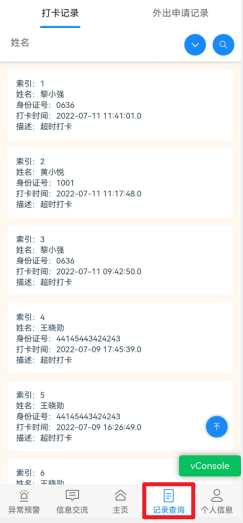
#
#
### **2、選擇“打卡記錄”。**
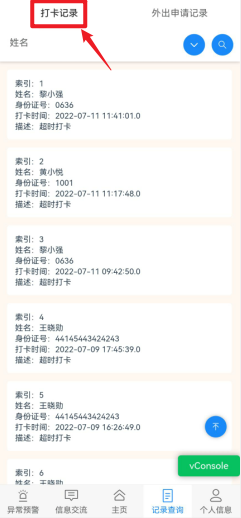
#
#
### **3、搜索欄輸入關鍵字后點擊搜索。**