## Payment Method
Pudding POS For Retail Software supports up to 20 types of payment, cash, credit card, member card, coupons, staff meals, Wechat Payment, Alipay. Run **POSManager** - **Sales** - **Payment**, edit the content on the left column to modify payment methods.
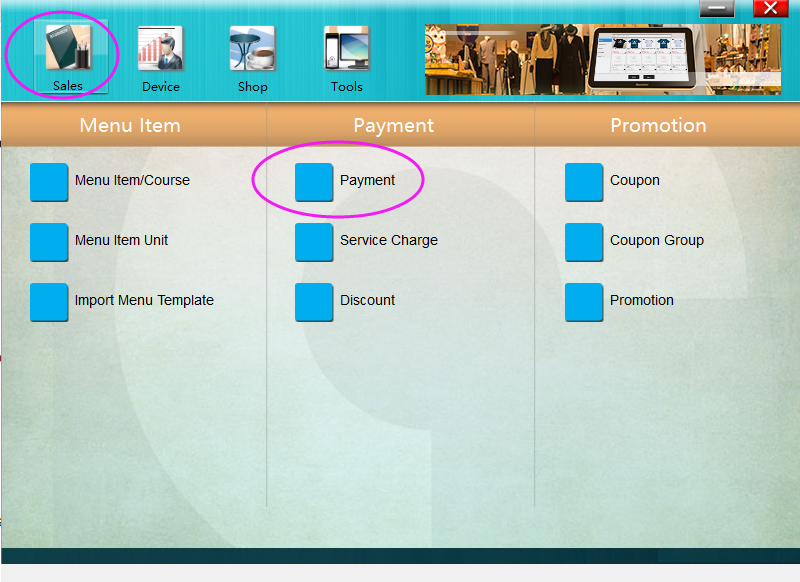
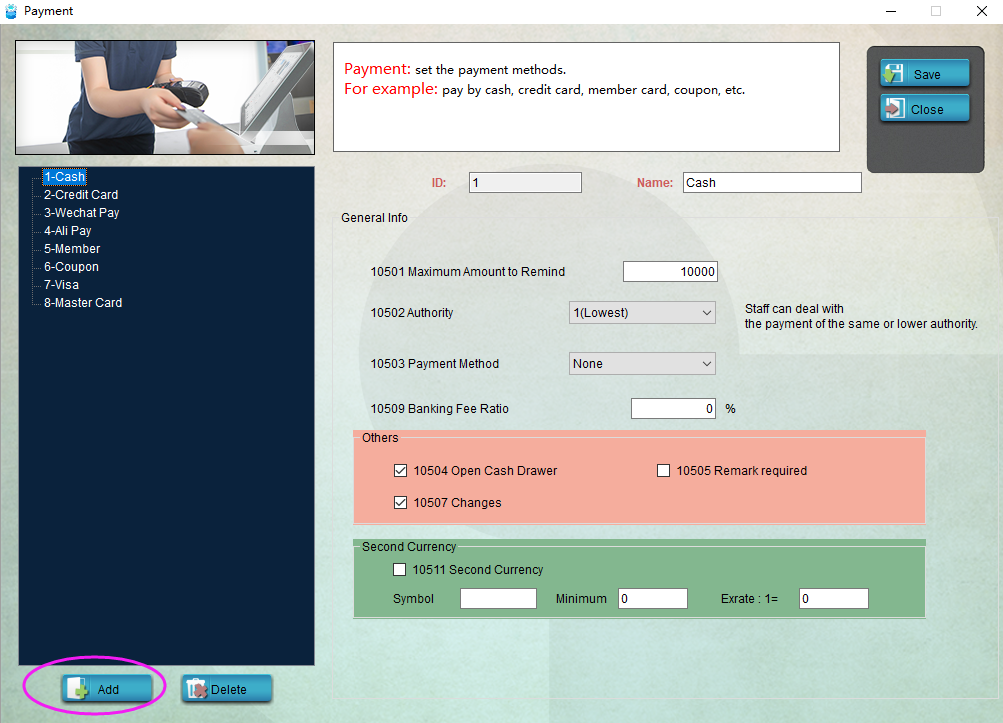
* * * * *
#### Cash
If the customer will be paid by cash, click the button"Pay" to enter payment page. Click "Cash", input the amount that the guest pays, and the change will be automatically displayed.
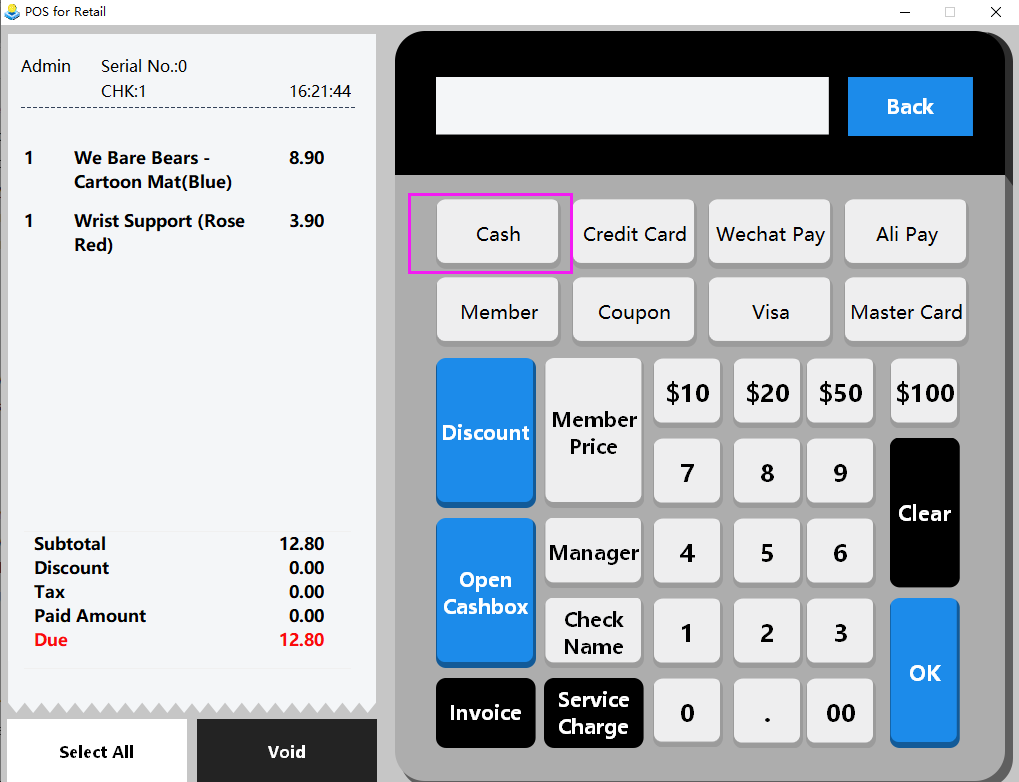
* * * * *
#### Credit Card
If the customer will be paid by credit card, enter payment page and click "Credit Card". Input the check amount in the pop-up, and click "OK" to finish the payment.
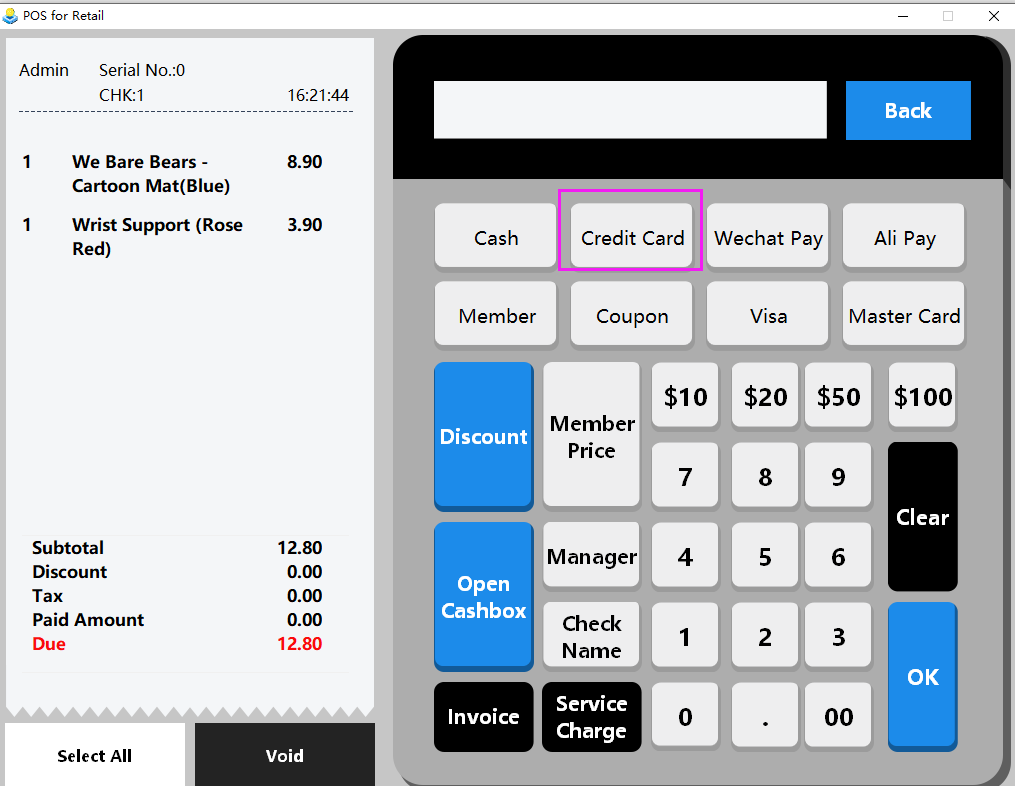
* * * * *
#### Visa/Master Card
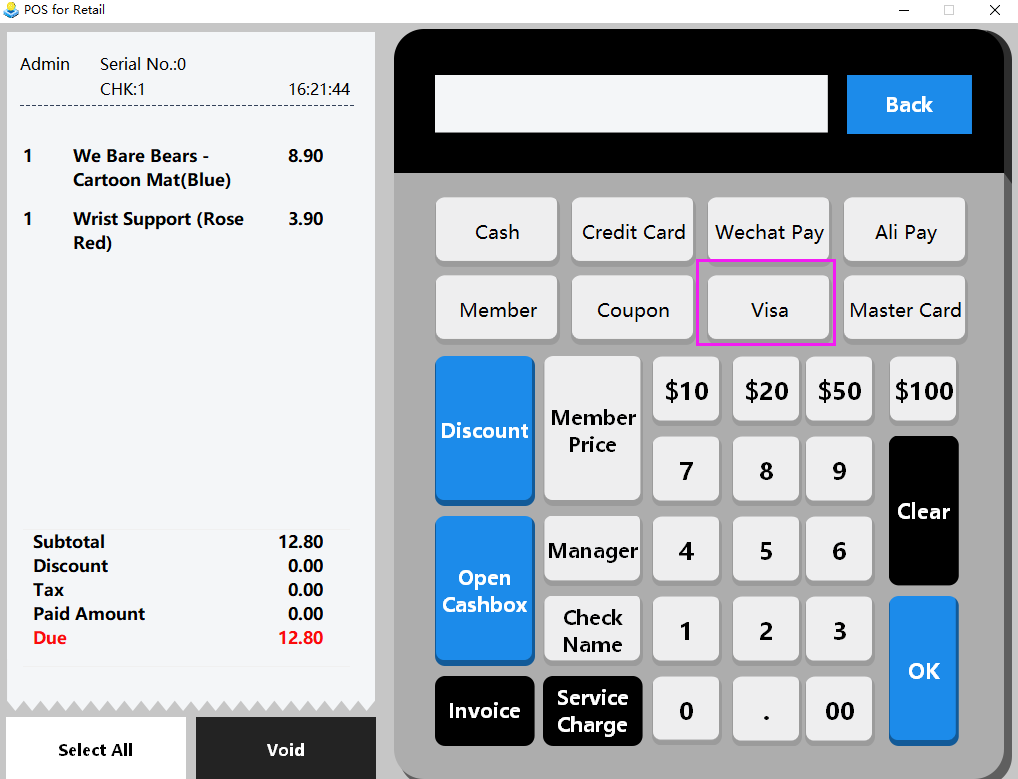
* * * * *
#### **Service Charge**
1.If you want to charge the order for 10% service charge, click “Service” and choose "10% Service".

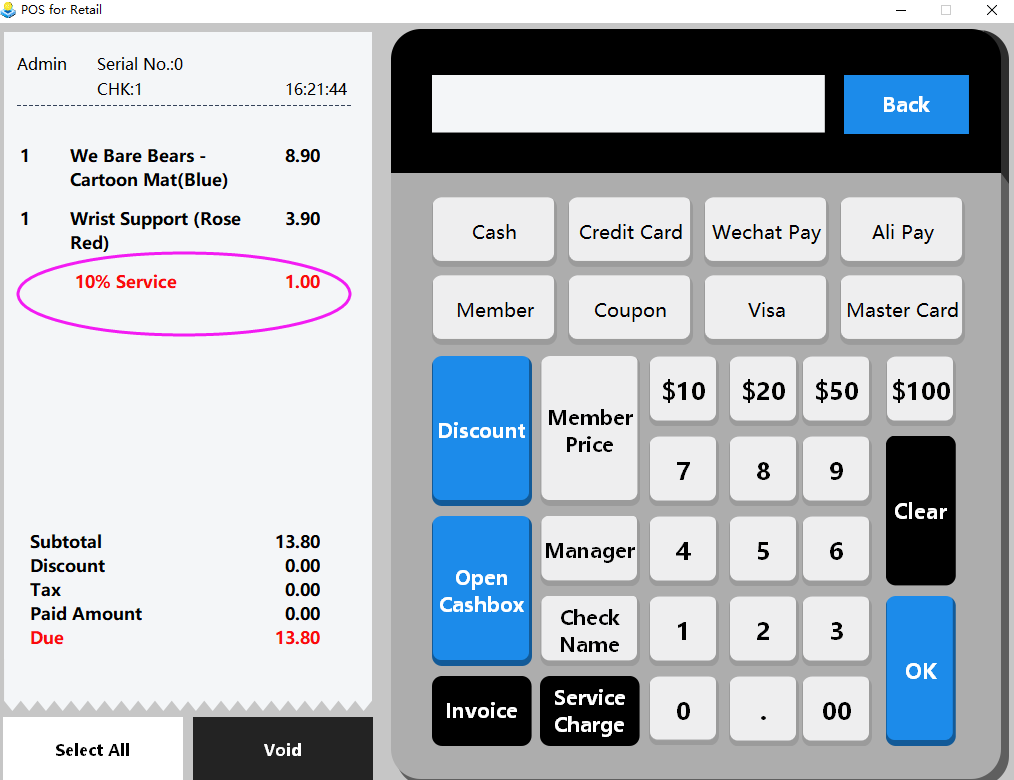
* * * * *
#### Discount
1. If you want to offer the bill a 10% off, click "Discount" and choose "10% off".
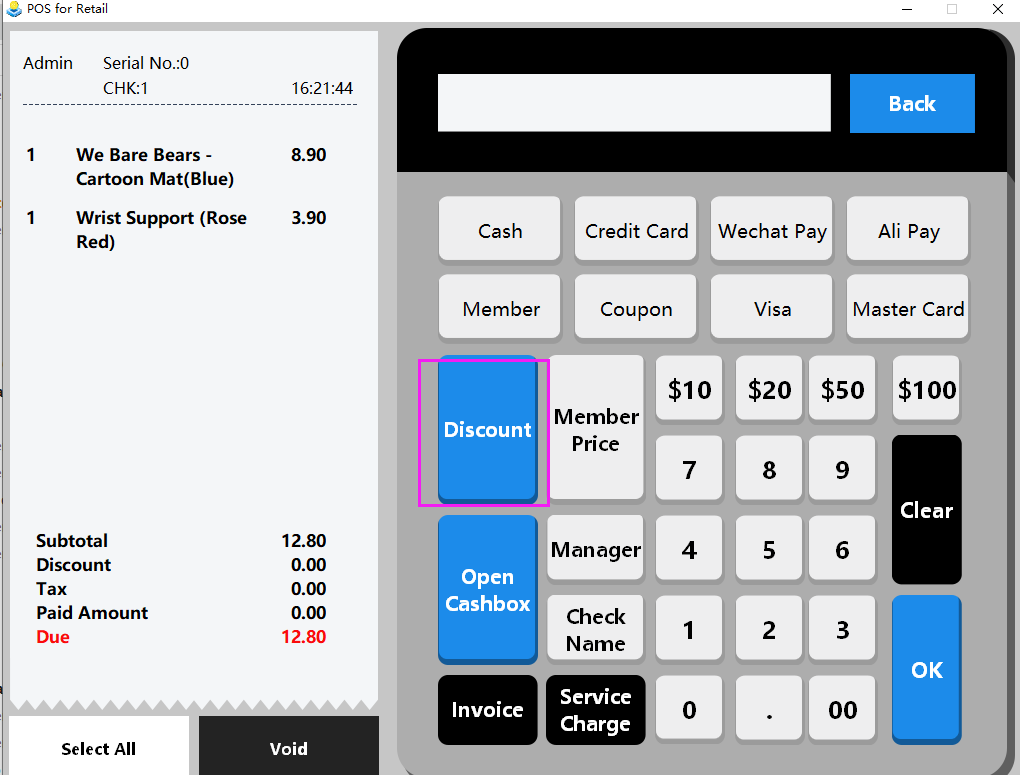
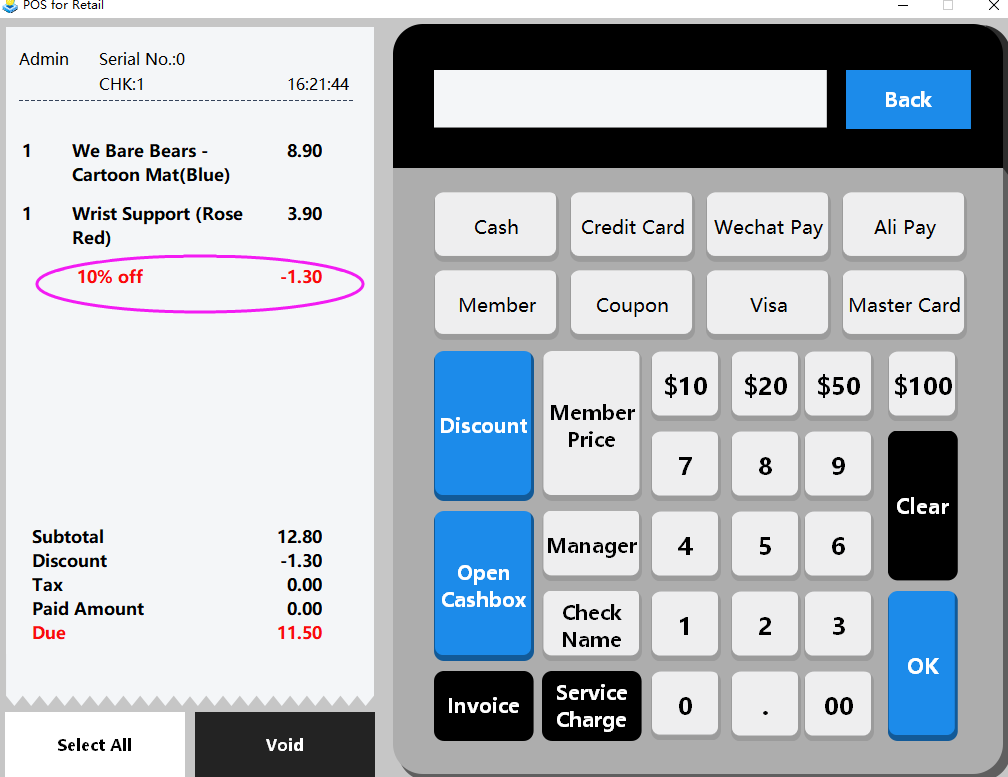
* * * * *
- Pudding POS For Retail Software
- 1.Register
- 2.Configurator
- 2.1 Add the goods
- 2.2 Bulk import goods
- 2.3 Print Receipt
- 2.4 Sales promotion settings
- 2.5 Employee Management
- 2.6 Discount
- 2.7 Tax Settings
- 2.8 Service Charge
- 2.9 Backup and Restore
- 3.Stock in and out
- 3.1 Stock in
- 3.2 Stock out
- 4.Orders
- 4.1 Login
- 4.2 Order
- 4.3 Pay
- 4.4 Cashier Shift & End of Day
