### **4、如何設置預定功能(線上商城)**
**備注:當客人線上點餐,顯示當前不在營業時間范圍內或者當天不營業時,提示可預定**
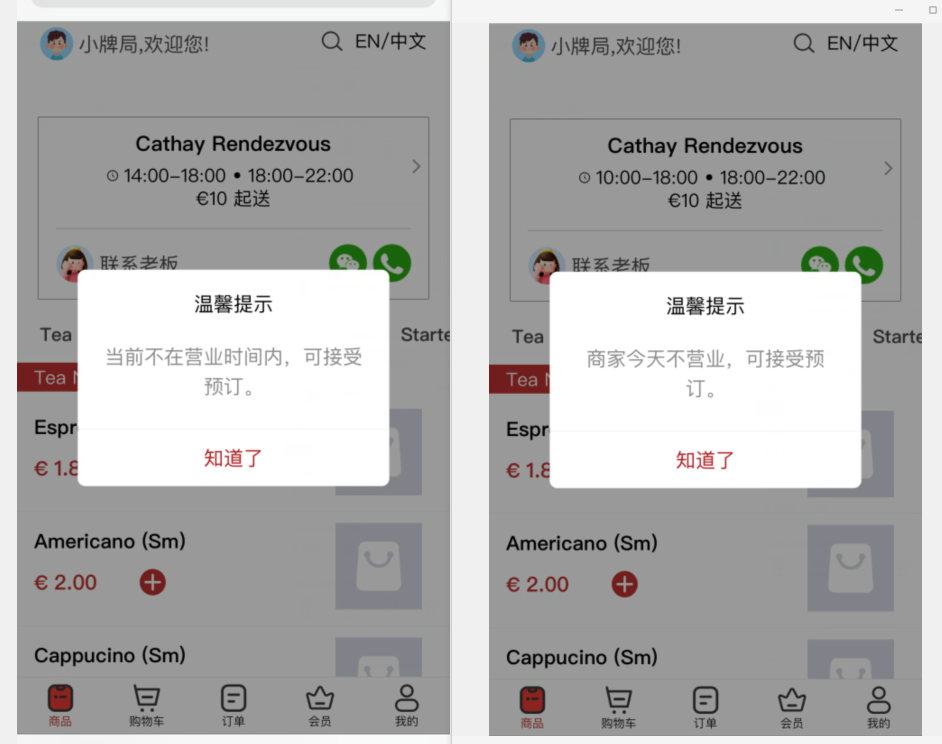
1、登錄商家云 https://store.gostar.pro/

2、進入 線上商城——基本設置——通用設置


3、默認下單周期是1天,及線上商城下單時間范圍僅顯示當天時間可下單,如設置下單周期1天,保存,線上商城下單時間范圍如下:


如下單周期設置2天,則下單時間顯示2天的營業時間(如遇休息日,只顯示1天,**周期是按自然天算的,不是按實際營業天**)
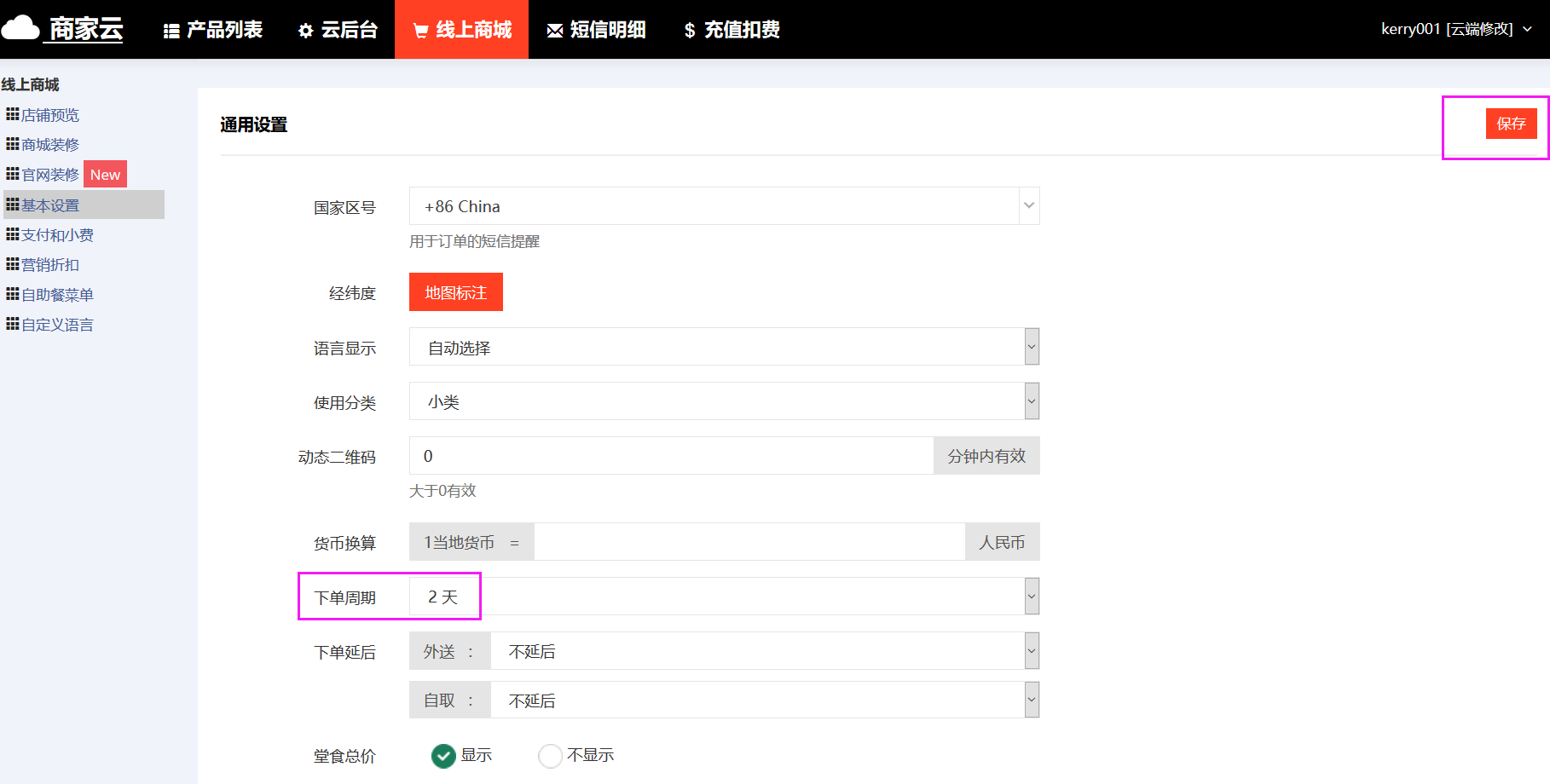

4、設置 **下單延后** :即可設置餐廳延后多少天才能下單,如設置下單延后1天,則當天不能下單,第二天才能開始下單

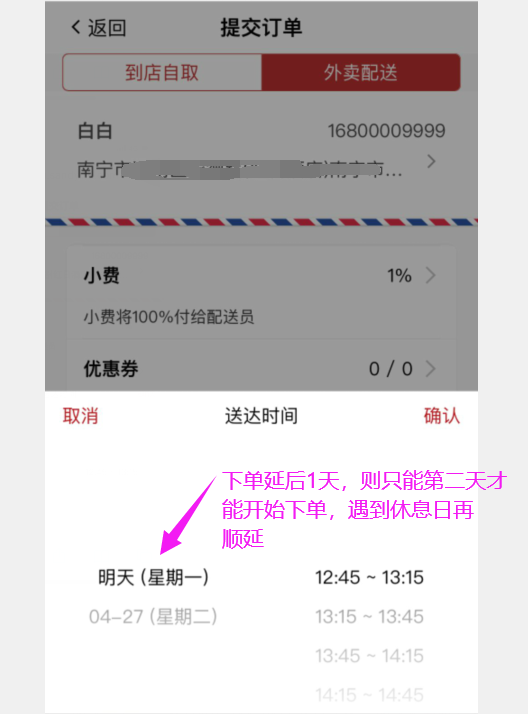
5、收銀顯示預定訂單和打印小票如下:
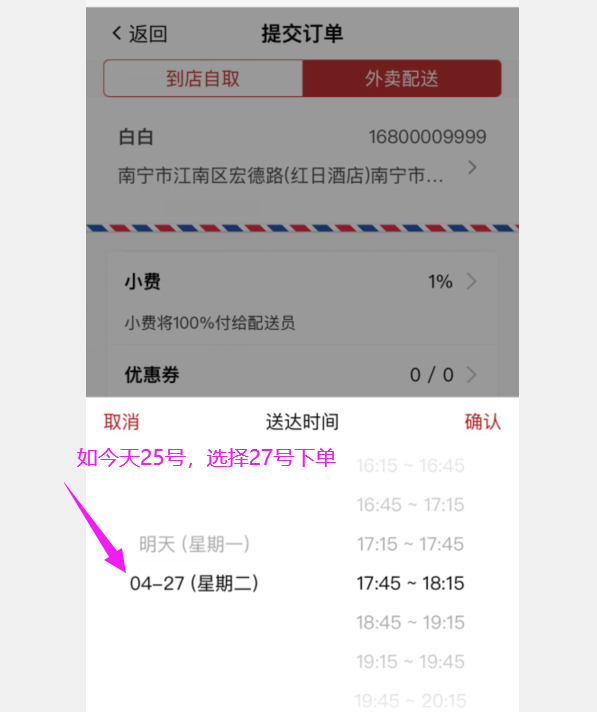
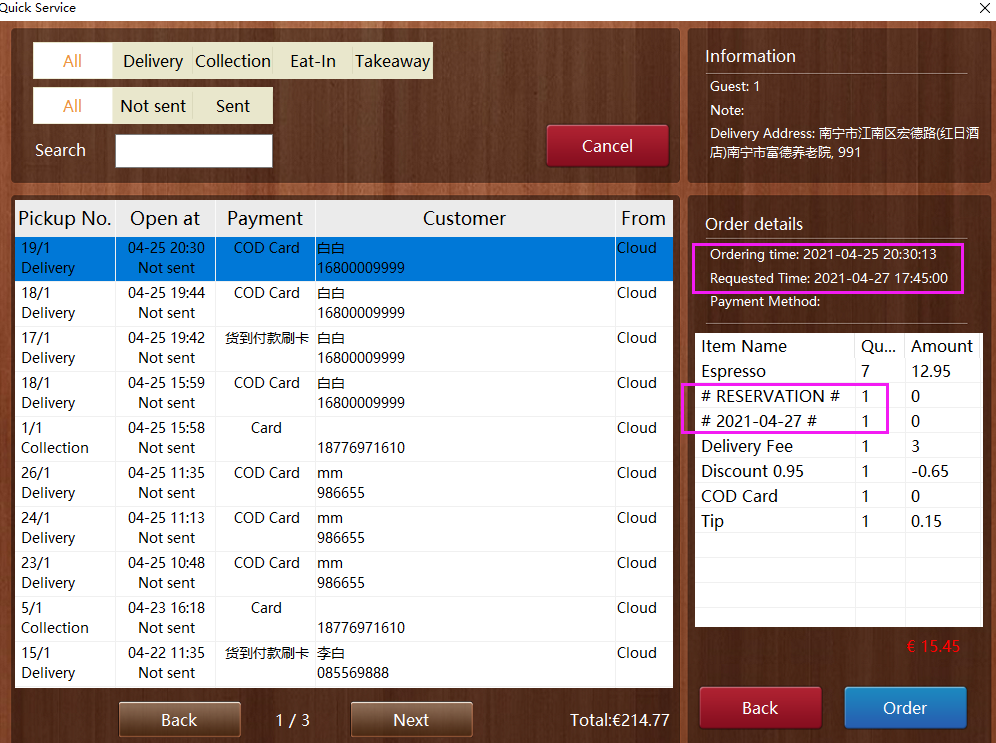
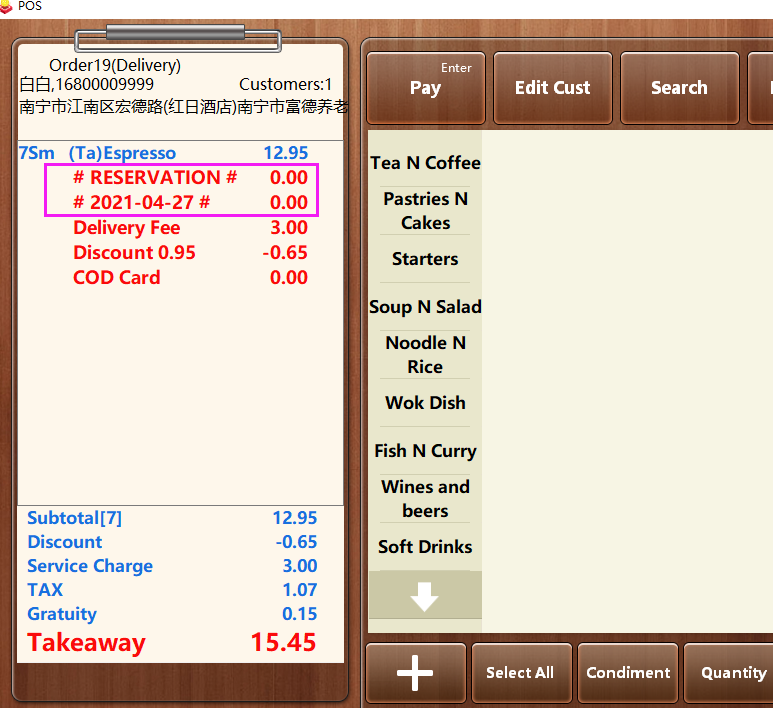
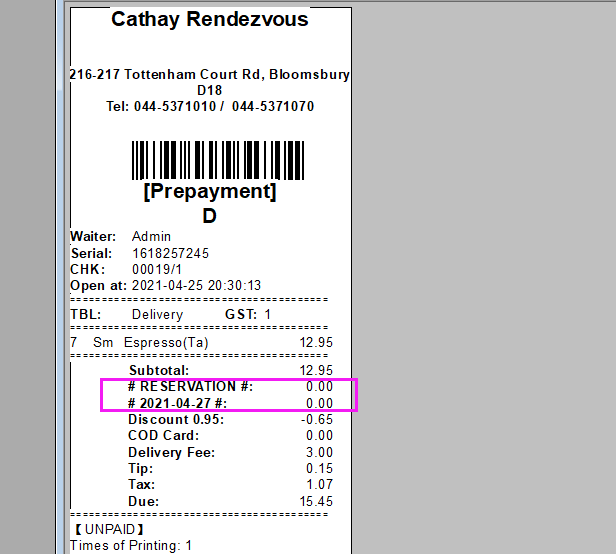
其他功能設置:
1、如選擇的自取/外送時間超過 **2個小時+最快時間** (最快時間為 **自取/外賣設置的最快送達時間** ),收銀和打印會顯示
**#RESERVATION#** ,如下:
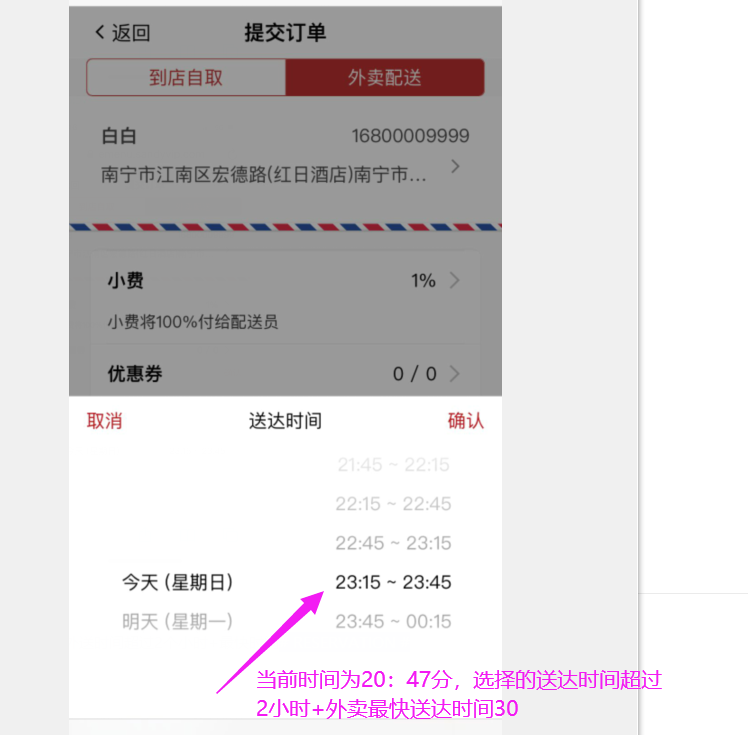
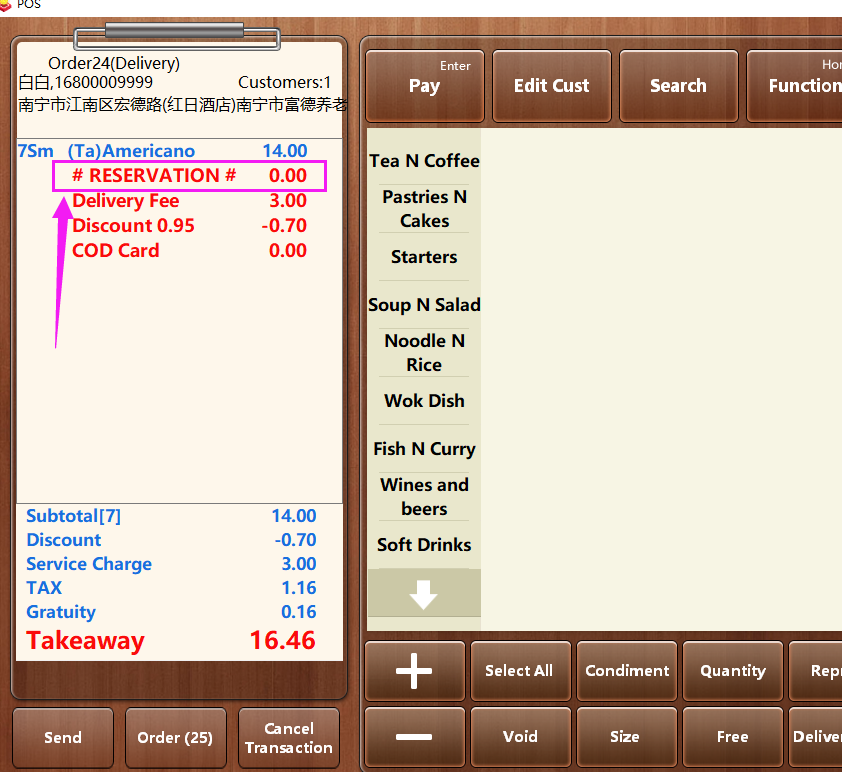
**備注:選擇的自取時間/送達時間 超過24小時,收銀才會顯示多一行日期**
- 空白目錄
- 線上點菜系統使用說明
- 第一章:試用及注冊線上點菜系統
- 1.試用線上點菜系統
- 2.注冊線上點菜系統
- 第二章:餐廳基本信息設置
- 1.設置餐廳地址和國家區號
- 2.設置配送費
- 3.設置餐廳圖片
- 4.餐廳營業時間
- 5.其它設置
- 第三章:編輯線上點餐菜品
- 1.添加菜品圖片
- 2.設置菜品的餐盒費
- 3.菜品的其它屬性設置
- 第四章:下載點菜二維碼
- 第五章:掃碼點餐
- 1.等取下單
- 2.桌臺下單
- 3.外賣下單
- 4.自取下單
- 第六章:線上點餐設置
- 1.支付方式設置
- 2.其它參數設置
- 第七章:舊版微信點餐和新版掃碼點菜的區別
- 第八章:如何使用手機進行掃碼
- 第九章:如何設置線上點菜支持海外短信
- 第十章:掃碼點菜無法使用的問題匯總
- 第十一章:如何設置和使用PayPal
- 第十二章:其他設置
- 1、如何設置來取(自取)折扣提醒
- 2、如何設置免配送費
- 3、如何設置顯示默認語言
- 4、如何設置預定功能(線上商城)
- 5、如何修改線上商城翻譯
