1. 登錄進入的首頁, 點擊頭像右邊的"設置"按鈕
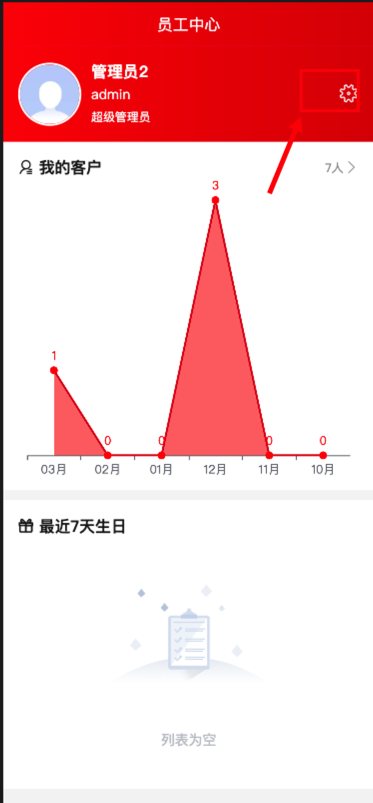
2. 選擇"我的二維碼"

3. 即可查看我的二維碼, 將此二維碼截圖發給客戶,客戶識別此二維碼即可打開錄入界面

