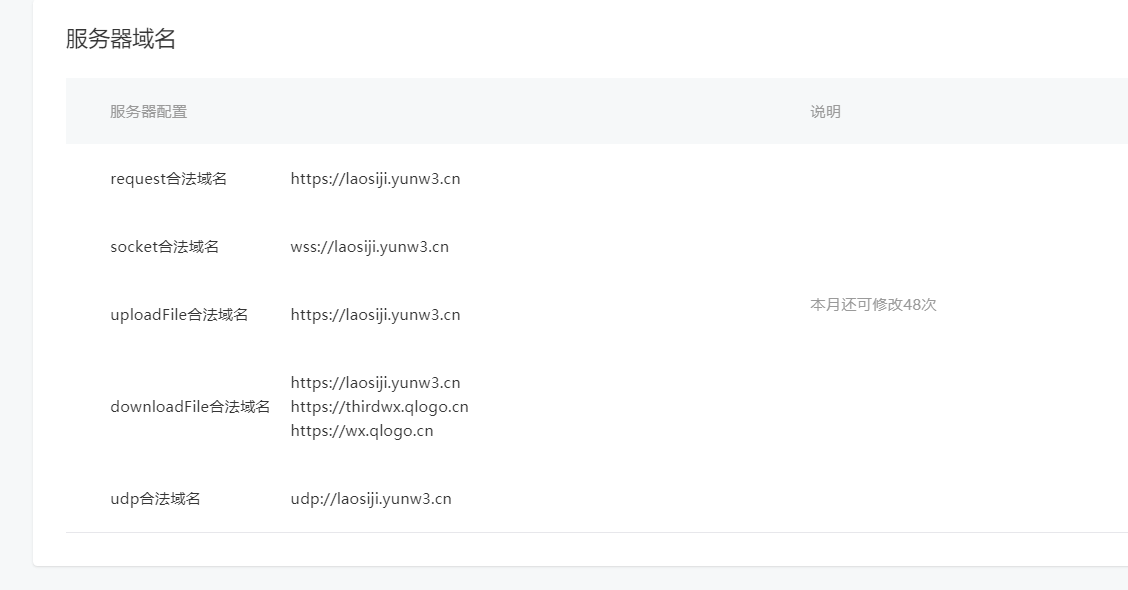●downloadFile合法域名添加:[https://thirdwx.qlogo.cn](https://thirdwx.qlogo.cn),以及你在小程序中所有會使用到的圖片根域名。例如你的資源封面使用了https://image.qiniu.com,那就需要將該域名添加到downloadFile中。
●另外,小程序中僅支持https類型的鏈接。
●【請將下圖中:https://laosiji.yunw3.cn 換成你自己微擎站點使用的域名,切記不要抄襲,只是舉例】截圖只是告訴你怎么填寫,舉一反三~~~