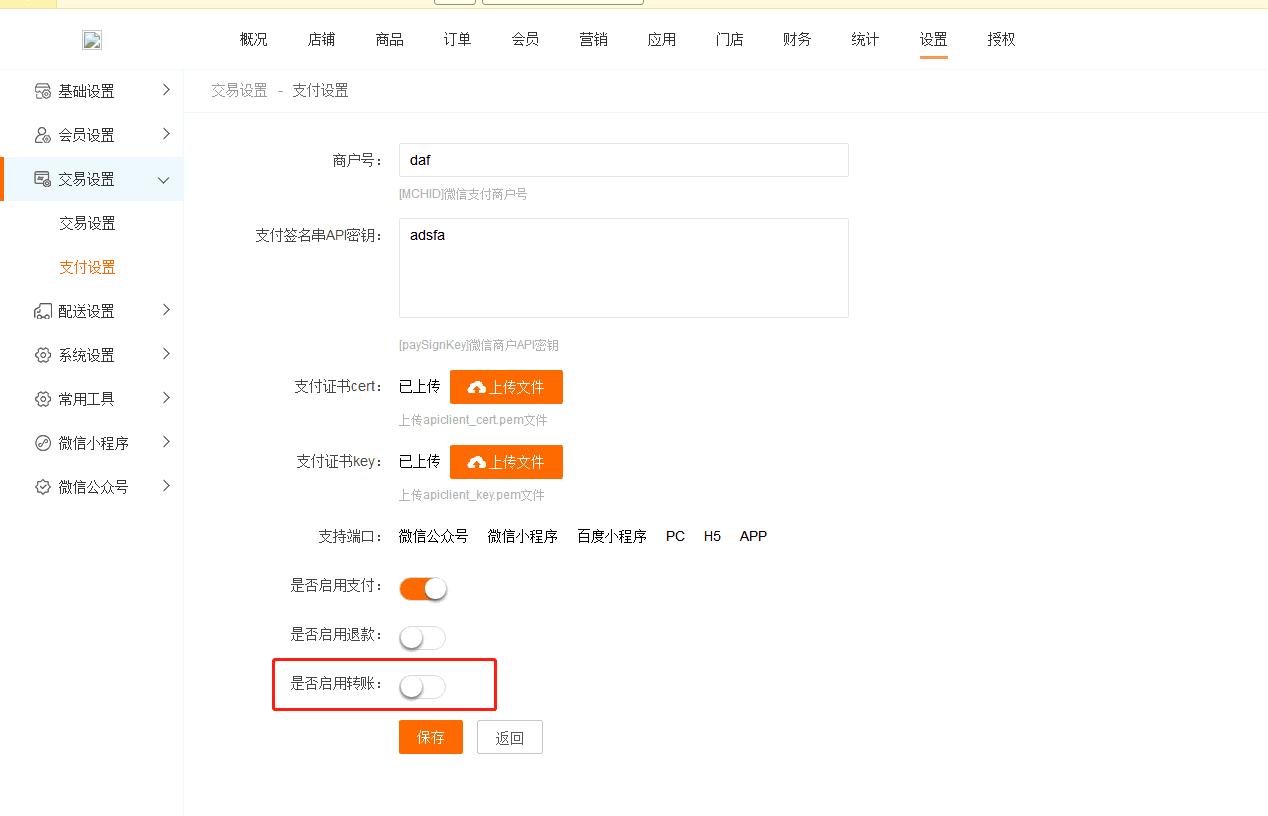# :-: 微信支付配置
### 微信支付配置
在微信商戶號中需要開通一下產品

商城后臺找到微信支付配置
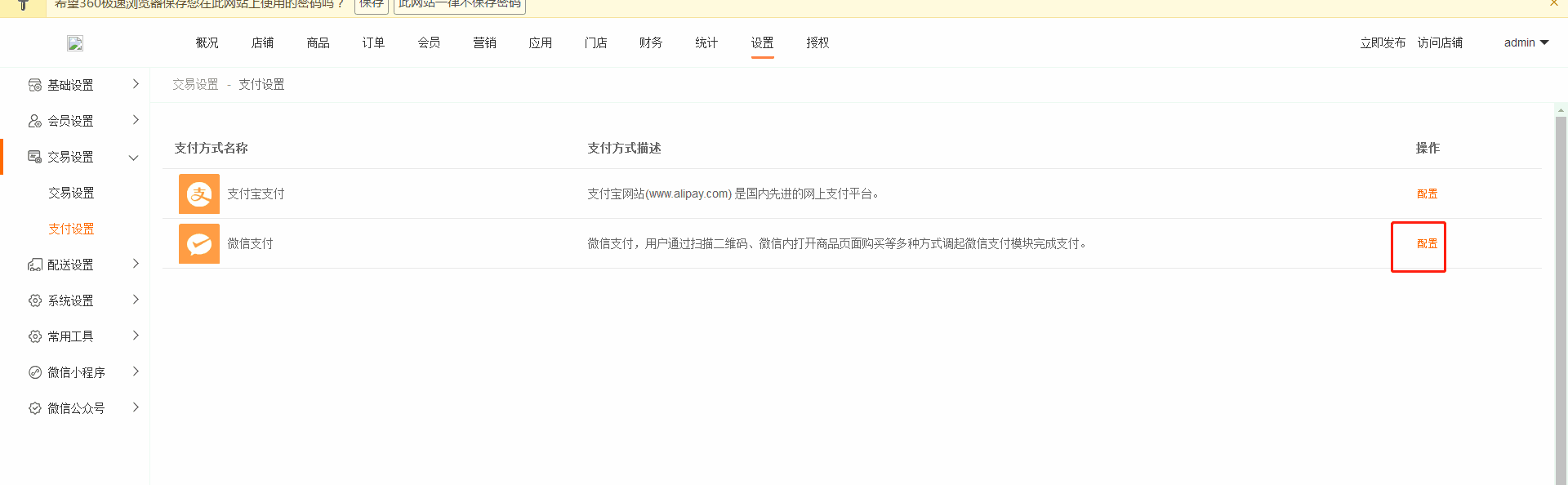
配置微信商戶API密鑰,登陸微信商戶平臺,點擊賬戶中心,左側導航欄找到API安全,需要安裝證書。
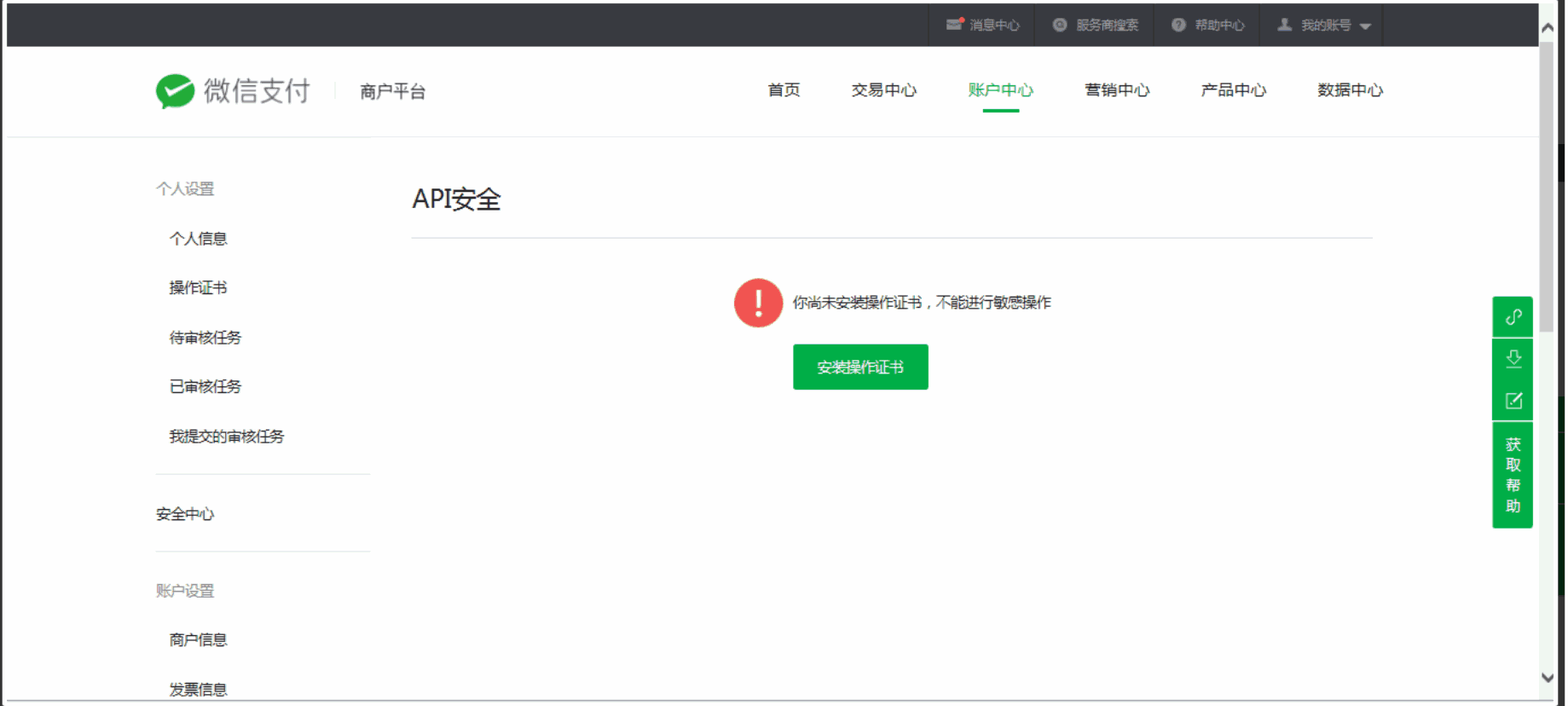
然后安裝控件。

申請安裝操作證書。
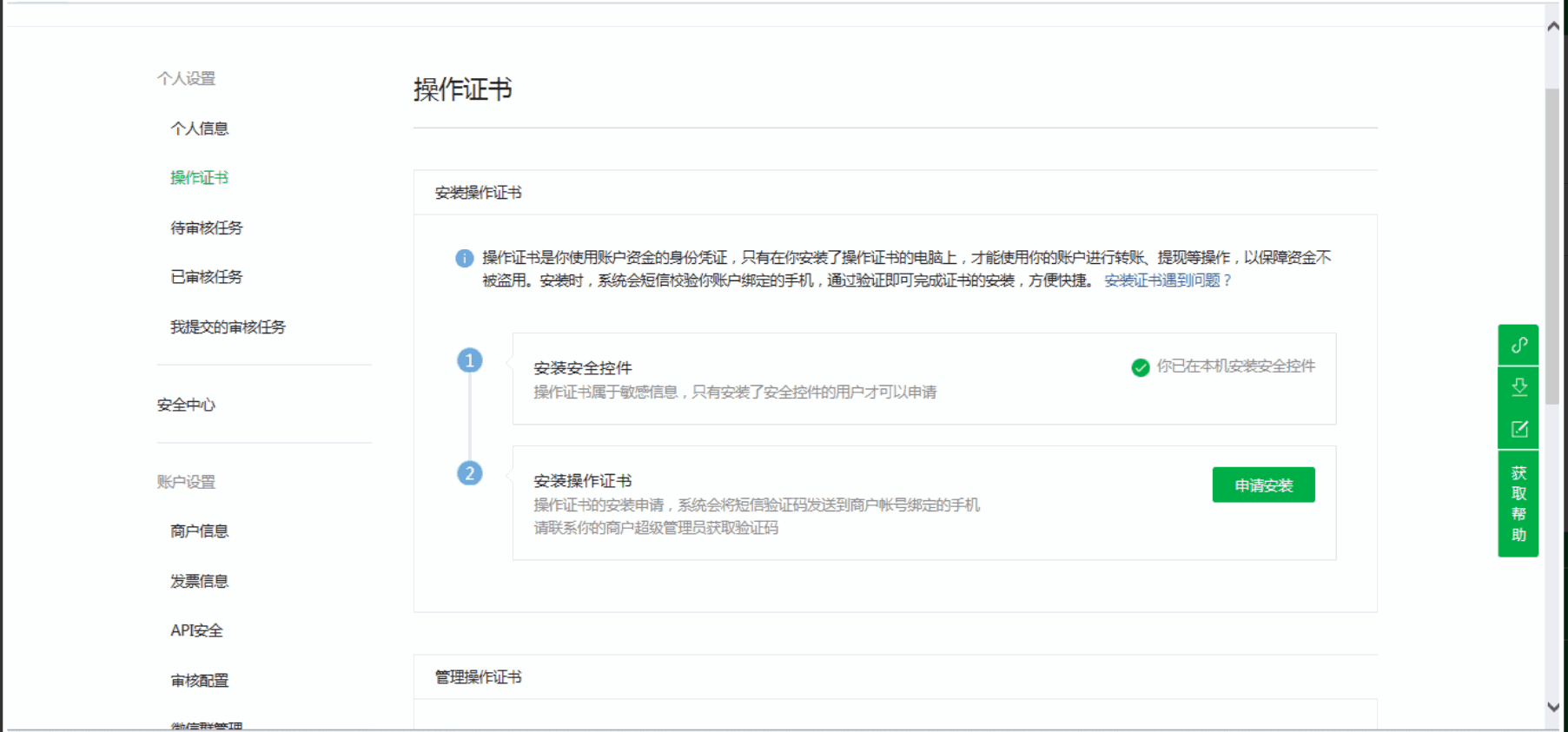
最后設置API密鑰。
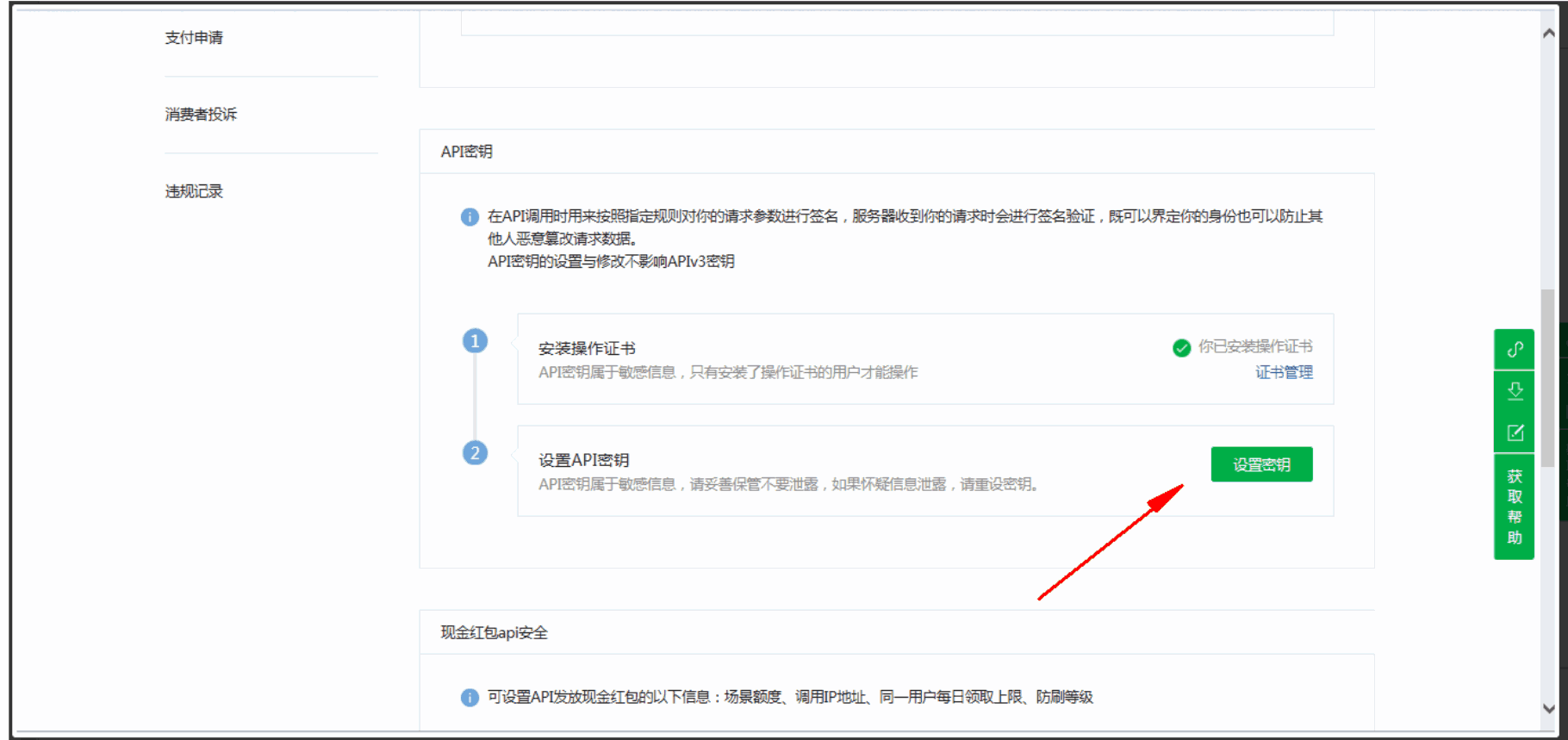
設置商戶號。在商戶平臺帳戶中心找到商戶號,配置即可。
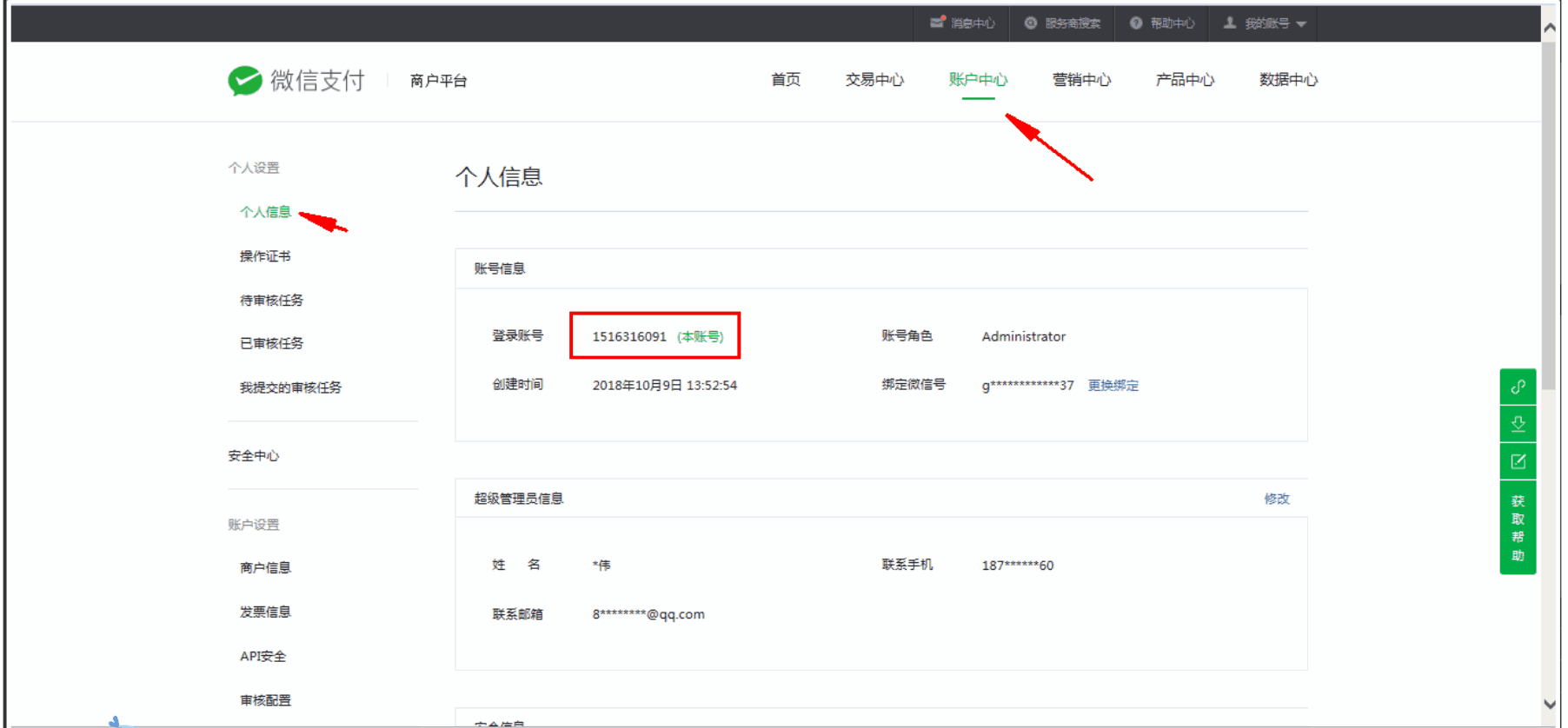
在商城后臺找到支付授權目錄,在商戶平臺,產品中心->開發配置,添加支付授權目錄。

注意事項:
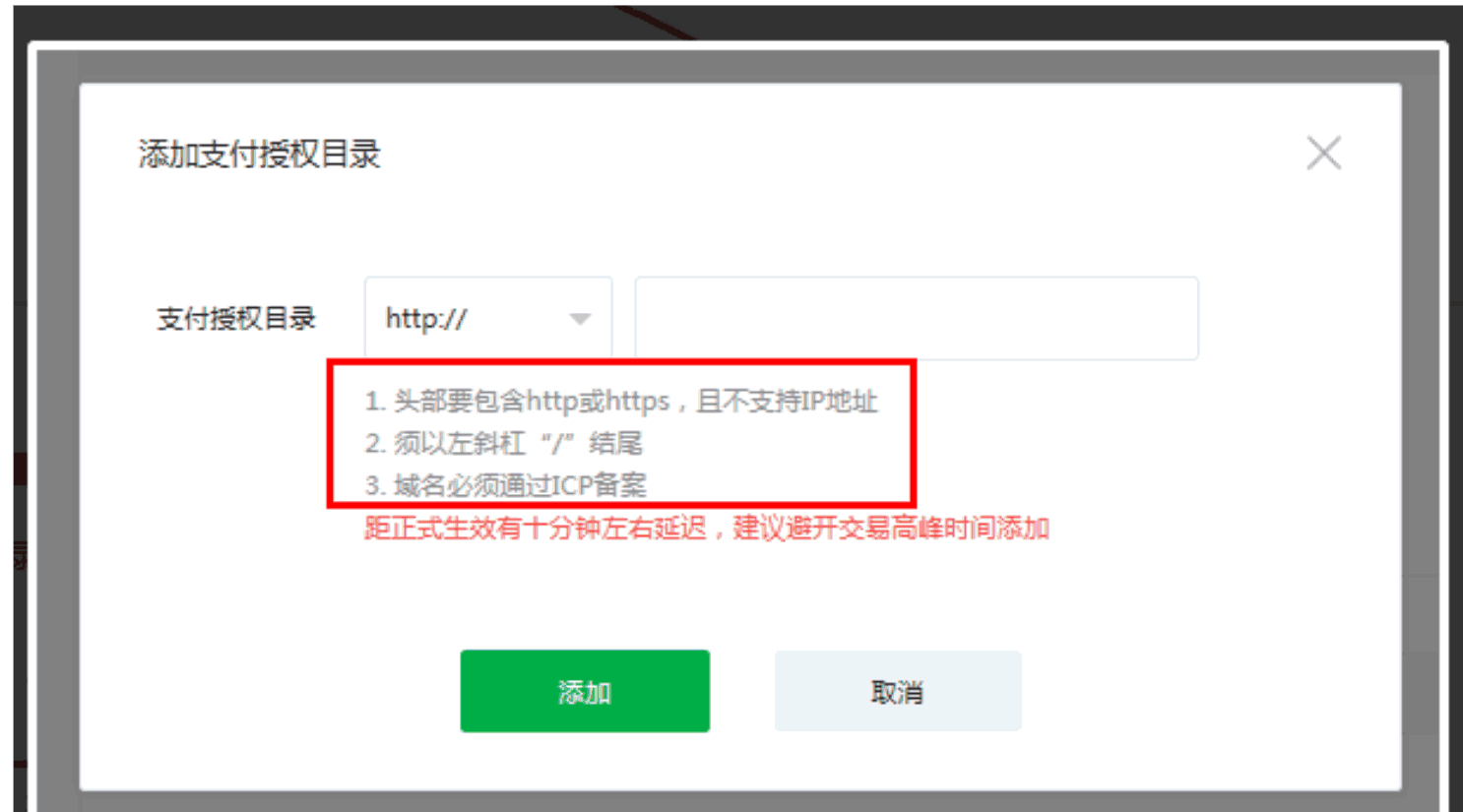
配置正確,開啟微信支付即可。
在微信商戶號中找到商戶號以及密鑰填寫到以下
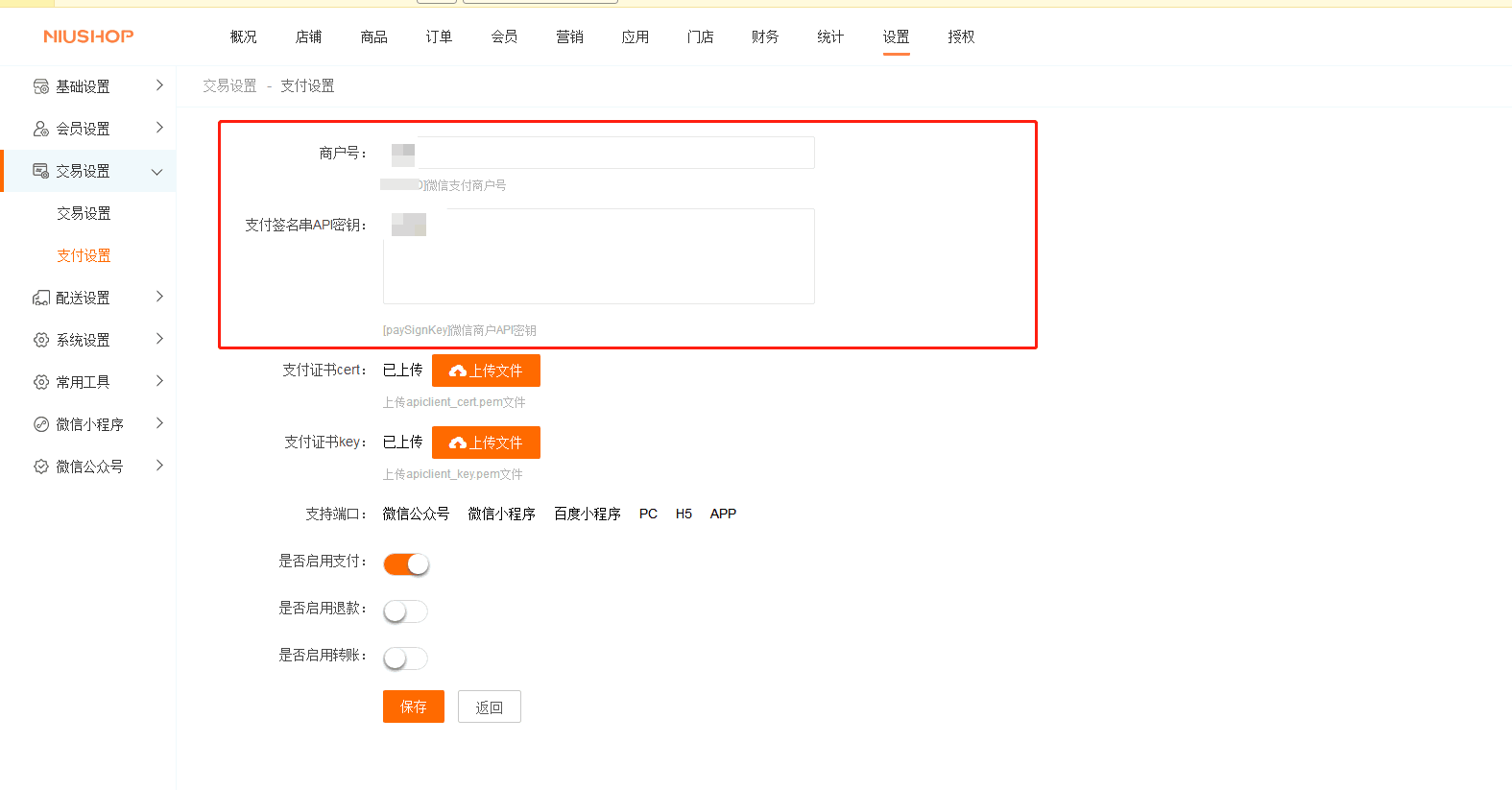
### 微信支付退款配置
微信支付訂單退款時, 微信退款原路返回
在商戶平臺->賬戶中心,下載退款證書。

將下載好的退款證書上傳到網站根目錄。
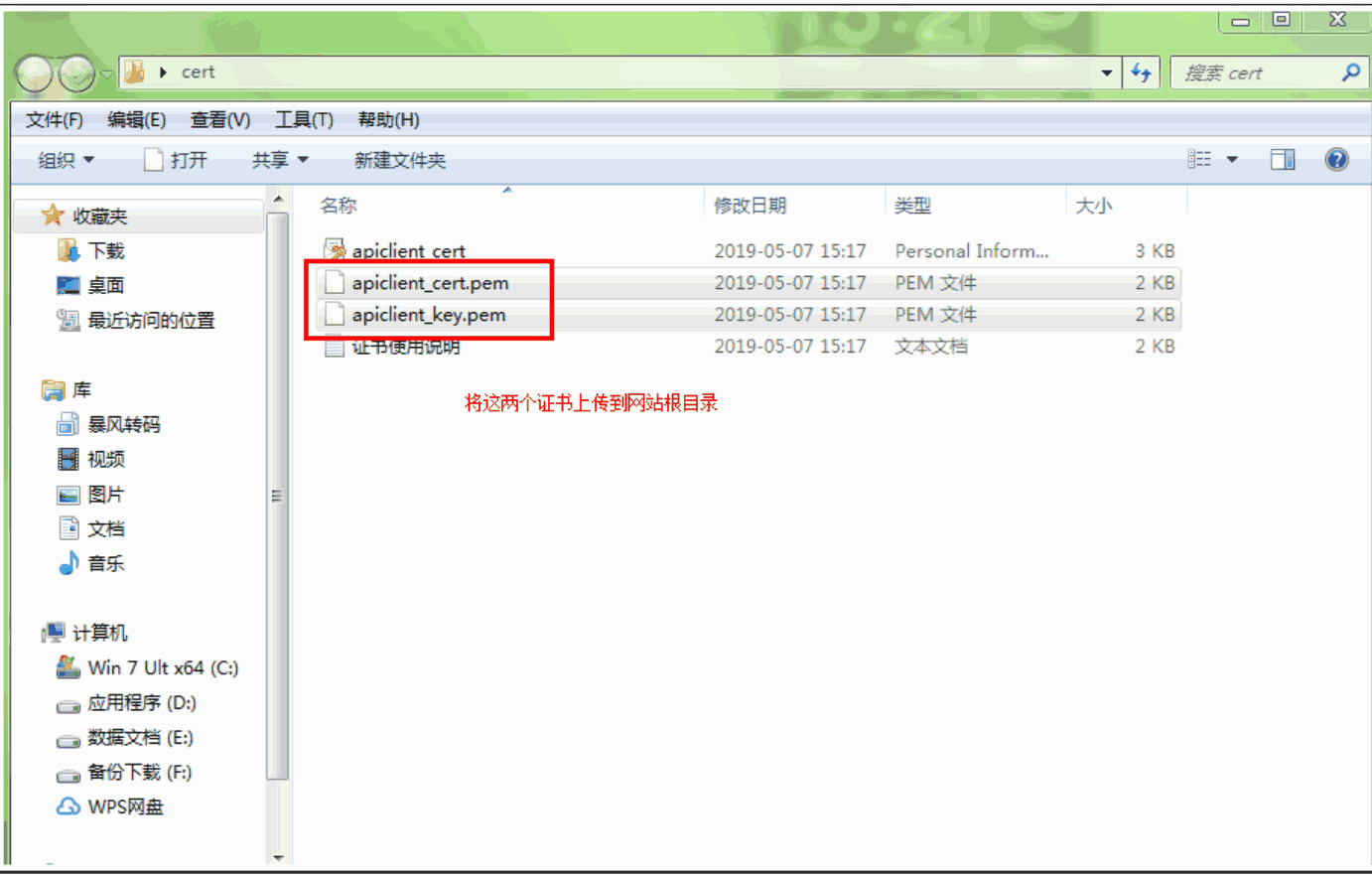
將下載的對應證書上傳
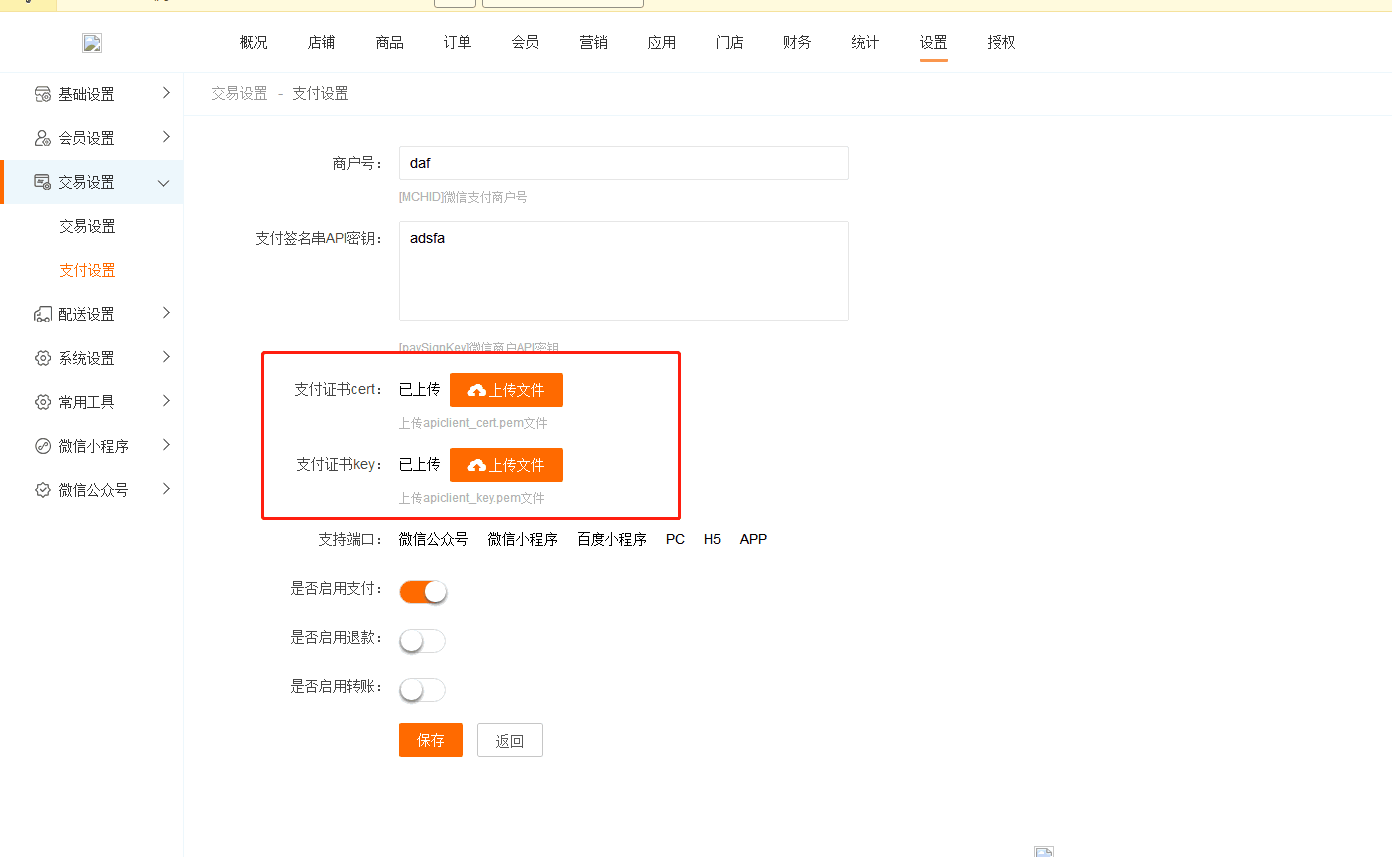
### 微信支付轉賬配置
首先要在微信商戶號中開通一下產品
商家需要在微信商戶平臺 開通微信企業付款到零錢 這個產品,還必須滿足以下條件:
1、商戶號(或同主體其他非服務商商戶號)已入駐90日
2、商戶號(或同主體其他非服務商商戶號)有30天連續正常交易
3、 登錄微信支付商戶平臺-產品中心,開通企業付款。