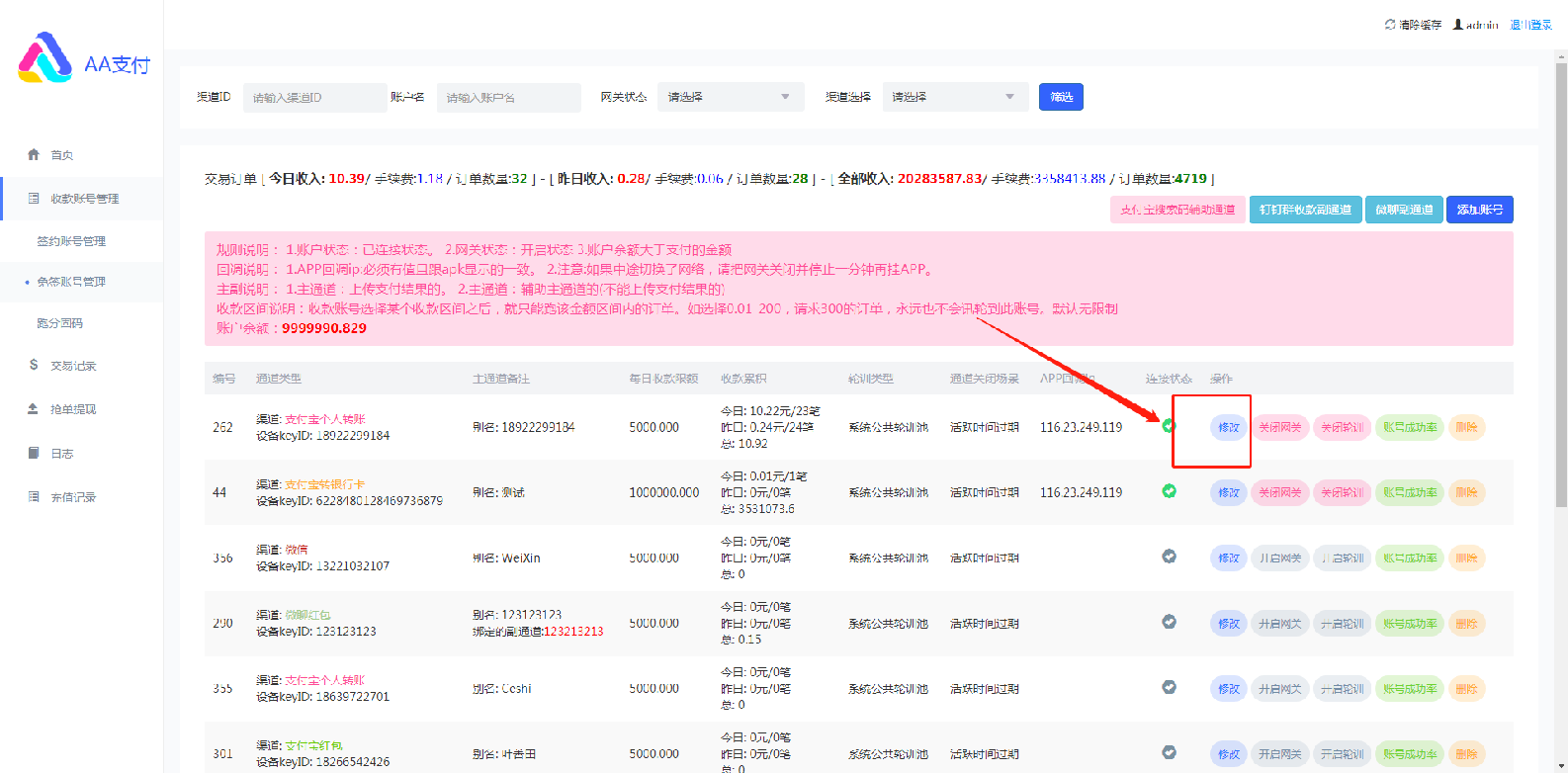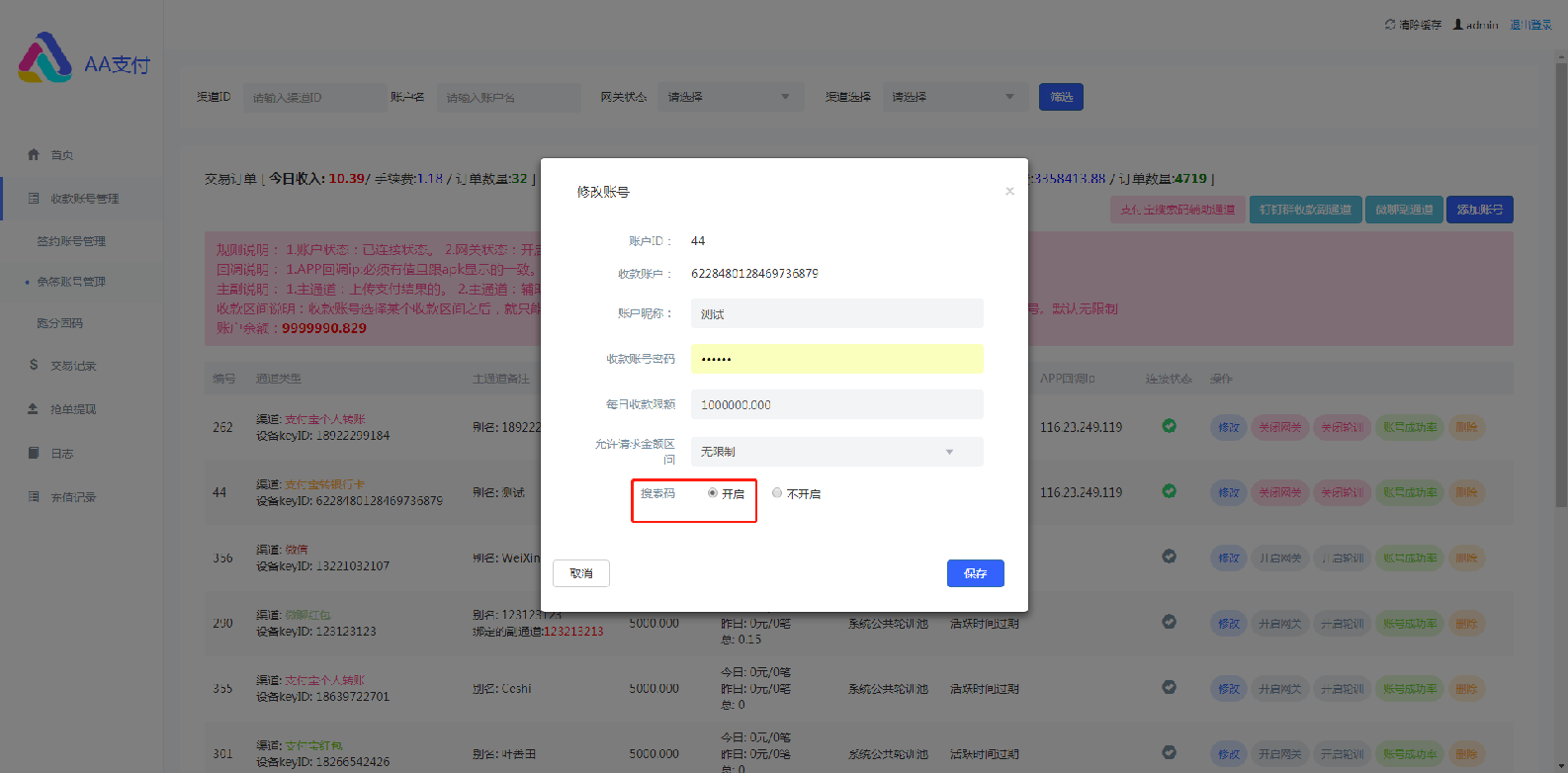# 搜索碼輔助通道
> # **注意事項:**
#
> # 1.此通道是輔助其他通道的
> # 2.此通道是輔助其他通道的
> # 3.此通道是輔助其他通道的
#
#
# **安裝程序**
### **1.將以下文件夾復制到手機上**
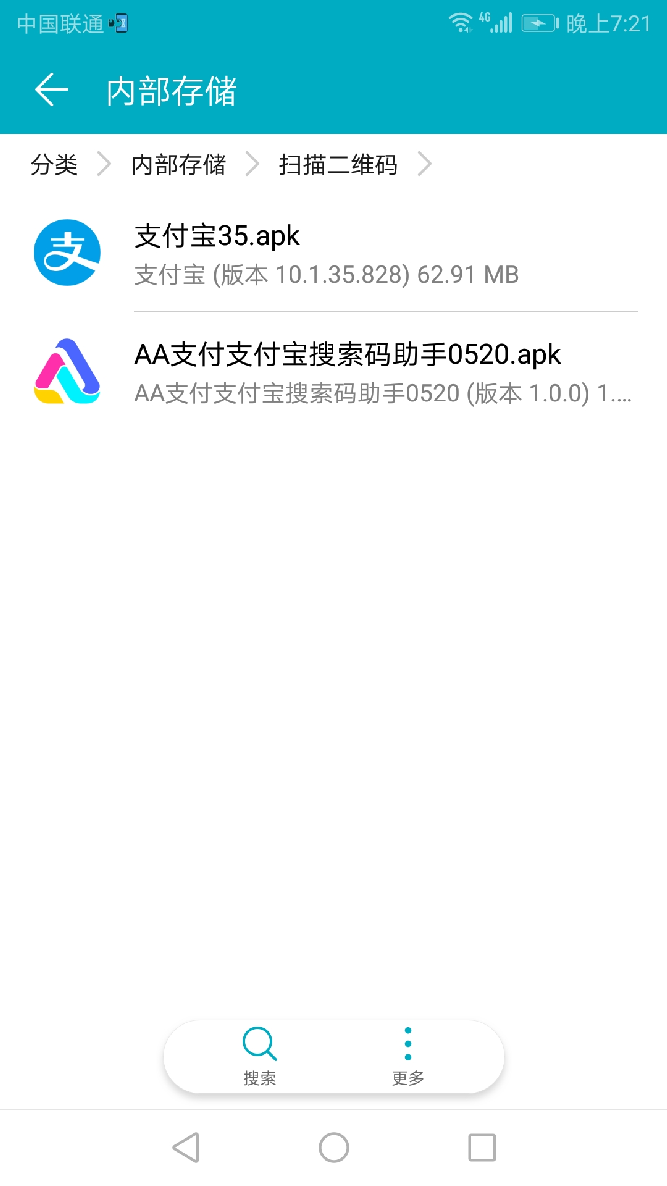
#
### 2.**打開XP(沒安裝的請看[安裝前必讀](http://www.hmoore.net/qq3312612/dd_00s_sas11/961910))安裝云閃付監控助手和35版本的支付寶**
#### (1)進入設置
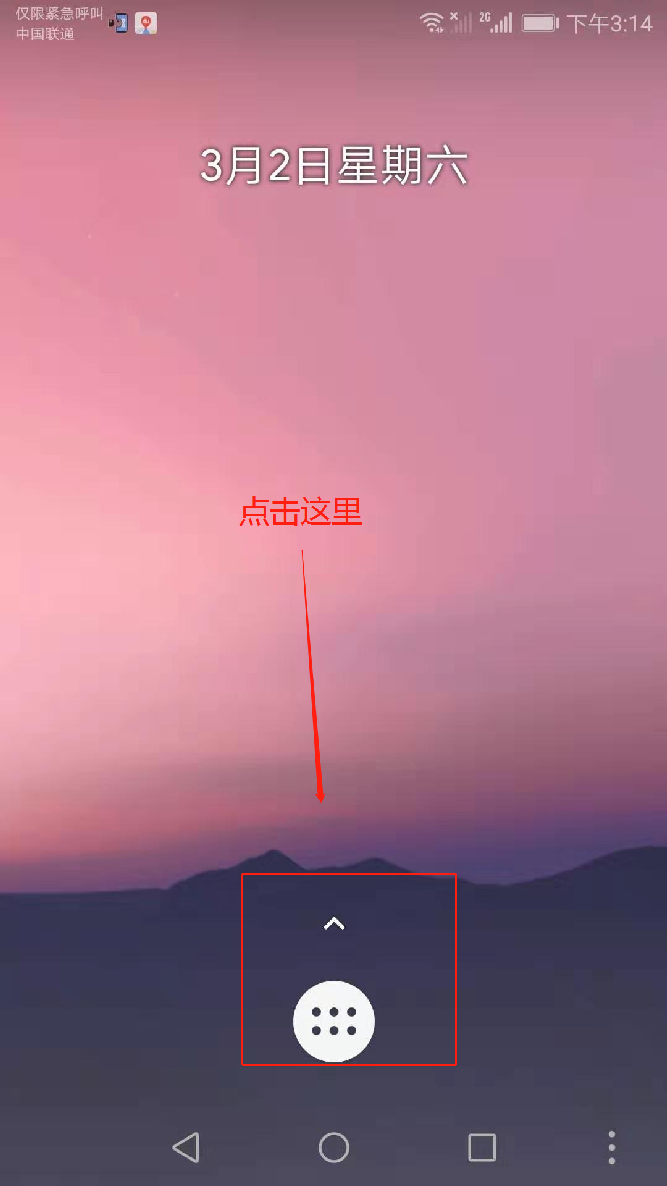
#
#### (2)點擊添加應用

#
#### (3)選擇內部存儲,勾選應用,點擊安裝

#
#### (4)選擇virtualxposed,后開始安裝
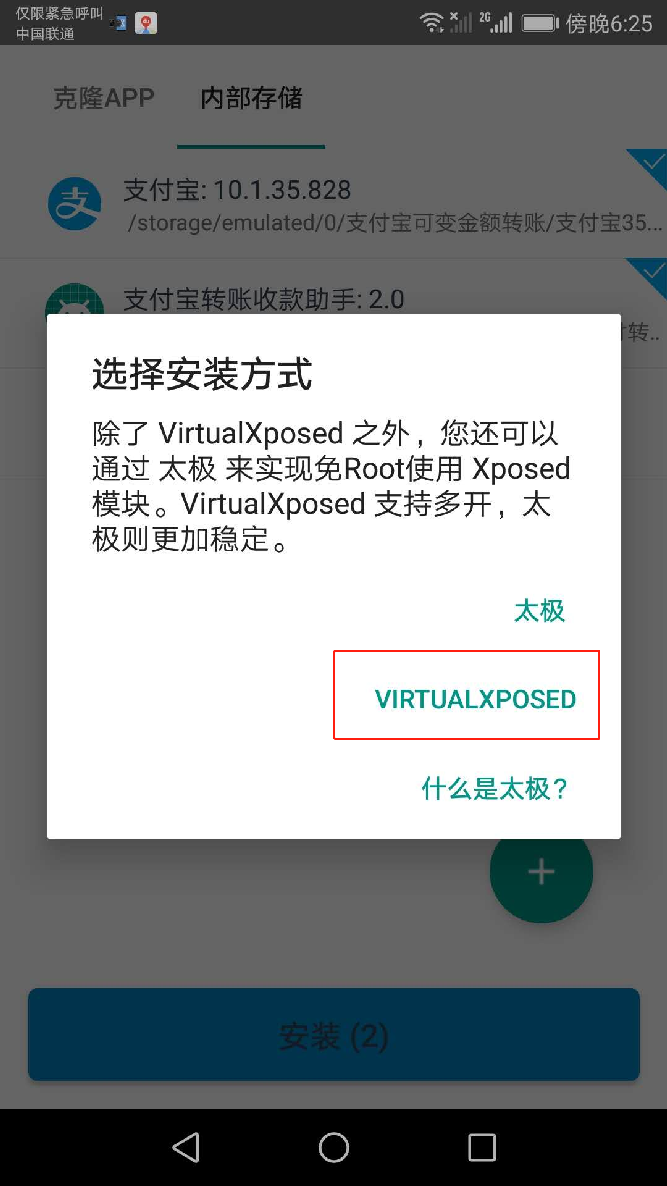
#
### 3.**安裝后,點擊****完成****后回到設置頁面,選擇模塊管理**

#
### 4.**勾選模塊,勾選模塊,勾選模塊(重要事說三遍!!!) 勾選后請返回設置頁面**
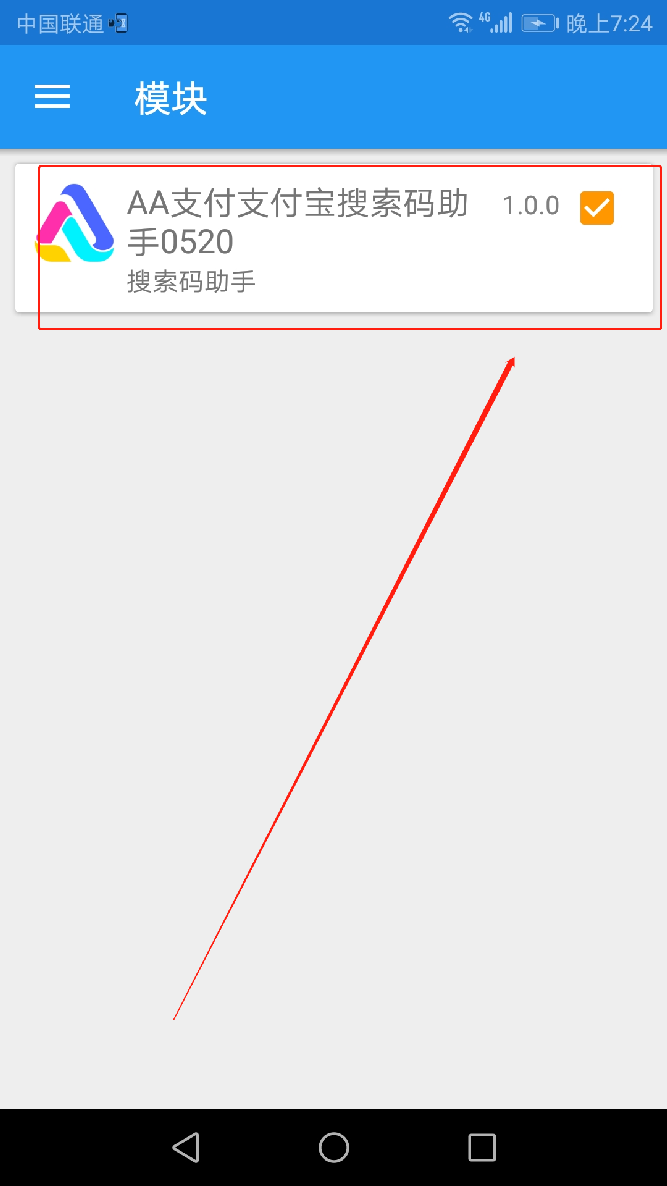
#
### 5.**重啟virtualxposed,重啟virtualxposed,重啟virtualxposed,(重要事說三遍!!!)**

> # 請確保勾選模塊后再重啟,否則重啟無效,可以重復重啟多次,但需要確保已勾選模塊.
> ## 勾選模塊,重啟virtualxposed(重要事情說三遍)
> ## 勾選模塊,重啟virtualxposed(重要事情說三遍)
> ## 勾選模塊,重啟virtualxposed(重要事情說三遍)
#
### 6.**確保勾選模塊和重啟virtualxposed后,返回這里,進入已安裝應用頁面。**
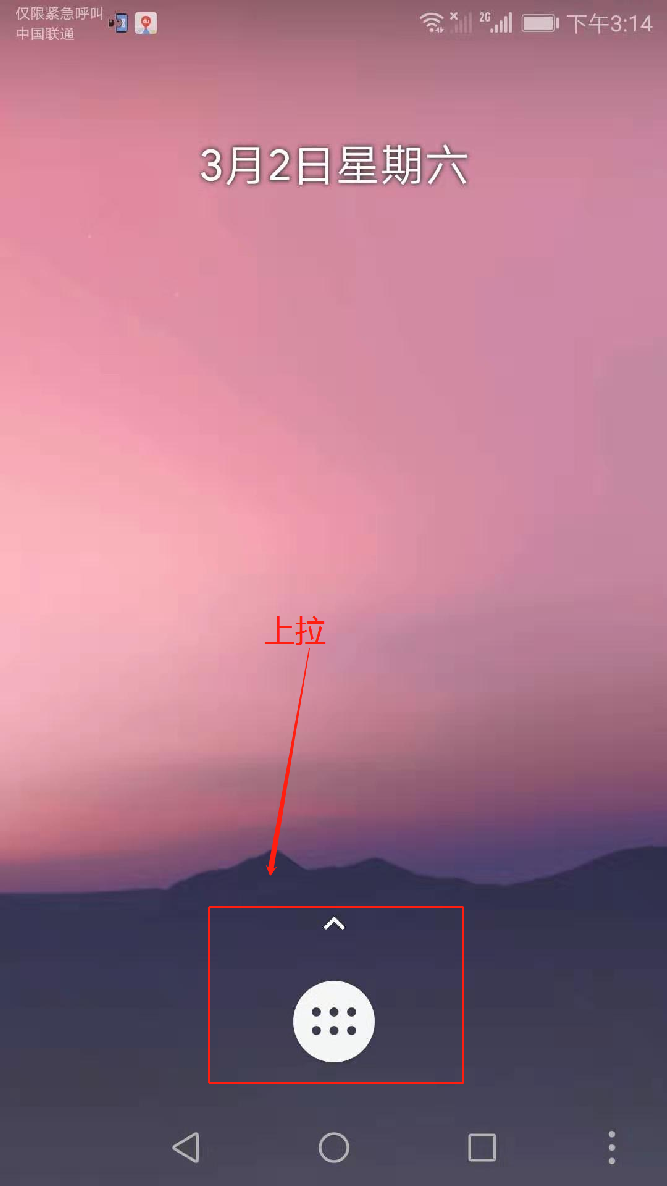
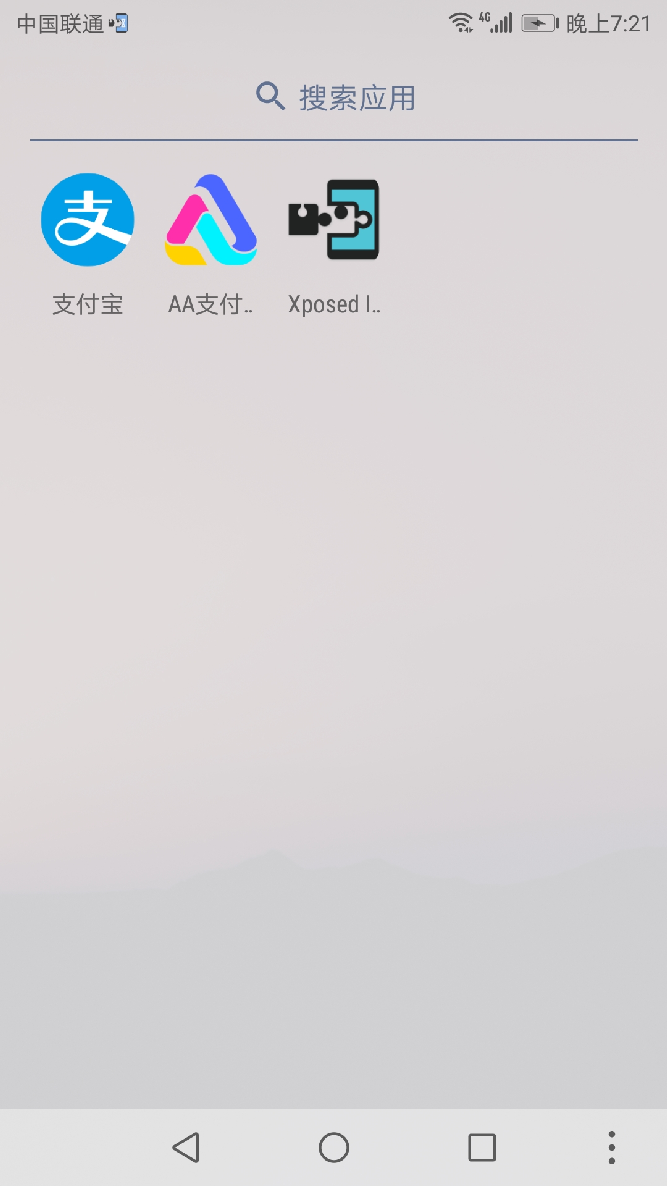
#
# 至此已完成安裝流程,請自行登錄支付寶。
#
#
#
#
#
#
#
#
#
# **添加通道**
### 1.**登錄碼商后臺選擇收款賬戶管理**

#
### 2.**添加**
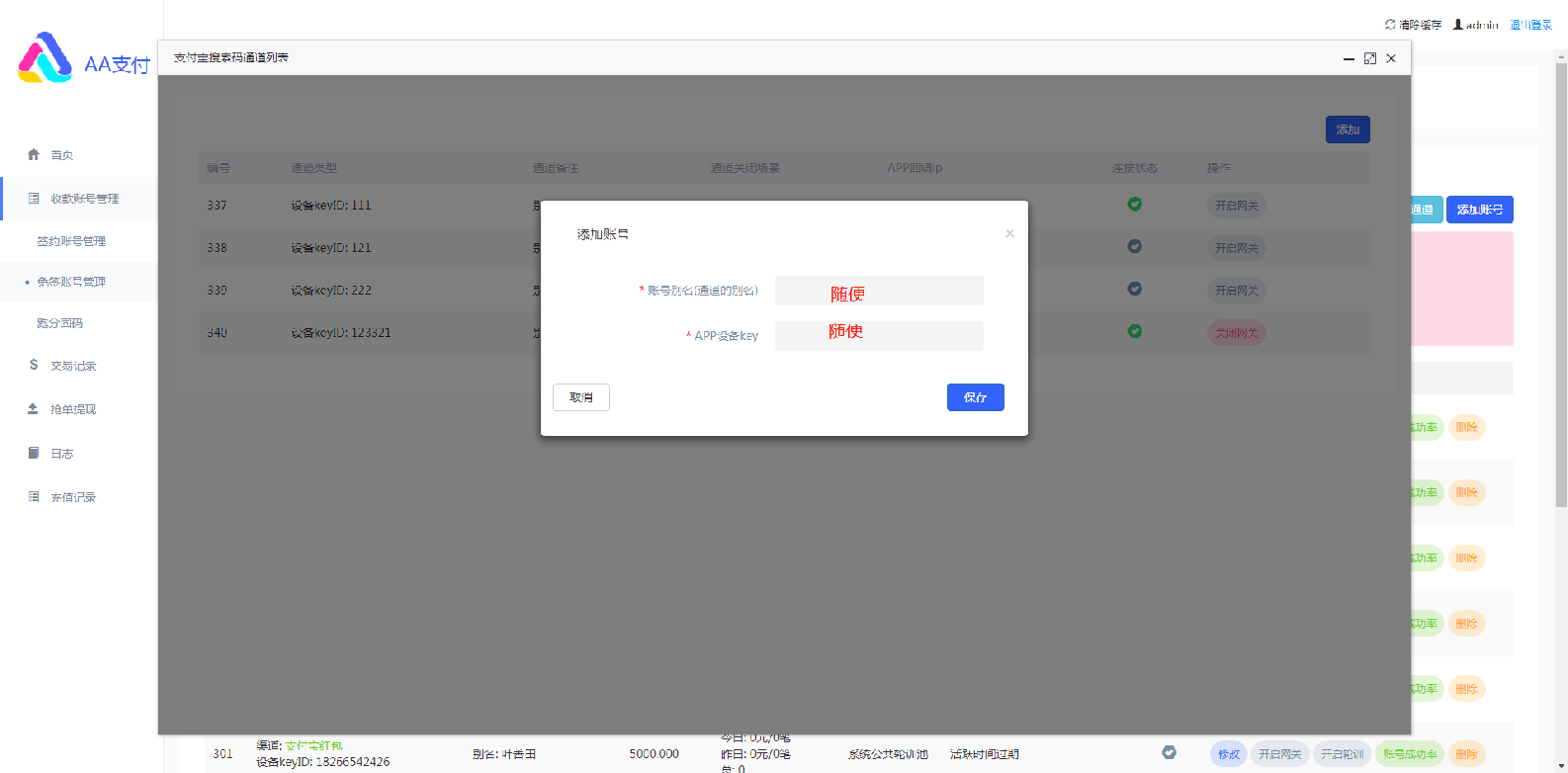
#
#
#
#
#
#
#
#
#
## **掛通道**
#
### **1.****網頁端****先在管理后臺添加一個搜索碼通道**
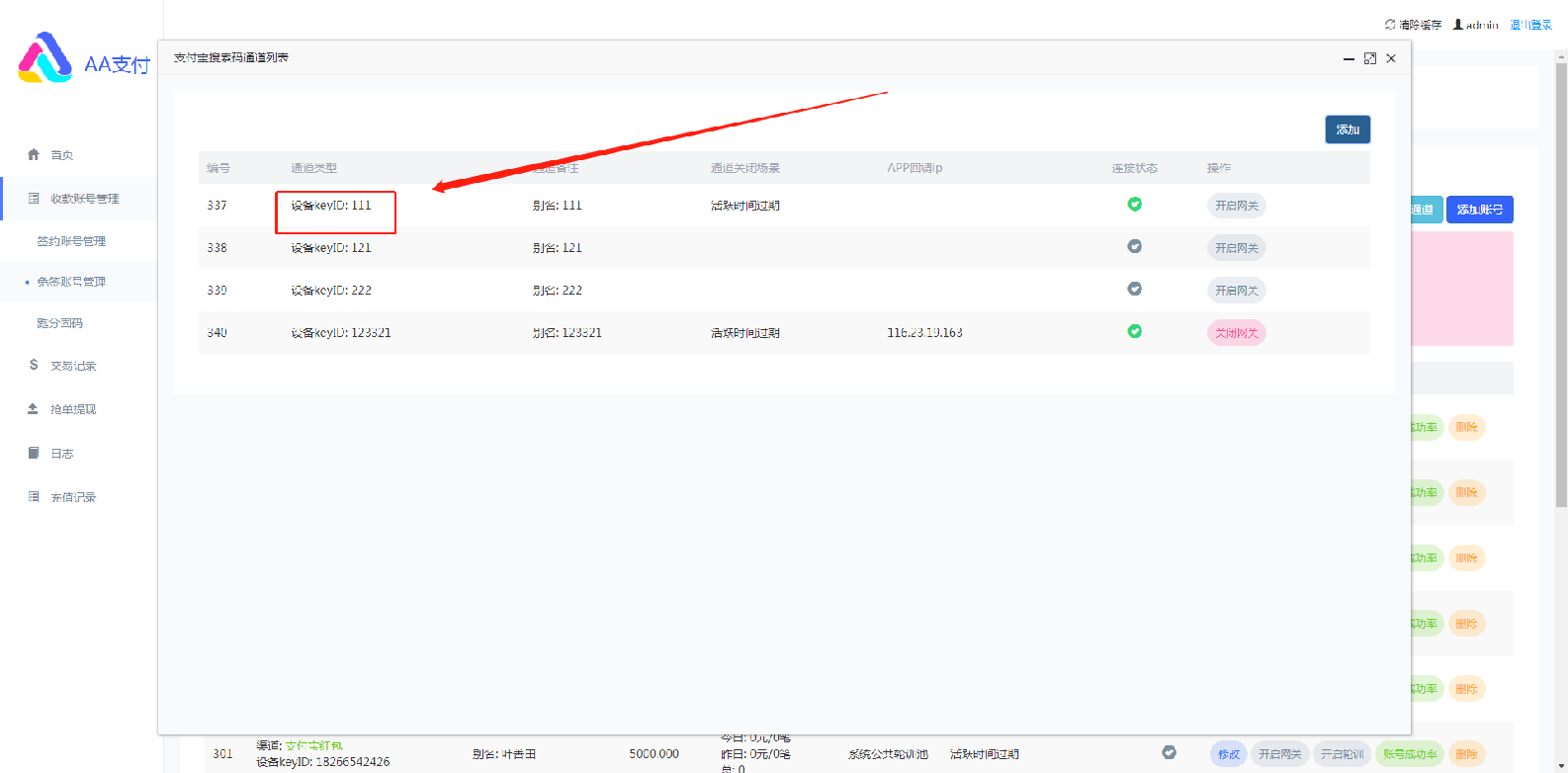
#
### **2.****手機端****登錄搜索碼助手后,將上圖的值填入APP中的收款通道處,然后點擊保存配置啟動。**
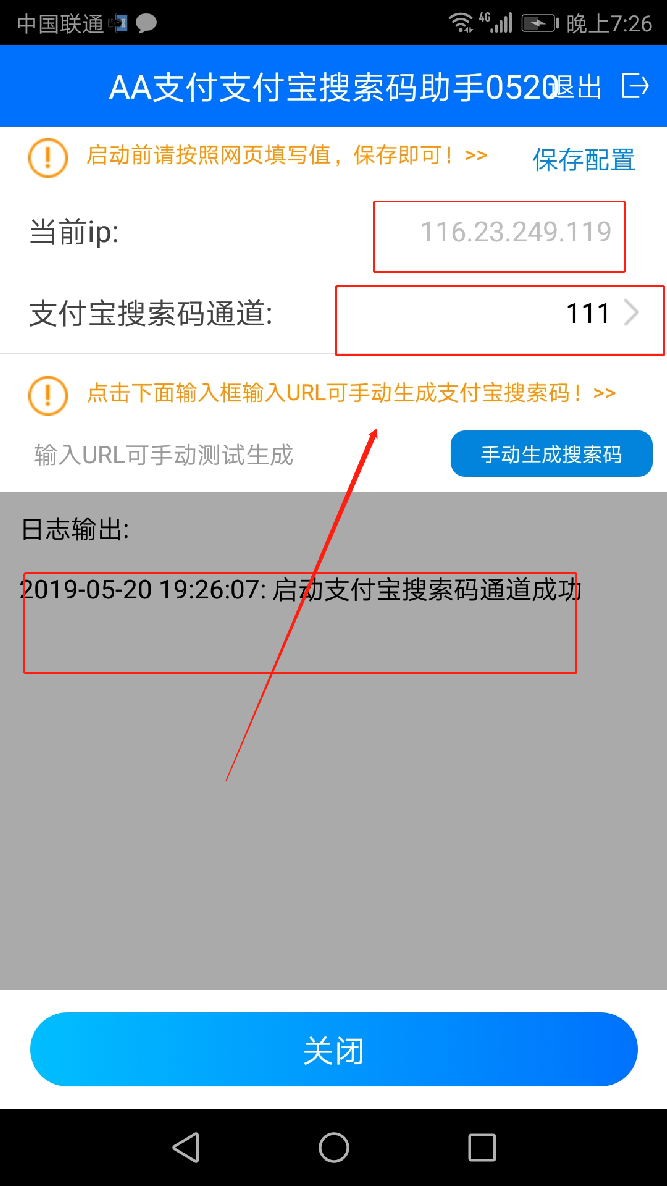
#
### \*\*3.\*\***開啟搜索碼輔助功能(暫時只支持銀行卡)**