## 注冊Apple ID
#### 1、進入網頁:https://appleid.apple.com,點擊“創建您的Apple ID”


#### 2、進入新頁面后,根據提示填寫相關信息,確認信息無誤后,點擊“繼續”(**務必記錄下自己的密碼和安全提示密碼**)


#### 3、彈出彈窗,打開注冊Apple ID的郵箱,填寫驗證碼,點擊“繼續”

#### 4、彈出彈窗,填寫發送給手機(注冊APPLE ID時填寫的手機號)的驗證碼,點擊“繼續”

#### 5、進入頁面:https://developer.apple.com/account,成功注冊Apple ID,顯示的是下方頁面↓若不適應英文,右擊選擇“翻譯成中文”,進入中文界面
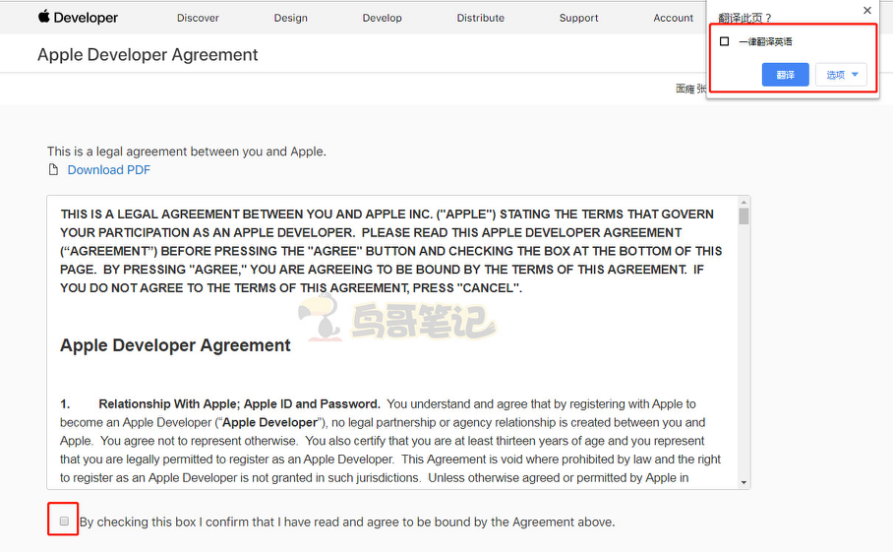
#### 6、勾選“小框”,并點擊“提交”
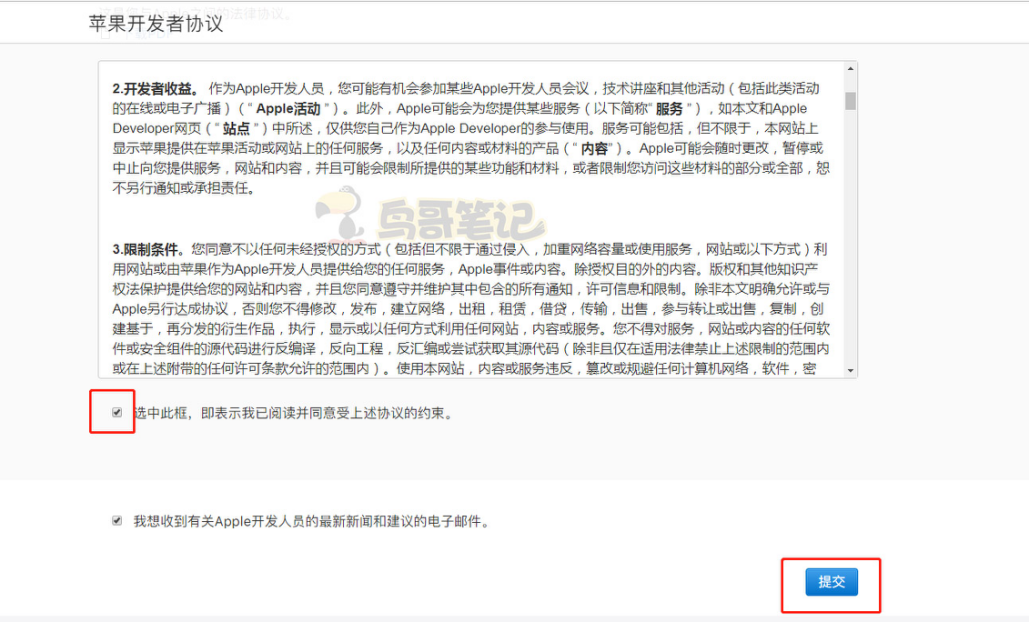
#### 7、點擊“加入蘋果開發者計劃”

#### 8、點擊“注冊”

#### 9、查看相關信息,確認后,點擊“開始報名”

#### 10、進入下方新頁面,**使用蘋果手機登錄Apple ID,開始雙重認證**

#### 11、手機進入設置,按照操作提示,進行Apple ID登錄操作

#### 12、登陸成功后,點擊“開啟雙重認證”,并根據提示進行操作,回答此前輸入的“安全提示問題”并輸入密碼,完成雙重驗證

- 【必看】如何享受甜心優質服務
- 安裝前需準備
- 您需要準備哪些資料
- 阿里云服務器選購設置教程
- 域名備案和解析
- 如何添加開發者
- 您需小程序要進行哪些設置
- 阿里云ssl證書申請流程
- 如何設置公眾號
- app資料準備
- 安裝系統
- 安裝寶塔控制面板
- 全渠道系統安裝
- 負載均衡
- 安裝后需配置
- 【必配項】微信支付配置
- 支付配置
- 商戶號和秘鑰的獲取
- 商戶證書的獲取
- 微信支付功能
- 【必配項】上傳發布小程序前端
- 【必配項】模板消息配置
- 小票打印設置
- 【推薦】易聯云打印機設置
- 【推薦】飛鵝打印機設置
- 小票打印機打印設置
- 電子面單設置
- 微信客服的設置
- 上傳存儲配置
- 騰訊云COS
- 七牛云存儲
- 阿里云OSS
- 短信配置
- 版權修改
- 郵箱配置
- 如何清除系統數據
- 修改后臺登錄界面
- H5端設置
- SAAS版配置獨立域名
- 公眾號設置
- 公眾號參數配置
- 公眾號菜單配置
- 模板消息設置
- APP設置
- APP支付寶配置
- APP微信支付配置
- APP個推配置
- app開發者注冊
- 蘋果開發者申請
- Apple ID申請
- 快遞鳥參數設置
- 支付寶自動轉賬配置
- 客服設置
- 客服系統設置
- 客服席位管理
- 支付寶配置
- 申請接口權限
- 阿里云物流
- 運營入門篇
- 首頁顯示相關設置
- 如何修改首頁輪播圖
- 如何修改導航圖標
- 如何設置首頁圖片廣告
- 如何設置底部導航
- 首頁導航欄顯示個數設置
- 首頁推薦商品模塊設置
- 首頁布局設置
- 訂單配送相關設置
- 如何設置運費規則
- 如果設置包郵規則
- 設置訂單起送金額
- 如何設置區域限制購買
- 退貨地址設置
- 會員中心設置
- 分類頁面設置
- 淘寶京東商品采集使用
- DIY裝修頁面
- 下單表單設置
- 商品管理
- 商品管理
- 添加/編輯商品
- 訂單管理
- 訂單的常用操作
- 評價管理
- 商城設置
- 基本信息
- 顯示設置
- 運營進階篇
- 門店管理
- 社區傭金設置
- 團長入駐和審核
- 團長傭金提現
- 團長配送管理
- 分銷邏輯相關設置
- 分銷功能啟用
- 分銷中心數據介紹
- 如何自定義分銷中心頁面
- 如何設置分銷傭金
- 如何成為分銷商
- 如何發展下級會員
- 如何修改分銷推薦人
- 分銷傭金的結算規則
- 分銷傭金如何提現
- 社群功能管理介紹
- 如何設置社群發帖需要審核
- 社群發帖類目設置
- 社群發帖投訴管理和審核列表
- 頁面頂部標題文字修改
- 訂單批量發貨
- 會員等級
- 商品添加虛擬評價
- 余額充值功能使用
- 優惠券設置
- 優惠券規則
- 視頻文章展示
- 文章編輯版塊
- 視頻專區版塊
- 電商收付通
- 后臺配置流程
- 開通條件和方法
- 赤店客服
- 平臺/商家如何查看消息
- 如何給商家開通客服權限
- 如何設置平臺/商家客服手機號
- 運營高級篇
- 秒殺活動介紹
- 砍價活動介紹
- 拼團活動
- 裂變紅包活動
- 積分商城相關
- 九宮格抽獎相關
- 刮刮卡相關
- 預約商品管理
- 抽獎活動
- 步數寶
- 購物單
- 當面付
- 購物返利
- 自建直播購物
- 直播設置
- 自建直播服務類目
- 微信小程序直播相關
- 觀看小程序直播
- 如何新增直播間
- 儲值卡
- 供貨商管理
- 供貨商如何申請/登錄后臺
- 供貨商基礎設置
- 供貨商資金結算
- 微信小商店
- 如何開通標準版交易組件
- 如何認證我的微信視頻號
- 微信視頻號如何綁定小程序
- 視頻號綁定小程序
- 企業微信設置教程
- 抖音鏈接設置
- 盲盒
- 同城配送
- 配送員接單
- UU配送
- 企業付款到零錢提額
- 商家轉賬到零錢
- 商家轉賬到零錢如何開通
- 商家轉賬到零錢如何設置
- 入駐商戶管理
- 商戶入駐
- 商戶登錄
- 商戶商品上傳
- 商戶貨款結算流程
- 商戶基礎設置
- 商戶小票打印機綁定
- 商戶當面付功能
- 商戶店鋪首頁DIY
- 商戶底部菜單設置
- 手機端管理商戶后臺
- 商戶促銷活動
- 如何使用分銷功能
- 系統更新
- 系統后端升級
- 騙審流程設置
- 系統前端更新
- 小程序開發項目更新(僅適合有技術經驗的人員使用)
- uniapp版本小程序代碼編譯流程
- 常見問題(FAQ)
- 提現提示失敗是什么原因
- 如何獲取小程序跳轉路徑
- 如何清除后臺緩存
- 如何刪除小程序重新進入
- 商品視頻上傳到云存儲
- 如何修改管理員密碼
- APP制作需要準備的資料
- 手機截圖方法
- 購買會員卡后沒有升級
- 入駐商訂單什么時候結算
- 配置快遞鳥后無法查看物流
- 分類頁面無法跳轉
- 退款失敗
- 小程序無法訪問
- 如何修改文件上傳大小限制
- 支付方式如何設置
- 阿里云檢測后門文件
- 常見應用場景
- 商品詳情頁推薦商品
- 商品規格設置
- 用戶隱私保護指引設置
- 云存儲圖片在微信中下載
- 小程序訂單中心path設置
- 用戶產生內容的聲明
