# :-: 金股刷臉設備使用指南
<br>
## **一、設備介紹**
**1.** **刷臉支付:**
刷臉支付主要用于線下消費場景,無需提前錄入人臉,無需拿出手機;在支持微信刷臉支付的機具上,刷臉并輸入手機號驗證,即可完成付款,使用方便。使用專用 3D 活體檢測攝像頭,安全性高;諾千金JpeM8 刷臉設備由樂刷科技集成開發,已通過微信官方認證。
**2.** **機具簡介:**
諾千金JpeM8 刷臉機具由深圳市金股商用設備有限公司提供,采用RK3399安卓一體板,支持谷歌Android 7.1操作系統,使用華捷3DA200攝像頭,具有高穩定性、高集成度的特點。
(1)主要部件包括:主機、小鍵盤、電源線

(2)一般規格:
<table style="border-collapse: collapse; width: 516.02pt;" border="0" width="688" cellspacing="0" cellpadding="0">
<tbody>
<tr style="height: 19px;">
<td class="et2" style="height: 19px; width: 236.25pt; text-align: center;" width="315"><strong>內部尺寸</strong></td>
<td class="et2" style="width: 128.25pt; text-align: center; height: 19px;" width="171"><strong>外部尺寸</strong></td>
<td class="et2" style="width: 151.5pt; text-align: center; height: 19px;" width="202"><strong>凈重</strong></td>
</tr>
<tr style="height: 76px;">
<td class="et3" style="height: 76px; width: 236.25pt; text-align: center;" width="315">長度:150mm ± 1mm<br />寬度:127mm ± 1mm<br />高度:375-530mm ± 1mm(設備可伸縮)</td>
<td class="et3" style="width: 128.25pt; text-align: center; height: 76px;" width="171">長度:225mm<br />寬度:190mm <br />高度:375-530mm</td>
<td class="et4" style="text-align: center; height: 76px;">約 1.89kg</td>
</tr>
</tbody>
</table>
(3)接口介紹:

<table style="border-collapse: collapse; width: 403.52pt;" border="0" width="538" cellspacing="0" cellpadding="0">
<tbody>
<tr style="height: 24.00pt;">
<td class="et2" style="height: 24pt; width: 54pt; text-align: center;" width="72" height="32"><strong>①</strong></td>
<td class="et3" style="width: 140.25pt; text-align: center;" width="187">電源插孔</td>
<td class="et2" style="width: 72.75pt; text-align: center;" width="97"><strong>②④</strong></td>
<td class="et3" style="width: 136.5pt; text-align: center;" width="182">USB接口</td>
</tr>
<tr style="height: 24.00pt;">
<td class="et2" style="height: 24pt; width: 54pt; text-align: center;" width="72" height="32"><strong>③</strong></td>
<td class="et3" style="width: 140.25pt; text-align: center;" width="187">USB OTG及控制口</td>
<td class="et2" style="width: 72.75pt; text-align: center;" width="97"><strong>⑤</strong></td>
<td class="et3" style="width: 136.5pt; text-align: center;" width="182">網絡插孔</td>
</tr>
</tbody>
</table>
<br>
## **二、操作指引**
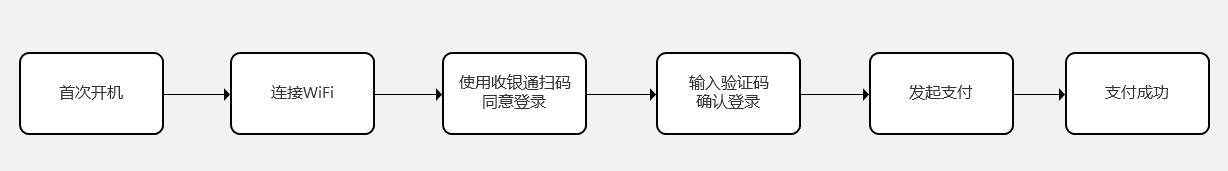
**1.** **開機啟動**:
(1)將連接線連接到主機:連接電源線和小鍵盤
(2)連接電源啟動設備:連接電源后啟動設備背部右下角的開機鍵開機
(3)連接WiFi:檢測到沒有網絡,自動跳轉到網絡設置頁進行網絡連接;或者通過敲擊小鍵盤右上角的設置按鍵:開啟“WLAN”,選擇店內常用網絡,如有密碼需要輸入密碼?

(4)確認開機:主屏幕亮起,網絡顯示正常,能進入掃碼登錄頁面,即確認開機成功。
<br>
**2.** **掃碼登錄設備**
(1)打開商戶版收銀通APP,輸入賬戶密碼登錄(APP需預先安裝)

(2)點擊交易查詢頁面的掃碼按鈕

(3)掃描設備中的二維碼并在手機APP中點擊確認登錄

(4)掃碼成功后,在設備中輸入綁定手機中的短信驗證碼

(5)確認登錄成功:正常展示設備廣告頁并可點擊進入支付頁面

<br>
**3.** **收銀**
(1)使用鍵盤數字按鍵,輸入正確的收款金額;
(2)選擇掃碼支付:支持微信/支付寶掃碼,點擊鍵盤中的“掃碼”按鍵啟動掃碼支付,設備底部下方的掃碼支付攝像頭燈亮起并上下跳動提示消費者展示付款碼;

(3)選擇刷臉支付:支持微信刷臉支付,點擊鍵盤中的“刷臉”按鍵啟動刷臉支付,識別人臉并輸入微信綁定手機的后四位確認支付;

(4)展示不同的收款狀態:收款中/收款成功/收款失敗

<br>
**4.** **鍵盤操作**
(1)數字按鍵:按照數字“0-9”及小數點“**.**”輸入正確的收款金額,APP會實時播報輸入的數字
(2)設置:點擊“設置”按鍵,進入系統設置頁面,查看關于本機信息

并可進行網絡設置、聲音設置及屏幕設置
)
(3)清除/回退:若收款金額輸入錯誤,點擊“清除”可清除當前所有數字重新輸入,點擊“回退”可清除上一個數字;
(4)取消:若消費者不產生交易行為,可點擊“取消”按鍵取消當前交易,支持取消掃碼交易,不支持取消刷臉交易(刷臉交易在1min后會自動取消,返回廣告頁面)
(5)掃碼/刷臉:支持掃碼支付或者刷臉支付,若一開始選擇了掃碼支付,可在屏幕或鍵盤中切換成刷臉支付,但選擇了刷臉支付無法切換成掃碼支付(如需切換只能取消重新發起收款)

<br>
**5.** **異常操作**
(1)設備登錄二維碼失效,若長時間未使用收銀通APP進行掃碼登錄則設備二維碼失效,可手動點擊刷新

(2)人臉識別超時需要重新識別

(3)覆蓋安裝:若刷臉設備使用異常,需要重新安裝收銀通APP的操作步驟如下(此操作需慎重)
①把最新版收銀通APP的apk文件復制到U盤中并把U盤插入設備的USB接口中;
②點擊設置進入屏幕設置并左滑出菜單欄,在應用中找到“收銀通”,把“主屏幕應用”設置為否;
③點擊左滑菜單欄中的“存儲”,找到U盤中的安裝包文件,點擊apk文件重新安裝。
<br>
## **三、FAQ**
1.商戶收到設備前需代理商預先分配給下級代理商并完成商戶與設備的綁定,若商戶賬戶未綁定設備則無法登錄;(代理商綁定設備操作詳見運營文檔)
2.點擊鍵盤中的“刷臉”使用刷臉支付,會直接啟動攝像頭識別人臉,不會展示付款金額;若需展示收銀頁建議收銀員在啟動收款時選擇掃碼支付,再根據消費者意愿選擇是否切換成刷臉支付;
3.點擊廣告頁面或者點擊鍵盤中的“掃碼”、“刷臉”均會進入收款頁面;
4.商戶使用刷臉支付前提需要代理商幫商戶向微信申請刷臉支付權限;(代理商申請刷臉支付權限詳見運營文檔)
