1. 在螞蟻金服注冊賬號、入駐
> https://open.alipay.com/ 進入管理中心
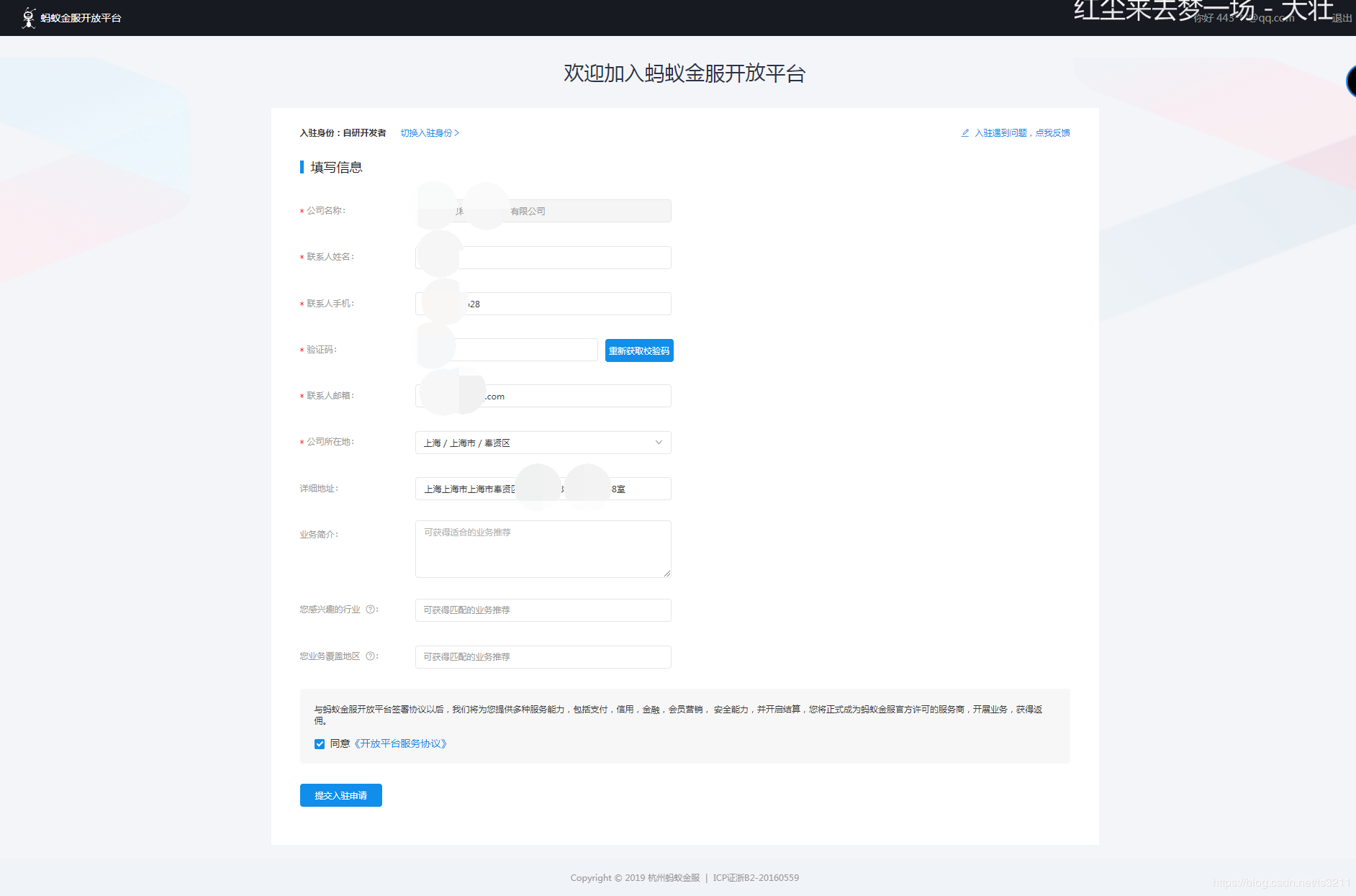
2. 管理中心處,創建應用列表
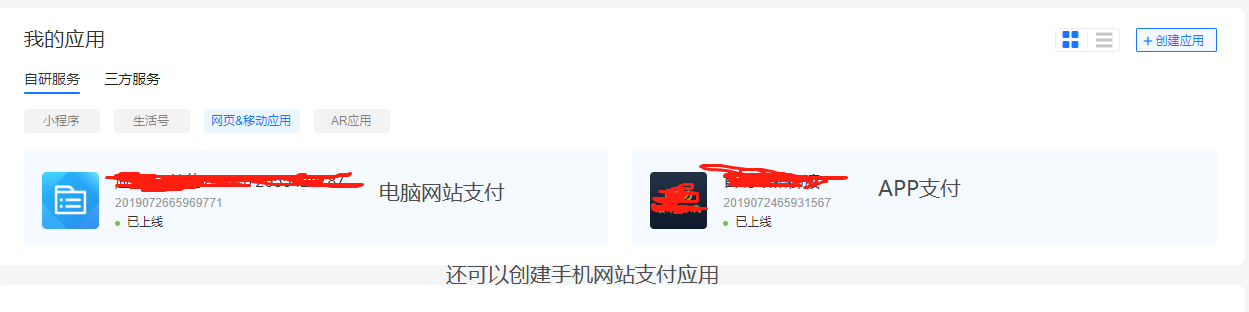
> 點擊任何其中一個應用,進入后,可進行api接口申請
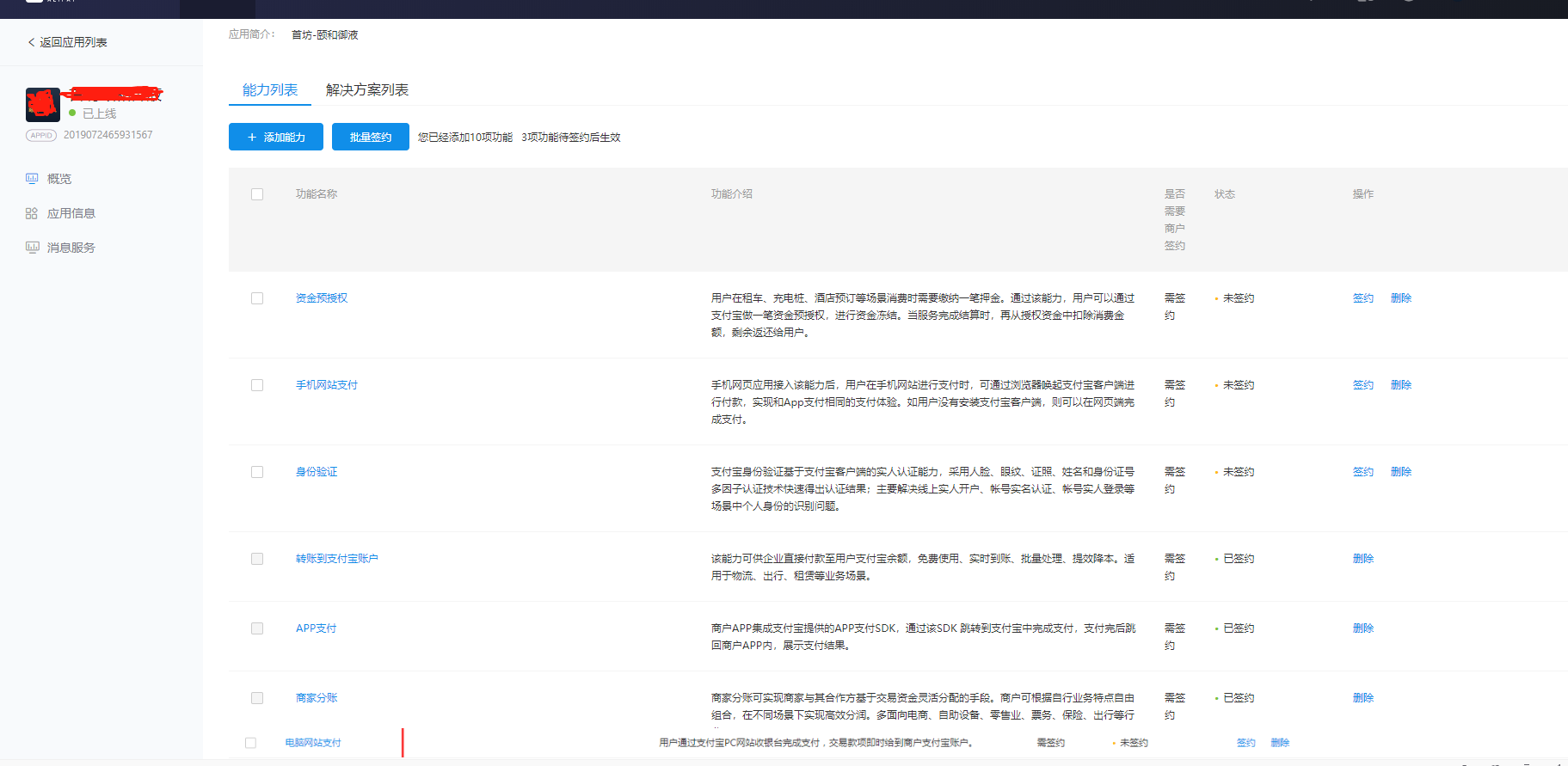
2. 然后獲取 APPID 以及 支付寶公鑰 等配置信息

> 如果沒有設置支付寶公鑰,則參考“沙箱環境”篇的設置公鑰環節
> 此處有一個授權回調地址,如果調試第三方應用授權報錯,在電腦上進行調試的話可以使用Ctrl+A全選當前界面,即可看到報錯信息,如果是普通支付類接口調用不需要配置這兩個參數的
