## 歷史版本鏡像
GitLab歷史版本鏡像指10.1.0版本之前的版本,例如8.9.6。歷史版本使用的Bitnami提供的GitLab安裝包,配置文件路徑是使用方式均有不同,請認真閱讀如下不同之處。
Bitnami GitLab官方說明文檔請參考:[https://docs.bitnami.com/virtual-machine/apps/gitlab/](https://docs.bitnami.com/virtual-machine/apps/gitlab/)
### [鏡像組成](#1401) {#-0}
軟件版本:Git 2.7.4、Gitlab8.9.6 環境軟件:Apache 2.4.23、PostgreSQL 9.5.3、Ruby 2.1.9、Rails 4.2.5.1、RubyGems 1.8.12、ImageMagick 6.7.5 集成軟件目錄:/data/gitlab-8.9.6 Apache 默認配置目錄:/data/gitlab-8.9.6/apache2/conf/ Gitlab目錄:/data/gitlab-8.9.6/apps/gitlab
### [默認賬號](#1402) {#-1}
GitLab8.9.6版本默認管理員/密碼:websoft9/admin123
### [重啟服務命令](#1403) {#-2}
Putty到服務器,執行紅色命令,重啟需要1分鐘左右,請耐心等待: **** [root@iZ94bojtvkpZ plone-5.0.2]# cd /data/gitlab-8.9.6 [root@iZ94bojtvkpZ plone-5.0.2]# ./ctlscript.sh restart
### [修改IP路由](#1404) {#ip}
找到gitlab-shell下的config.yml文件,將其中的gitlab_url修改一為您當前服務器的公網IP
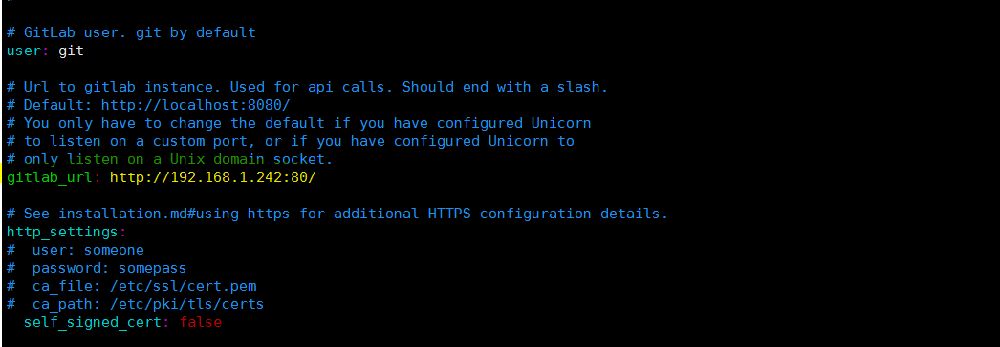
### [域名配置](#1405) {#-3}
**域名配置:****請[遠程登錄到后臺服務器](http://jingyan.baidu.com/article/e73e26c0eb063324adb6a737.html),打開/data/gitlab-8.9.6/apps/gitlab/htdocs/config/gitlab.yml文件,搜索test.websoft9.cn替換成您的域名(修改前建議先備份),有兩處位置:** … … gitlab: ## Web server settings (note: host is the FQDN, do not include http://) host: test.websoft9.cn port: 80 # Set to 443 if using HTTPS, see installation.md#using-https for additional HTTPS configuration details https: false # Set to true if using HTTPS, see installation.md#using-https for additional HTTPS configuration details … … gitlab: host: test.websoft9.cn port: 80 … …
- 關于本書
- 獲取一鍵安裝包
- GitLab
- GitLab介紹及演示
- GitLab鏡像說明
- GitLab自定義安裝
- GitLab實用教程
- GitLab如何綁定域名?
- GitLab如何發送郵件?
- GitLab如何設置HTTPS?
- GitLab備份
- GitLab升級
- GitLab服務啟停
- GitLab常見問題
- 附:常用賬號與密碼說明
- 參:歷史版本鏡像說明
- Gogs
- Gogs介紹及演示
- Gogs鏡像說明
- Gogs自定義安裝
- Gogs實用教程
- Gogs如何綁定域名?
- Gogs如何發送郵件?
- Gogs如何設置HTTPS?
- Gogs備份
- Gogs升級
- Gogs常見問題
- Gogls服務啟停
- 附:常用賬號與密碼說明
- Redmine
- Redmine介紹及演示
- Redmine鏡像說明
- Redmine自定義安裝
- Redmine實用教程
- Redmine如何安裝插件?
- Redmine如何綁定域名?
- Redmine如何發送郵件?
- Redmine如何設置HTTPS?
- Redmine服務啟停
- Redmine備份
- Redmine升級
- Redmine常見問題
- 附:常用賬號與密碼說明
- ZenTaoPMS(禪道)
- ZenTaoPMS介紹及演示
- ZenTao鏡像說明
- ZentaoPMS自定義安裝
- ZentaoPMS實用教程
- ZentaoPMS如何發送郵件?
- ZentaoPMS如何設置HTTPS?
- ZentaoPMS如何安裝插件?
- ZentaoPMS備份
- ZentaoPMS升級
- ZentaoPMS常見問題
- 附:常用賬號與密碼說明
- MantisBT
- MantisBT介紹及演示
- MantisBT鏡像說明
- MantisBT自定義安裝
- MantisBT實用教程
- MantisBT如何發送郵件?
- MantisBT如何設置HTTPS?
- MantisBT備份
- MantisBT升級
- MantisBT常見問題
- 附:常用賬號與密碼說明
- 備份
- 升級
- 域名管理
- 域名解析
- 域名綁定
- 云服務器操作
- Linux:登錄與文件管理(SFTP)
- Windows:遠程桌面與文件管理
- 安全組設置
- 快照備份
- 附:常見Linux命令操作
