## 話題管理
**頁面截圖:**
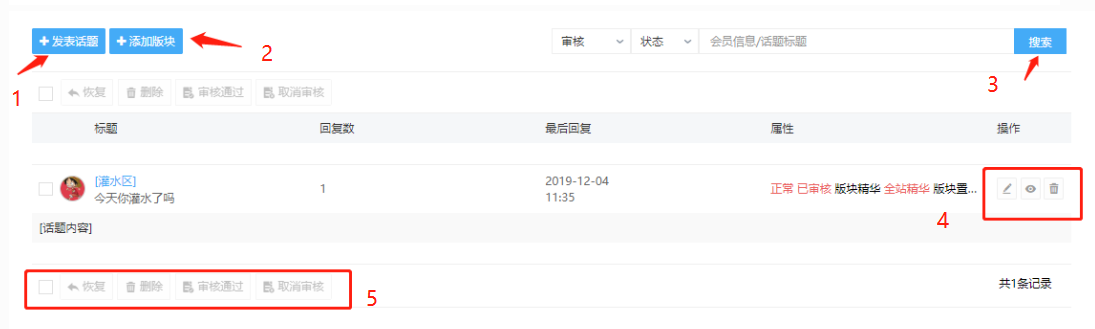

**功能描述:**
1.點擊發表話題,選擇板塊,選擇發帖管理員,輸入話題標題和內容,其他根據情況填寫,填好點擊提交即可。
2.添加板塊
3.根據篩選條件或關鍵詞快速搜索
4.編輯話題,查看話題詳情,刪除話題
5.單選或多選,進行批量操作。
- 店鋪
- 首頁
- 幻燈片
- 導航圖標
- 廣告
- 魔方推薦
- 商品推薦
- 排版設置
- 商城
- 公告管理
- 評價管理
- 退貨地址
- 配送方式
- 普通快遞
- 同城配送
- 店鋪裝修
- 商品
- 商品管理
- 出售中
- 已售罄
- 倉庫中
- 回收站
- 待審核
- 商品分類
- 商品組
- 標簽管理
- 虛擬卡密
- 虛擬卡密
- 卡密分類
- 卡密設置
- 會員
- 會員列表
- 會員等級
- 標簽組
- 排行榜設置
- 微信會員卡
- 訂單
- 訂單概述
- 訂單
- 待發貨
- 待收貨
- 待付款
- 已完成
- 已關閉
- 全部訂單
- 維權
- 維權申請
- 維權完成
- 工具
- 自定義導出
- 批量發貨
- 門店
- 門店管理
- 門店列表
- 店員管理
- 關鍵詞設置
- 門店商品管理
- 記次時商品核銷管理
- 記次時商品記錄
- 核銷訂單記錄
- 營銷功能
- 基本功能
- 滿額立減
- 滿額包郵
- 抵扣設置
- 充值優惠
- 積分優惠
- 套餐管理
- 贈品管理
- 全返管理
- 找人代付
- 綁定送積分
- 優惠券
- 全部優惠券
- 手動發送
- 購物送券
- 發放記錄
- 分類管理
- 其他設置
- 微信卡券
- 卡券管理
- 其他工具
- 關注回復
- 財務
- 財務
- 充值記錄
- 提現申請
- 明細
- 積分明細
- 余額明細
- 對賬單
- 下載對賬單
- 數據
- 銷售統計
- 銷售統計
- 銷售指標
- 訂單統計
- 商品統計
- 銷售明細
- 銷售排行
- 銷售轉化率
- 會員統計
- 消費排行
- 增長趨勢
- 應用
- 業務類
- 網慧云分銷
- 分銷商管理
- 增長趨勢統計
- 分銷商等級
- 分銷訂單
- 分銷商統計
- 提現申請
- 待審核的
- 待打款的
- 已打款的
- 無效的
- 設置
- 排行榜設置
- 通知設置
- 入口設置
- 基礎設置
- 積分商城
- 商品管理
- 分類管理
- 幻燈片管理
- 參與記錄
- 兌換記錄
- 抽獎記錄
- 評價管理
- 全部評價
- 待審核
- 發貨管理
- 待發貨
- 待收貨
- 已完成
- 核銷管理
- 全部核銷
- 待核銷
- 已核銷
- 設置
- 入口設置
- 通知設置
- 基礎設置
- 網慧云拼團
- 商品管理
- 分類管理
- 幻燈片管理
- 訂單管理
- 待發貨
- 待收貨
- 待付款
- 已完成
- 已關閉
- 全部訂單
- 核銷查詢
- 未核銷
- 已核銷
- 已取消
- 拼團管理
- 拼團成功
- 拼團中
- 拼團失敗
- 全部拼團
- 維權設置
- 維權申請
- 維權完成
- 基礎設置
- 入口設置
- 通知入口
- 基礎設置
- 批量發貨
- 全民股東
- 股東管理
- 股東等級
- 結算單
- 待確認
- 待結算
- 已結算
- 創建結算單
- 設置
- 入口設置
- 通知設置
- 基礎設置
- 多商戶
- 多商戶概述
- 入駐申請
- 申請中
- 駁回
- 商戶管理
- 待入駐
- 入駐中
- 暫停中
- 即將到期
- 已到期
- 商戶分組
- 商戶分類
- 數據統計
- 訂單統計
- 商戶統計
- 提現申請
- 待確認申請
- 待打款申請
- 已打款申請
- 無效申請
- 積分提現
- 待確認申請
- 待打款申請
- 已打款申請
- 無效申請
- 其他設置
- 基礎設置
- 通知設置
- 入口設置
- 商戶分類幻燈管理
- 區域代理
- 代理商管理
- 代理商等級
- 結算單
- 待確認
- 待結算
- 已結算
- 創建結算單
- 設置
- 入口設置
- 通知設置
- 基礎設置
- 兌換中心
- 兌換分類
- 商品兌換
- 余額兌換
- 紅包兌換
- 積分兌換
- 優惠券兌換
- 組合兌換
- 商品訂單
- 待發貨
- 待收貨
- 待付款
- 已關閉
- 已完成
- 全部訂單
- 其他
- 文件管理
- 其他設置
- 兌換記錄
- 兌換記錄
- 快速購買
- 購買頁面
- 幻燈片設置
- 游戲營銷
- 活動管理
- 設置
- 活動&通知設置
- 入口設置
- 營銷類
- 超級海報
- 海報管理
- 活動海報
- 海報管理
- 全民社區
- 幻燈片管理
- 等級管理
- 社區管理
- 分類管理
- 板塊管理
- 版主管理
- 會員管理
- 話題管理
- 話題管理
- 評論管理
- 投訴管理
- 投訴類別
- 待審核
- 未通過
- 已審核
- 已刪除
- 全部投訴
- 基礎設置
- 入口設置
- 通知設置
- 基礎設置
- 任務中心
- 任務概述
- 任務管理
- 任務記錄
- 獎勵記錄
- 消息通知
- 入口設置
- 整點秒殺
- 專題管理
- 會場管理
- 商品管理
- 分類管理
- 廣告管理
- 設置
- 任務設置
- 入口設置
- 工具類
- 積分簽到
- 簽到設置
- 簽到規則
- 簽到入口
- 簽到記錄
- 簽到記錄
- 砍價活動
- 砍價商品
- 砍價中
- 已售罄
- 未開始
- 已結束
- 砍價失敗
- 已下架
- 回收站
- 添加
- 全局設置
- 分享設置
- 消息通知
- 其他設置
- 輔助類
- 文章營銷
- 文章管理
- 分類管理
- 舉報記錄
- 其他設置
- 店鋪裝修
- 頁面管理
- 系統頁面
- 應用頁面
- 自定義頁面
- 新建頁面
- 公用模塊
- 模塊管理
- 新建模塊
- 自定義菜單
- 菜單管理
- 新建菜單
- 其他功能
- 懸浮按鈕
- 返回頂部
- 關注條
- 啟動廣告
- 下單提醒
- 商城設置
- 頁面設置
- 菜單設置
- 模板管理
- 全部模板
- 模板分類
- 自定表單
- 模板管理
- 分類管理
- 基礎設置
- 幫助中心
- 幻燈片管理
- 問題管理
- 問題管理
- 添加問題
- 問題分類
- 基礎設置
- 設置
- 商城
- 基礎設置
- 關注及分享
- 商城狀態
- 模板設置
- 全網通設置
- 交易
- 交易設置
- 支付方式
- 支付管理
- 消息推送
- 消息提醒
- 自定義消息庫
- 微信模板庫
- 消息通知隊列
- 短信配置
- 短信接口設置
- 短信消息庫1
- 小票打印機
- 打印機管理
- 打印機模板庫
- 打印設置
- 其他
- 會員設置
- 分類層級
- 聯系方式
- 地址庫設置
- 物流信息接口
- 工具
- 商品價格修復
- 模板消息修復
- 清空海報緩存
- 七牛修復
- 入口
- 商城入口
- 會員中心入口
- 訂單入口
- 收藏入口
- 購物車入口
- 優惠券入口
- 常見問題
- 不同人看到不同商品
