## 預約時間段
用戶下單時,選擇的回收時間,后臺直接選擇下單的時間段
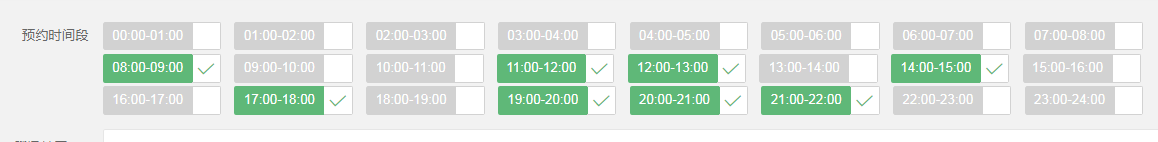
手機前端展示位置
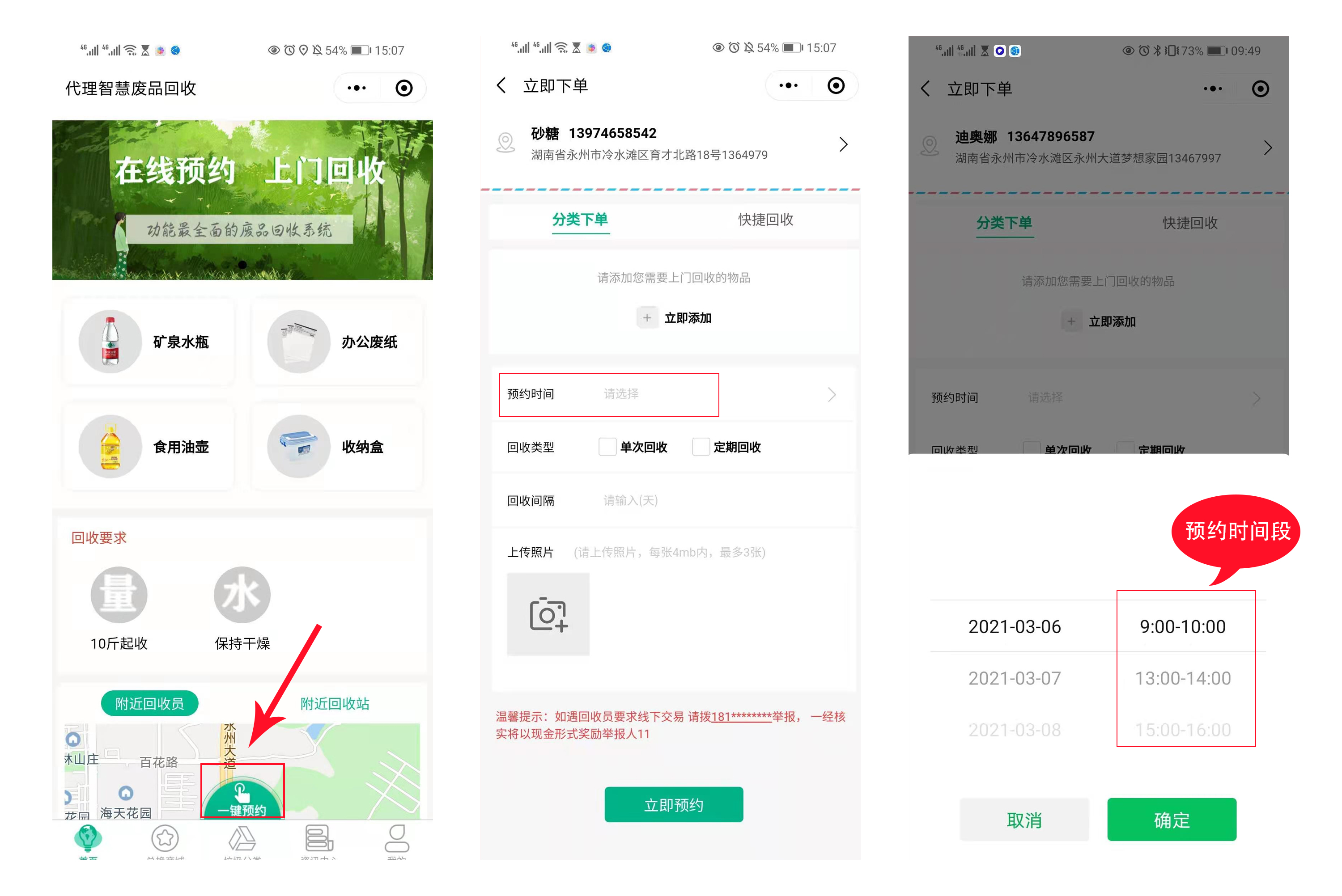
## 騰訊地圖
用于進入小程序的用戶獲取用戶地理位置,以便下單等功能的操作,如果不會操作請參照,文檔【基本配置】-【騰訊地圖key】操作設置
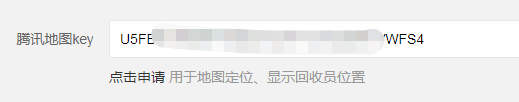
## 區縣精準查找
合伙人列表搜索地區
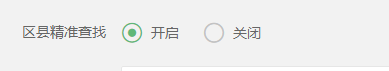
關閉,則選擇顯示的區縣

開啟直接輸入區縣搜索
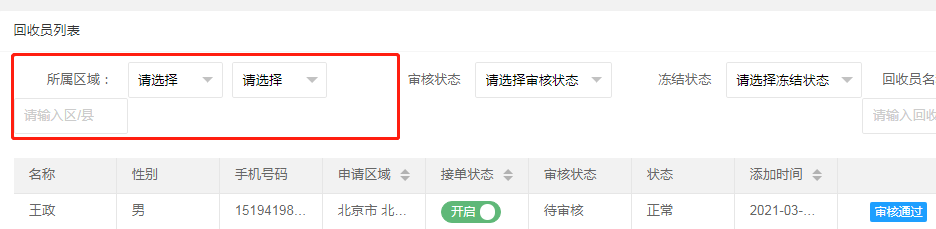
## 用戶新訂單模板ID、接單成功模板ID
用戶通知回收員和用戶訂單有訂單消息和接單的消息
登錄微信小程序平臺https://mp.weixin.qq.com/
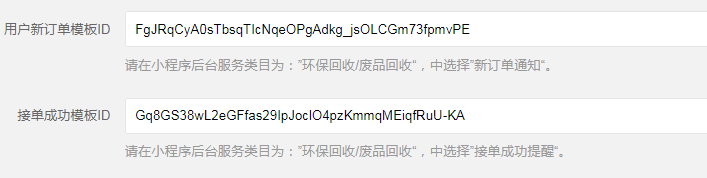
找到【訂閱消息】,在【公共模板庫】**搜索框輸入“漢字”:新訂單通知、接單成功提醒**,點擊搜索

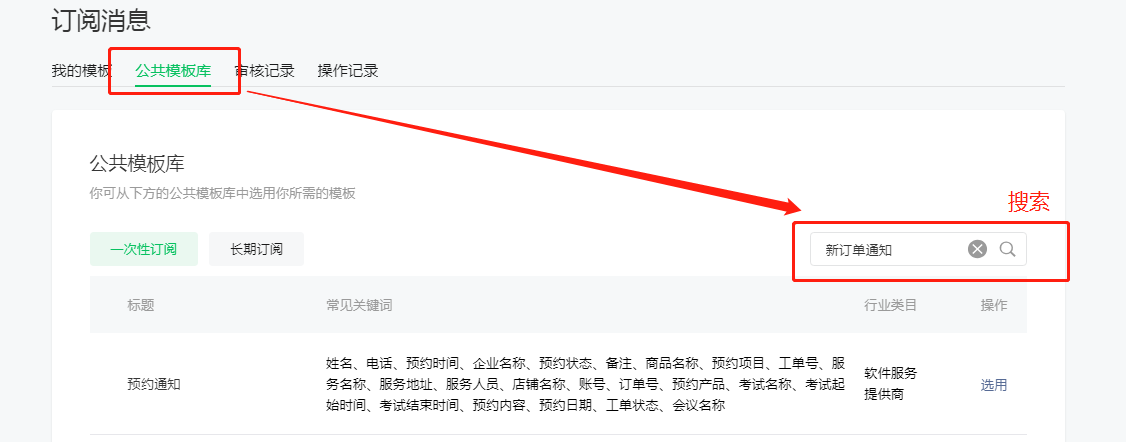
選擇**環保回收/廢品回收**類目的訂閱消息,點擊【選用】、勾選信息,最多5個,里面的所有信息都可以隨意選擇。
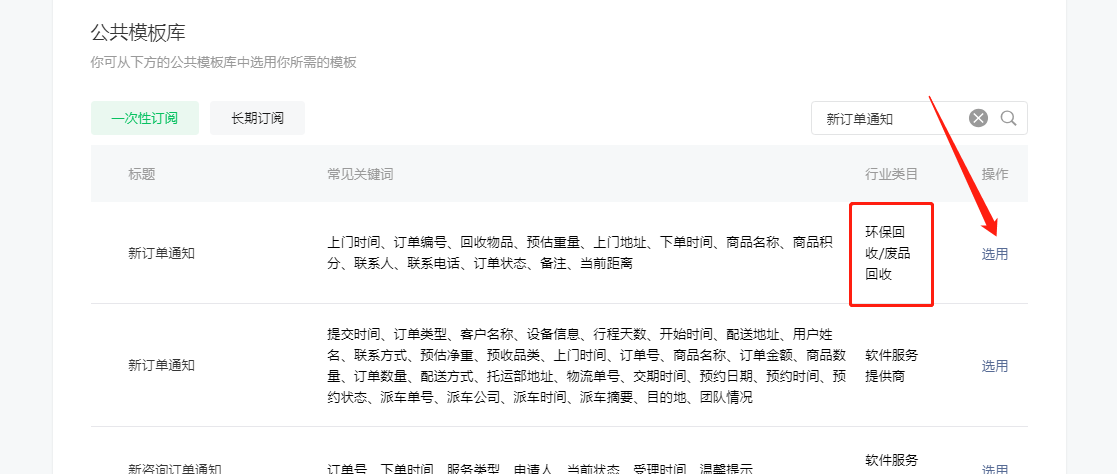

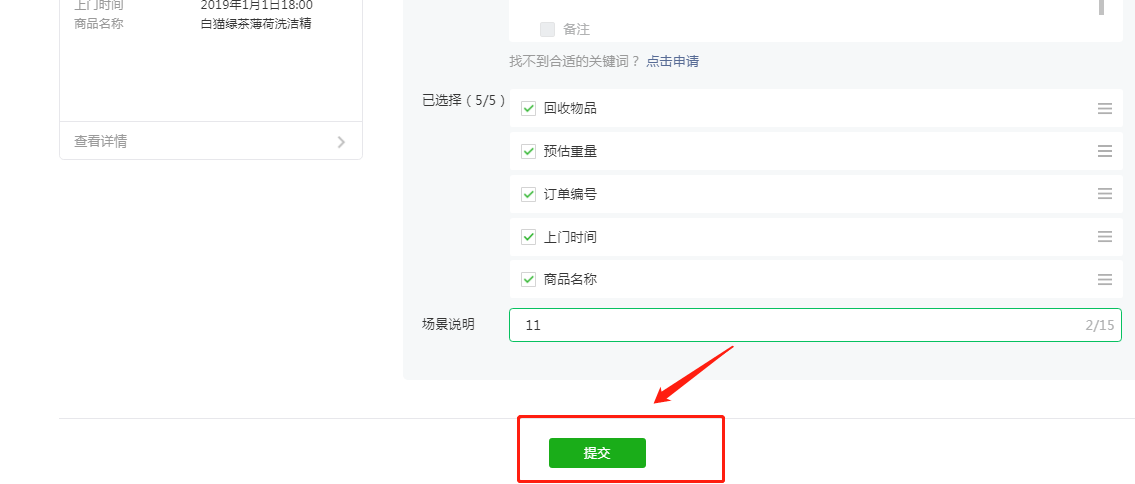

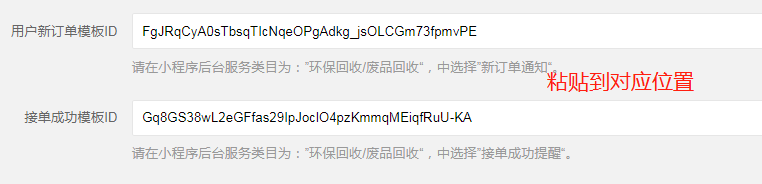
手機端展示:
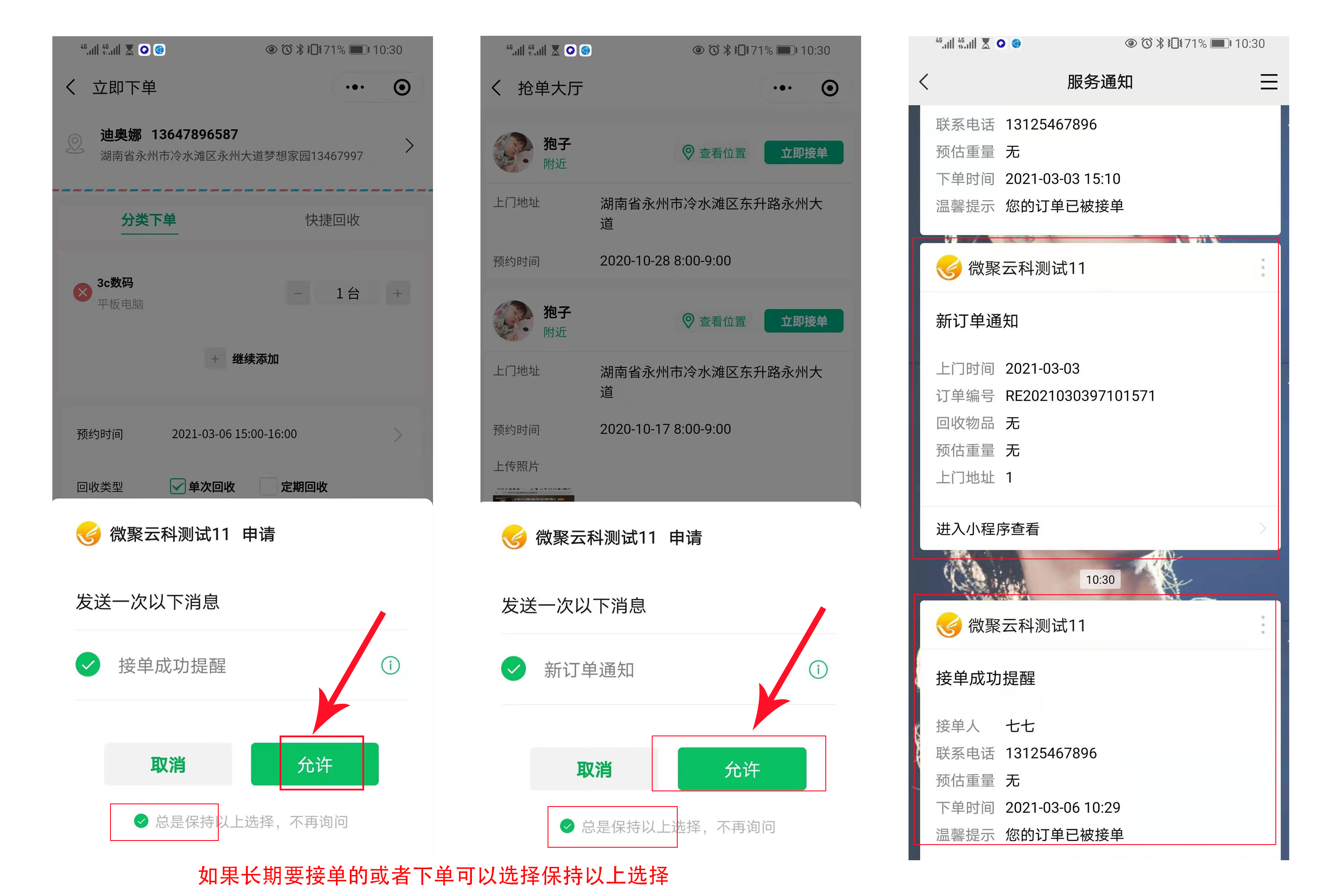
## 接單成功備注信息
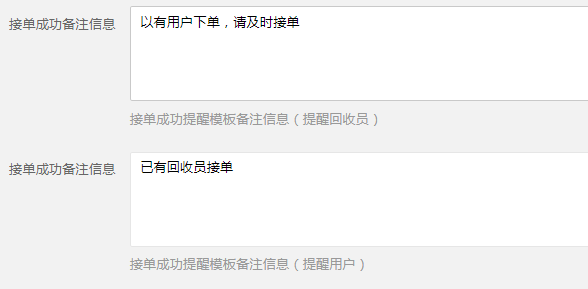
管理員登錄背景:
手機端管路員登錄時的背景頁面
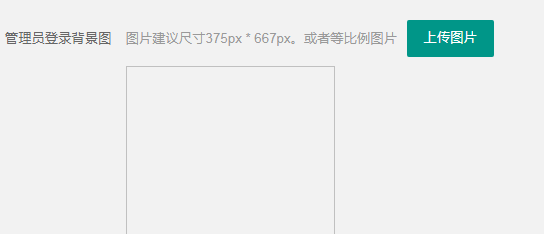
手機端展示:
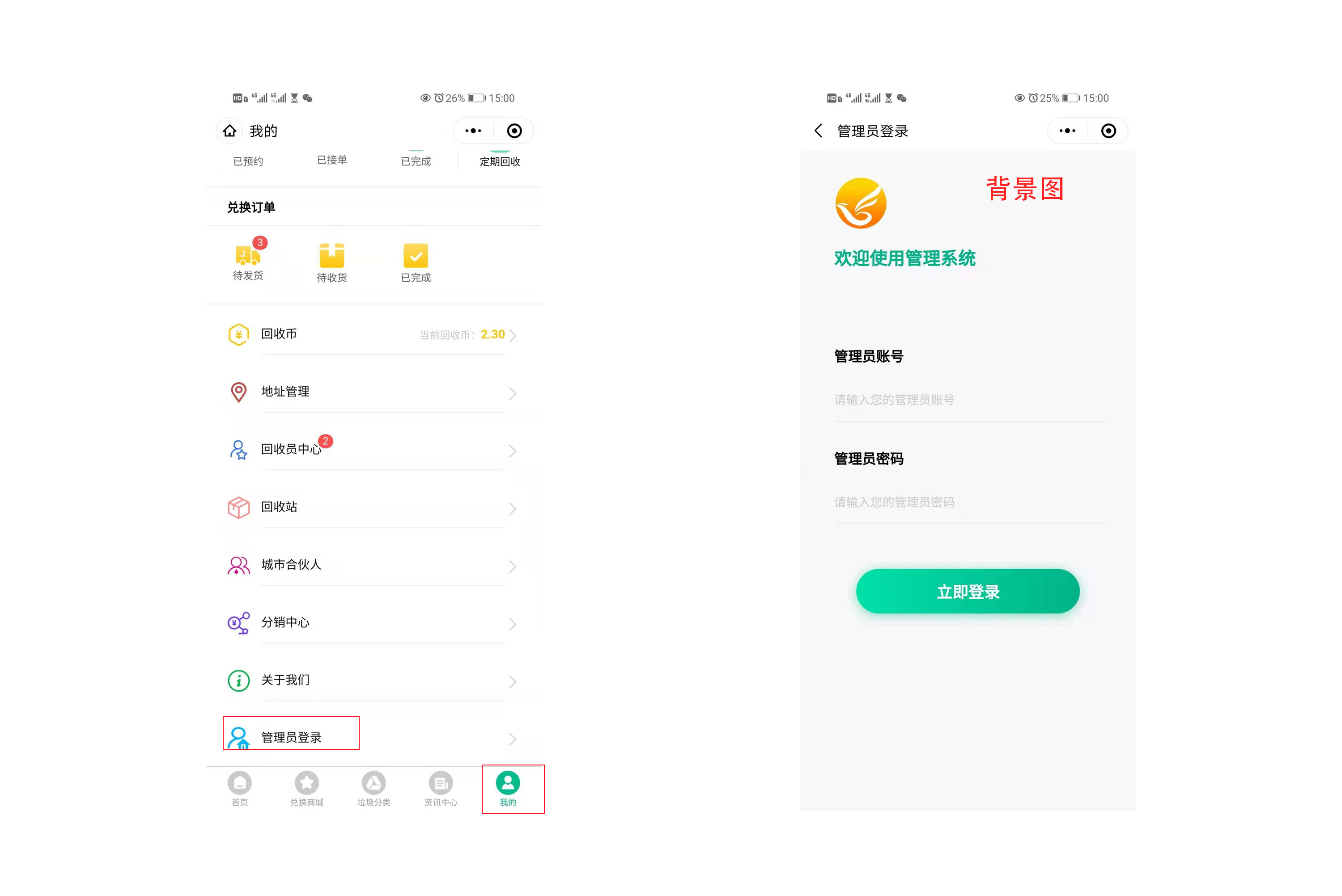
操作不懂的聯系售后微信。有需要購買使用的也可以聯系微信

- 基本配置
- 騰訊地圖key
- 定時任務
- 阿里云短信設置
- 后臺操作
- 分類管理
- 垃圾分類列表
- 回收管理
- 回收設置
- 分類列表
- 回收訂單
- 定期回收
- 代理管理
- 合伙人設置
- 合伙人列表
- 回收站列表
- 回收員列表
- 商城管理
- 商城設置
- 商城分類列表
- 商品管理
- 訂單管理
- 二手交易
- 基礎配置
- 首頁輪播圖
- 商品分類
- 二手交易商品列表
- 訂單列表
- 收支記錄
- 資訊管理
- 資訊列表
- 提現管理
- 提現設置
- 待審核
- 已打款
- 無效
- 財務管理
- 充值記錄
- 提現記錄
- 消費記錄
- 數據統計
- 首頁統計
- 回收員廢品統計
- 回收站廢品統計
- 合伙人廢品統計
- 用戶管理
- 用戶列表
- 插件管理
- 分銷系統
- 通知管理
- 帳號管理
- 賬號列表
- 公告列表
- 系統配置
- 系統設置
- 基礎設置
- 首頁設置
- 短信設置
- 上傳設置
- 輪播圖管理
- 底部菜單
- 前臺操作
- 用戶下單
- 周期下單
- 回收員接單
- 回收站核驗
- 合伙人管理
- 用戶中心功能
- 二手交易如何發布產品
- 用戶發布產品后,如何發貨
- 二手交易議價
