### 1、登錄小程序公眾平臺:[https://mp.weixin.qq.com/](https://mp.weixin.qq.com/)

### 2、在左側導航處找到【設置】
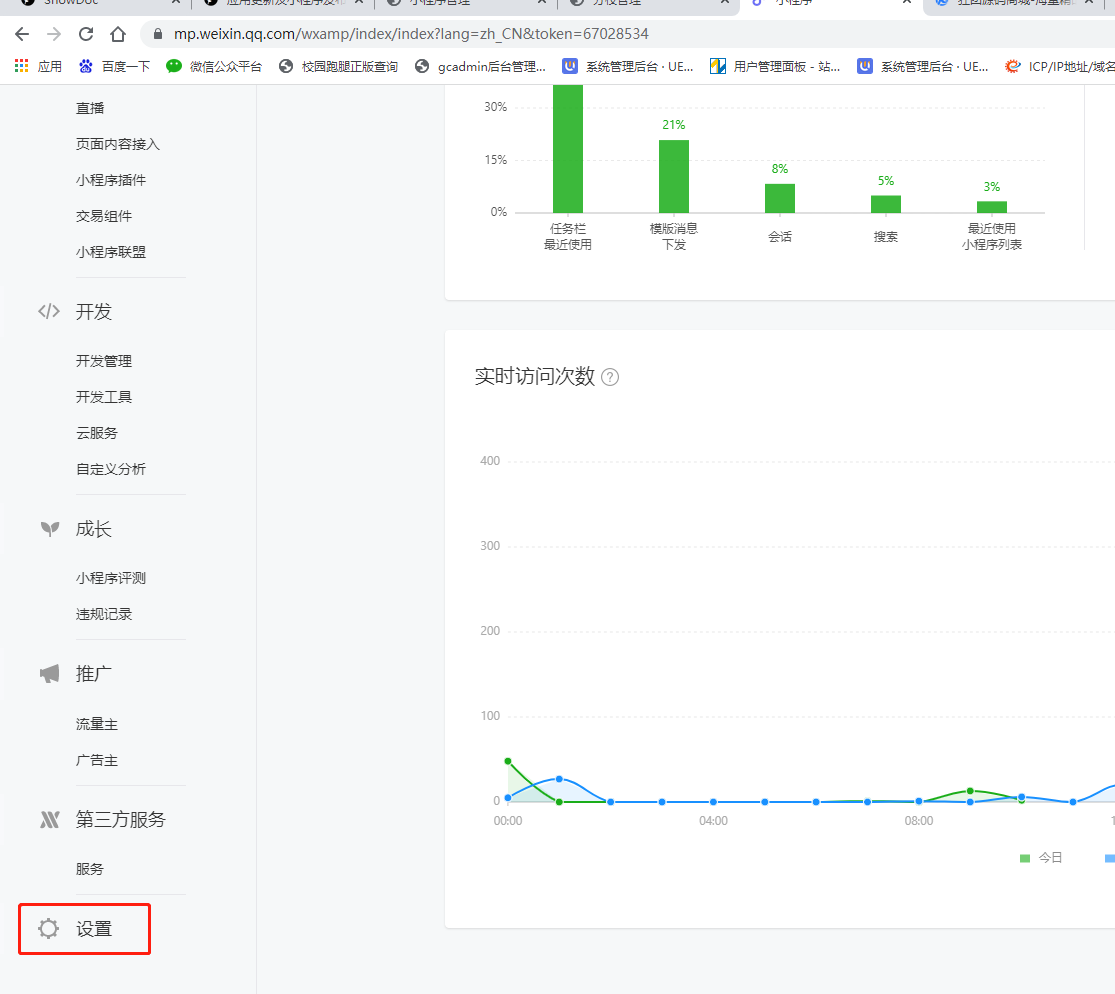
### 3、選擇【第三方設置】

### 4、選擇【半屏小程序管理】,點擊【添加】

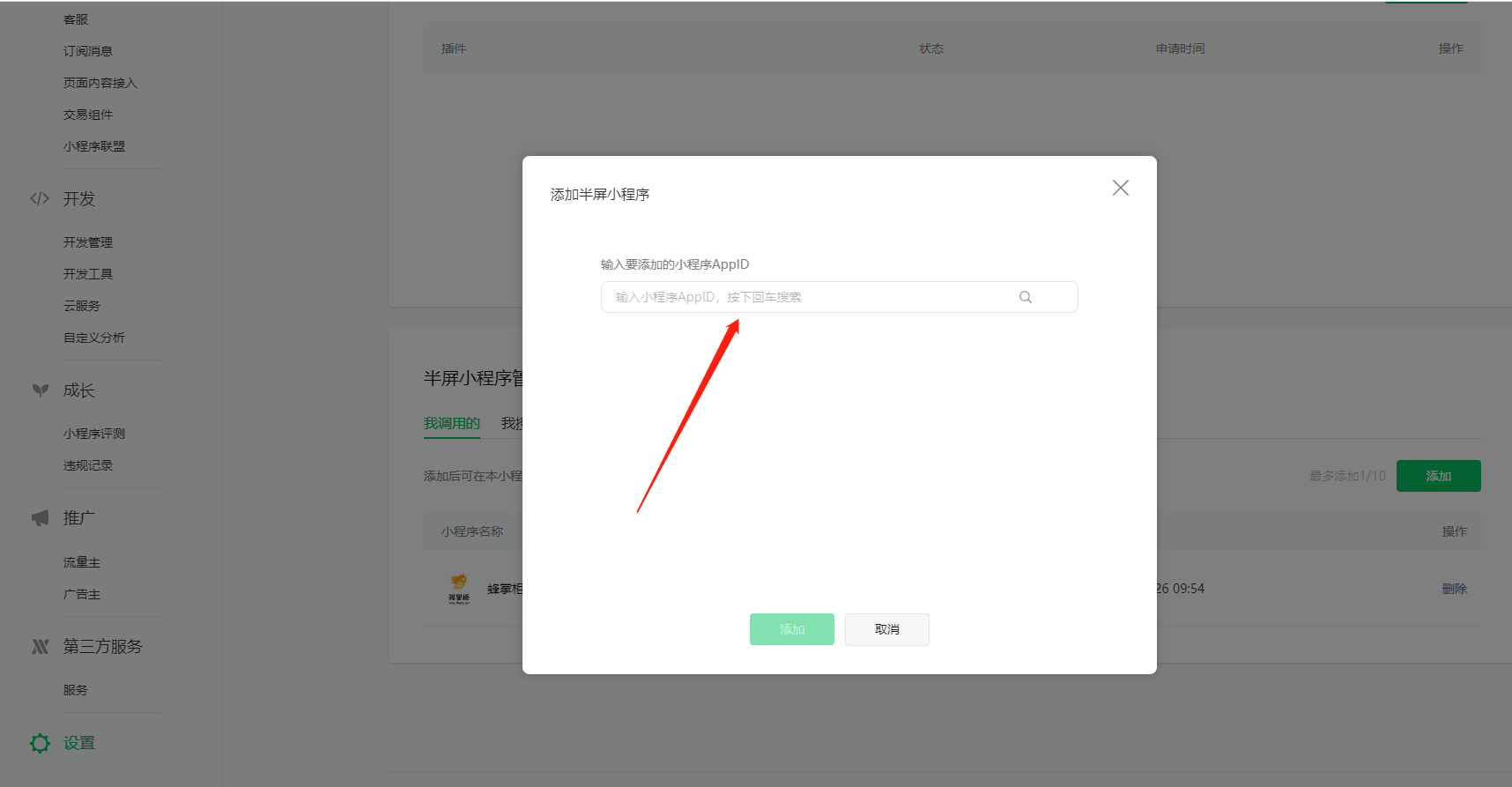
### 5、在分校后臺:域名/subschool/Index/index.html 【首頁模塊】處添加模塊
### 選擇外部小程序,填寫小程序appid
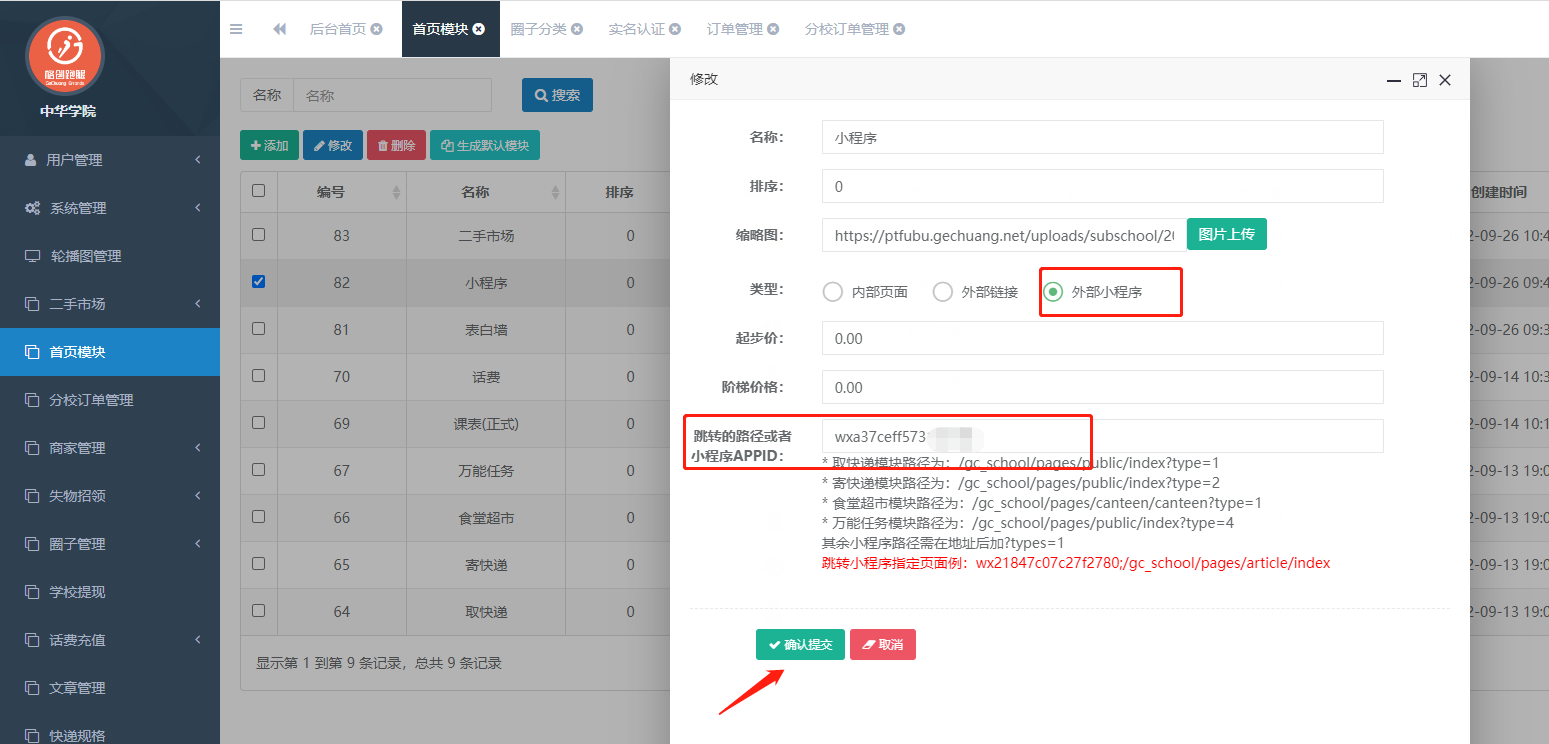
操作不懂的聯系售后微信。有需要購買使用的也可以聯系微信

- 頁面跳轉路徑
- 校園跑腿后臺講解
- 分校賬號添加
- 抽成比例設置
- 階梯選擇配置
- 添加分校賬號
- 制作優惠券
- 學校管理員提現
- 小程序信息配置
- 快遞費用和最低提現金額設置
- 商家+圈子留言+二手市場支付訂閱消息配置
- 小程序logo+會員協議+隱私條款等
- 小程序的開關設置
- 小程序提示語句設置
- 萬能任務設置
- 公眾號配置
- 分校支付寶賬號設置
- 打賞金額配置
- 輪播圖設置
- 圈子置頂金額配置
- 分校首頁模塊添加
- 分校快遞站點設置
- 騎手墊付指引
- 商家金豆充值扣除操作流程
- 文章管理功能說明
- 標簽打印機設置
- 商家打印機配置
- 后臺抽成費用常見問題
- 分銷二維碼添加域名步驟
- 頁面修改路徑
- 商家自行配送
- 外部小程序半屏設置
- 跑腿功能開關設置
- 系統使用常見問題
- 平臺支付抽成提現常見問題
- 優惠券使用
- 企業微信機器人配置
- 會員功能說明
- 寄取快遞多規格配置
