點擊【多商戶管理】-【OSS資源配置】設置視頻存儲混剪功能 **(同時要開通智能媒體服務功能)**
**注意:
云剪輯都支持,云剪輯工程和普通模板4個區域都支持的,上海、北京、杭州、深圳
高級模板只支持上海和杭州
如果想要兩個都用最好 選擇 上海和杭州**
#
### **只支持阿里云**
如何獲取,如下圖所示:

#
第一步:登錄阿里云。https://www.aliyun.com/

#
第二步:點擊進入【控制臺】

#
第三步:觸碰右上角頭像,選擇【AccessKey管理】

#
第四步:點擊繼續使用
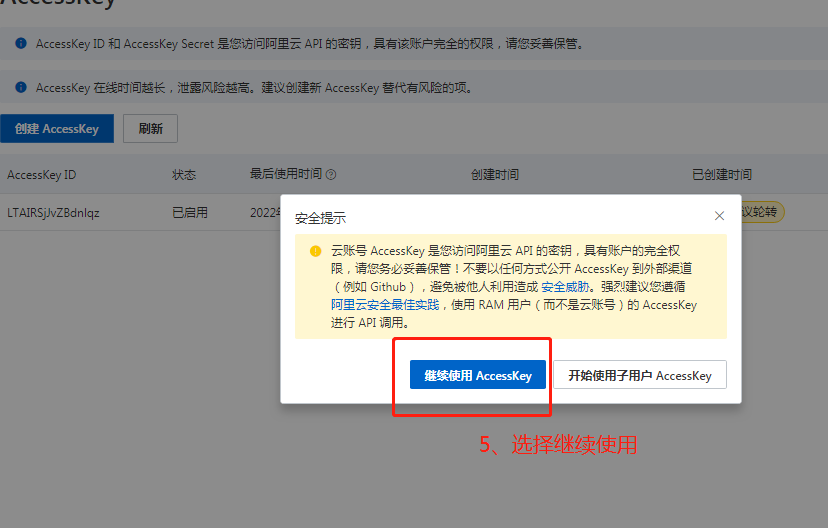
#
第五步:在阿里云復制id和秘鑰,粘貼到后臺,粘貼位置如下圖所示(請看仔細)。

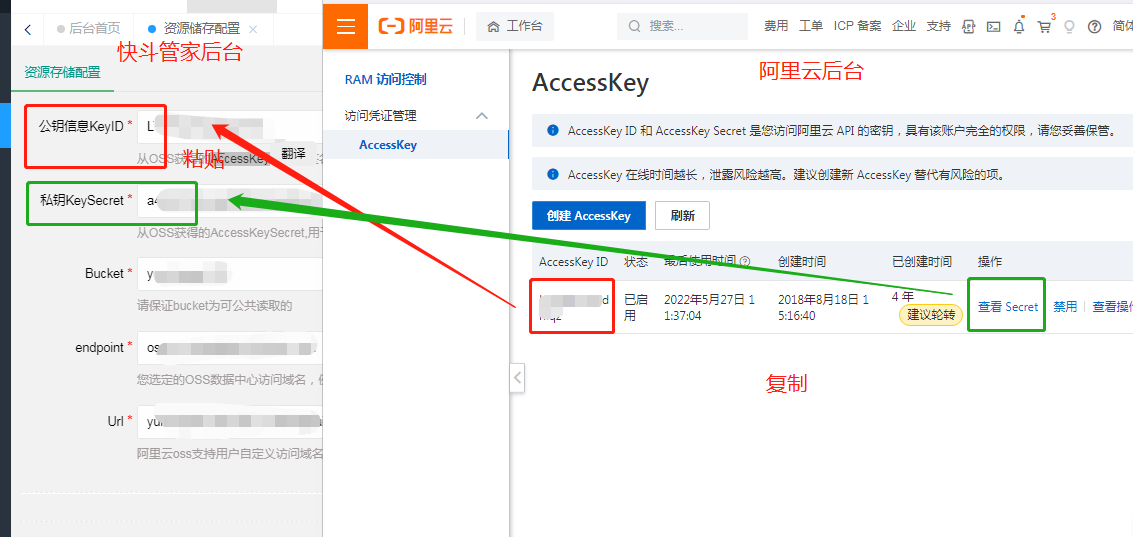
#
### 獲取對象存儲oss的信息,**已有的用戶**可以往下看直接獲取;**沒有的用戶**要新建對象存儲oss,如何新建,查看文檔 http://www.hmoore.net/wxjnsl/bpdr/2785606 。**新建好后,再回到這一步繼續進行**


#
第六步:點擊【對象存儲oss】,選擇Bucket 進入


#
第七步:點擊您要使用的Bucket名稱,進入,點擊【概覽】
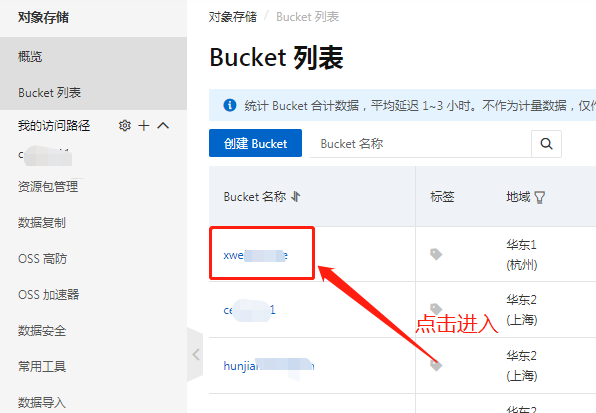

#
第八步:找到訪問域名,復制相關信息到后臺即可,如下圖所示:
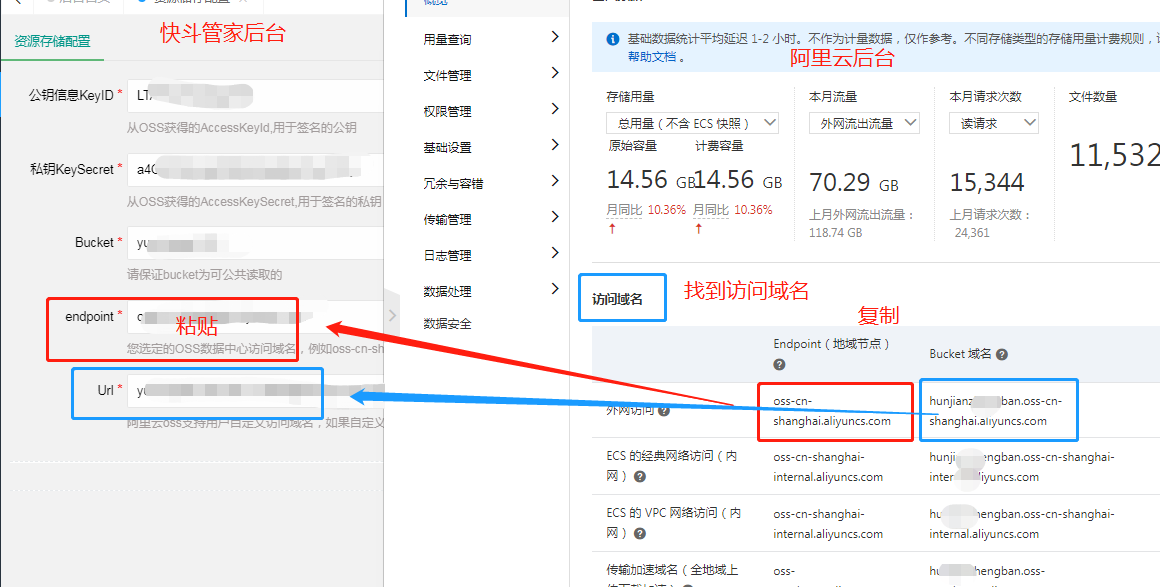
#
### 獲取智能媒體服務的信息,**已有的用戶**可以往下看;**沒有的用戶**要申請智能媒體服務,如何申請,查看文檔 http://www.hmoore.net/wxjnsl/bpdr/2785707 。**新建好后,再回到這一步繼續進行**
第九步:設置【智能媒體服務】,設置相關信息,保存即可

*

*
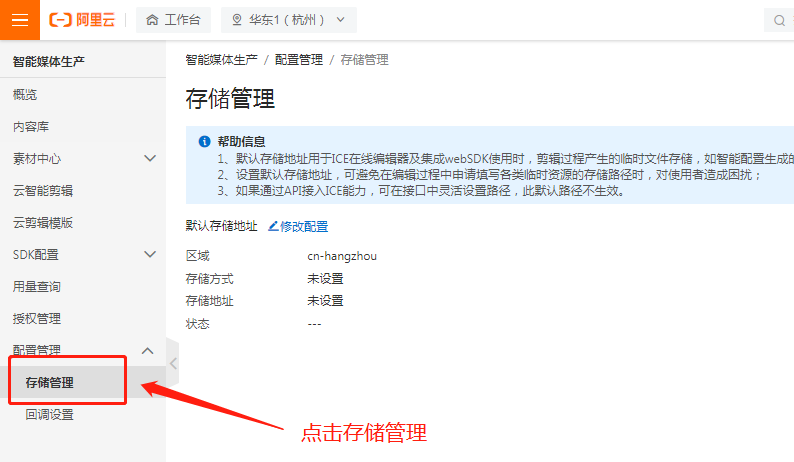
*
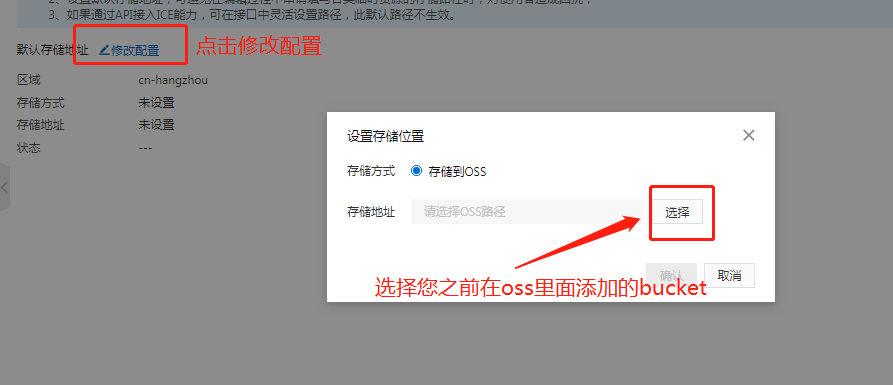
*
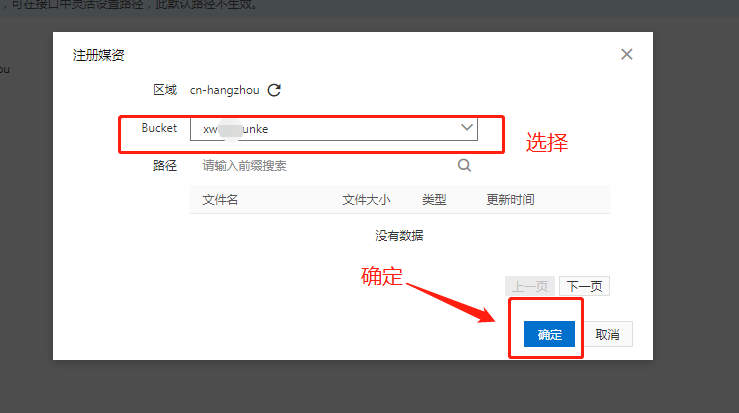
#
第十步:回到快手管家后臺,手動輸入或去阿里云對象存儲oss復制 oss存儲和智能媒體共同選擇bucket 填寫到后臺

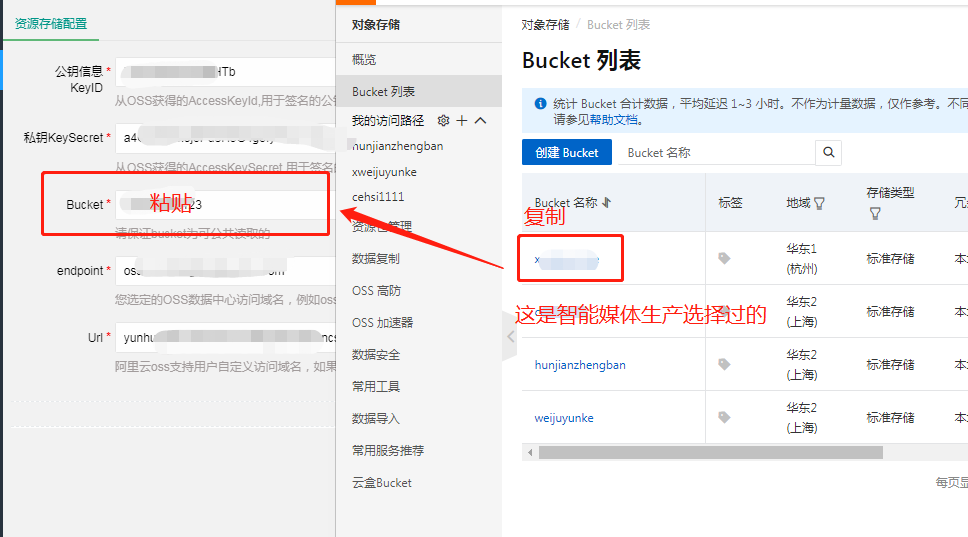
- 環境要求
- 模塊安裝
- 定時任務
- D音KS定時發布視頻定時任務
- D音KS定時更新數據定時任務
- D音代用戶發布定時任務設置
- D音KS爆店碼數據定時任務設置
- KS小程序掛載定時任務設置
- 對象存儲oss新建
- 智能媒體服務申請
- 資源存儲配置
- 開放平臺配置
- D音開放平臺key和秘鑰獲取
- K手開放平臺key和秘鑰獲取
- D音開放平臺要開放的權限
- 其他權限申請理由
- 申請應用步驟
- D音授權回調域設置
- 授權更新id填寫
- 如何版本更新
- 短信設置
- blibli相關設置
- 申請步驟
- id密鑰設置
- blibli定時任務設置
- 如何授權
- 如何發布活動
- 轉發進度查詢
- 代理ip的使用
- 加代理ip的作用
- 如何生成代理ip鏈接
- 中轉功能相關配置
- 中轉申請開戶相關信息
- 總后臺中轉相關配置
- 總后臺商家/代理中轉配置
- 總后臺商家扣費點數配置
- 多商家矩陣管理設置
- 中轉接口D音相關功能
- 中轉如何添加抖音視頻任務
- 中轉如何添加需要@的用戶
- 中轉賬戶分類設置
- 中轉抖音授權
- 視頻發布相關規范
- 作品管理相關設置
- h5接口D音相關功能
- 如何創建活動
- 如何發布任務活動
- 授權到期用戶查詢
- 評論管理
- 賬戶分類設置
- h5抖音授權
- 快手相關功能
- 如何添加快手視頻任務
- 如何發布
- 總平臺對接云科系統
- 云科爆店碼appid
- appid
- 獲取商家列表
- 導出視頻
- 牛氣霸屏
- 站點域名
- 獲取商家
- 導出視頻.
- 多商家詢盤管理配置
- 詢盤設置
- 關鍵詞分析
- 同行博主分析
- 精準視頻分析
- 總平臺多商戶設置
- 如何添加商家
- 如何管理多商戶
- 商家登錄地址
- 多商家使用扣點設置
- 公告管理
- 公共音樂設置
- 多商家視頻剪輯配置
- 多鏡頭模式
- 多鏡頭視頻庫設置
- 云剪輯模式
- 高級模板
- 多商家爆店碼相關使用步驟
- 商家如何開啟爆店碼
- 商家電腦端/手機端登錄地址
- 商家如何添加員工
- 如何獲取員工端登錄地址
- pc端如何發布活動
- pc端如何查看活動
- pc端活動列表說明
- 如何劃撥硬件設備
- 多商家代用戶發布功能相關設置
- 商家如何開啟代用戶發布
- 已添加的用戶選擇代用戶發布問題
- 代用戶發布定時任務設置
- 統計報表
- 視頻數據統計
- 活動視頻使用統計
- 活動視頻統計數據
- 常見問題
- 更新失敗
- 商家授權抖音提示權限不足
- D音昵稱帶表情掃碼打不開問題
- 怎么獲取D音櫥窗鏈接
- 滿足條件
- 獲取櫥窗鏈接
