商家首先需要聯系到平臺獲得前端包,在總后這里下載前端包
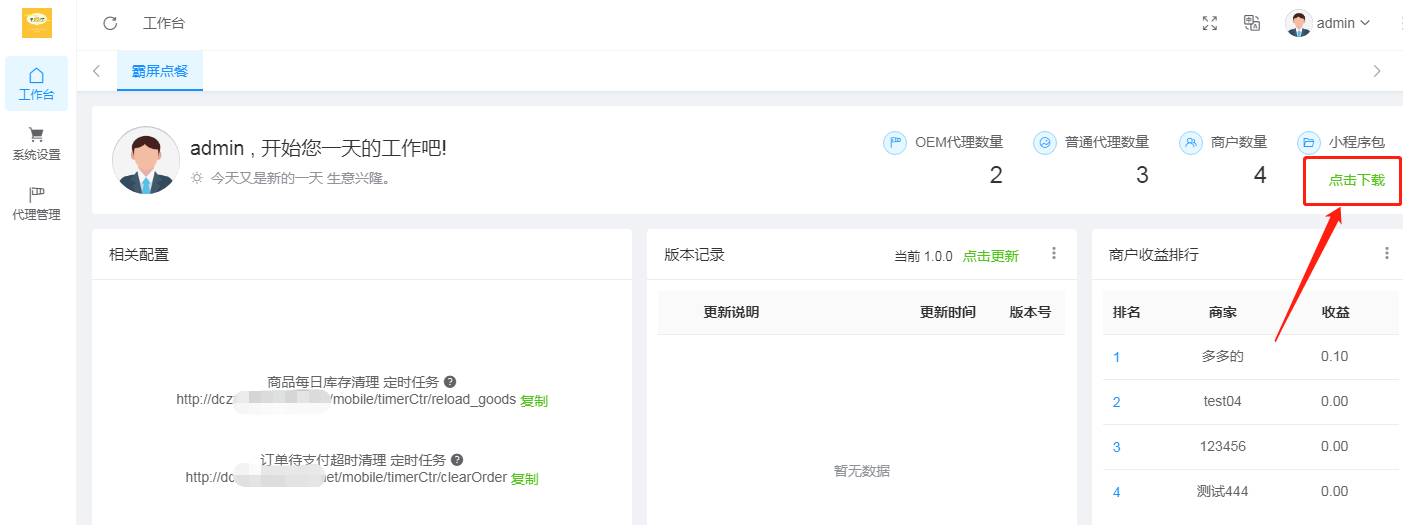
#
1、商家得到前端包后解壓
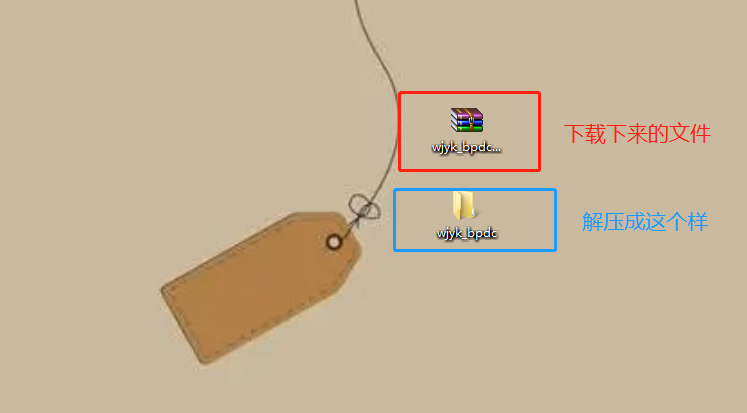
#
2、商家需要下載安裝一個web開發工具
下載地址:https://developers.weixin.qq.com/community/minihome/doc/0004a0b97fca00d5e1cd4a94951801?source=indexnew

#
3、上傳小程序前,先配置支付設置那里的小程序appid和秘鑰,如果不配置,用開發工具設置,也是有問題的
登錄微信小程序,https://mp.weixin.qq.com/ 找到【開發】-【開發管理】-【開發設置】,復制appid和秘鑰到后臺的指定位置
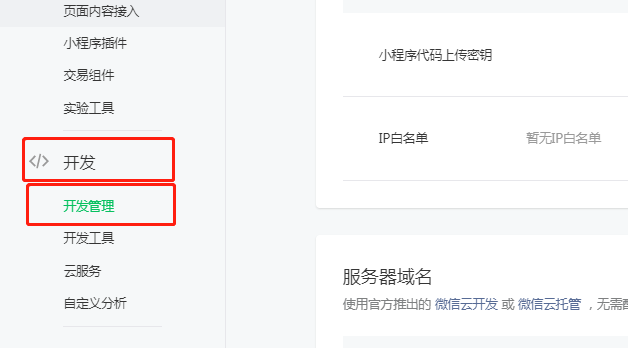
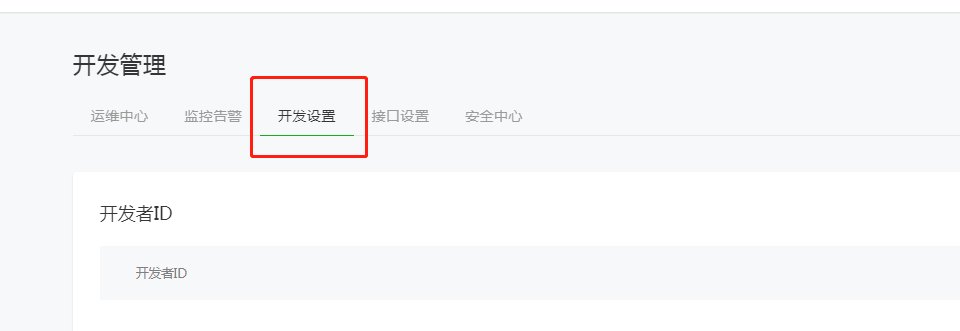


#
4、登錄微信小程序,https://mp.weixin.qq.com/ 找到【開發】-【開發管理】-【開發設置】-【服務器域名】,添加平臺安裝模塊的域名
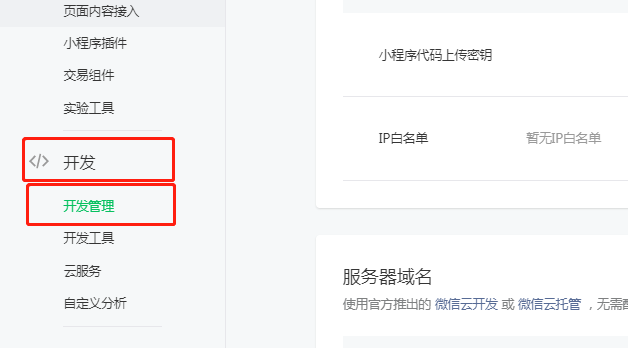
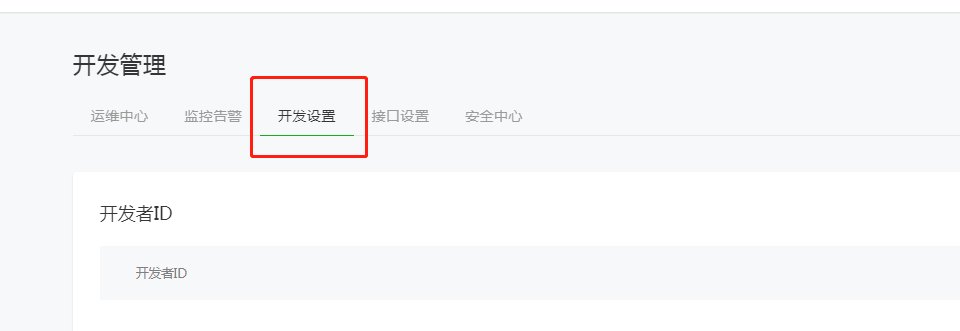
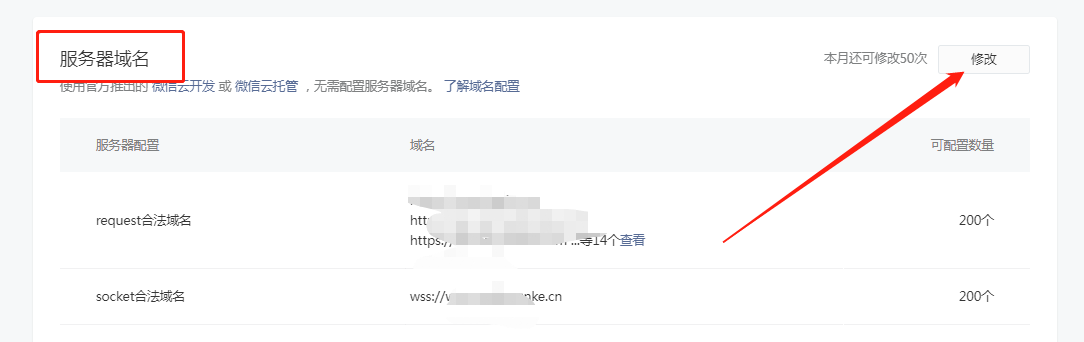

#
5、打開web開發工具,微信小程序的管理員或項目成員掃碼授權
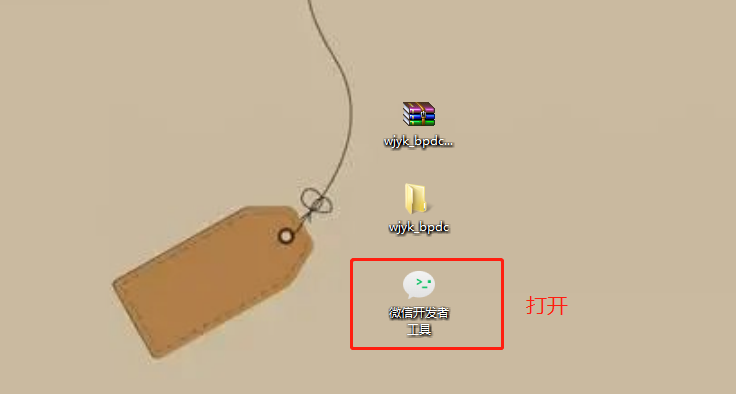

#
6、點擊文件夾,選擇解壓號的前端文件,填寫小程序的appid


#
7、找到siteinfo.js文件,給里面的域名平臺安裝模塊的域名
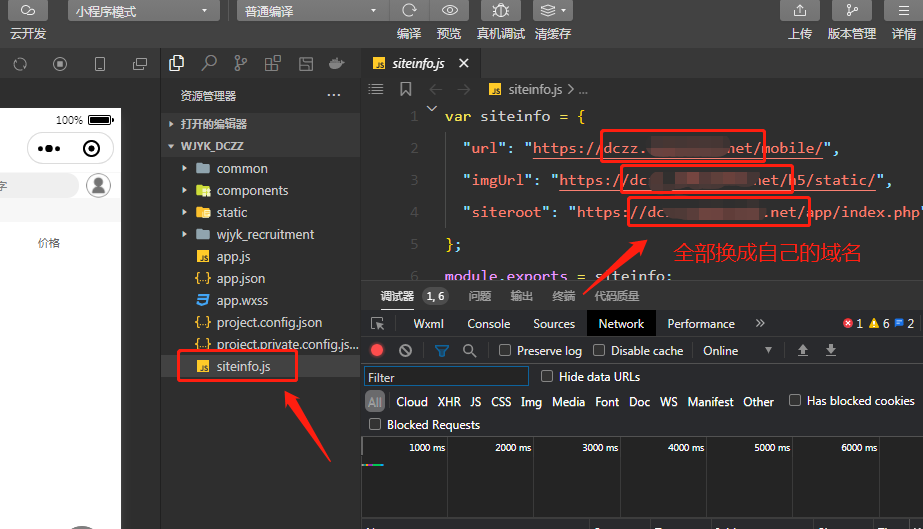
#
8、點擊【詳情】找到【不校驗合法域名】那里,看下是否勾選,如果勾選了,去掉
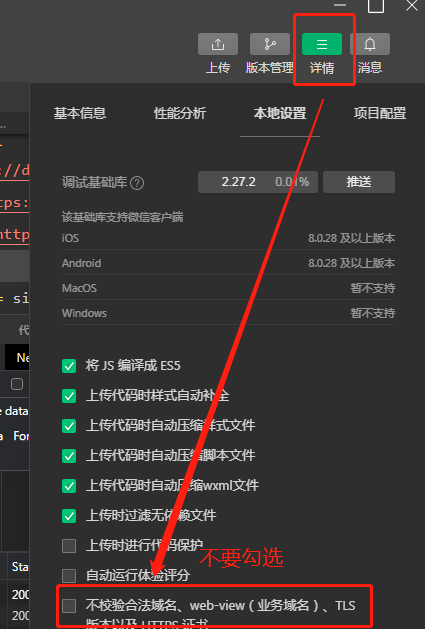
#
9、點擊清緩存。全部清除,然后再點擊編譯
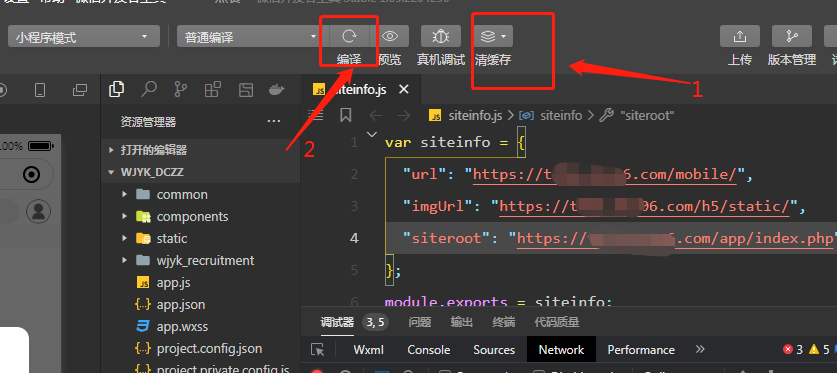
#
10、開發工具上顯示的頁面是正常,那就可以上傳版本
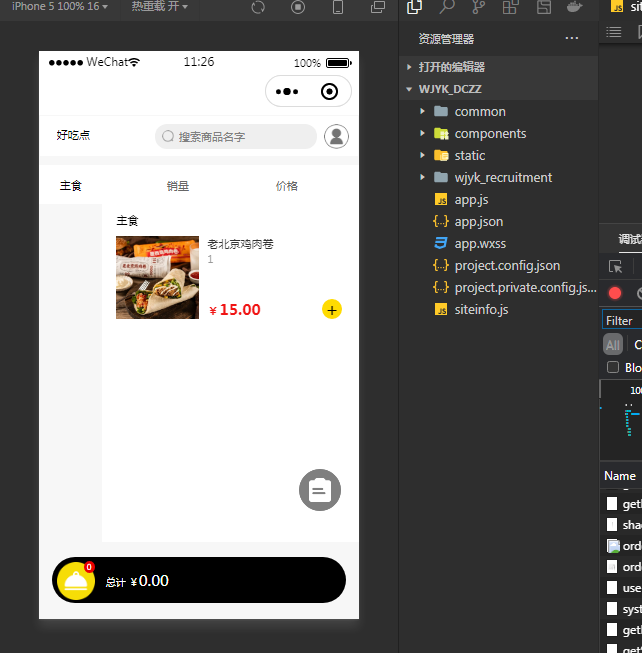
#
11、點擊上傳,去上傳版本
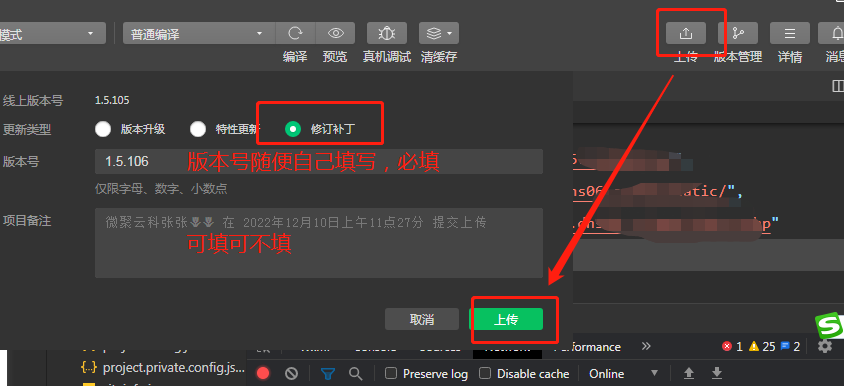
~
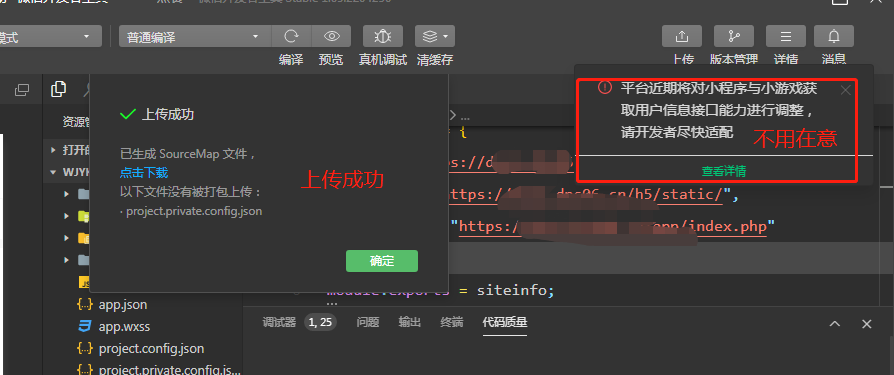
- 空白目錄
- 環境要求
- 后臺模塊安裝
- 如何填寫授權id
- 如何更新版本
- 定時任務
- 小程序如何上傳
- 小程序如何提交審核
- 審核通過后如何發布小程序
- 用戶隱私保護指引設置
- 代理ip的使用
- 加代理ip的作用
- 如何生成代理ip鏈接
- 總后臺(平臺)相關操作
- 如何添加oem代理
- OEM代理額度不足如何添加
- OSS配置
- 中轉申請開戶相關信息
- 總后臺(平臺)中轉賬號配置
- 總后臺(平臺)中轉基礎配置
- 服務商配置
- 基礎配置
- OEM代理后臺相關配置
- OEM代理oss設置
- oem服務商設置
- OEM代理基礎配置
- OEM如何添加普通代理
- 普通代理額度不足如何添加
- 普通代理后臺相關配置
- 如何添加商家
- 商家后臺相關配置
- 優惠券設置
- 打印機設置
- 商品相關配置
- 如何添加商品分類
- 如何添加普通商品
- 如何設置商品多規格
- 支付配置
- 微信支付配置
- 支付寶支付配置2
- 支付寶支付申請相關設置1
- zfb秘鑰證書申請步驟
- 視頻管理相關配置
- 默認配置
- 如何添加視頻庫視頻
- 如何添加@用戶
- 店員相關配置
- 如何添加店員
- 店員如何管理訂單
- 用戶如何獲得優惠券
- 收銀臺相關設置
- 如何結算
- 如何添加優惠券
- 如何添加余額充值
- 收銀員相關設置
- 如何添加收銀員
- 問題指南
- 安裝后餐桌碼不顯示二維碼
- 店員掃碼有禮/收銀臺授權二維碼不顯示
- 添加中轉賬號保存報錯
