用于接收訂單消息使用的。

登錄微信小程序,點擊【訂閱消息】沒有開通的點擊開通

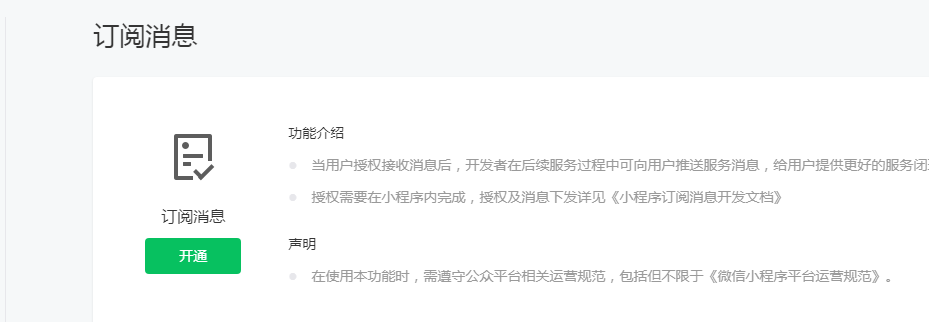
點擊選用,如下圖所示
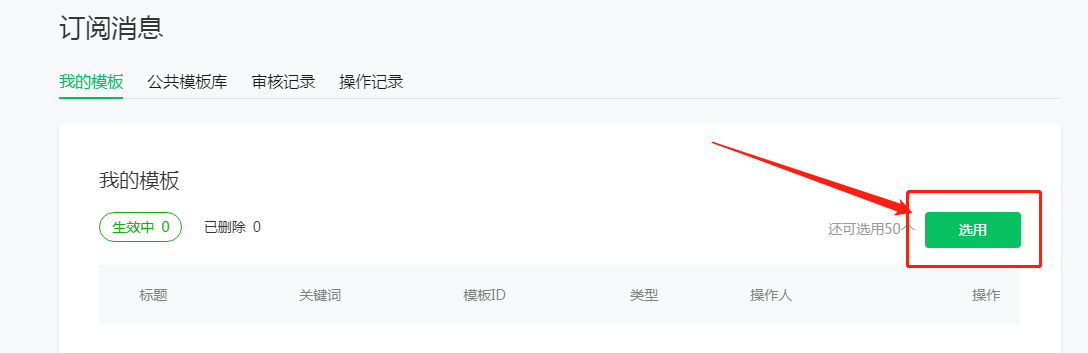
在搜索框里輸入【模板標題】
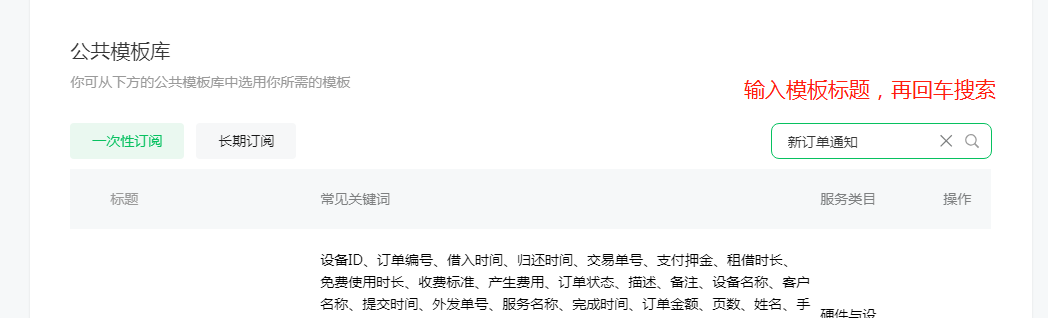
回到小程序后臺,可以看到模板標題,輸入到小程序搜索框

在服務類目中選擇 “IT科技 > 軟件服務提供商”的模板,點擊選用,不是對應的服務類目選用沒有任何用處。
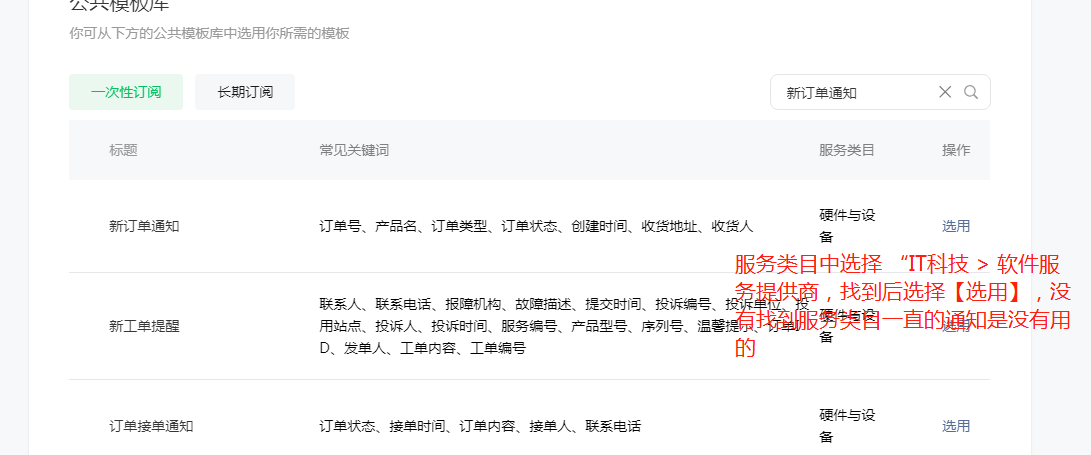
然后在關鍵詞搜索處,勾選5個關鍵詞【訂單類型,客戶名稱,商品名稱,訂單金額,下單時間】,場景說明隨便提填寫,沒有具體要求,最后點擊提交,可以獲得模板id

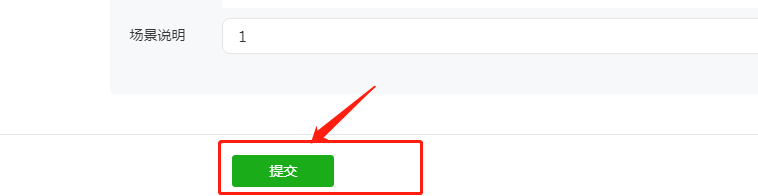
提交后,回到【我的模板頁】可以復制模板id,粘貼到后他對應的地方即可

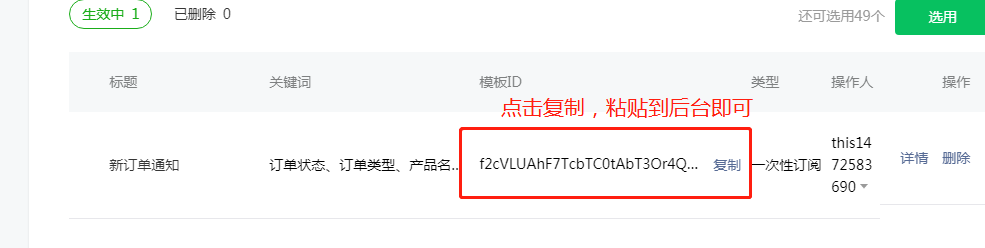

如何添加服務類目(有的跳過這一步):找到【設置】【服務類目】,詳情修改,多添加一個,【IT科技 > 軟件服務提供商】類目,需要的類目不用刪除,可以多個的

