**注意:必須填寫里面的appid,不填寫,可能造成首頁打不開或其他問題**
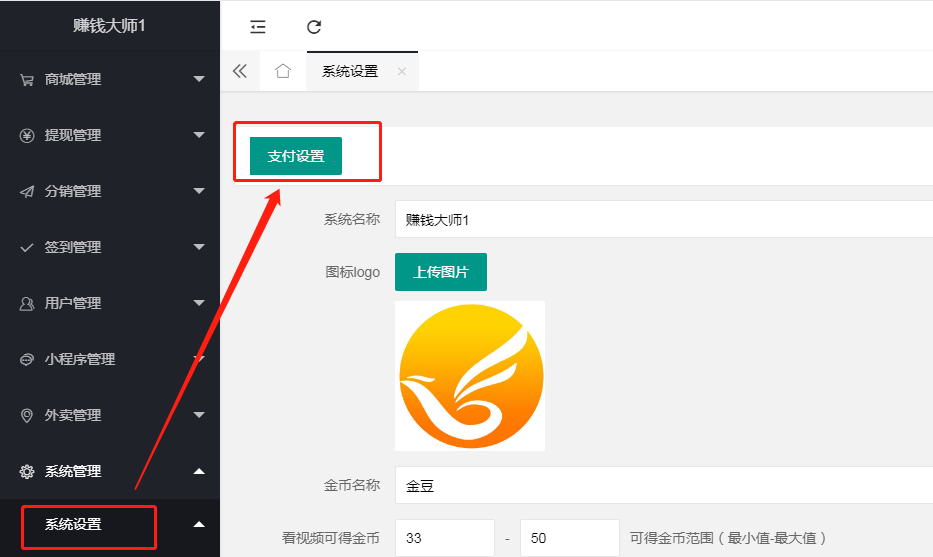
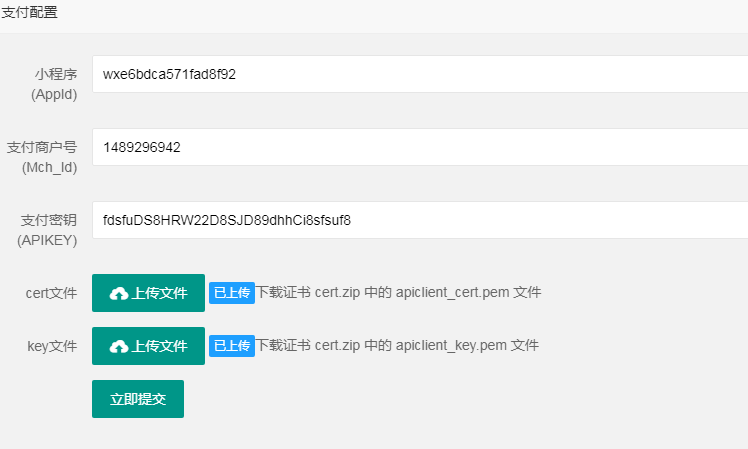
點擊設置出現基本信息,填寫的內容包括:**小程序(AppId)、支付商戶號(Mch\_Id)、支付密鑰(APIKEY)、支付安全證書**
``
1、小程序(AppId)、小程序(AppSecret):在微擎綁定的【管理設置】處獲取
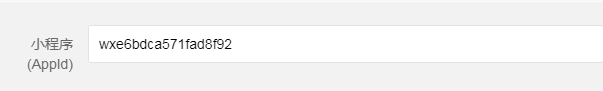
如圖所示

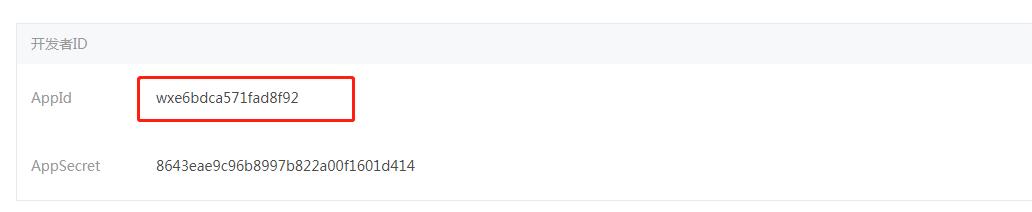
2、支付商戶號(Mch\_Id)、支付密鑰(APIKEY) 需要登錄微信支付商戶平臺獲取
登錄地址:[https://pay.weixin.qq.com](https://pay.weixin.qq.com/)
支付商戶號(Mch\_Id):如下圖所示
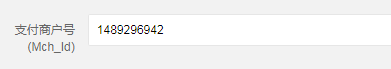
a、

b、

``
3、支付密鑰(APIKEY) :點擊【賬戶中心】-【API安全】-【API秘鑰】,點擊重置秘鑰
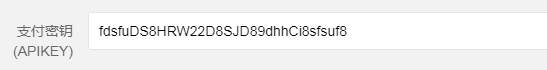
API秘鑰操作參考文檔:[https://kf.qq.com/faq/180830UVRZR7180830Ij6ZZz.html](https://kf.qq.com/faq/180830UVRZR7180830Ij6ZZz.html)
如下圖所示
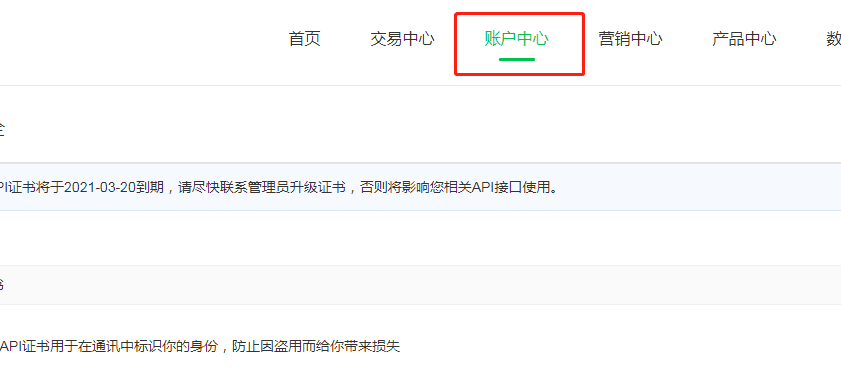

4、支付安全證書
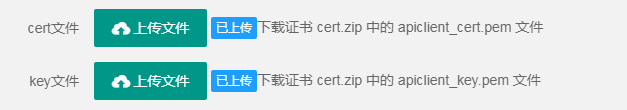
下載cert證書,

如何下載:參考鏈接https://kf.qq.com/faq/161222NneAJf161222U7fARv.html
下載好后解壓上傳文件,如下如所示上傳兩個文件
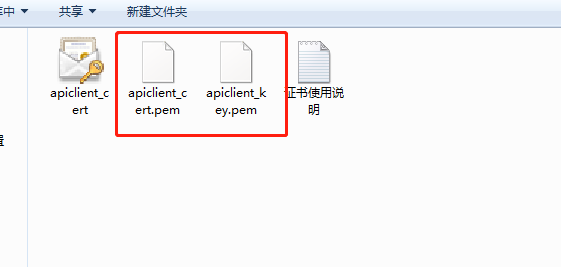
- 空白目錄
- 基本幫助
- 環境要求
- 寶塔環境安裝微擎
- 模塊購買與安裝
- 小程序綁定
- 騰訊地圖key
- 商家獨立后臺
- 用戶隱私保護指引設置
- 微擎如何安裝模塊
- 微擎如何更新模塊(功能)
- 會員管理
- 會員等級列表
- 會員列表
- 待綁定會員列表
- 會員分組
- 門店管理
- 門店列表
- 店長列表
- 店員列表
- 設置管理員
- 商城管理
- 商城設置
- 商城分類列表
- 商品列表
- 商城訂單
- 插件管理
- 點餐
- 食品分類
- 食品列表
- 訂單列表
- 菜單管理
- 代金券
- 設置
- ktv
- 房間分類
- 房間列表
- 套餐列表
- 優惠活動
- 財務列表
- 充值記錄
- 扣款記錄
- 分銷管理
- 分銷設置
- 提現列表
- 分銷審核
- 卡券優惠
- 優惠券列表
- 套餐卡列表
- 充值優惠
- 系統管理
- 系統設置
- 通知設置
- 短信設置
- 小票打印機
- 支付設置
- 菜單欄設置
- 首頁鏈接
- 圖片素材
