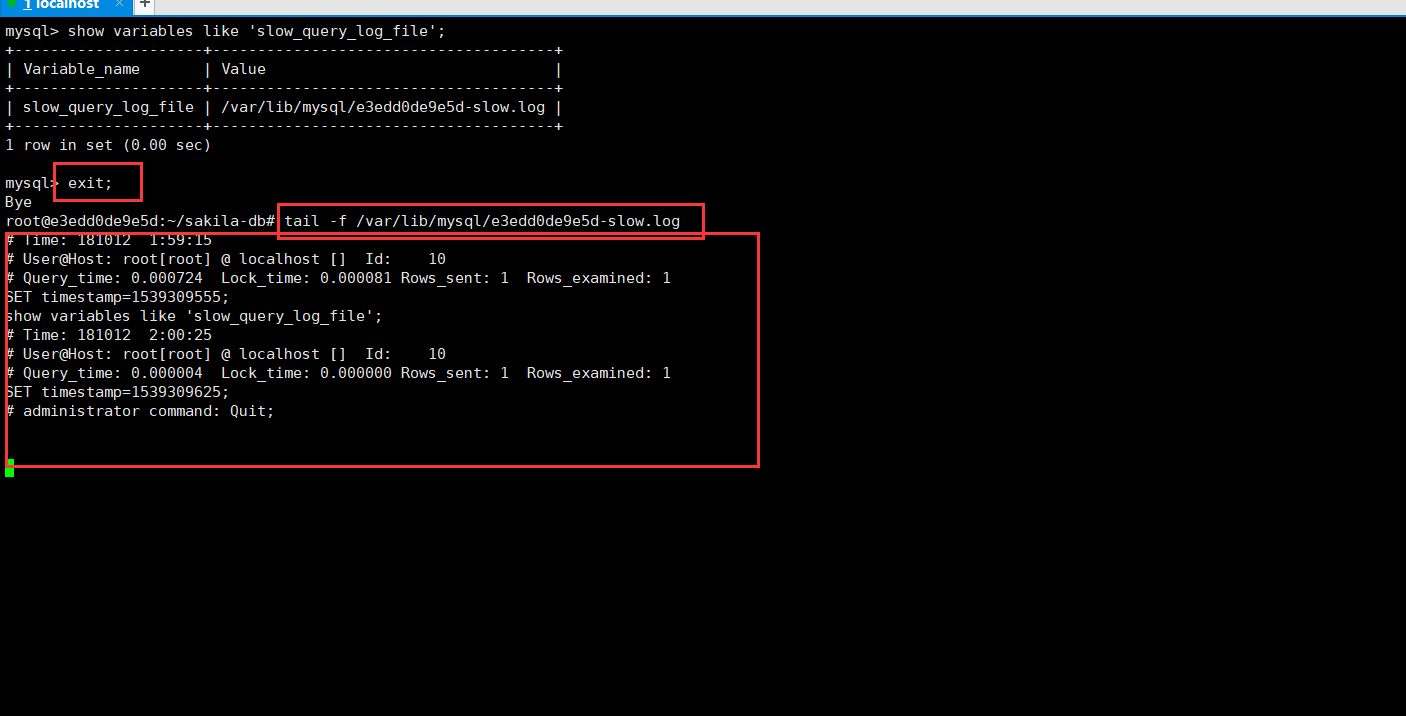## 慢查詢日志
慢日志記錄執行時間過長和沒有使用索引的查詢語句,報錯select、update、delete以及insert語句,慢日志只會記錄執行成功的語句。
### 1. 查看慢查詢時間:
```
show variables like "long_query_time";默認10s
```
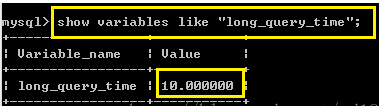
### 2. 查看慢查詢配置情況:
```
show status like "%slow_queries%";
```
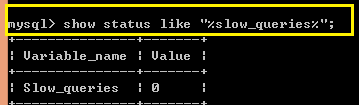
### 3. 查看慢查詢日志路徑:
```
show variables like "%slow%";
```
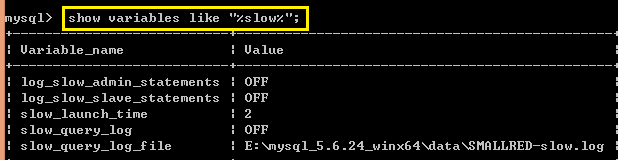
### 4. 開啟慢日志
```
set global slow_query_log=1;
```
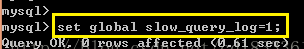
### 5. 查看已經開啟:
```
show variables like "slow_query_log";
show variables like "%slow_query_log%";
```
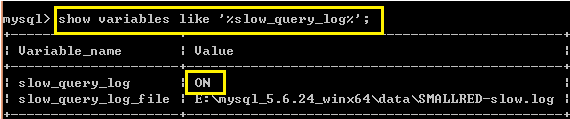
### 6、查看是否開啟記錄未使用索引的查詢:
```
show variables like 'log_queries_not_using_indexes';
```
### 7、開啟未使用索引的查詢日志:
```
set global log_queries_not_using_indexes=on;
```
### 8、查看慢查詢日志記錄位置:
```
show variables like 'slow_query_log_file';
```
### 9、shell 查看慢查詢日志:
```
tail -f /var/lib/mysql/e3edd0de9e5d-slow.log;
```