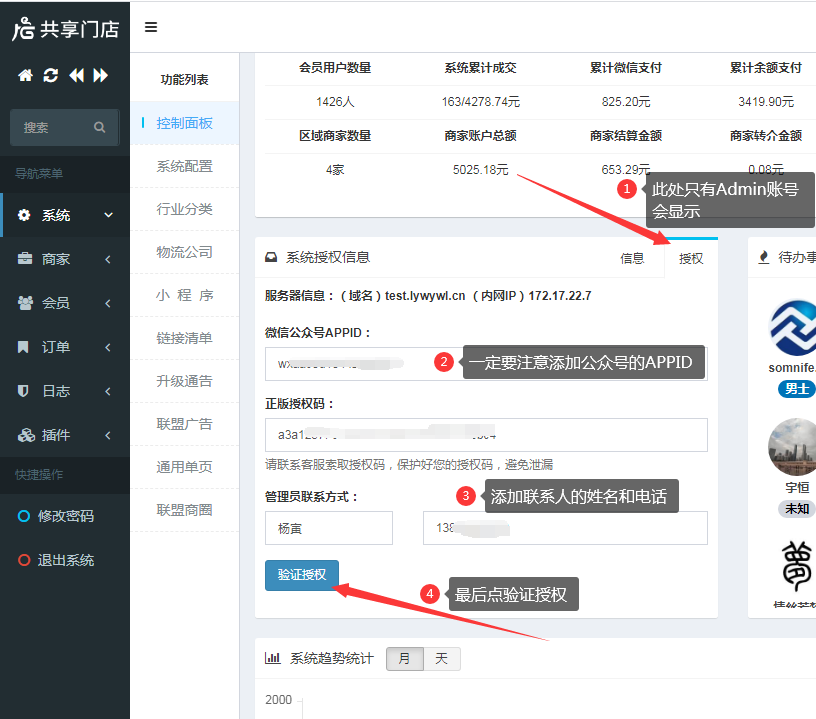## :-: 基礎教程
## **一、安裝模塊**
安裝過程中可能出現錯誤提示,請刷新重裝一遍,直到成功,如不成功,請聯系對應客服;

## **二、添加公眾號**
1.點擊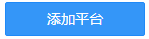添加公眾號,如下圖

2.選擇“新建公眾號”

3.選擇“手動添加公眾號”

4.設置公眾號信息

5.設置權限

6.引導頁面,請根據提示,完成公眾號接入
## **三、填寫授權信息**
1、點擊,選擇以上添加的公眾號, 點擊“進入公眾號”,進入公眾號管理界面,如圖:
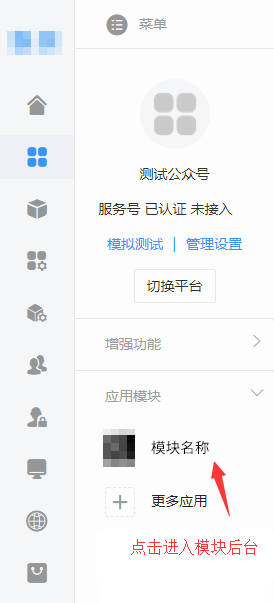
2\. 進入后臺后,在授權框位置填寫授權信息,并提交授權