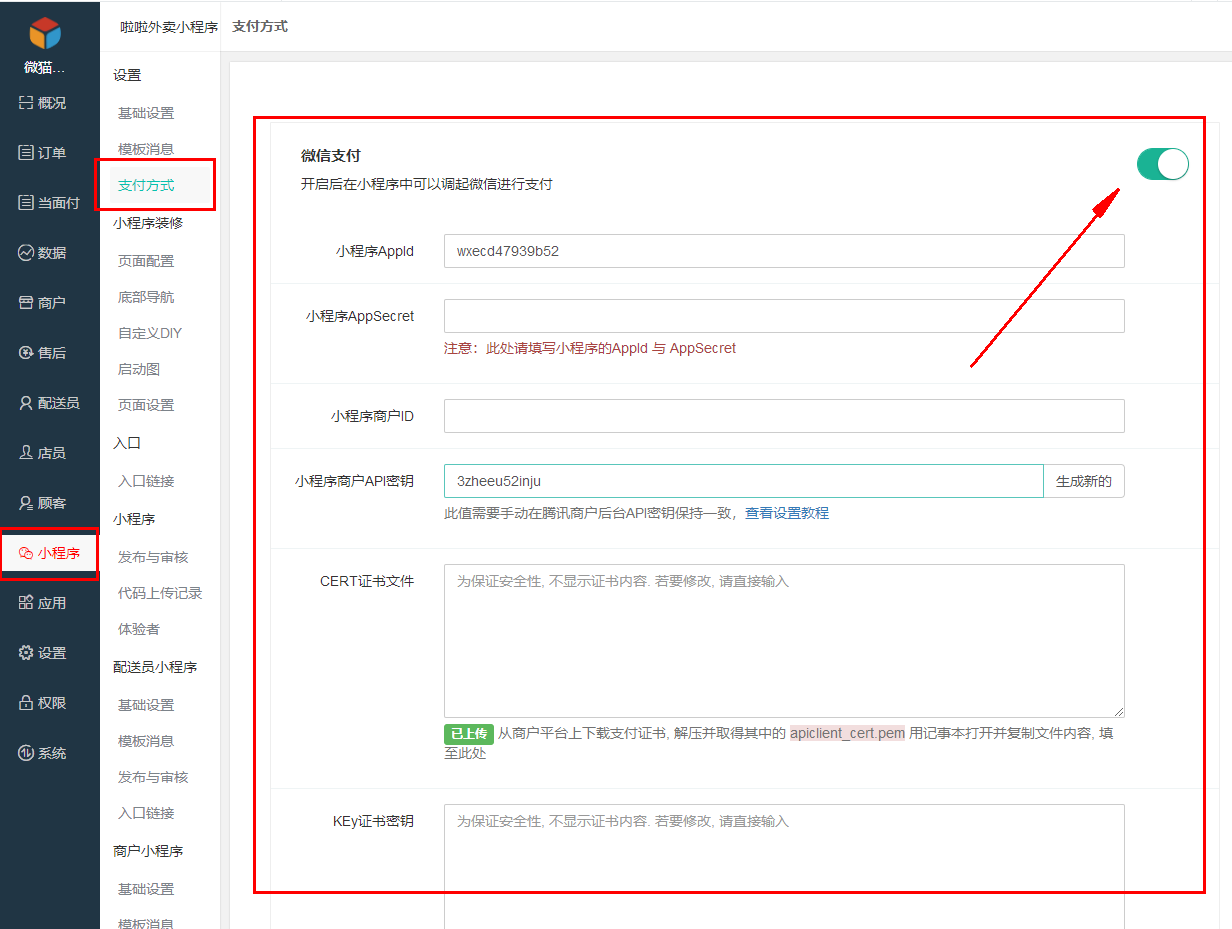## 一、公眾號申請微信支付
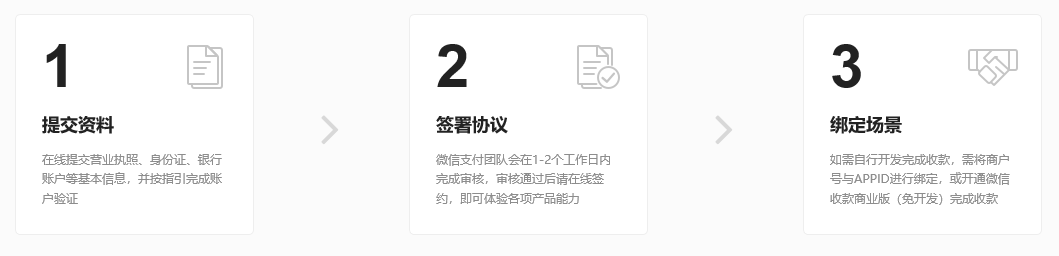
詳細教程:[https://jingyan.baidu.com/article/e8cdb32b0bb7de37042bad7b.html](http://www.hmoore.net/weimao/weimao_help/849190)
## 二、公眾號接入微信支付
`說明:外賣所有的款項都不經過平臺,所以必須設置好自己的微信支付保證用戶能順利支付。`
登陸外賣后臺,點擊設置—支付方式—支付參數,并且填寫下面步驟相關信息,具體的步驟如下。
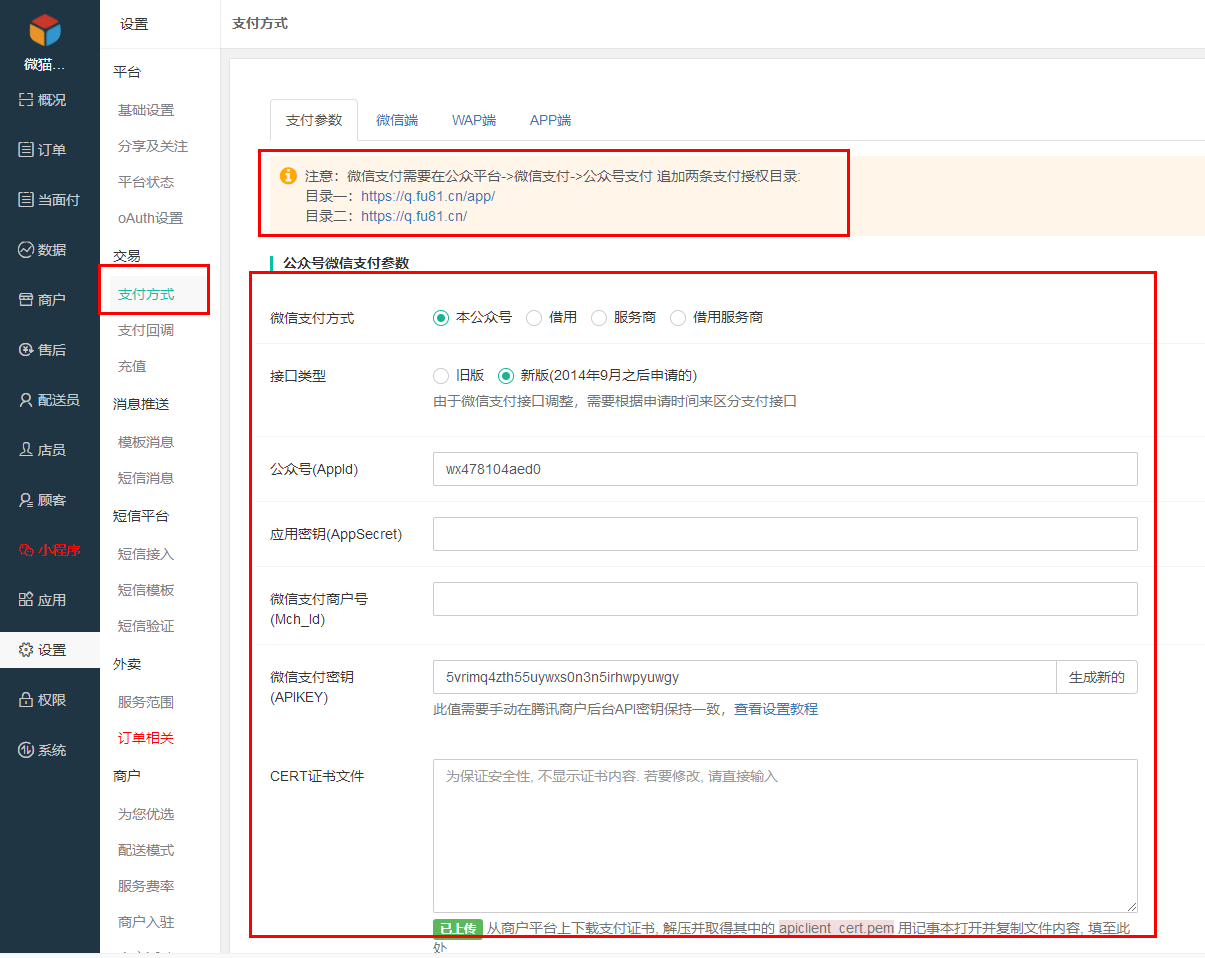
#### 一、需要的參數獲取
打開微信支付商戶后臺
1、商戶號獲取

2、支付證書下載
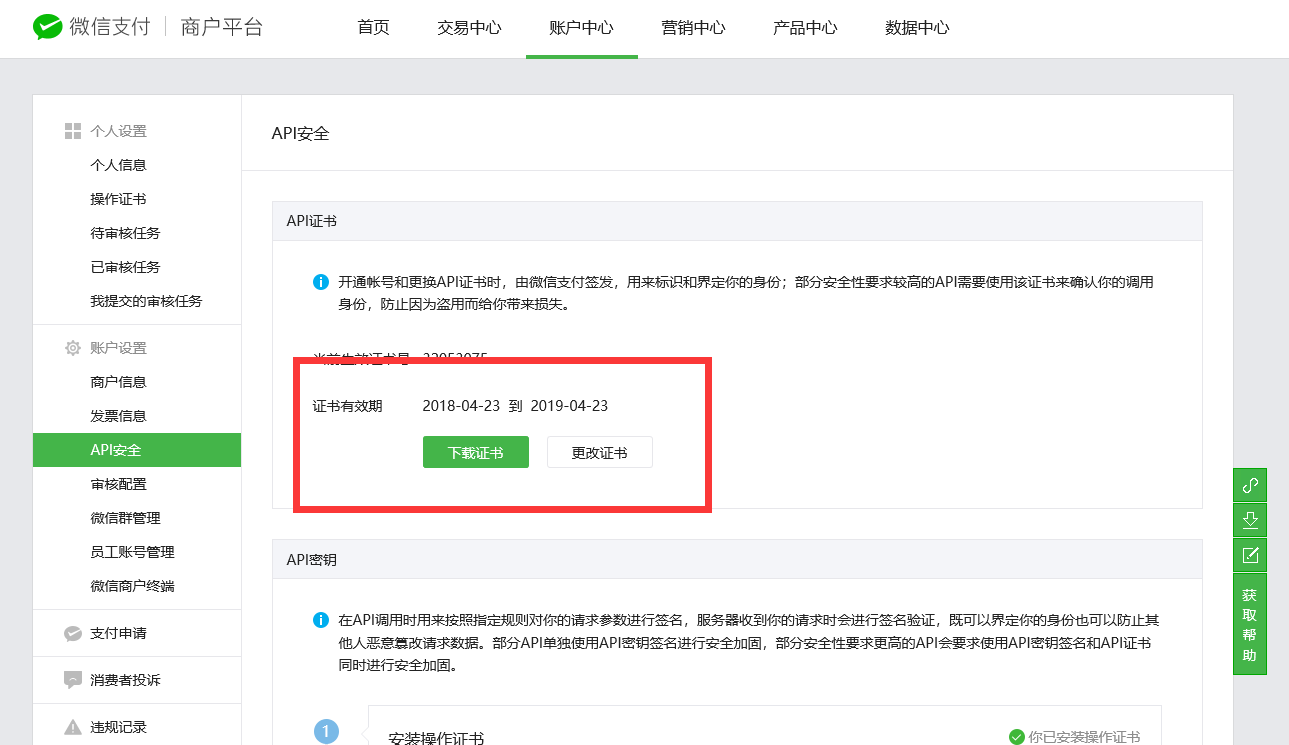
3、支付密鑰配置
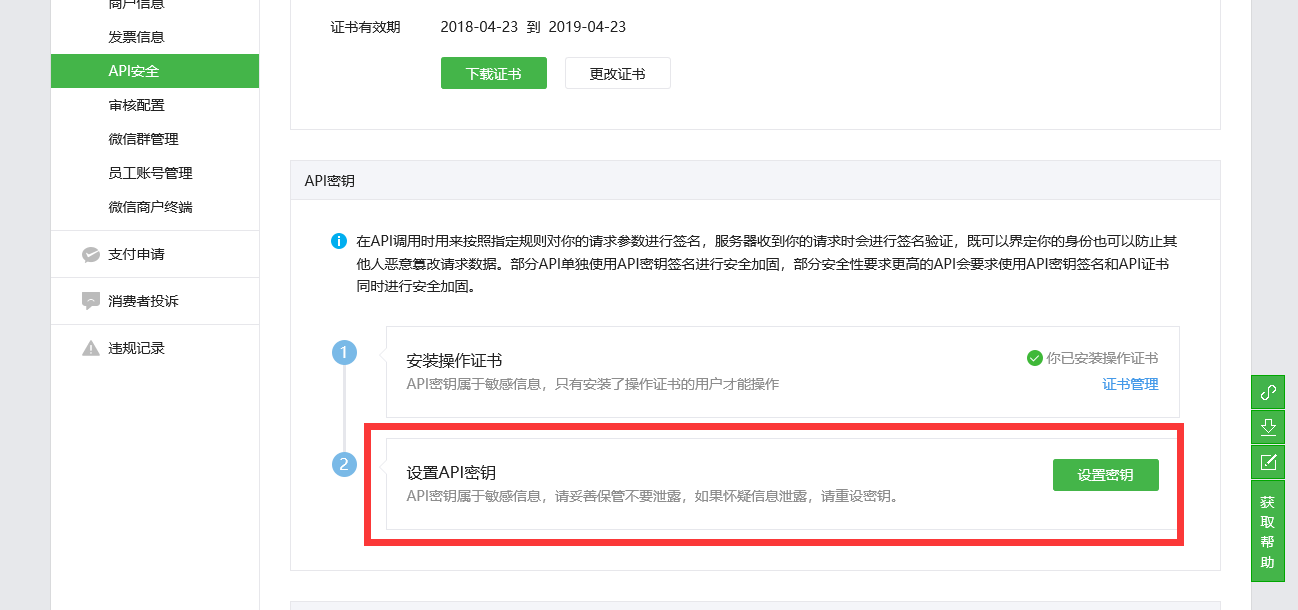
#### 二、支付授權目錄配置
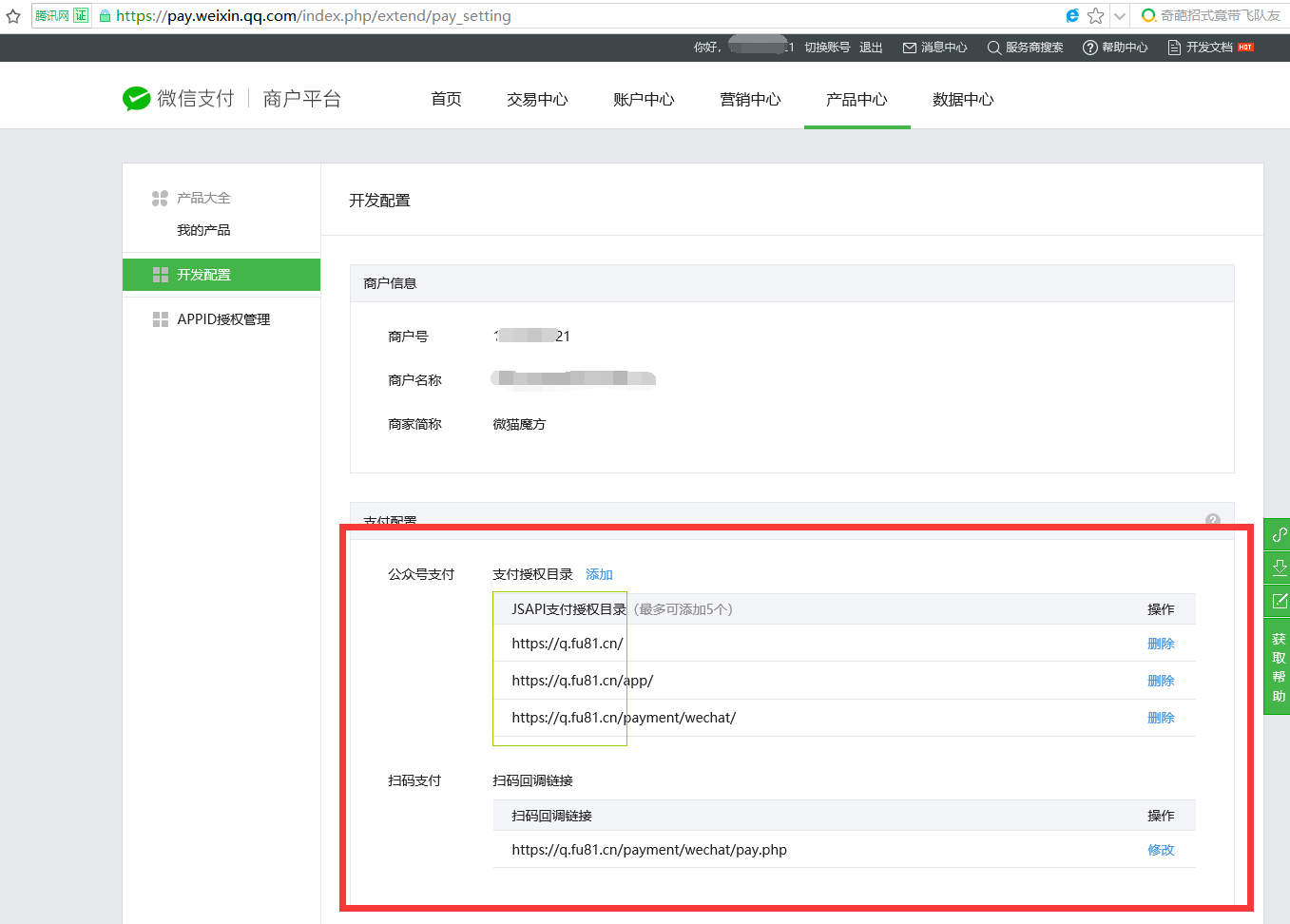
**注意:**
1、支付授權配置 建議2個都寫,微擎基本上3個就足夠了
2、注意兩個域名格式
3、支付頁面是使用http還是https鏈接,就對應設置http還是https支付授權目錄,如不確定使用鏈接,http和https鏈接都設置支付授權目錄。
`注意:微信支付需要在公眾平臺->微信支付->公眾號支付 追加兩條支付授權目錄:
目錄一:[https://q.fu81.cn/app/](https://q.fu81.cn/app/)
目錄二:[https://q.fu81.cn/`](https://q.fu81.cn/%60)
#### 三、后臺支付配置
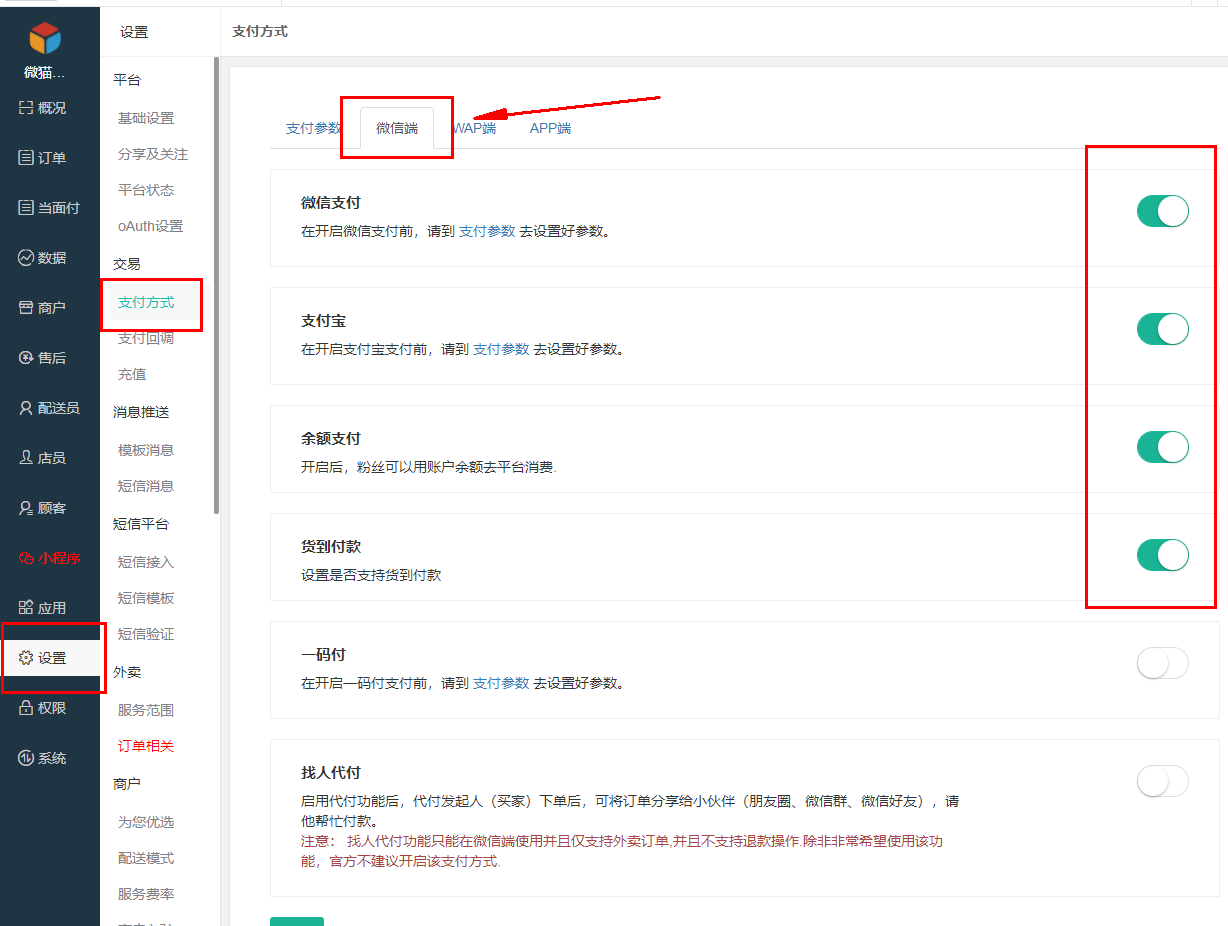
~~~
**如果不設置此處,創建店鋪的時候,點擊門店會出現沒有可以用的支付方式**
~~~
至此,您的微信支付設置就完成了。本設置只針對成功申請了微信支付并且通過微信認證的服務號,如未申請微信支付或者未認證的支付號可使用借用支付解決。
## 三、 小程序接入微信支付
#### 一、小程序快速開通微信支付
1、登陸微信支付商戶號后臺
產品中心 - APPID授權 - 新增授權申請單
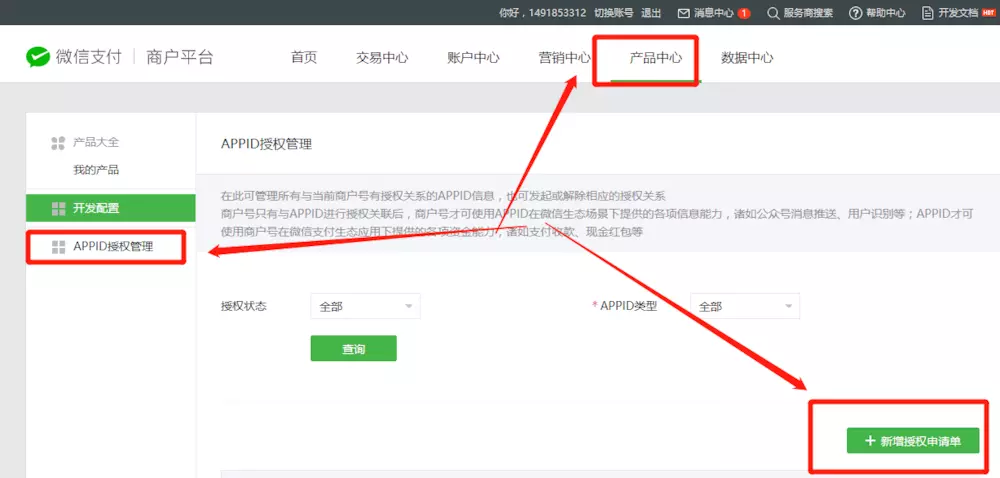
2、填寫APPID發送驗證
APPID是每個公眾號/小程序都必有的,小程序可以在【設置】-【開發設置】里面獲取。公眾號可以在左側下方的底部菜單欄目里面獲取。
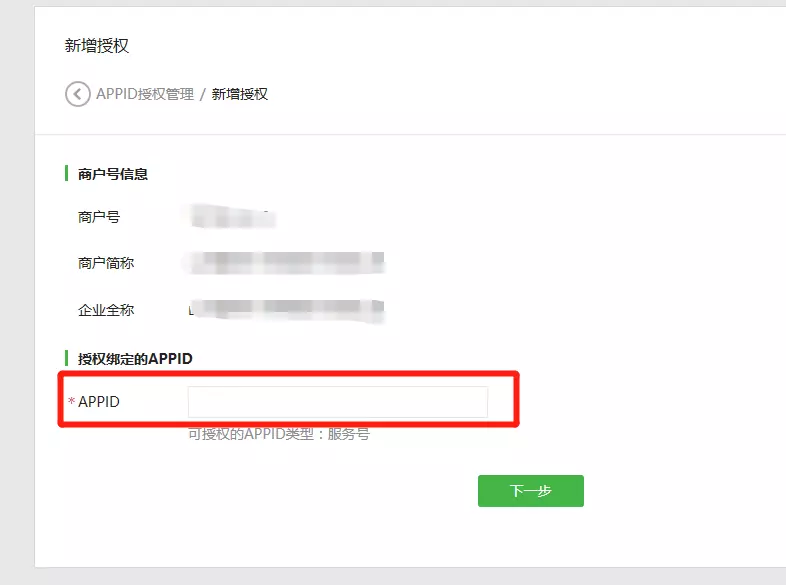
3、確定授權
發送授權之后,可以在公眾號或者小程序的微信支付里面看到,【微信支付】-【M-A支付】,點擊查看,確定授權


#### 二、小程序接入微信支付