Local PV monitoring system
[toc]
We have release a local PV monitoring system in https://hub.docker.com/r/iammeter/iammeter
# Features
- Deployed in private server(recommend raspberry PI).
- API server, you can design your own UI by the open API.
- Dock with other IOT platforms, such as azure IOT.

## Deployed in private server
You can deploy this docker in your private server and decide whether forward the data to iammeter cloud or not.
## API server
you can design your own UI by the open API.
More details are coming soon.
## Dock with other IOT platforms
More details are coming soon.
# How to use it
## Pull the docker and run it
```
docker run -it --name iammeter -p 5050:5050 -e TZ=Australia/Brisbane iammeter/iammeter:1.0
```
Pull and run the docker, start the web service at port 5050.
Pls note the **TZ=Australia/Brisbane** in the command, which define the time zone of the docker. You could replace the time zone with your own.
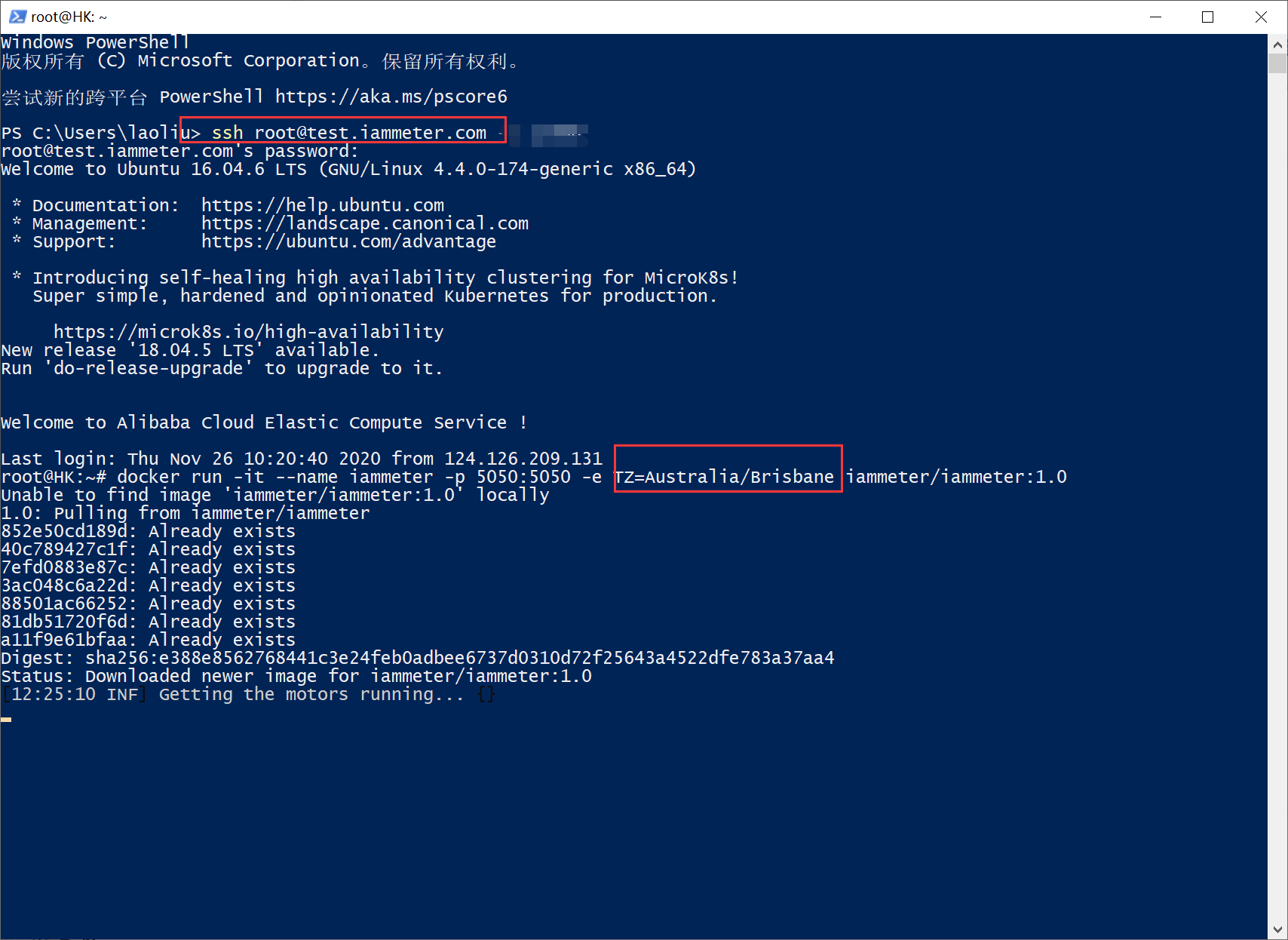
## Log in the web server
Log in the web address with port 5050.
The temporary username: testuser
The temporary password: 123456
You can change them after you log in.
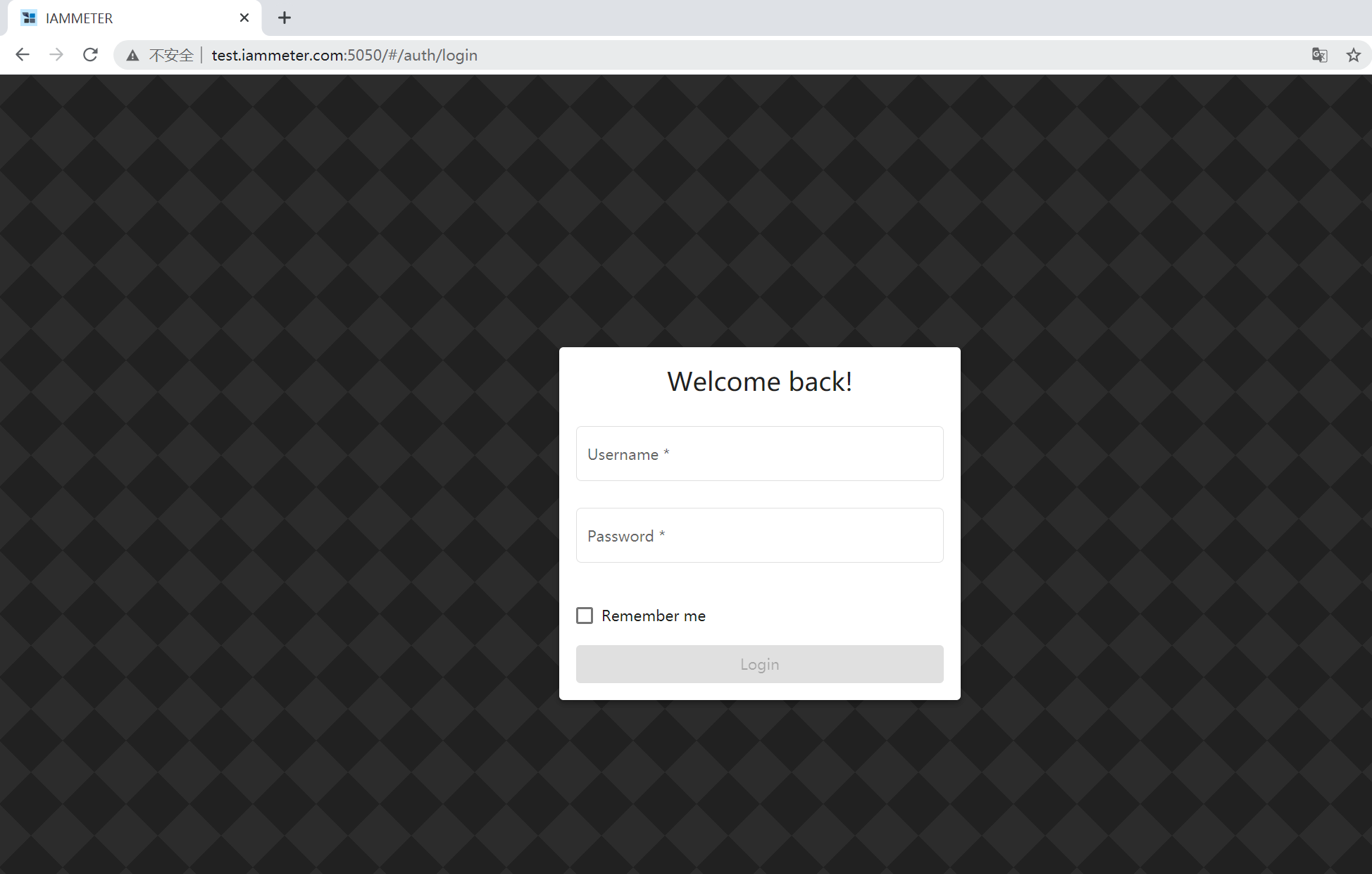
## Setup place and add meter to it
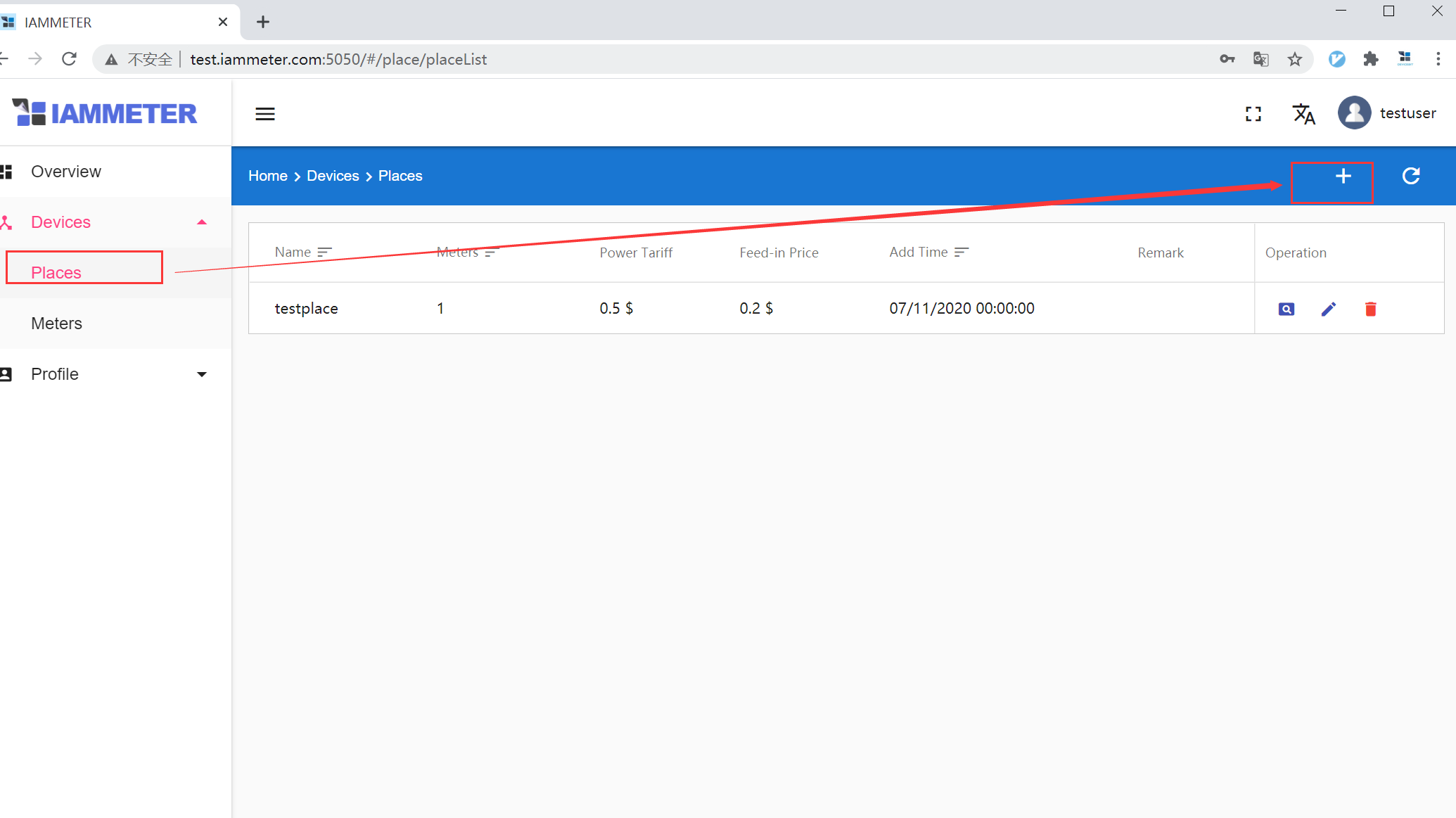
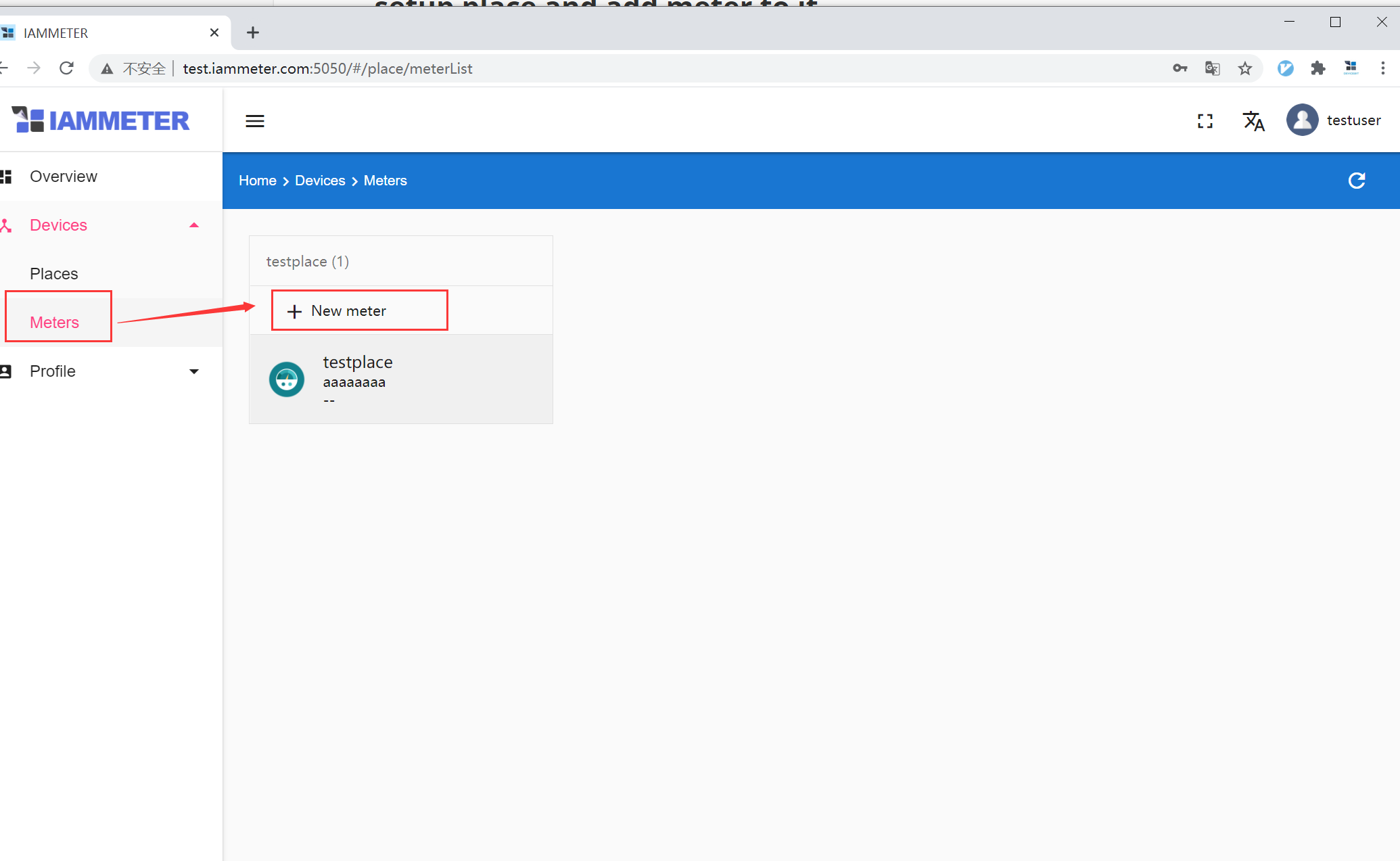
## Change energy meter setting
run mode : http
http address: **yoururl**:5050/api/v1/sensor/uploadsensor
Pls note, there is no http before **yoururl**

## Forward data to Iammeter(optional)
You can forward data to Iammeter, and then you can also see the data there.
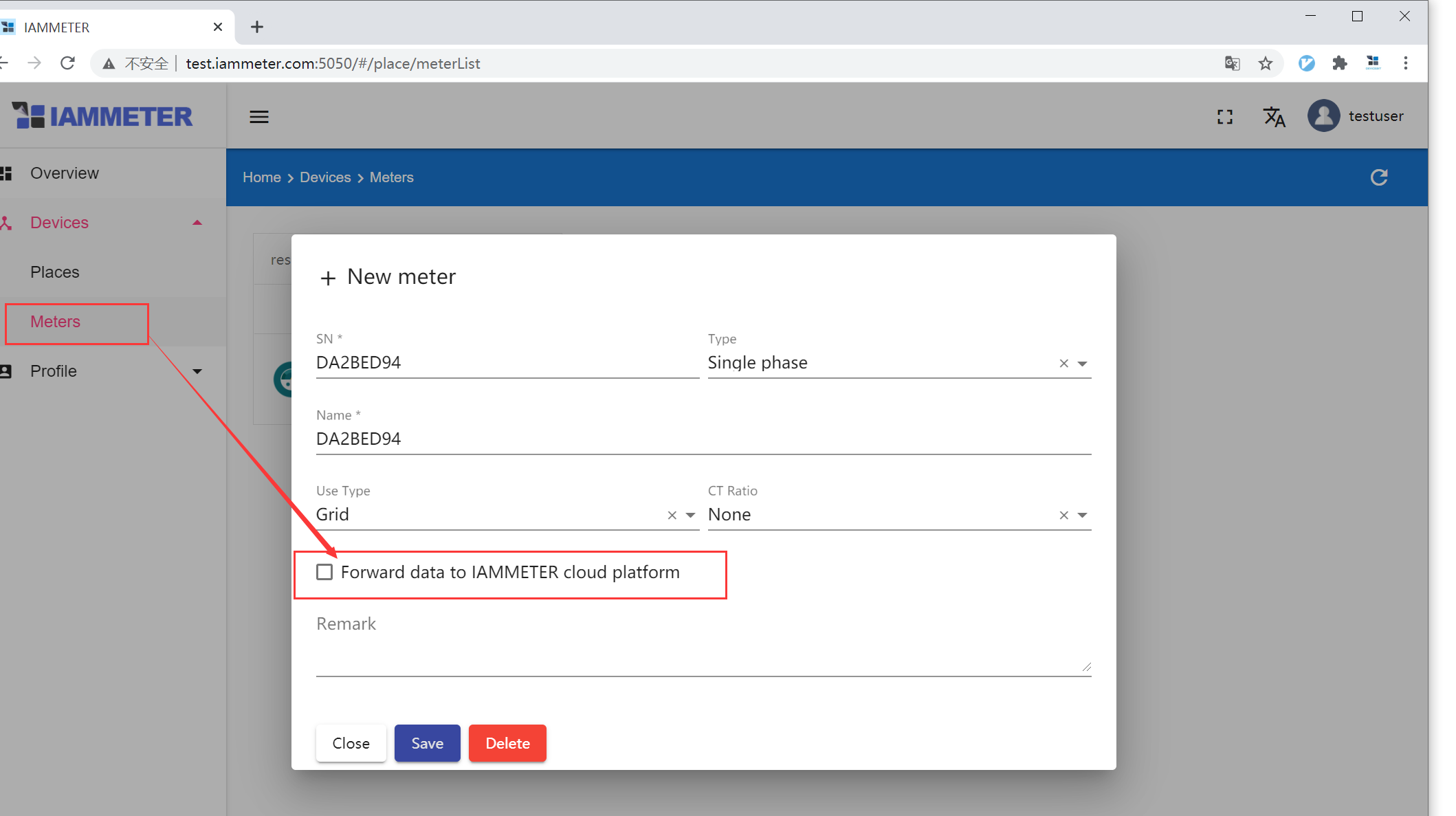
# Conclusion
Pls note, this is only our first version. There may be some interesting and aggressive upgrading later. However, later upgrading may cause the local data lost in previous version.
