# DeviceBit Open-source DTU Introduction - Chrome App
Too DTU Open-source
---
# Abstract:
- Use chrome app (extension) as DTU; connect to modbus RTU or DLT645
- Chrome app is open source on github.
# Steps
1. Log in to github
[https://github.com/lewei50/DTU/tree/master/chromeAPP](https://github.com/lewei50/DTU/tree/master/chromeAPP)

2. Download .crx

3. Drag the downloaded crx to chrome://extensions of the chrome browser and install.
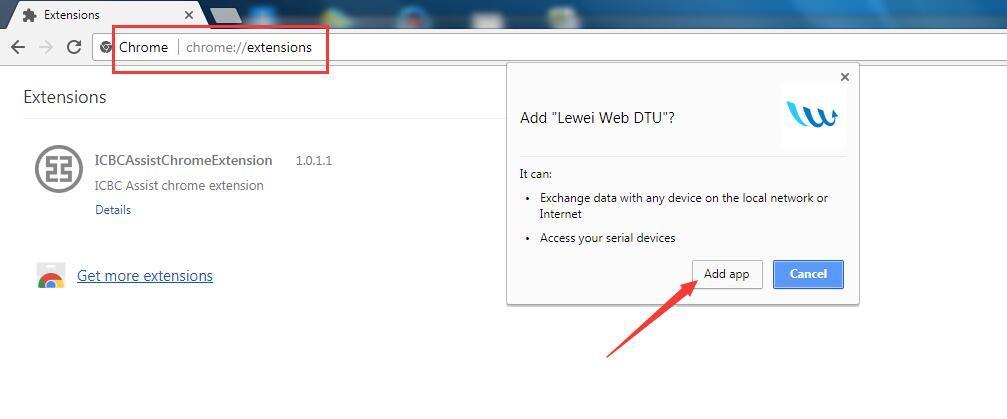
4. Chrome://apps, click on the installed extension
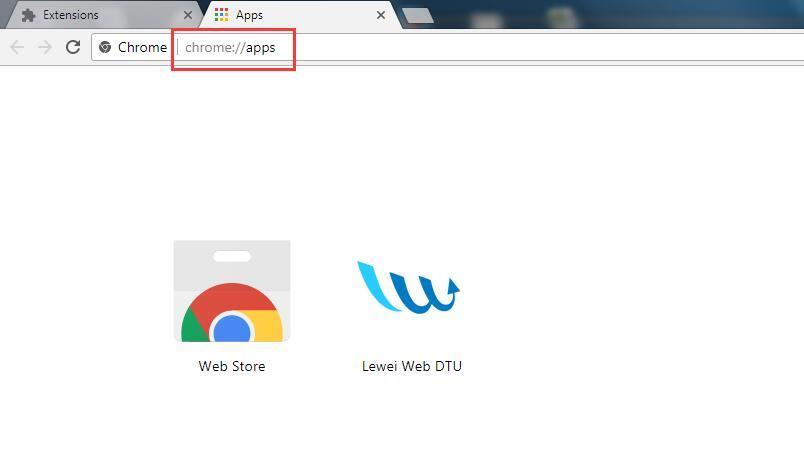
5. Configure unvarnished transmission modbus settings on DeviceBit
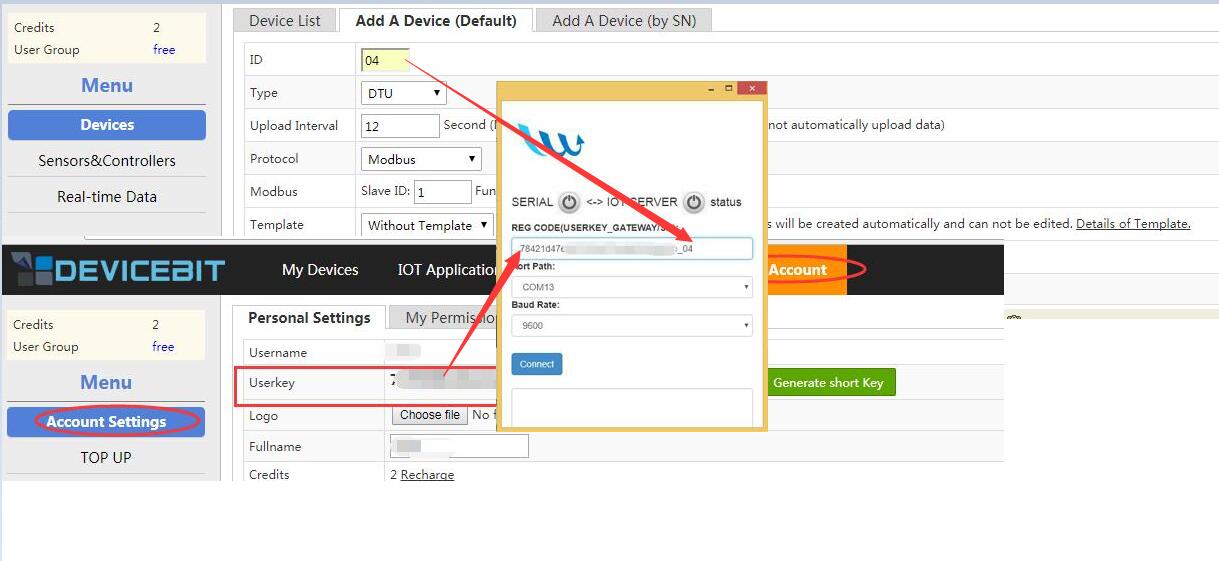
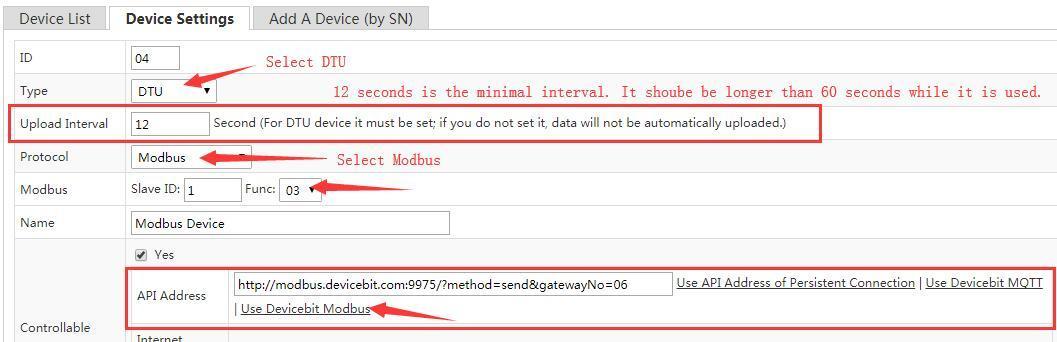
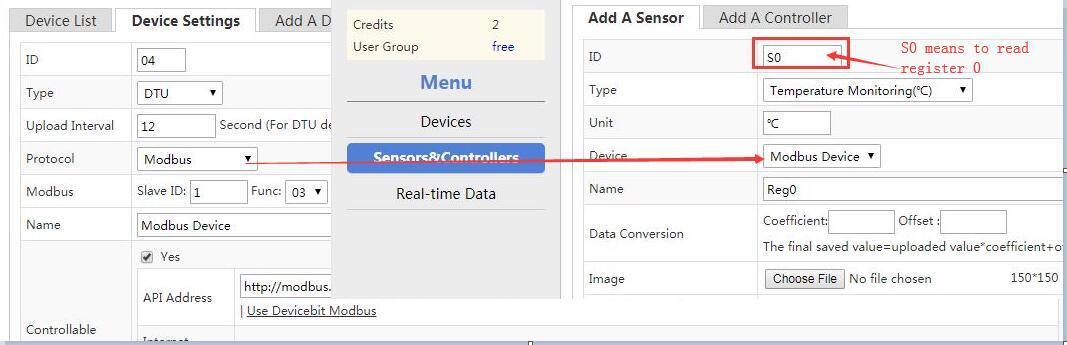
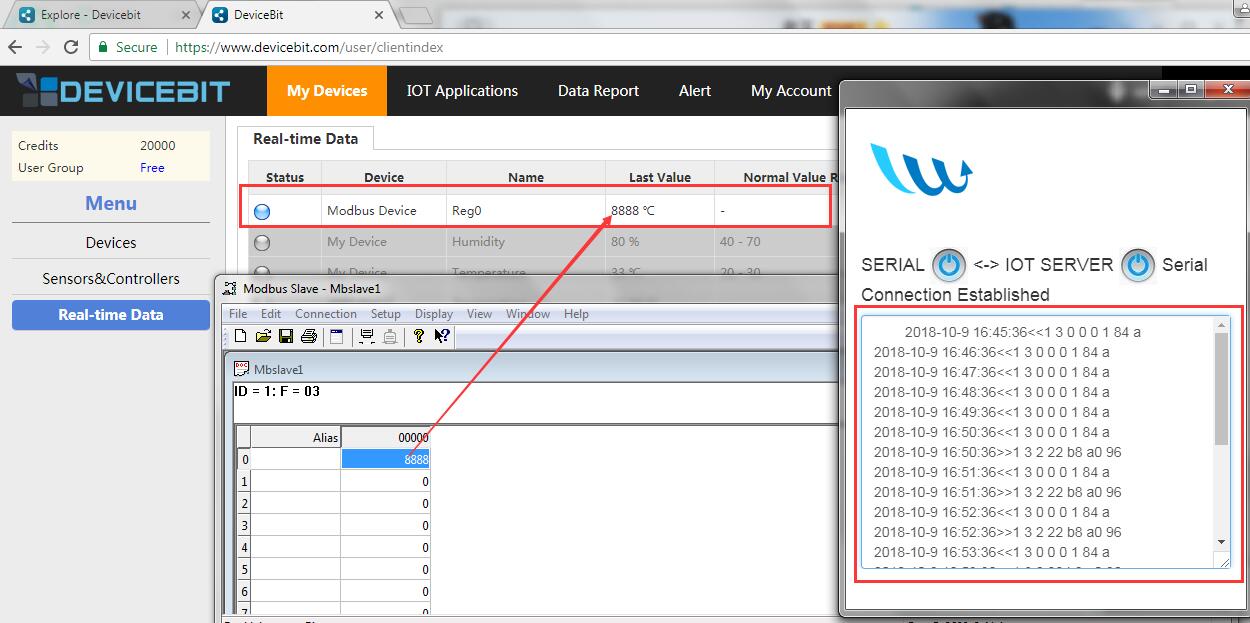
- QuickStart
- 1 Upload Data
- 2 DIY WiFi Temperature Sensor
- 3 Modbus
- User Manual
- 1 Add A Device
- 2 Add a new sensor or controller
- 3 Data Upload Simulation
- 4 Email Alert
- 5 Data Reports
- 6 Account Settings
- 7 Email Auto-sending
- 8 Email Report
- 9 Control Scheme
- 10 Trigger
- 11 MQTT
- 12 Agent
- 13 Credits
- 14 Access Tools
- Software Access Tools
- 1 Serial to TCP Software (@Windows)
- 2 Serial to TCP Software Chrome APP
