# 1. 硬件套裝
套件 1 (僅用于測量溫度):
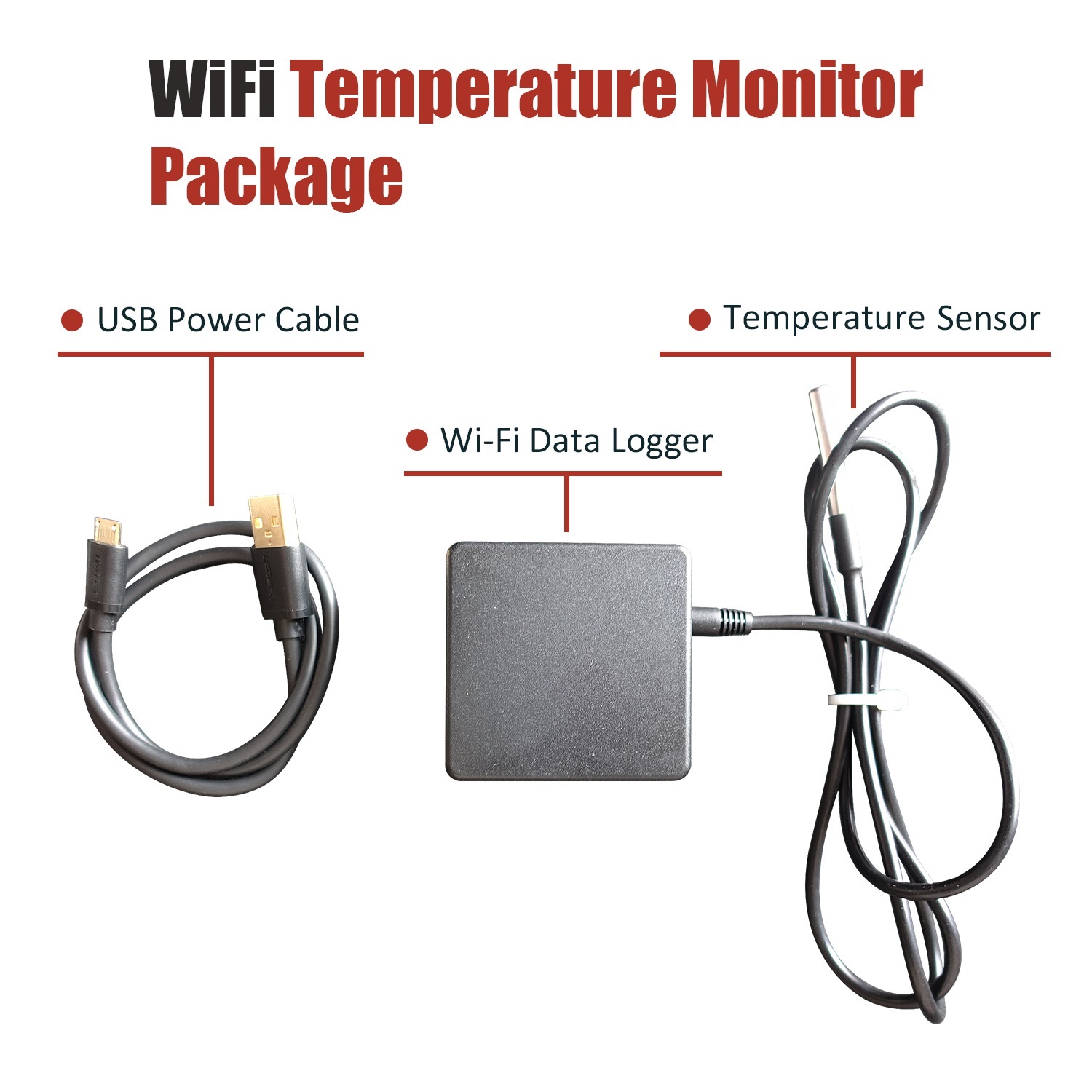
套件 2 (用于測量溫度和濕度):

# 2. Wi-Fi Setup
用USB電源線給溫度計上電,然后設置WIFI參數。

**1**, 用電腦或手機搜索eMonitor打頭的WiFi信號 eMonitor_xxxxxxxx (xxxxxxxx 是設備的 SN,牢記,后面要用到),密碼 12345678。
**2**, 瀏覽器打開 http://192.168.4.1;
**3**, 填入你能上網的SSID和正確密碼,然后點擊保存。
**4**, 如果WiFi參數設置成功,此WiFi信號將會消失。可以在電腦網絡里找到該檢測儀,名稱為eMonitor_xxxxxxxx (xxxxxxxx 是該檢測儀的唯一SN號)。
如果需要在DeviceBit平臺監控,請參閱 [第 4 章: 平臺設置](/doc/htmonitor/operation-on-cloud.html);
如果需要把數據上傳到您自己的服務器,請參閱 [第 5 章: 本地服務器監控](/doc/htmonitor/operation-on-cloud.html);
如果需要在局域網內進行本地監控,請參閱[第 6 章: 本地局域網監控](/doc/htmonitor/operation-on-cloud.html)。
