# 列表頁面
* [ ] `標簽介紹` cms:pagelist,此標簽由于不可排序,所以增添此方法可用pagelist排序。
* [ ] `使用范圍`:pagelist標簽。
*****
### 溫馨提示:
請先將后臺對應的模型的字段管理那里設置對應的字段開啟可排序(如下圖),然后再調用下面代碼即可。
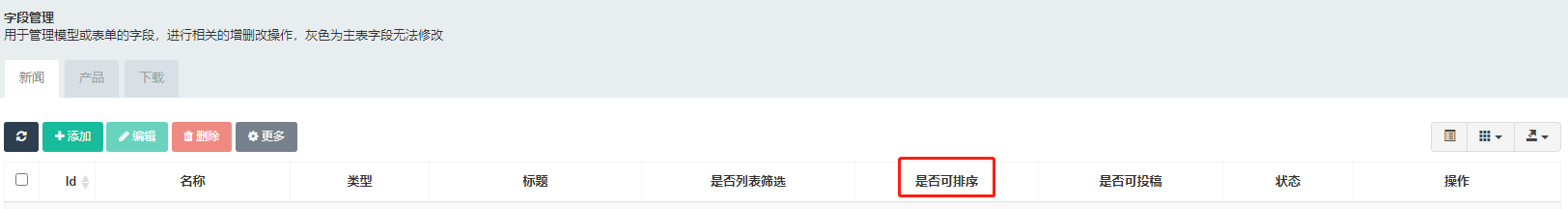
>調用示例
```
<script type="text/javascript " charset="utf-8">
// 配置排序
var orderby = "publishtime";
// 配置排序順序
var orderway = "desc";
if(!new RegExp("orderby="+orderby,'ig').test(location.search)){
location.href = location.origin + location.pathname + "?orderby=" + orderby + "&orderway=" + orderway + "&page=1";
}
</script>
```
- 介紹
- 標簽手冊
- 全局標簽
- block標簽
- config標簽
- execute標簽
- query標簽
- breadcrumb標簽
- blocklist標簽
- 欄目標簽
- channellist標簽
- channel標簽
- nav標簽
- 文章標簽
- arclist標簽
- archives標簽
- prevnext標簽
- 專題
- speciallist標簽
- special標簽
- 公共參數
- common參數
- include引用
- 單頁
- spagelist標簽
- page標簽
- spageinfo標簽
- 特殊標簽
- tagslist標簽
- tags標簽
- commentlist標簽
- commentinfo標簽
- diyform標簽
- 模板特殊標簽
- 列表頁面
- pagelist標簽
- pageinfo標簽
- pagefilter標簽
- pageorder標簽
- pagelist的相關排序
- 新功能
- 后端新增代碼
- 模板使用
- 二級導航功能
- 共用banner功能
- 后臺站點配置添加編輯器
