## :-: 計提稅金
#### 【功能概述】:
通過此功能進行相關稅種稅額的計提、調整
#### 【操作步驟】:
1、用戶登錄系統,按照智能申報-計提稅金菜單路徑進入功能模塊,首頁默認展示當前賬號所有權限內的企業計提稅金信息,支持分頁:

支持企業名稱、期間條件查詢

注:列表期間默認顯示當前月的上月
2、點擊操作欄“計提”按鈕,進入計提頁面;支持對列表中的計稅依據、稅率進行修改
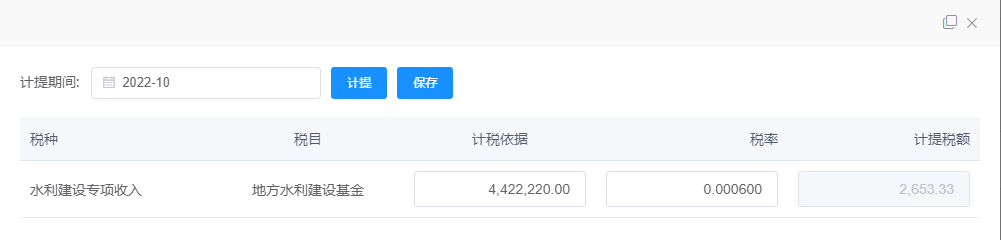
3、選擇計提期間,點擊“保存”按鈕,則首頁的狀態變成“已計提”。并可對已計提數據進行再次修改
4、點擊操作欄“調整”按鈕,進入調整頁面,可查看各稅種已申報數據與計提數據的差異
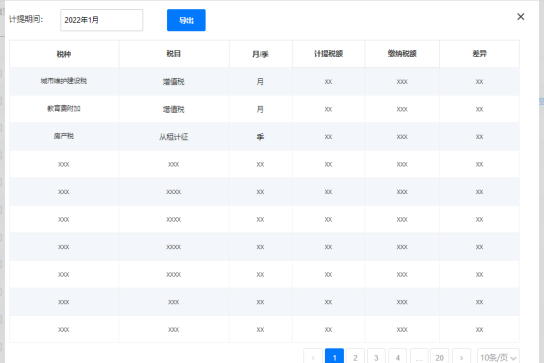
點擊調整頁面“導出”按鈕,可對查詢出的列表數據進行導出操作
