1.新建頁面
點擊左上方【新建頁面】按鈕,進入詳情頁
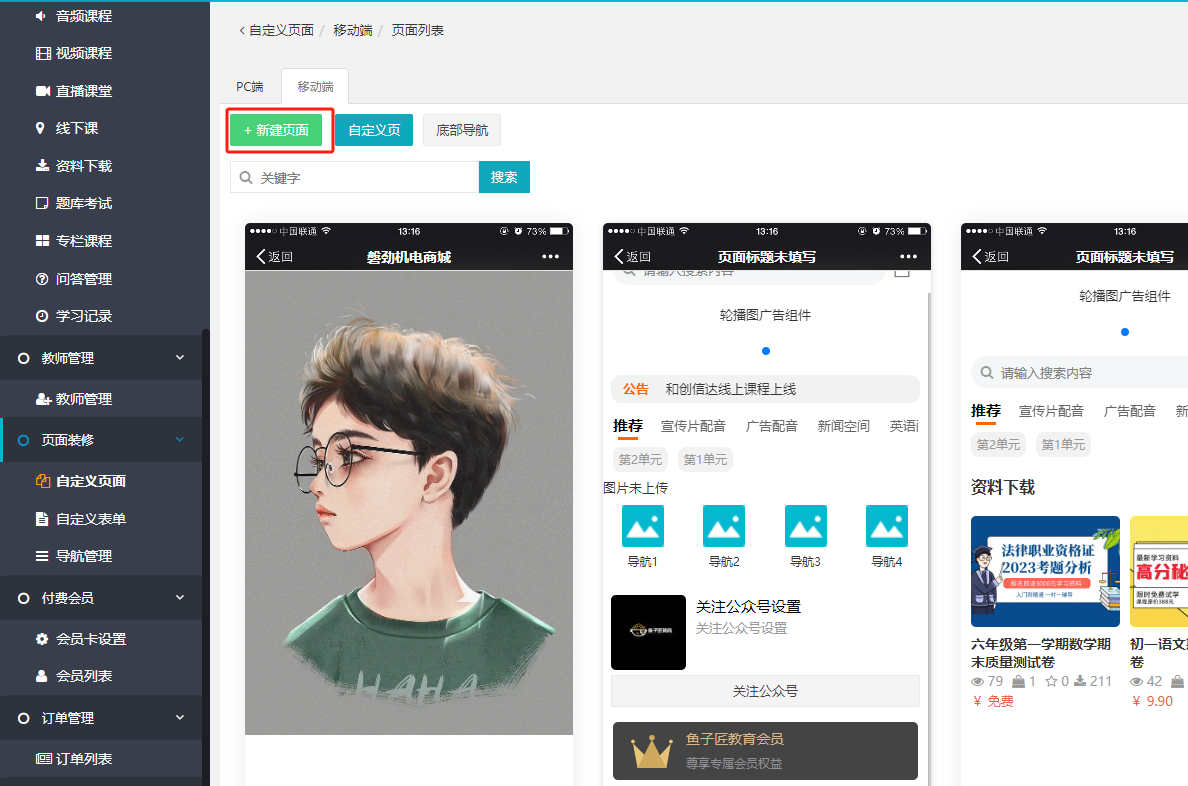
2.預覽自定義頁面
每個自定義頁面下方有【預覽】按鈕,點擊彈出預覽二維碼,掃碼預覽自定義頁面。

3.設置為首頁
每個自定義頁面下方有【設置為首頁】按鈕,點擊可把自定義頁面設置為站點首頁

4.DIY自定義頁面
每個自定義頁面下方有【DIY】按鈕,點擊可編輯自定義頁面
5.刪除自定義頁面
每個自定義頁面下方有【刪除】按鈕,點擊可刪除自定義頁面。
6:底部菜單欄修改
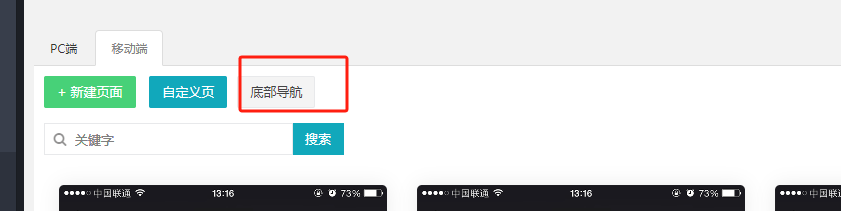
可修改名稱和選擇跳轉鏈接
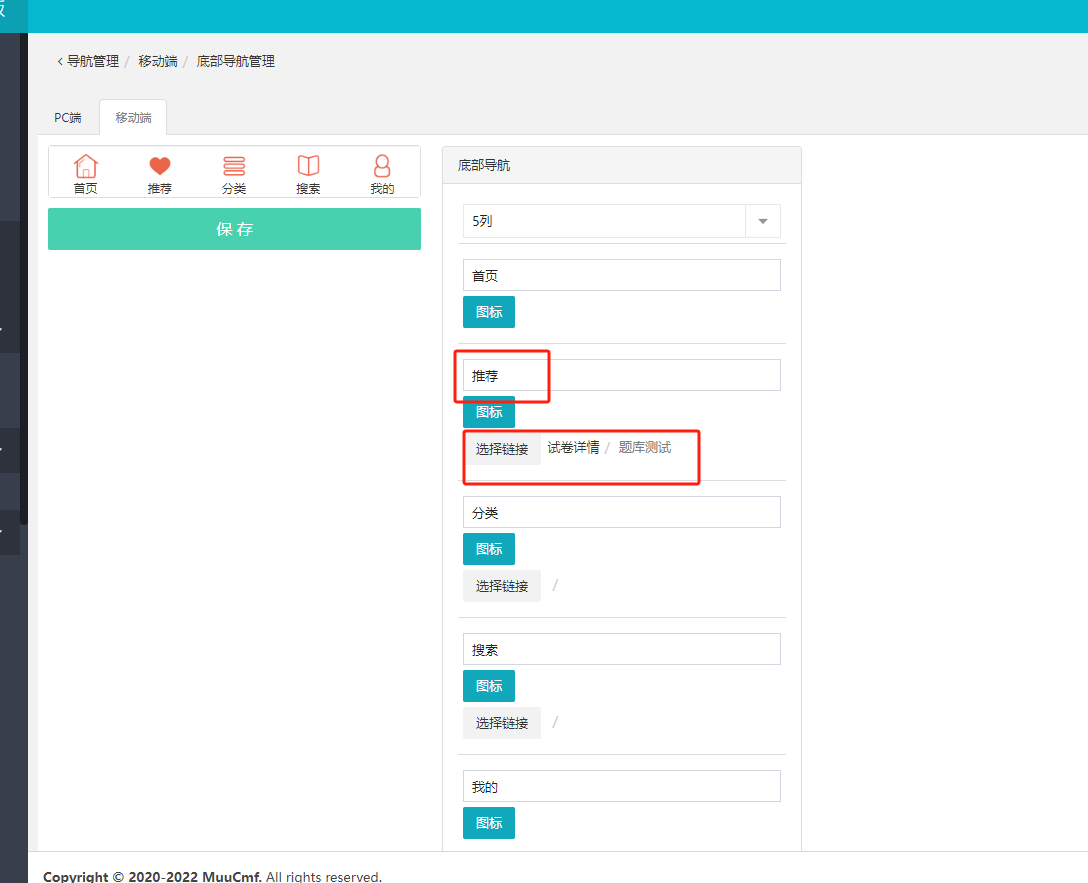
- 進入后臺
- 基礎設置
- 控制臺
- 系統配置
- 基本信息
- 云點播設置
- 短信發送設置
- 用戶手機號綁定設置
- 公告管理
- 課程管理
- 分類管理
- 篩選管理
- 一級篩選類型
- 二級篩選值
- 圖文管理
- 視頻課程
- 音頻課程
- 直播云課堂
- 開通配置騰訊云功能
- 直播系統配置
- 啟用直播
- SdkAppId配置
- 秘鑰key配置
- 設置碼率
- 推/拉流域名
- 回調地址
- 直播狀態
- 小程序直播配置
- 快直播OBS推流軟件的使用
- 訂單列表(直播云課堂)
- 線下課
- 核銷管理
- 插件配置
- 資料下載
- 插件配置(資料下載)
- 資料管理
- 訂單列表(資料)
- 題庫考試
- 插件配置(考試)
- 題庫管理
- 試題分類
- 試題列表
- 題庫考試
- 新增試卷
- 試題管理
- 預覽/編輯/下架/刪除
- 專題課欄
- 新增專欄
- 專欄內課程管理
- 問答管理
- 學習記錄
- 教師管理
- 頁面裝修
- 自定義頁面
- 自定義表單
- 導航管理
- 付費會員
- 會員卡設置
- 會員列表
- 訂單管理
- 用戶反饋
