#### **商戶后臺登錄問題**
### **1. 在輸入商戶后臺地址鏈接時,發現打開頁面顯示404**
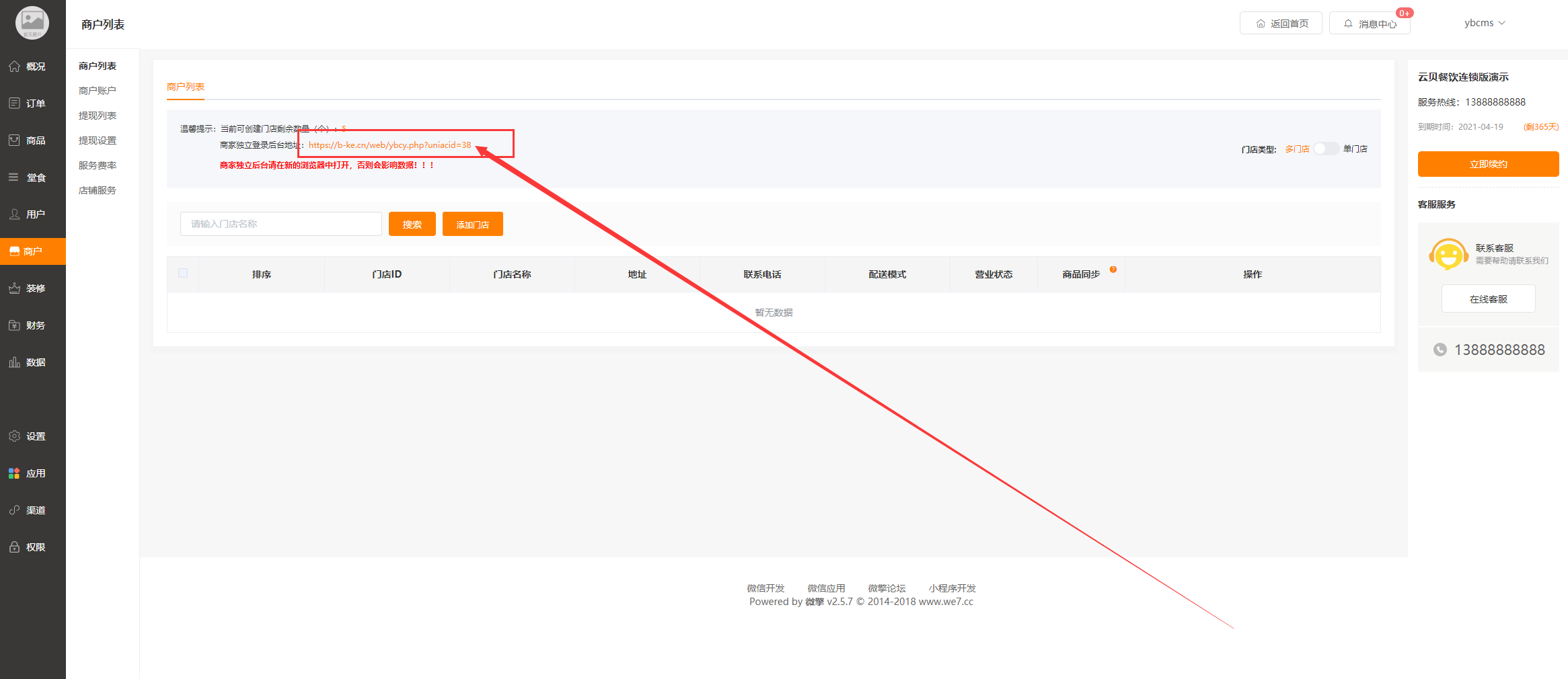
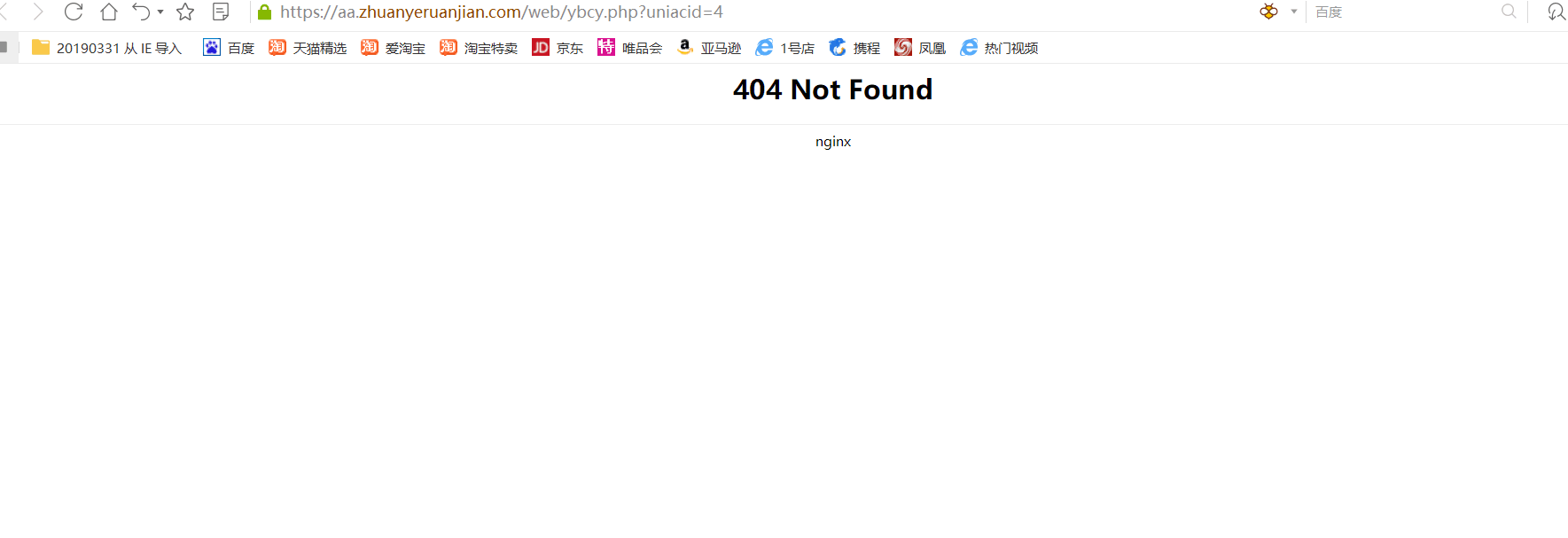
#### **原因是沒有上傳商戶獨立后臺文件**
#### **解決辦法:將ybcy.php上傳到微擎的根目錄下的web文件夾下即可;文件請在售后群文件里獲取**
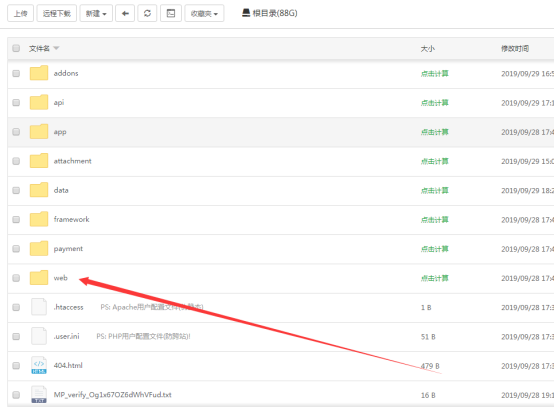
- 微擎新手配置發布流程
- 常見問題匯總
- 如何發布微信小程序?
- 預覽小程序時,顯示數據不存在?
- 用戶地址添加不上或定位不了解決方法?
- 公眾號菜單鏈接小程序格式
- 商戶獨立后臺賬號如何配置?
- 商戶獨立后臺打開404解決問題?
- 右邊菜單客服以及店鋪數量如何修改?
- 如何使用小程序直播插件?
- 其他配置問題
- 推薦商品怎么設置?
- 商戶單獨的服務費率怎么設置?
- 阿里云短信配置
- 微信模板消息配置
- 訂單時間為什么是1970年?
- 服務商支付提示jsapi缺少參數?
- 服務商支付教程
- 快速注冊小程序
- 定時任務教程
- 小程序獲取路徑教程
- 百度語音合成配置教程
- 外賣下單頁面支付按鈕為什么點不動
- 配送相關設置
- 商家起送費及配送范圍設置
- 碼科對接教程
- 達達配置教程
- 點我達配置教程
- 蜂鳥配送配置教程
- 順豐對接教程
- UU跑腿對接教程
- 閃送對接教程
- 店鋪概況
- 數據展示
- 訂單
- 外賣訂單
- 退款訂單
- 自提訂單
- 售后訂單
- 訂單評價
- 商品
- 商品管理
- 設置商品建議流程
- 商品列表
- 添加商品
- 商品分類
- 商品規格
- 商品加料
- 計量單位
- 商品導入
- 商品同步
- 堂食
- 訂單管理
- 買單設置
- 堂食設置
- 桌位設置
- 快餐模式使用說明
- 用戶
- 用戶概況
- 用戶管理
- 商戶
- 商戶管理
- 打印設置
- 基本設置
- 商戶信息
- 商戶列表
- 商戶賬戶
- 提現列表
- 提現設置
- 服務費率
- 裝修
- 頁面DIY拖拽
- 裝修插件組件
- 裝修商家組件
- 裝修輔助組件
- 裝修基本組件
- 頁面DIY
- 財務
- 收支明細
- 充值記錄
- 退款記錄
- 積分明細
- 余額明細
- 數據
- 營業統計
- 商品分析
- 訂單總覽
- 資產概況
- 設置
- 平臺設置
- 訂單設置
- 小票設置
- 短信設置
- 模板消息
- 幫助中心
- 賬號管理
- 應用
- 優惠券
- 彈窗優惠券
- 老帶新
- 瓜分紅包
- 會員卡
- 會員卡等級設置
- 會員卡設置
- 會員儲值
- 積分商城
- 積分簽到
- 配送方式
- 餓了么對接教程
- 渠道
- 微信小程序
- 支付寶小程序
- 百度小程序
- 字節跳動小程序
- 微信小程序設置
- 權限
- 小程序管理
- 授權管理
- 更新日志
- 賬號綁定
- 超級權限
