**企業微信代開發接口收費定價與細則
[https://open.work.weixin.qq.com/wwopen/common/readDocument/38914](https://open.work.weixin.qq.com/wwopen/common/readDocument/38914)
配置服務商代開發模式,企業微信需要收取相關的費用,請參考官方文檔(代開發應用上線之后前3個月可以免費使用企業微信接口,到期之后需要付費購買。)**
*****
1、進入[https://open.work.weixin.qq.com/](https://open.work.weixin.qq.com/)服務商后臺-應用管理-通用開發參數,獲取服務商corp\_id、服務商Secret。
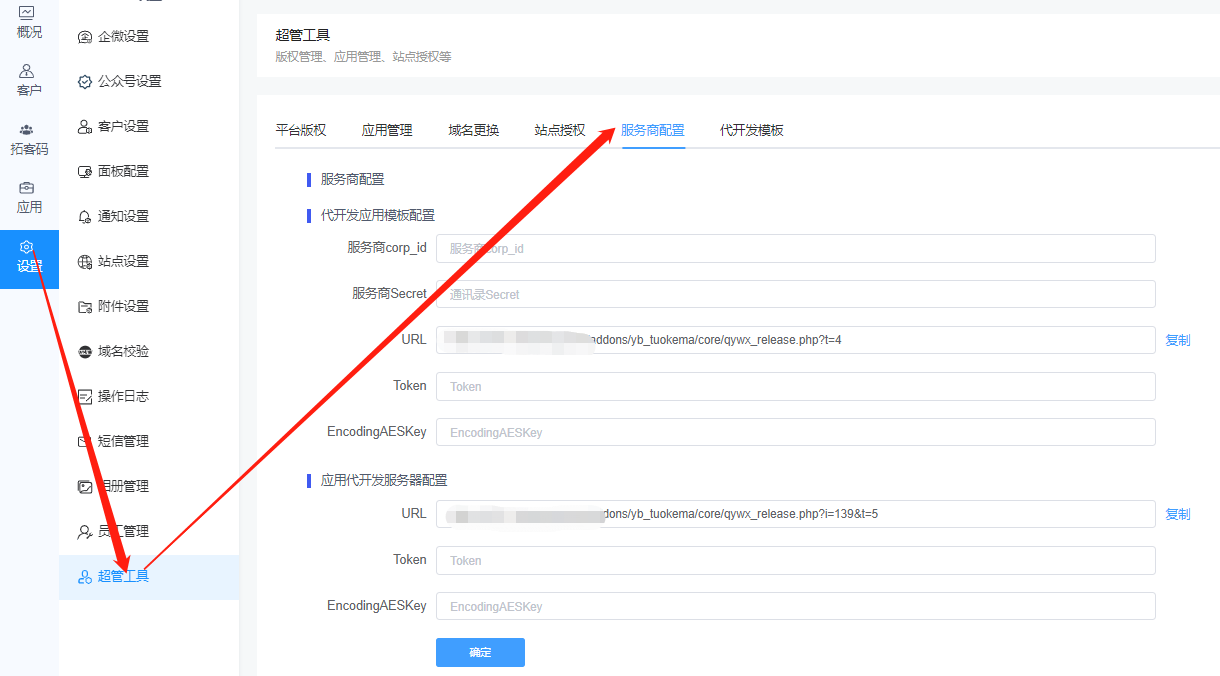
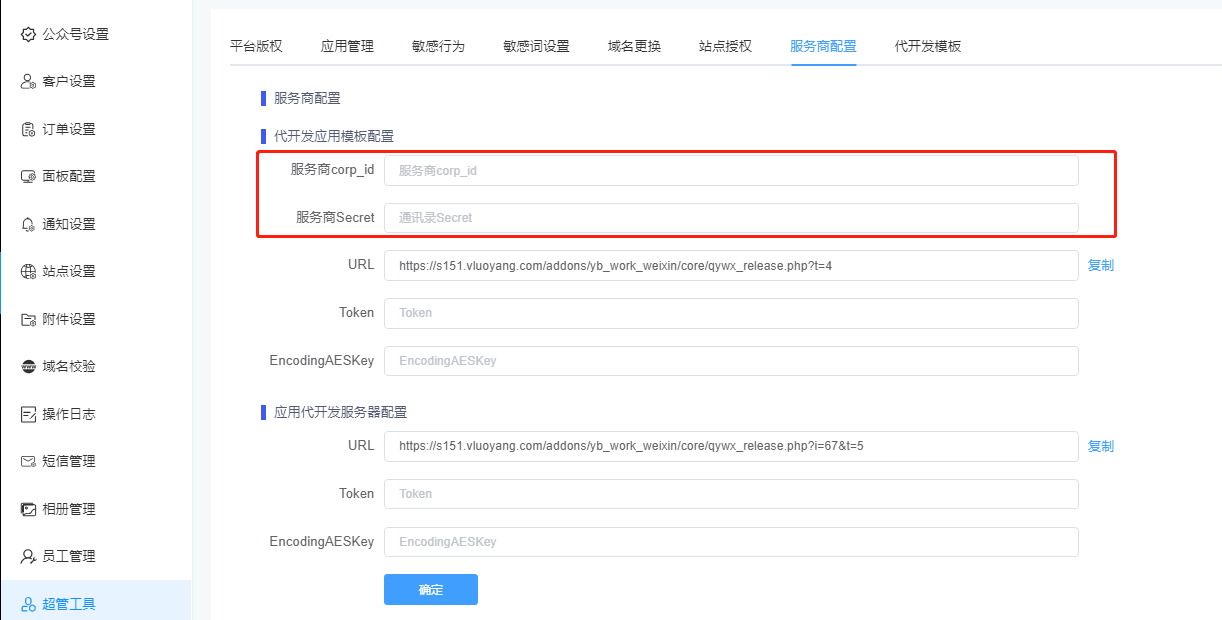
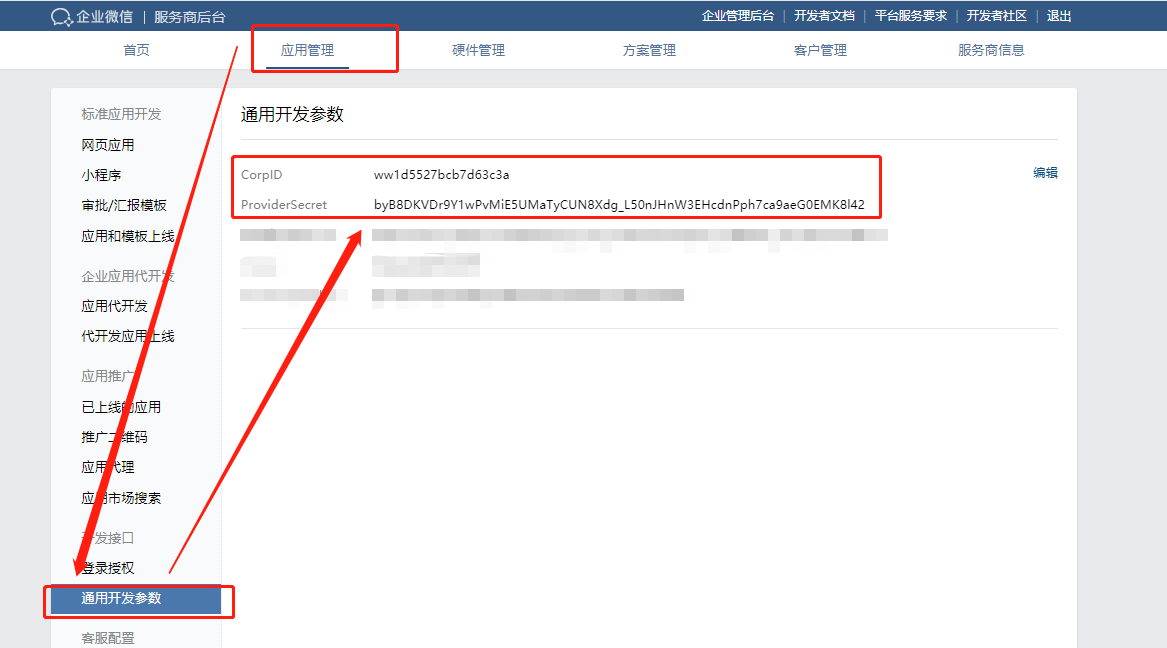
設置IP白名單:服務商信息——IP白名單
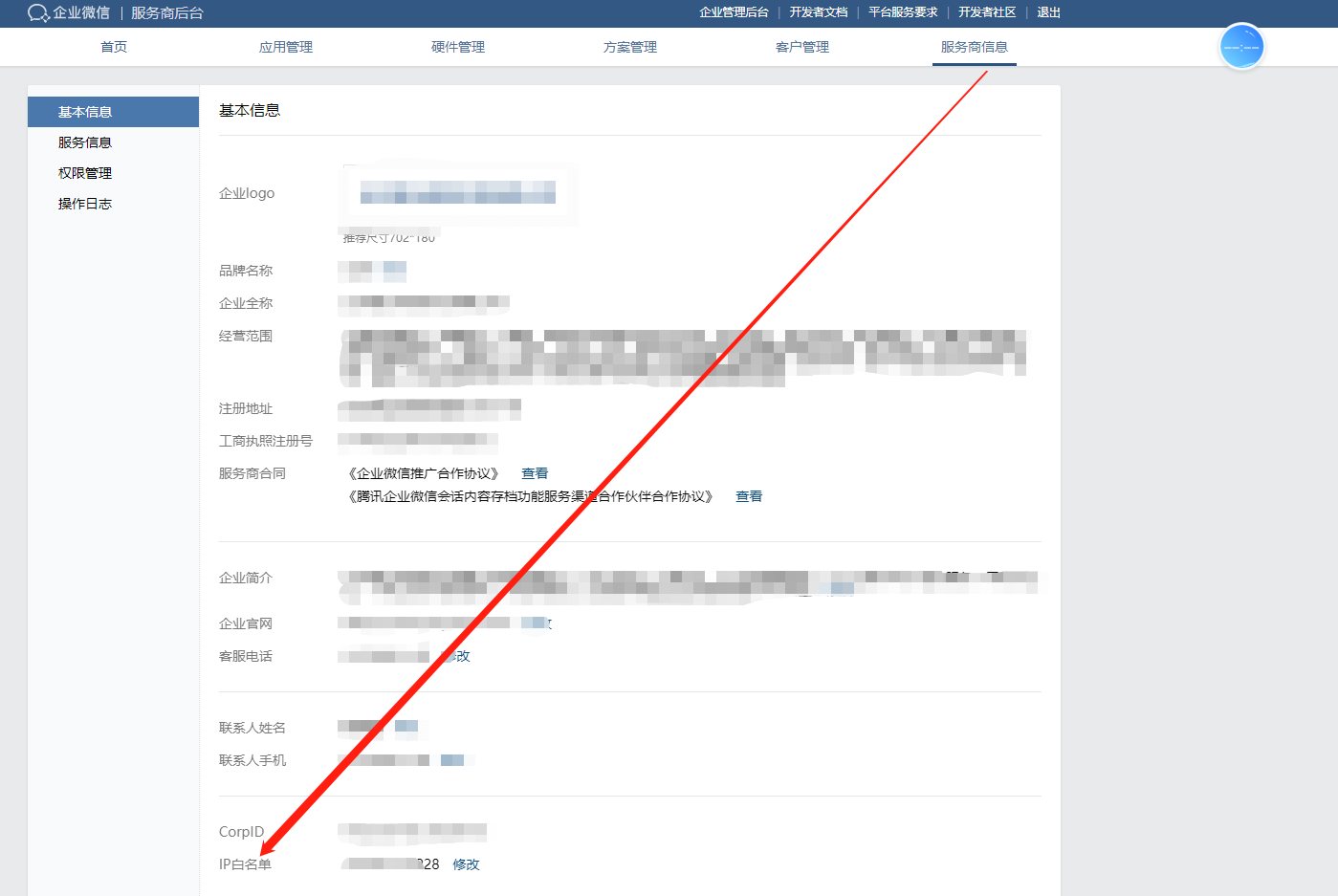
2、應用管理-應用代開發 ,點擊“創建代開發應用模版”

代開發應用模版名稱:2-10個字,建議包含品牌名,不可使用特殊字符及特殊詞匯 (如:“微信”、“特賣”、“企業微信”、“企微”、“抽獎”、“免費”等)
代開發應用模版介紹:4-20個字,簡單清晰描述應用功能和使用場景。例如:客戶管理
分類:客戶管理 ;目標行業:通用行業

需要將企微助手后臺url復制到在企業微信官方后臺粘貼,隨機獲取token,EncodingAESKey值,將數據復制到企微助手應用后臺,數據配置成功后,點擊保存,可以看到創建的模板信息,點擊返回。


3、應用管理-待開發應用上線,點擊“提交上線”選擇創建好的模板,點擊確定。模板狀態為審核中,需要等待審核,審核通過后進行下一步操作。

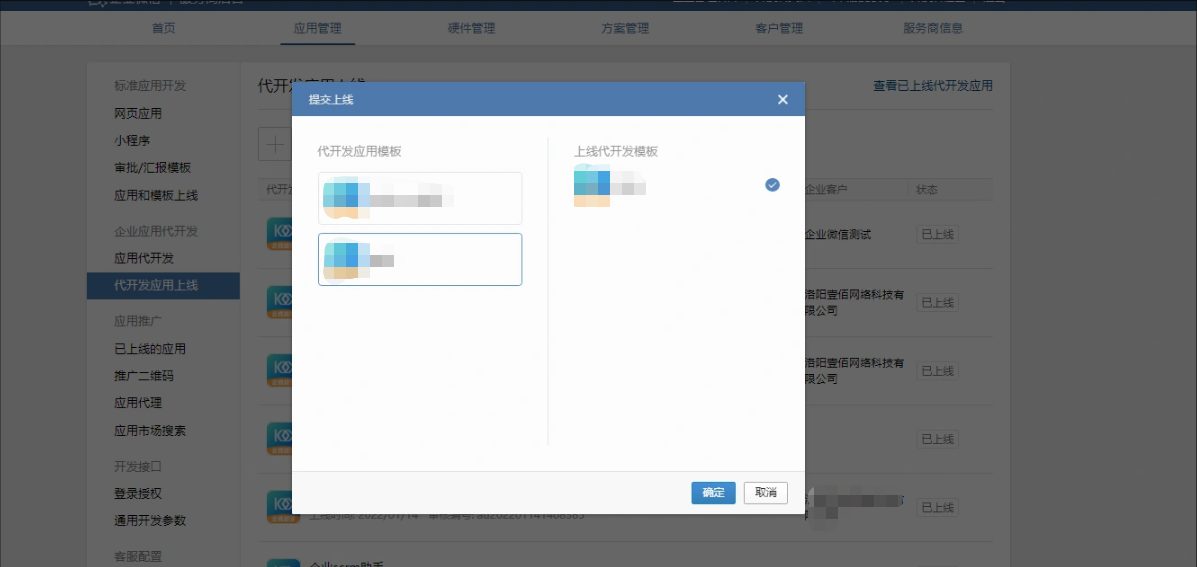

4、審核通過后,模板的狀態為待上線,點擊“待上線”-“提交上線”。


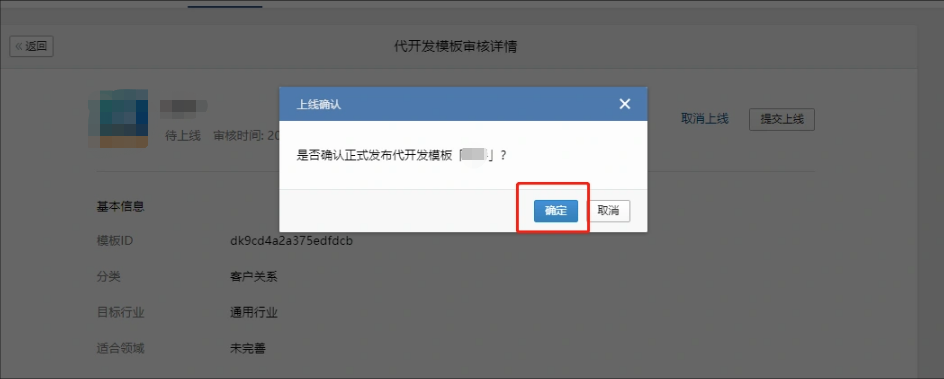
5、配置代開發模板

應用管理-應用待開發-選擇添加的模板-編輯模板信息


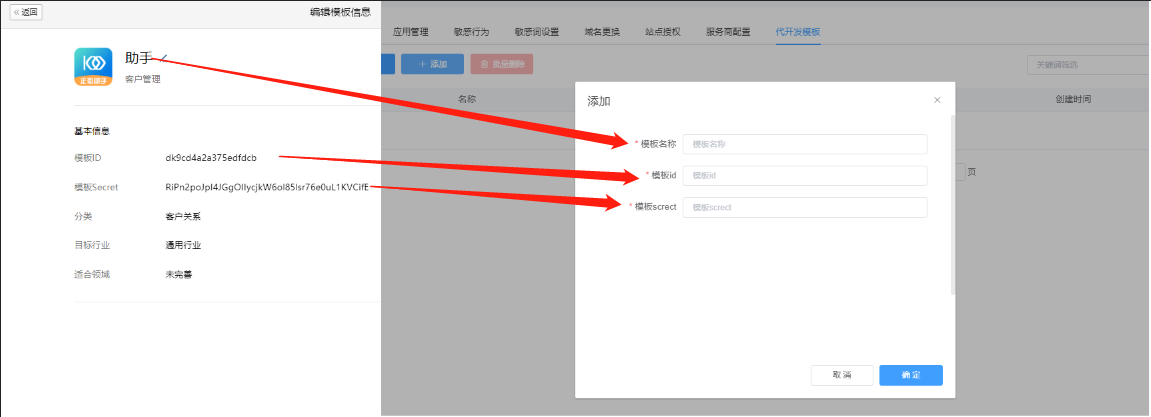
- 壹佰拓客碼
- 配置使用流程
- 企業微信配置流程
- 1、基礎配置
- 2、客戶聯系接收事件服務器配置
- 3、通訊錄接收事件服務器配置
- 4、第三方應用配置
- 5、同步員工和客戶數據
- 企業微信服務商配置流程
- 1、服務商待開發應用模板創建
- 2、代開發應用創建
- 3、配置到聊天工具欄
- 4、同步員工和客戶資料
- 公眾號配置流程
- 1、公眾號基礎配置
- 2、公眾號域名配置
- 3、公眾號IP白名單配置
- 拓客碼添加使用流程
- 1、拓客碼列表
- 2、拓客記錄
- 3、流失客戶
- 4、拓客海報
- 5、數據統計
- 應用
- 1、群發消息
- 2、短信消息
- 3、群管理
- 4、自動拉群
- 客戶
- 1、我的客戶
- 2、所有客戶
- 3、標簽庫
- 4、流失客戶
- 獨立版框架2.0
- 寶塔安裝壹佰拓客碼
- 修改版權信息
- 如何關閉首頁廣告
- 如何創建小程序應用
- 為客戶創建小程序應用
- 代理商創建及使用
- 首頁添加公安備案信息
- 框架2.0對接公眾號
- 掃碼登錄的配置流程
- 微信開放平臺配置
- 壹佰云3.0
- 壹佰云3.0安裝流程
- 阿里云OSS如何配置
- 常見問題
- 跳轉類型企業微信綁定的小程序
- 如何改造收款碼
- 如何獲取FTP鏈接數據
- 企業微信、公眾號、微信開放平臺對接流程
- 推薦服務器配置
