如圖所示,多次安裝一直提示【模塊安裝失敗,請聯系模塊開發者】
PS:微擎這個提示很無語啊,自己系統的問題,非讓用戶聯系開發者,解決辦法如下:
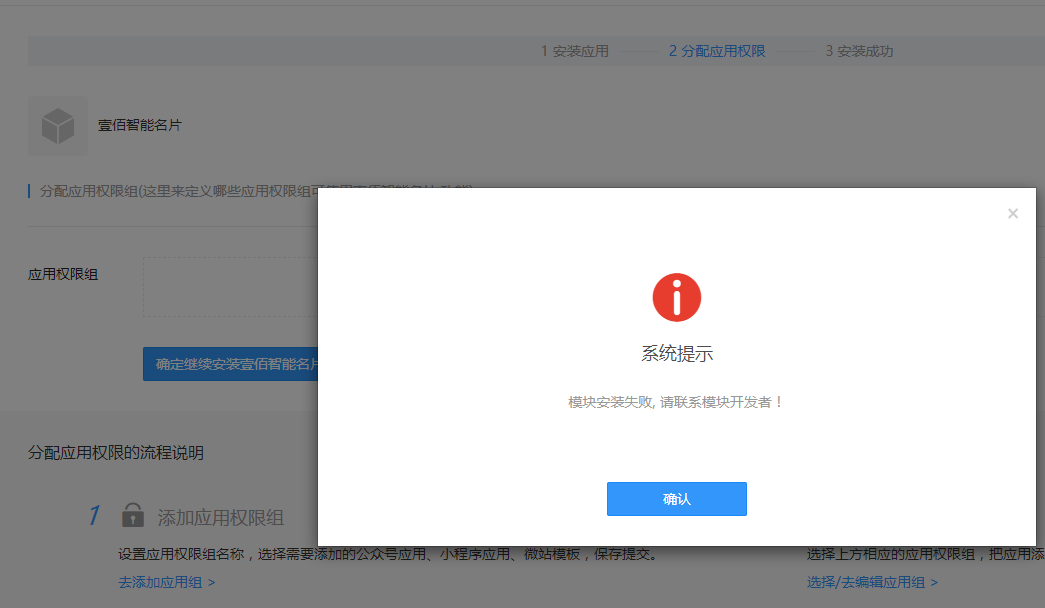
一、將微擎系統升級到最新版本,嘗試一下安裝,如果還是不行的話,接下來操作第二步

二、打開【站點設置】-【系統常規檢測】

如果出現下圖所示的提示信息,需要登錄面板,打開mysql設置,搜索【max\_allowed\_packet】將其值改為20M以上,然后重啟mysql即可。

- 一、系統簡介
- 二、系統配置
- 三、小程序、企業微信前期準備教程
- 1、注冊小程序
- 2、注冊企業微信
- 3、SSL證書配置
- 四、小程序、微擎名片小程序新建
- 1、升級應用
- 2、創建名片應用小程序
- 五、小程序、企業微信對接
- 1、創建AI雷達
- 2、配置AI雷達
- 3、創建、配置Boss雷達
- 4、小程序、企業微信對接參數配置
- 六、控制臺
- 七、小程序
- 1、名片管理
- 2、官網管理
- 3、商城管理
- 4、外部鏈接
- 5、企業動態
- 6、用戶列表
- 7、模板市場
- 8、工具發布
- 9、獨立授權
- 10、小程序設置
- 11、快速注冊
- 八、企業微信
- 1、話術管理
- 2、工作交接
- 3、公司架構
- 4、參數設置
- 5、意見反饋
- 6、商家通知
- 九、內容管理
- 1、文章管理
- 2、留言管理
- 3、招聘管理
- 4、相冊管理
- 5、表單管理
- 6、預約管理
- 十、行業管理
- 1、產品展示
- 2、員工訂單
- 3、商城管理.
- 4、付費內容
- 5、客戶管理
- 十一、營銷管理
- 1、滿減管理
- 2、海報管理
- 3、優惠券
- 4、砍價管理
- 5、拼團管理
- 6、名片分發
- 7、分銷管理
- 8、獲客文章
- 9、秒殺管理
- 10、裂變紅包
- 11、微信直播
- 開通直播的條件
- 如何開通直播功能
- 微信公眾平臺設置
- 名片后臺設置
- 如何添加直播商品鏈接
- 十二、系統管理
- 1、版權設置
- 2、商家信息
- 3、權限管理
- 4、消息模板
- 5、短信通知
- 十三、常見問題處理
- 1、上傳圖片后,圖片不顯示,是空白
- 2、頁面錯誤,請稍后再試~
- 3、小程序點擊“分享海報”,然后保存海報頁面顯示空白
- 4、request:fail 未能連接到服務器
- 5、點擊“微信開放平臺”沒反應,點不動
- 6、提示:請在小程序后臺配置服務器域名
- 7、雷達提示denied
- 8、AI雷達的可信域名沒有驗證
- 9、更新升級的優化連接,需要輸入開放平臺ID的那個連接
- 10、訪問公眾號提示域名不統一
- 應用升級時提示應用模塊升級服務到期
- 13、名片應用多次安裝不成功
- 14、雷達里給訪客發送信息時提示欺詐字樣
- 15、如何為用戶創建小程序應用
- 16、如何升級名片應用
- 17、小程序上傳失敗
- 18、微信小程序空白
- 19、公眾號關注組件如何查找
- 20、怎么設置商品單價、套餐價?
- 21、審核發布的小程序,路徑修改在哪里
- 22、名片海報加載異常
- 23、工具發布提示錯誤信息
- 24、企業微信商家通知選擇成員空白
- 25、企業微信聯系我如何配置
- 26、如何快速注冊小程序
- 27、如何配置快遞鳥
- 28、如何掃碼核銷訂單
- 29、授權碼如何使用
- 30、名片分發功能如何使用
- 31、 設置的分賬戶,左側菜單欄不顯示
- 32、手機微信的企業微信號中點擊“ai雷達”報404錯誤
- 33、小程序提交審核注意事項
- 34、支付配置
- 35、名片頂部顯示未設置
- 36、boss雷達怎么設置只在我手機企業微信顯示
- 37、編輯名片提示api接口無權限調用
- 38、員工進入AI雷達提示:該員工不存在
- 39.客戶在哪里查看員工通過雷達發的消息
- 40.名片常見問題解答
- 十四、群發推送
- 1、群發消息
- 十五、常見操作問題
- 阿里云遠程附件OSS配置
- 阿里云SSL域名證書申請及配置
- 如何設置名片套餐數量?
- 小程序上傳
- 獲客文章如何添加備用域名
- 獨立版系統如何安裝
- 名片應用對接企業微信
- 對接微信開放平臺
- 代理商綁定域名
- 自定義模塊如何設置
- 好物圈如何開啟
- 名片模板選擇系統自定義背景圖在哪里設置?
- 證書序列號哪里看
- 下載微信平臺證書
- 十六、小程序端常見錯誤提示
- request:fail -201:net::ERR_CERT_DATE_INVALID
- sub_mch_id與sub_appid不匹配
- request:fail url not in domain list
- 4、小程序端提示 商戶號該產品權限未開通
- 十七、名片小程序首次對接流程
- 0、創建名片小程序應用
- 1、對接企業微信
- 2、對接微信小程序
- 3、使用工具發布上傳小程序
- 4、開啟名片與雷達設置默認名片
- 5、如何對接小程序支付
- 6、如何添加商品及使用
- 7、獲客文章的使用流程
- 8、微信開放平臺的對接
- 9、服務商如何對接企業微信
- 服務商代開發應用模板創建
- 常見問題-應用安裝失敗
- 常見問題-當前登錄者不是該企業員工
- 常見問題-驗證CallBackUrl失敗
- 10、小程序到期后如何續費
- 11、如何修改底部菜單
- 12、申請接口-接口無權限
- 13、如何設置名片頁面的導航位置
- 14、分享名片和存入通訊錄按鈕顏色哪里修改
- 15、如何增加新員工名片
- 十八、服務商代開發對接企業微信流程
- 1.創建服務商代開發應用模板
- 2.待開發應用創建Al雷達
- 3.代開發應用創建BOSS雷達
- 4.同步員工信息
- 5.如何獲取客戶企業微信基礎信息
- 6.購買接口許可
