# ??店員通道添加教程
# 微信店員免掛通道添加教程
> ## 使用微信店員免掛對接時請您先聯系網站客服
> ## 進行綁定店員操作
> ### 操作需要
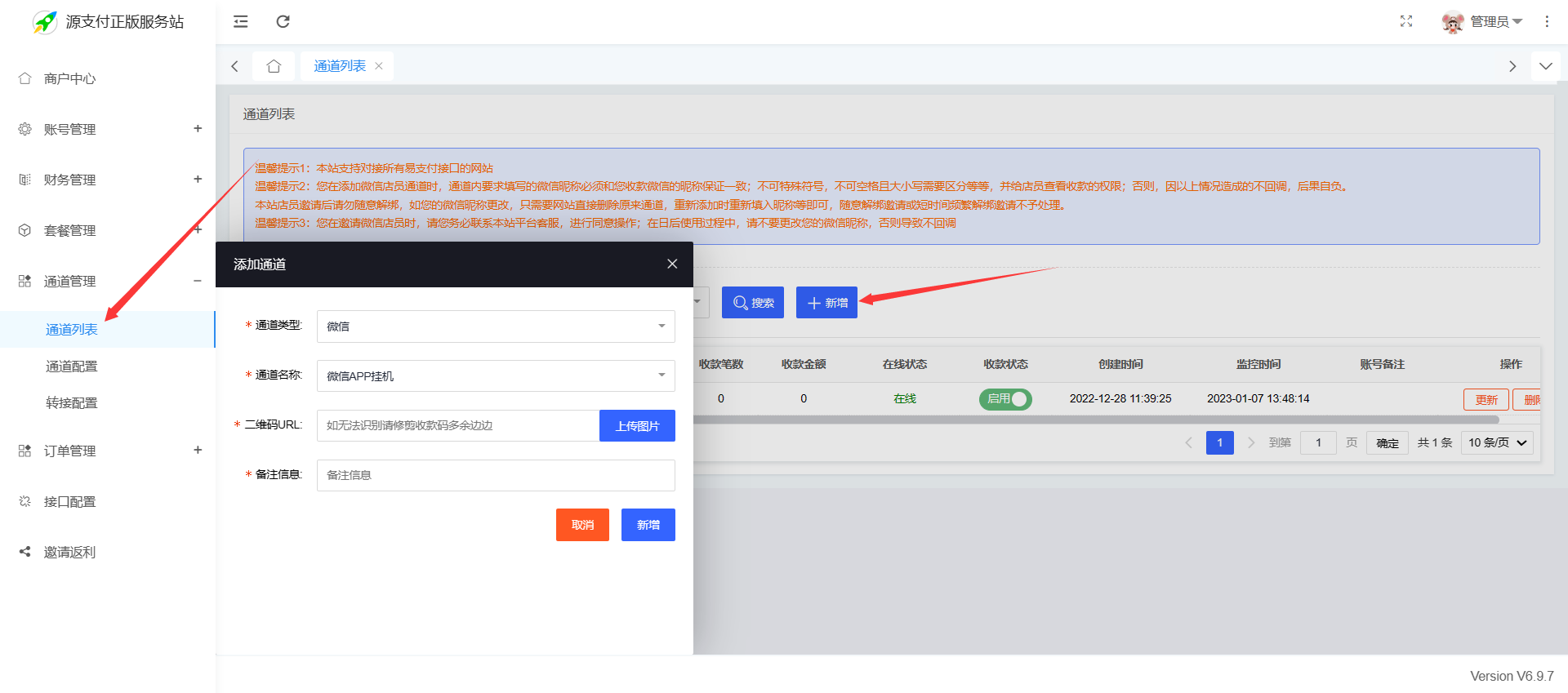
> 后點擊新增通道
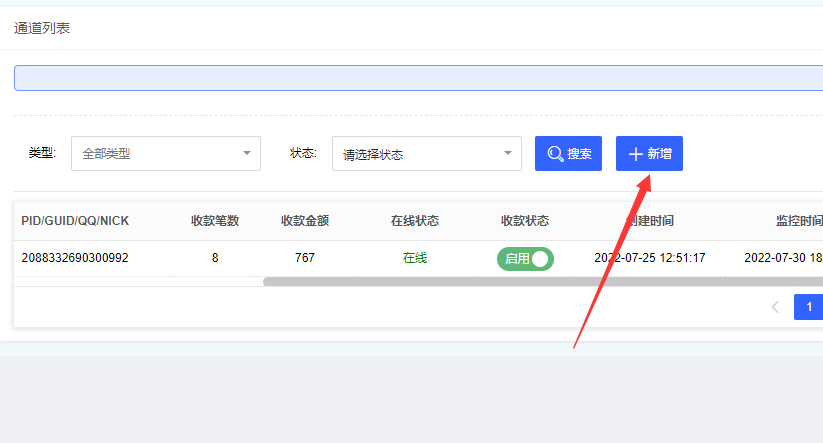
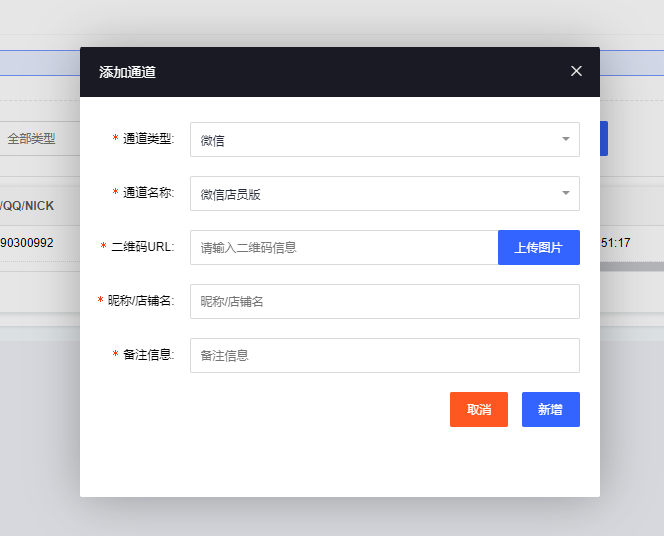
> 添加微信店員通道
> 二維碼物料解析網址:[草料二維碼解碼器 (cli.im)](https://cli.im/deqr)

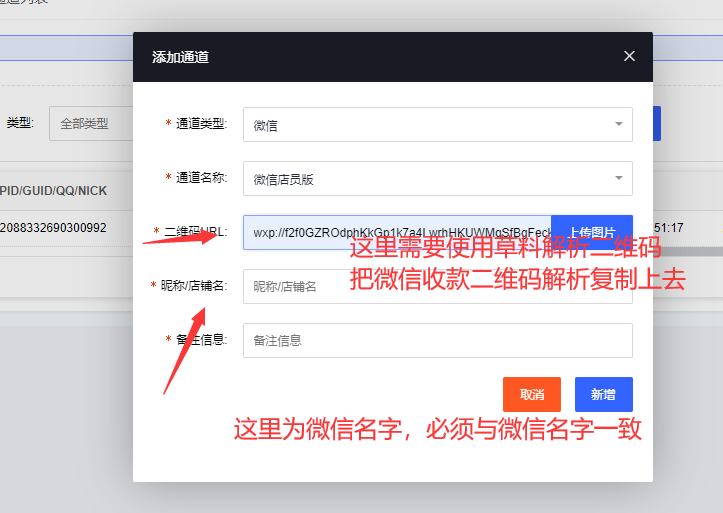
> 然后點擊添加

> ## 5.等待 客服同意申請 并開啟通道即可對接完成\*\*
> ## 注:店員操作需要聯系客服才能進行操作,一人無法完成。
> ## 切記先與客服聯系好,同步操作。

> 后點擊微信更新即可
> 點擊更新后,會出現微信好友碼,請掃碼添加
> 
> 并按照此步驟,邀請他為店員。
> 然后返回網站點擊更新,開始使用

> 以上微信店員通道添加完畢。
