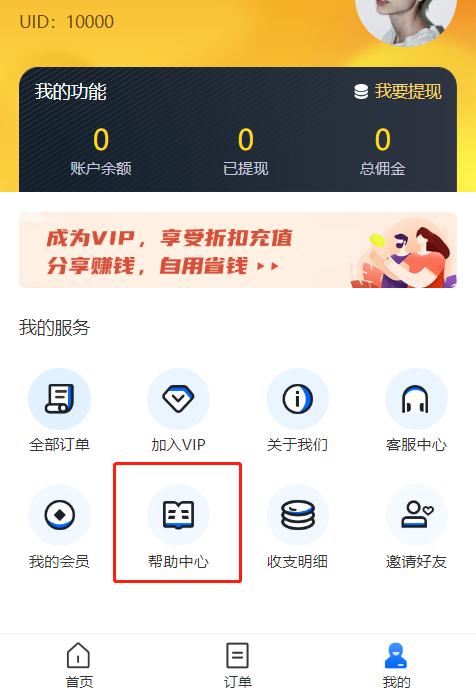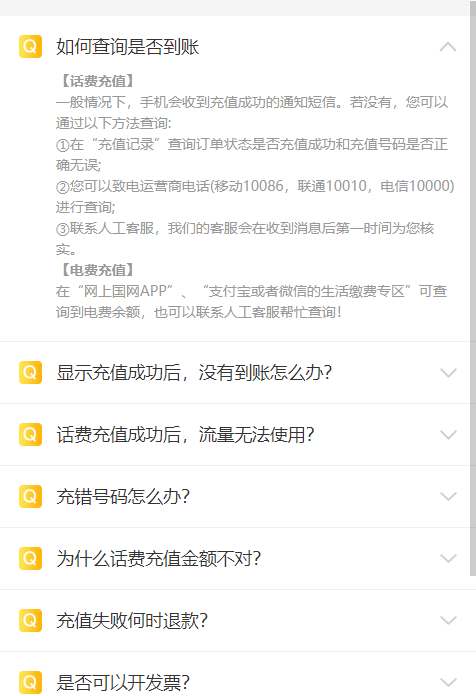幫助列表
可以編輯對應的幫助說明,
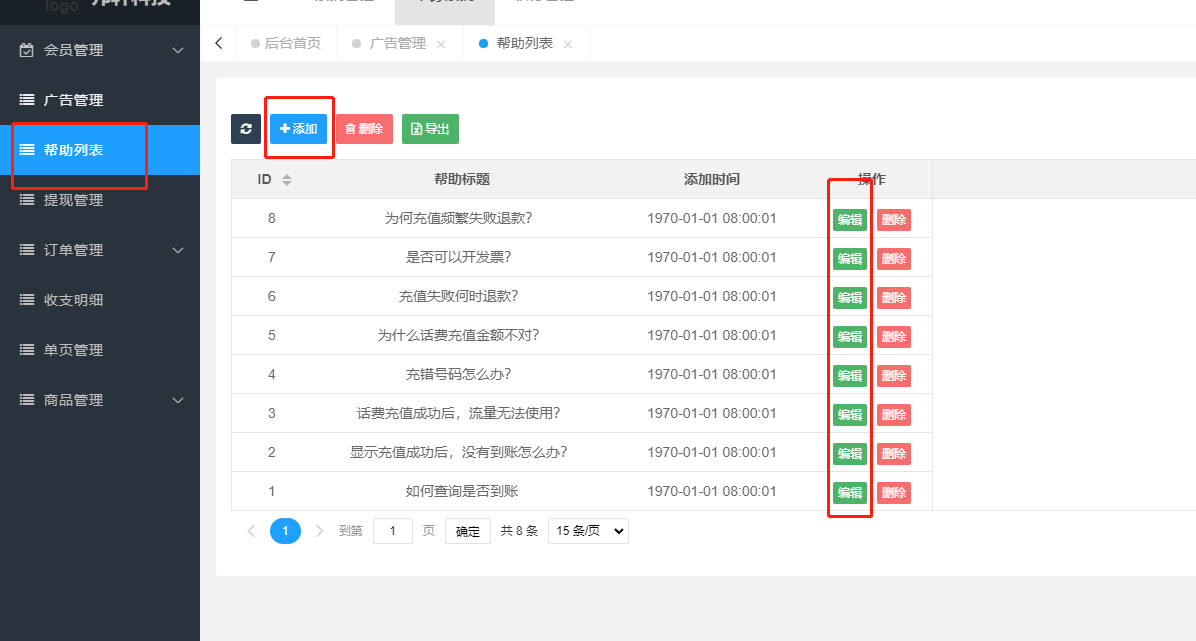
編輯好后,展示在手機端以下地方。