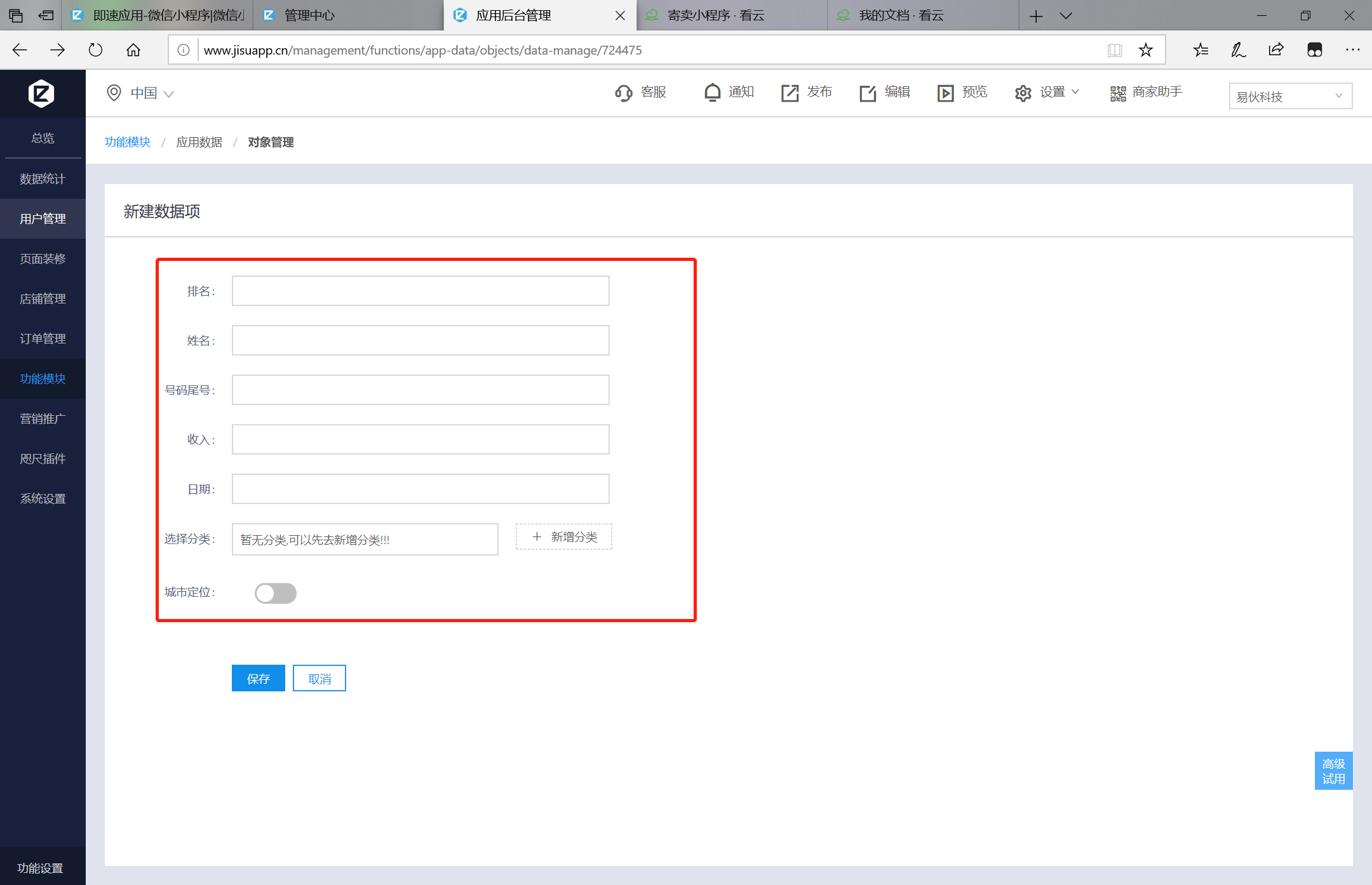一、點擊功能模塊
二、點擊應用數據
三、找到銷售榜,點擊數據管理
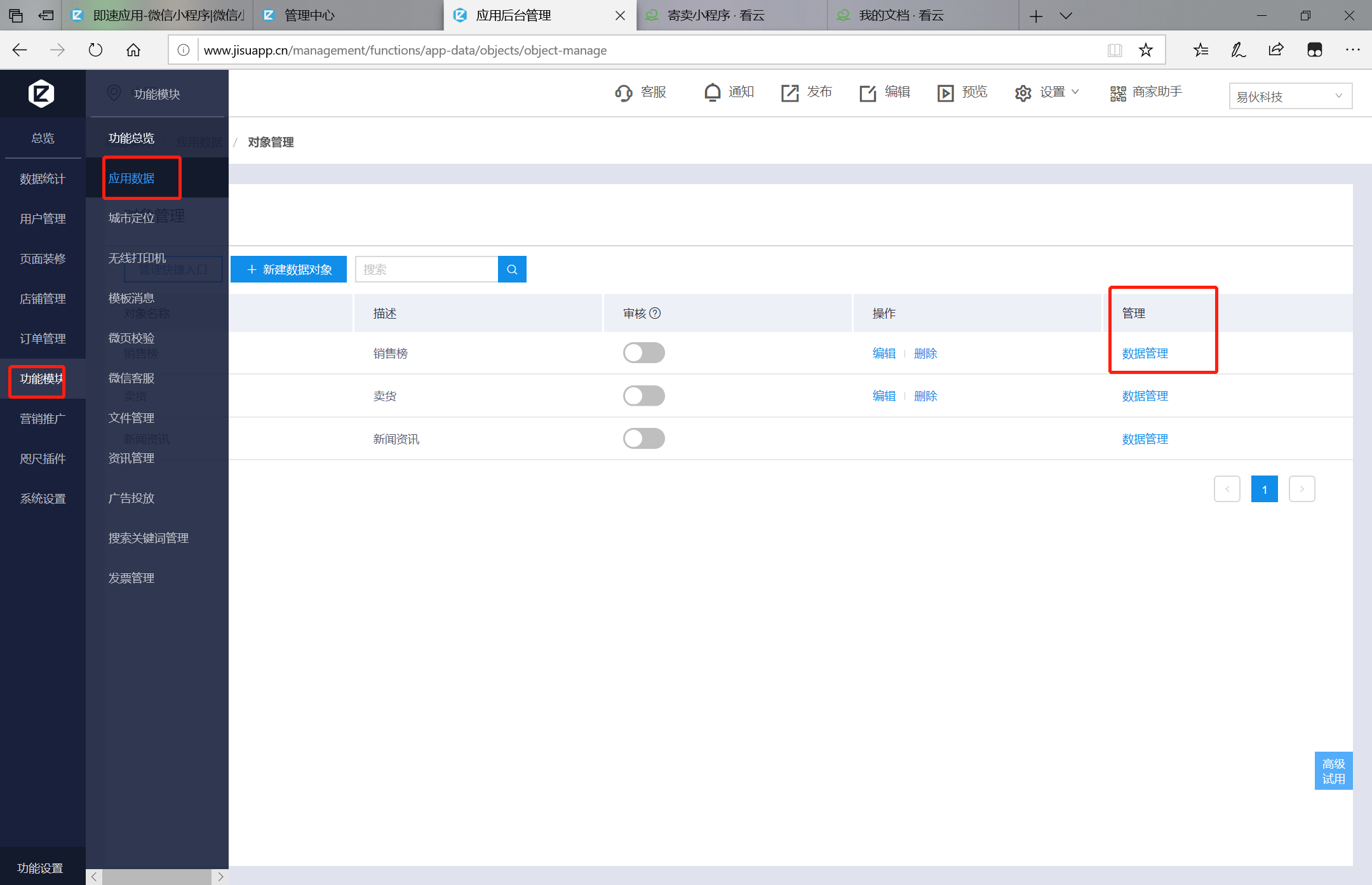
四、點擊添加數據
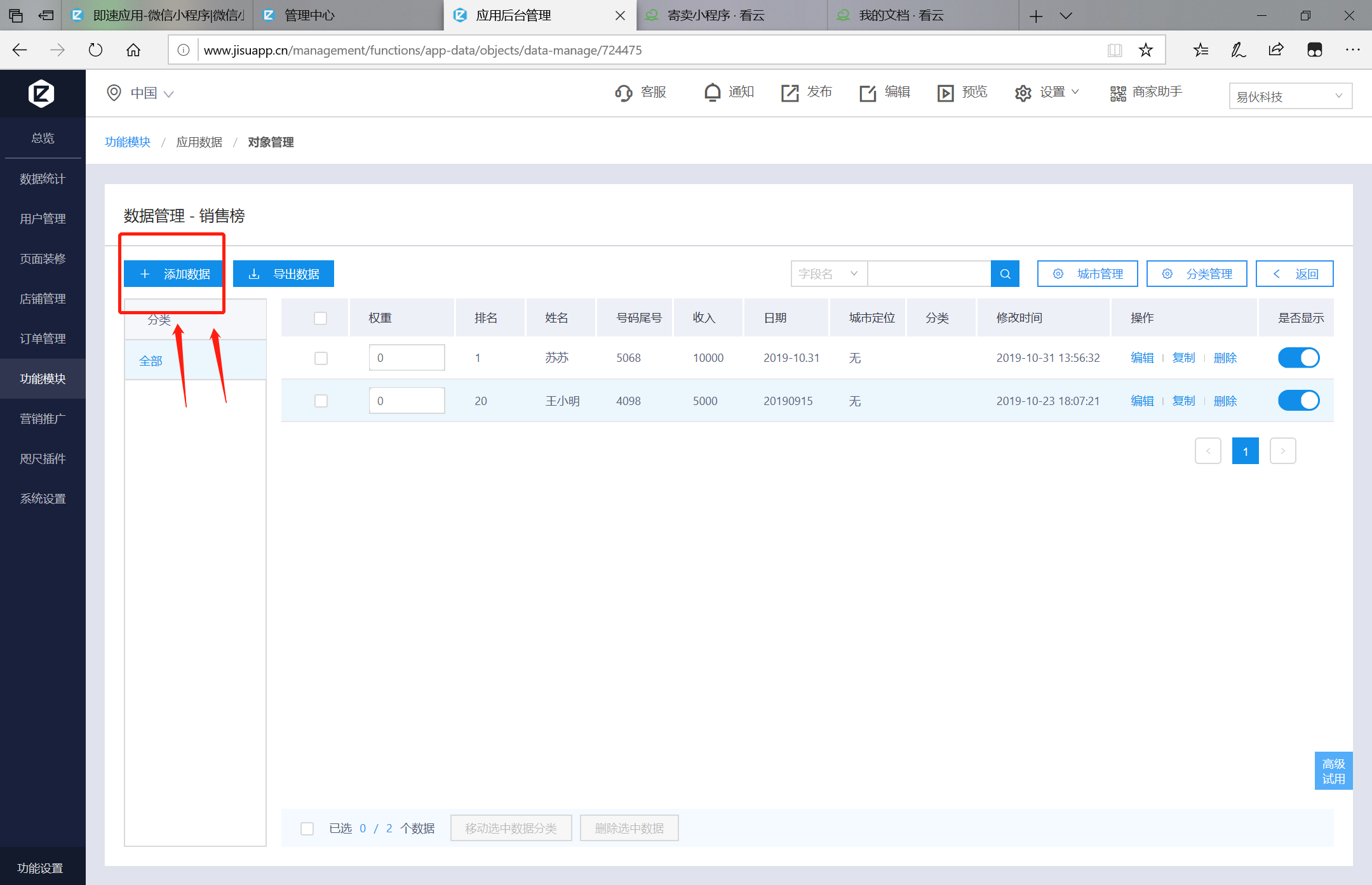
五、填入數據信息,把信息填入完整,即可展示如下