點擊評價列表

列表里會出現客戶對某商品的評價,可對該評價進行審核【啟用禁用】、刪除操作
禁用后前端不會出現該評價。
### **【添加虛擬評價】:**
可在前端商品中顯示
選擇機器人需要在【會員管理】中的虛擬會員添加一個虛擬會員,再返回虛擬評價中選擇機器人。
選擇評價商品,該評價將會在評價商品里出現。

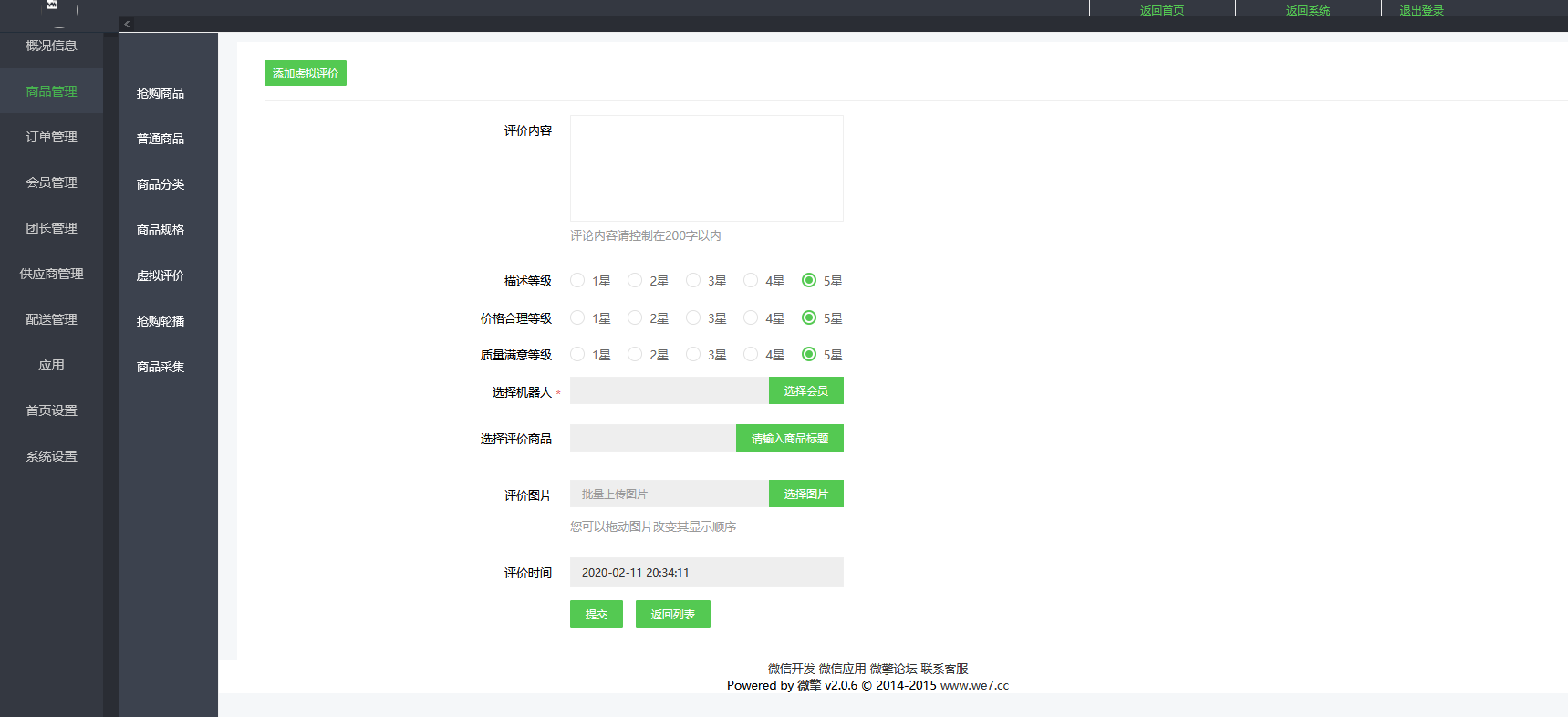
- 空白目錄
- 進入管理頁面
- 概況信息
- 商品管理
- 搶購商品
- 普通商品
- 商品分類
- 商品規格
- 虛擬評價
- 搶購輪播
- 商品采集
- 訂單管理
- 訂單列表
- 售后訂單
- 評價列表
- 評價設置
- 批量發貨
- 訂單設置
- 下單表單
- 會員管理
- 會員列表
- 虛擬會員
- 會員分組
- 會員等級
- VIP卡編輯
- vip會員設置
- 購買會員訂單
- VIP頁面自定義
- VIP特權圖標
- 團長管理
- 團長列表
- 團長設置
- 提現列表
- 提現設置
- 團長等級
- 配送時間
- 修改數據
- 團長朋友圈
- 供應商管理
- 供應商列表
- 提現申請
- 基本設置
- 申請頁面內容
- 配送管理
- 配送單管理
- 生成配送單
- 配送路線
- 配送人員
- 分揀中心
- 應用
- 積分營銷
- 購物積分
- 輪播圖
- 積分抵扣
- 積分簽到
- 分享積分
- 種草
- 種草管理
- 分類管理
- 圖片魔方
- 標題設置
- 拼團
- 拼團商品
- 拼團訂單
- 拼團狀態
- 優惠
- 優惠活動
- 周邊優惠
- 滿減券
- 分銷管理
- 分銷商列表
- 分銷商等級
- 分銷訂單
- 提現管理
- 提現申請
- 提現列表
- 分銷設置
- 邀新獎勵
- 社區論壇
- 社區分類
- 論壇輪播圖
- 發帖列表
- 社區設置
- 區域代理
- 城市合伙人
- 等級比例設置
- 合伙人設置
- 取現設置
- 取現列表
- 專題管理
- 專題列表
- 專題輪播圖
- 預約專題
- 預約頁面內容
- 預約列表
- 首頁設置
- 首頁開關
- 主題選擇
- 輪播圖設置
- 圖片魔方
- 導航圖標
- 搶購商品時間
- 底部菜單設置
- 圖片設置
- 平臺標識
- 搶購標識
- 系統設置
- 基本設置
- 參數設置
- 支付設置
- 模板消息設置
- 訂閱消息設置
- 消息推送
- 短信設置
- 物流設置
- 運費模板
- 物流接口
- 配送方式設置
- 個人中心
- 版權說明
- 關于我們
- 常見問題
- 個人中心
