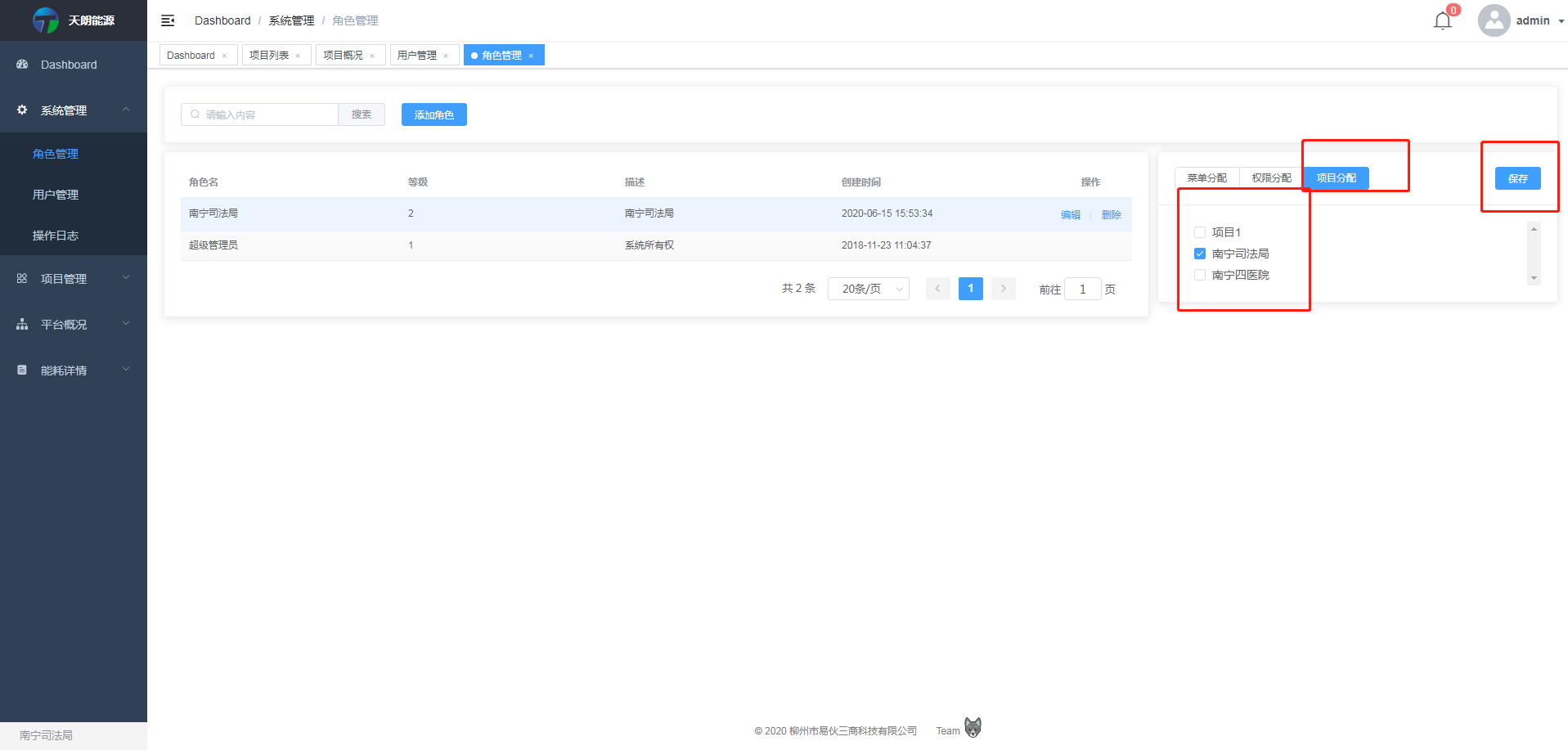一、點擊系統管理
二、點擊角色管理
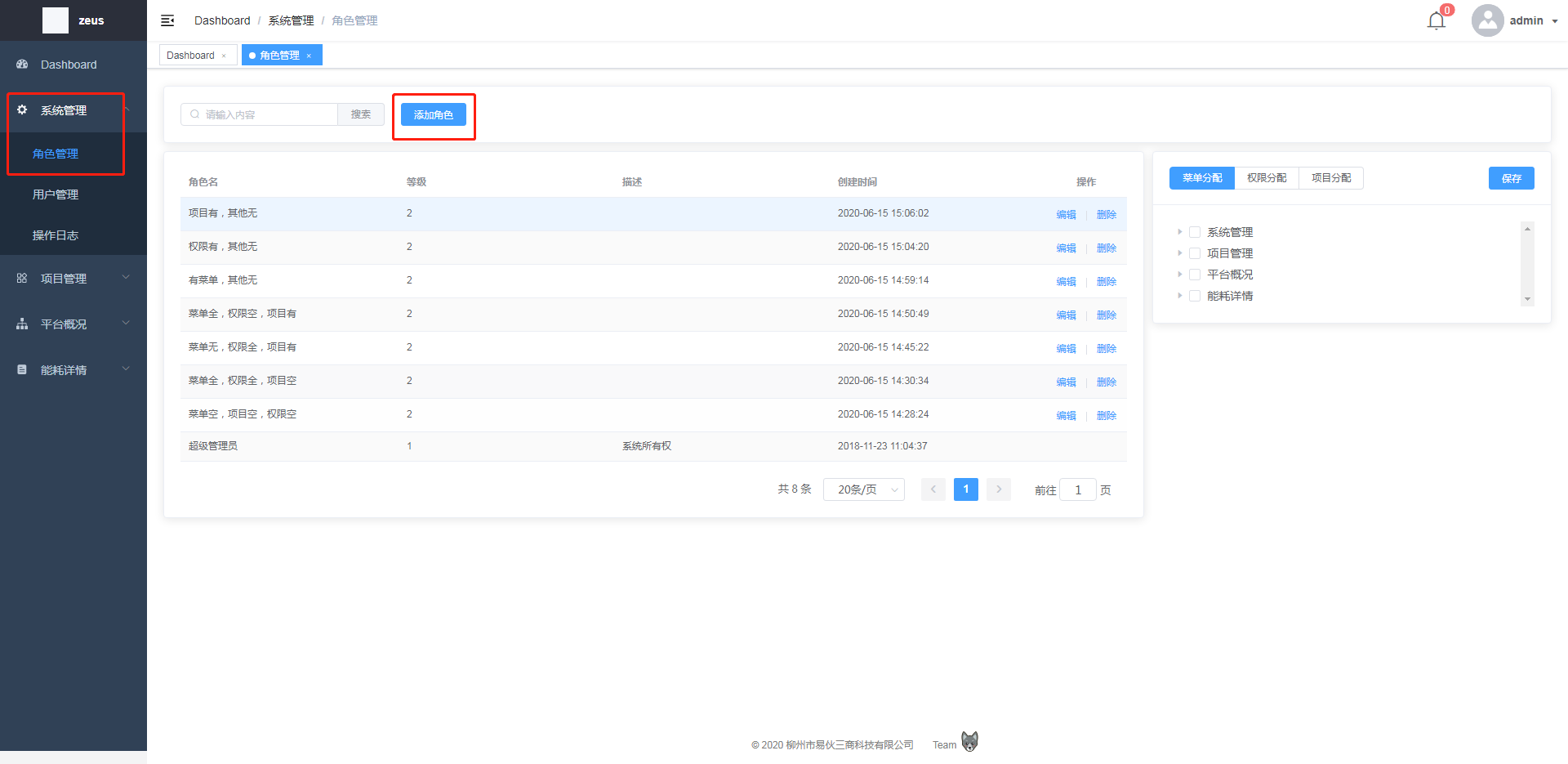
三、點擊添加角色

角色名稱添加,等級選擇,添加描述,選擇確定即可。
**注意:角色等級高的才可以修改其他角色信息,數字越小,權限越高**
四、選擇菜單權限,勾選該角色可以看到的菜單欄
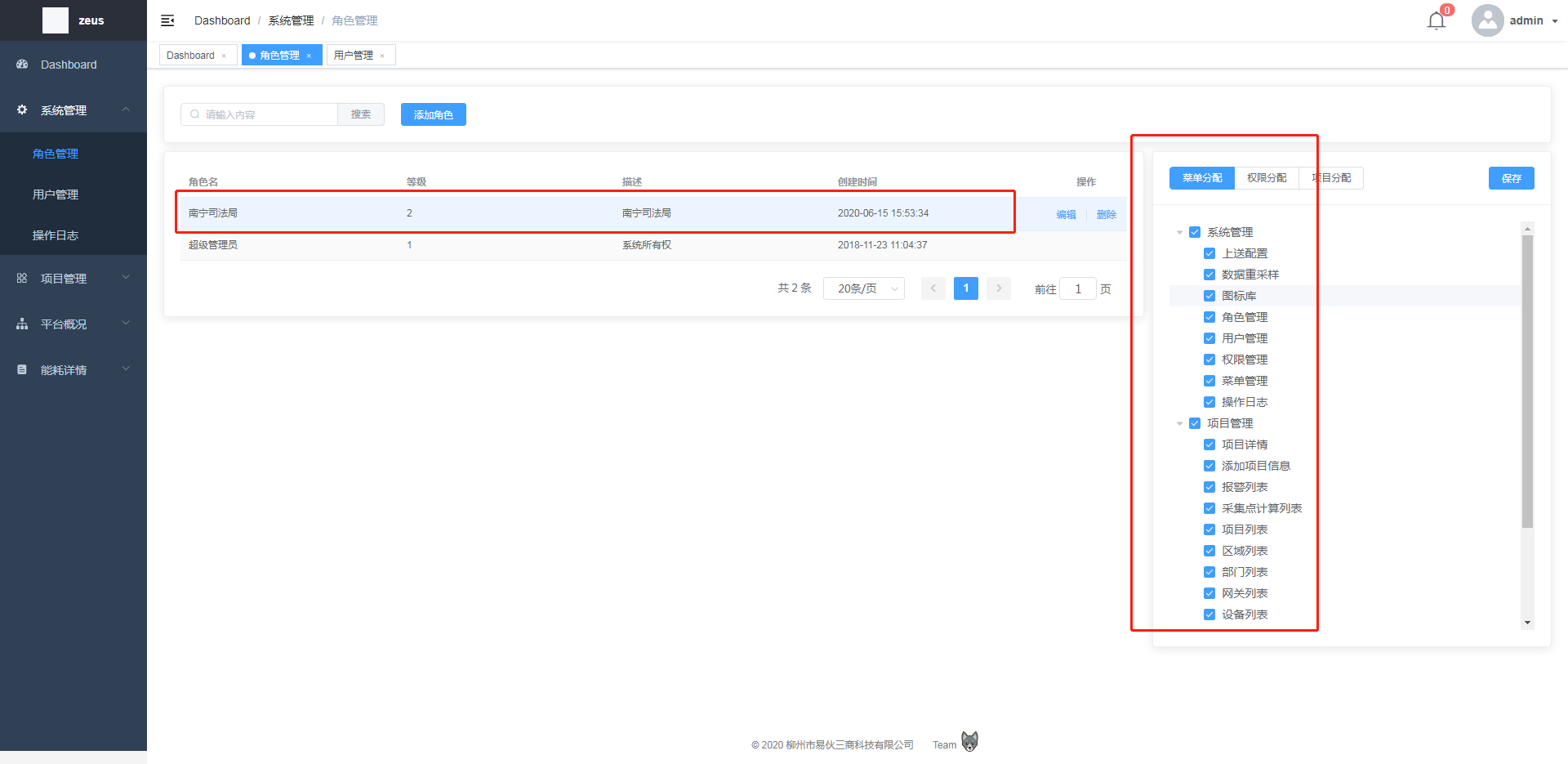
五、選擇權限分配,勾選該角色可以使用的權限
超級管理員:整個系統所有的權限
如需給客戶查看數據,無需開啟所有權限,僅開啟權限內的查看即可。
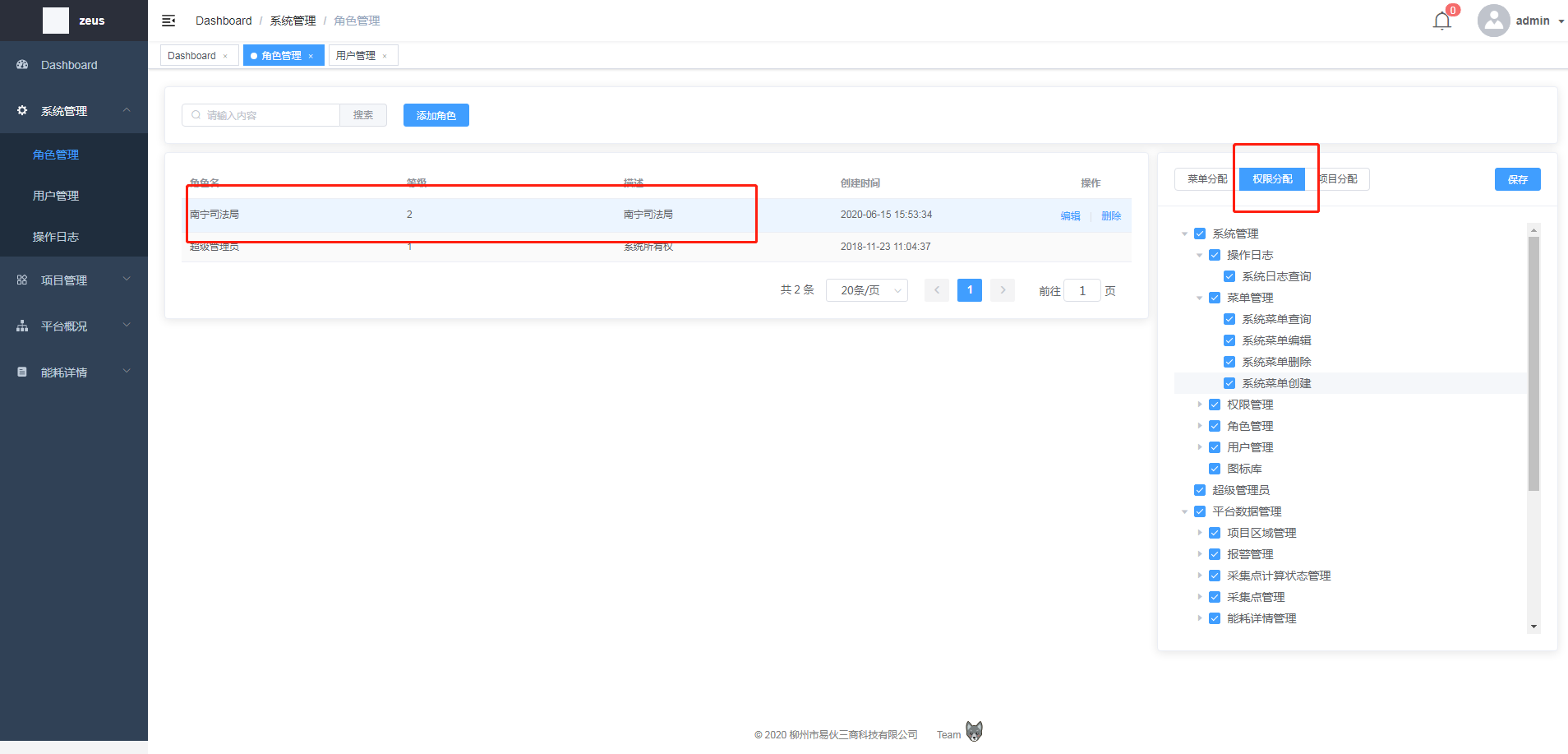
六、選擇項目分配,勾選該角色對應的項目