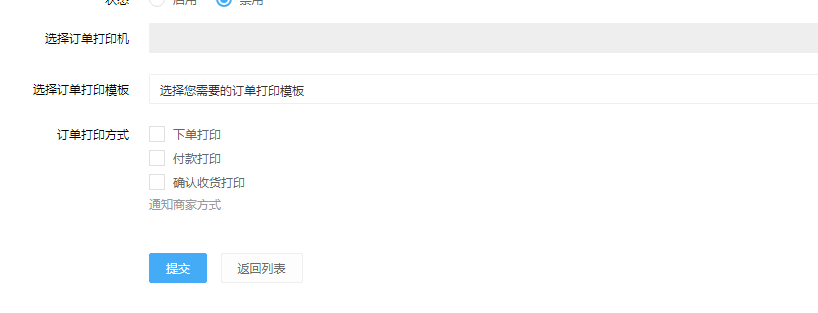如何添加門店
1.門店——門店管理——添加門店
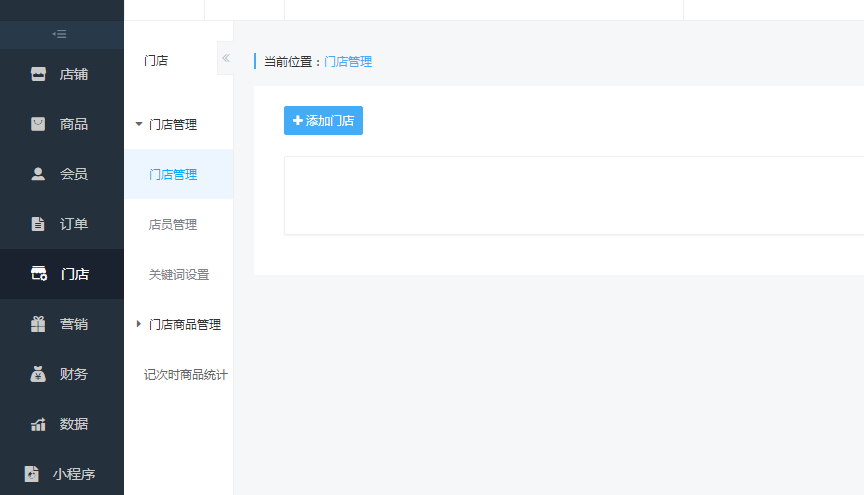
2.填寫門店名稱,選擇省市區等基本信息,門店可設置支持字體,核銷,自提+核銷,全都不支持
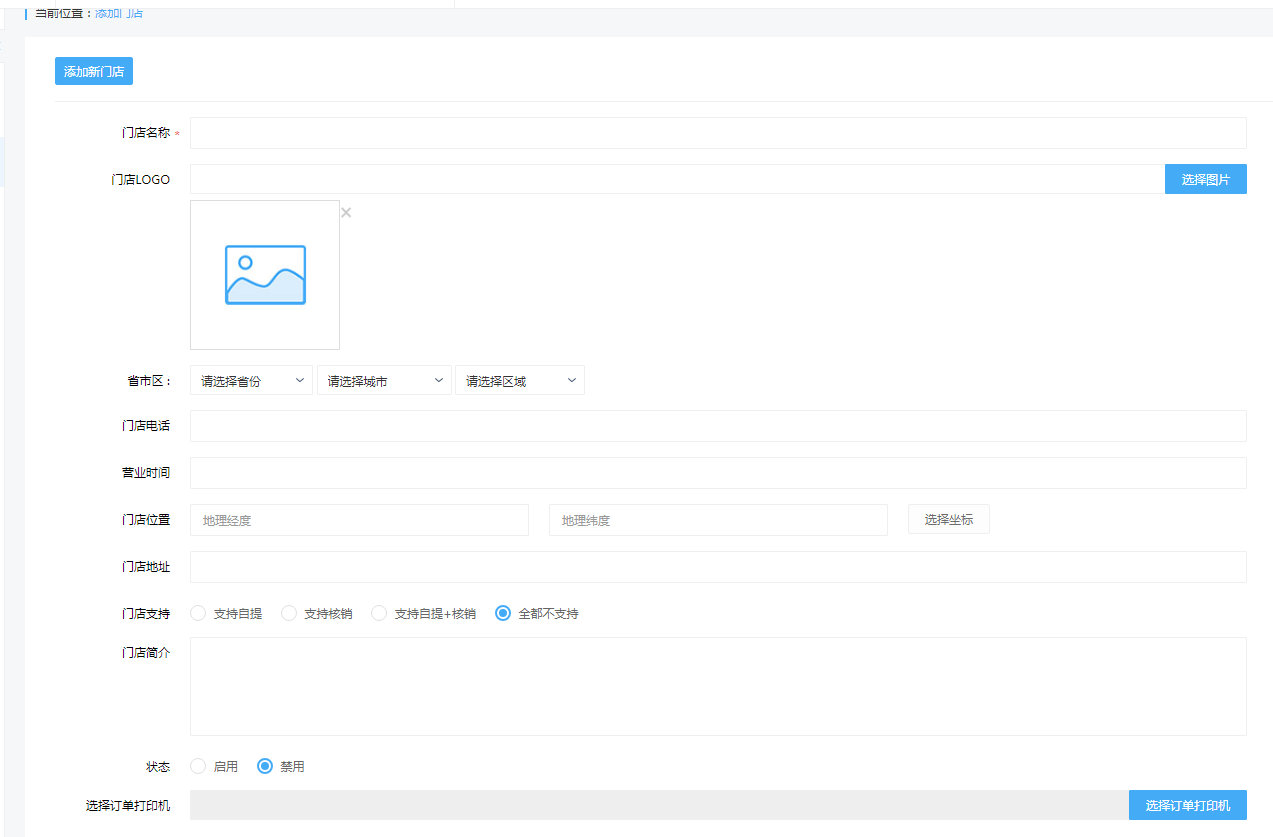
可設置訂單打印機,打印模板及打印方式