1.首先登陸直連商戶商家后臺【注:刷臉會員功能僅支持使用企業支付寶商戶的商家參與使用,個人支付寶以及間聯商戶無法使用此功能】
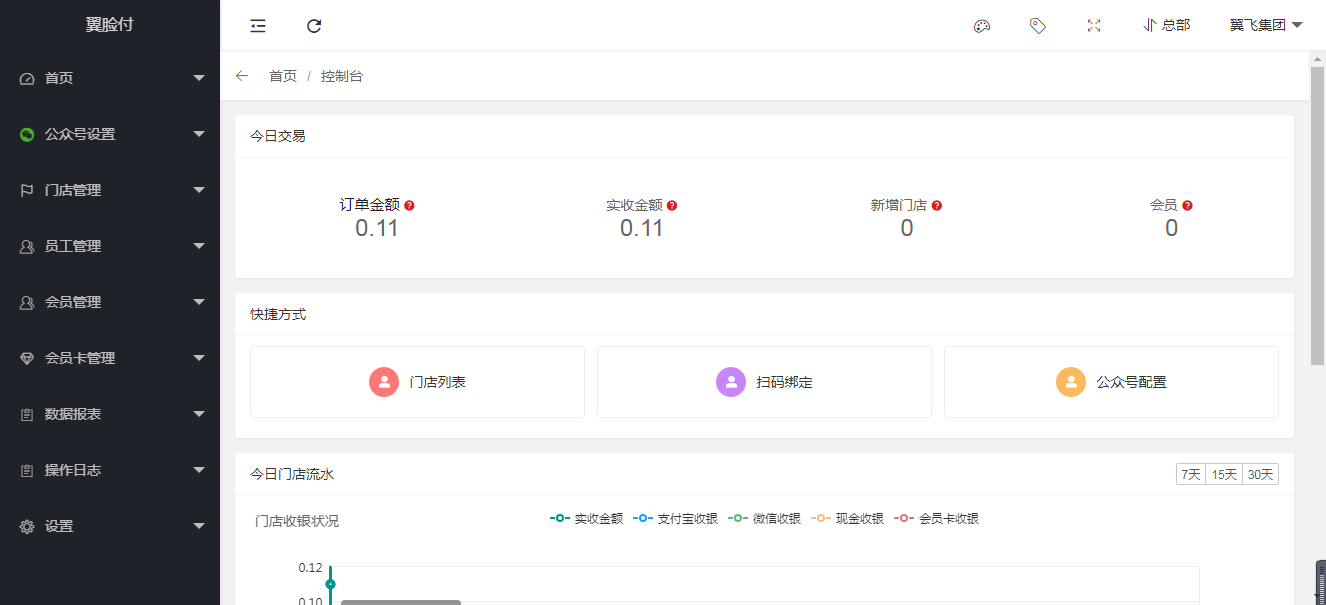
2.點開【會員卡管理】菜單欄,選擇【支付寶會員卡】,進行創建。
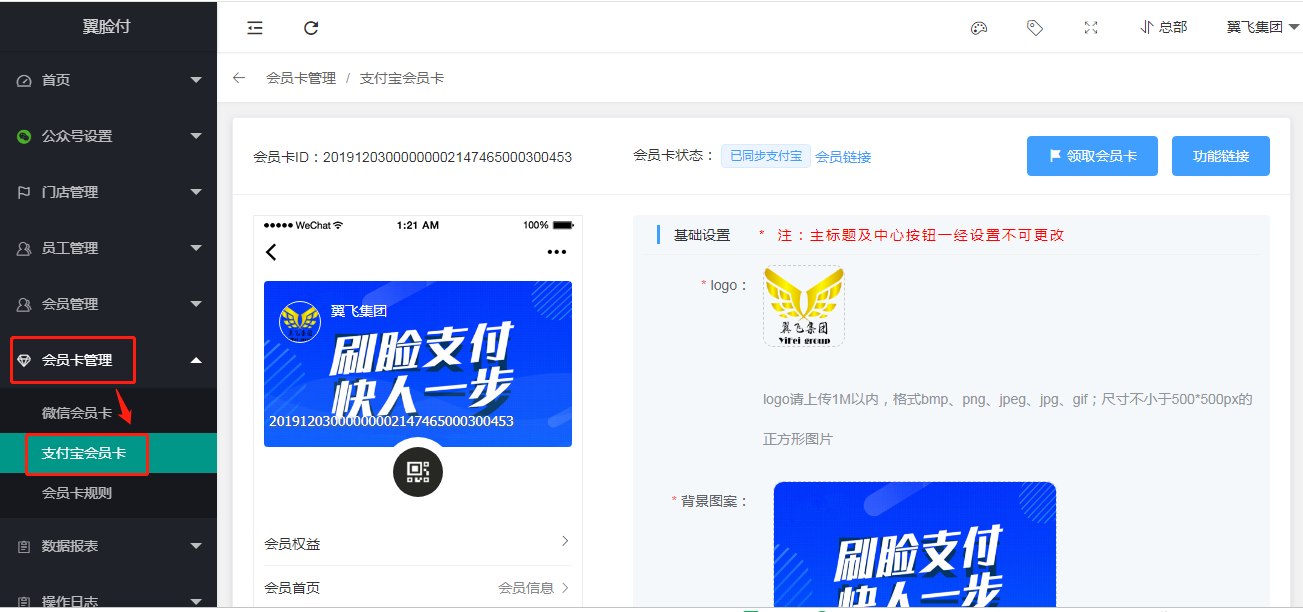
3、填寫完相關會員卡信息后,點擊【同步支付寶會員卡】

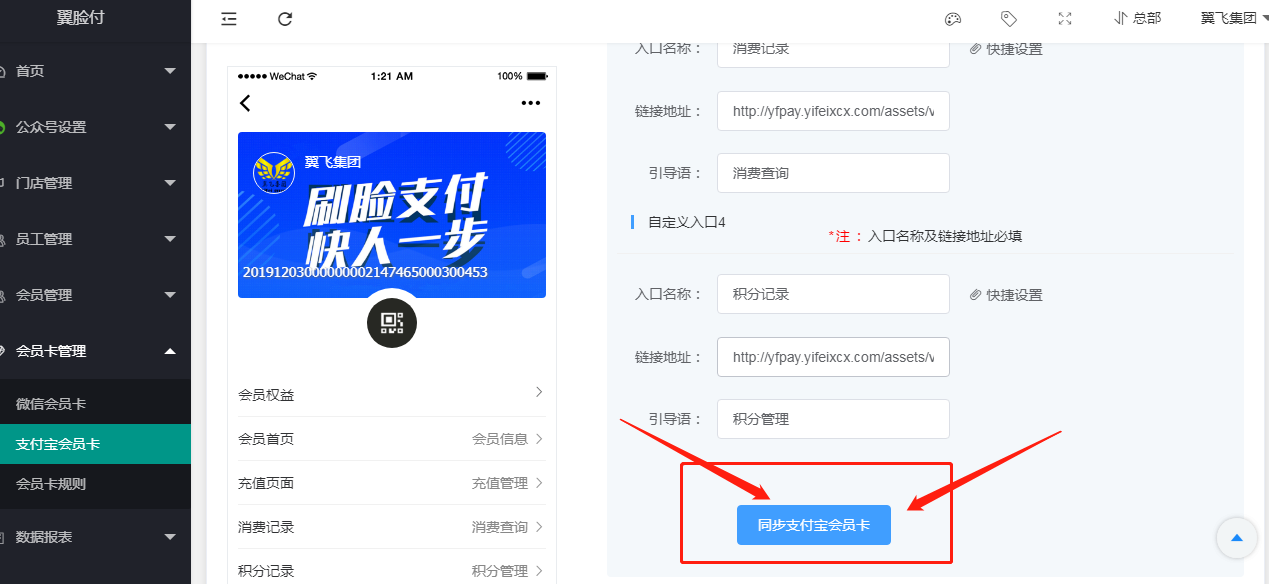
4.點擊后,回到最上端,確認是否已同步至支付寶
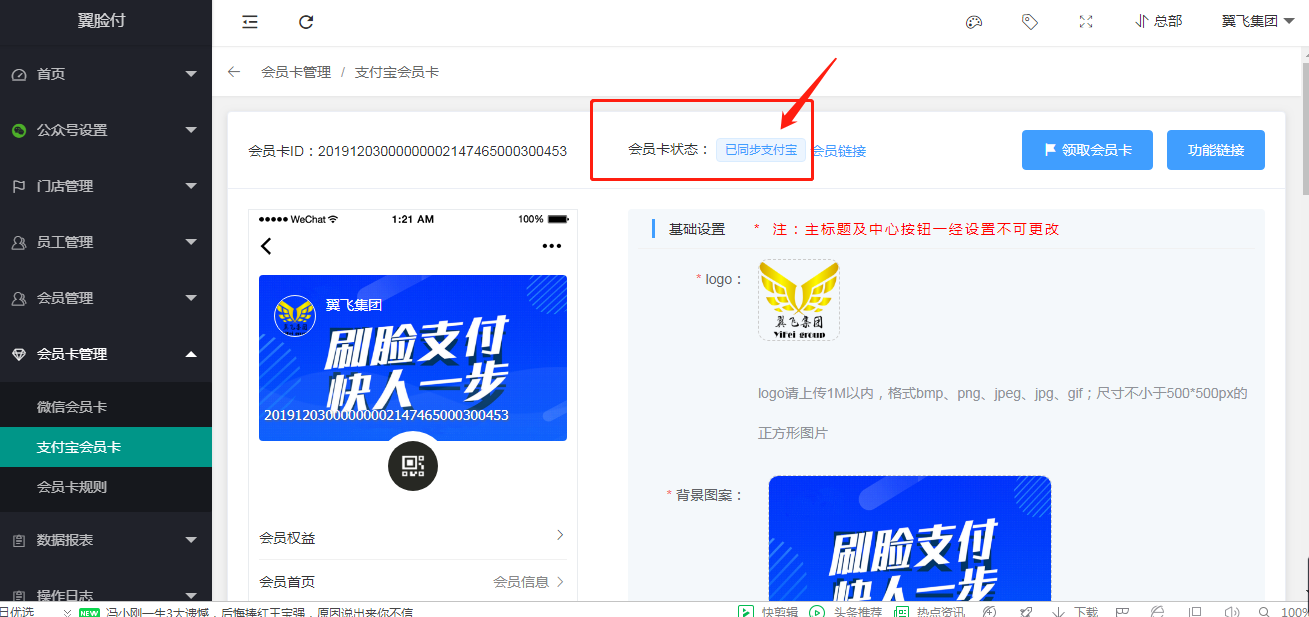
5.后臺會員卡創建完畢后,登錄支付寶官方網站,選擇【我是支付寶商家】入口進行登錄
https://www.alipay.com/

6.進入商家支付寶后臺后,選擇右側【賬號管理】

7.進入后,拉到此頁面最下方,選擇【查看PID I KEY】

8.進入后點擊【秘鑰管理】→【開放平臺秘鑰】→【對應的簽約應用】

9.進入到對應的簽約應用后,一直往下拉,找到【獲取會員信息】和【商戶會員卡】,找到后,點擊后面的【用戶信息申請】

10.進入后,查看【手機號碼】和【姓名】獲取權限是否已開通,若開通會顯示【以獲取】;若沒有,會提示申請開通,點擊申請開通,提交對應的資質申請開通即可

11.以上步驟操作完以后,回到商家支付寶后臺首頁面,選擇【運營中心】

12.進入【運營中心】后,拉到頁面最下端,選擇【智能設備屏幕廣告】點擊【立即查看】進入

13.進入后,拉到頁面最下端,選擇【商家會員卡投放】→【繼續投放】

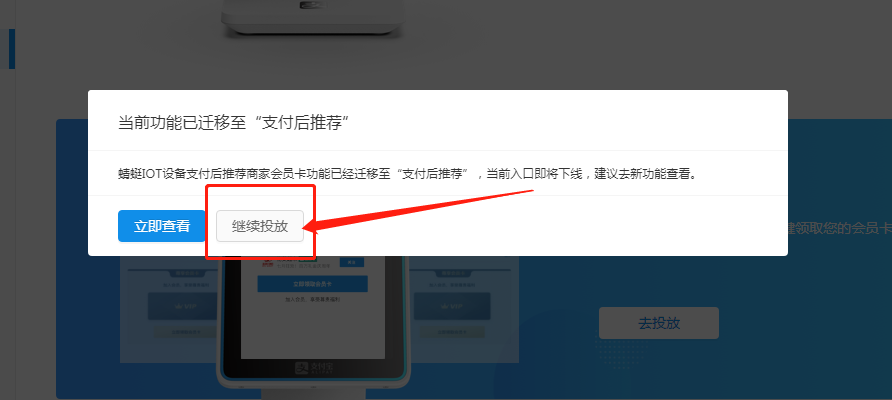
14.進入投放頁面后,點擊【新建推廣方案】→【使用此領卡鏈接】→【確定】即可


15.創建完成后,再點擊【運營中心】→【智能設備屏幕廣告】→【商家會員卡投放】→【立即查看】



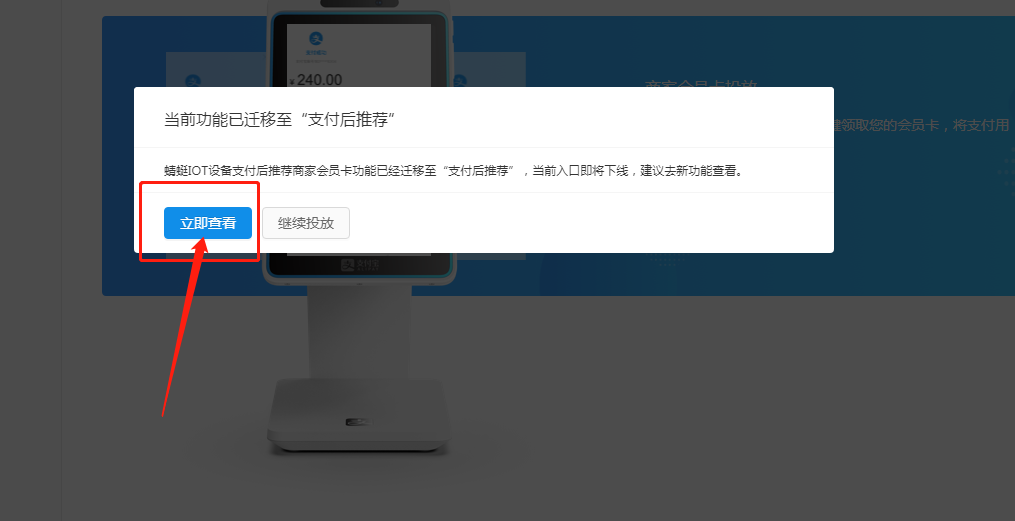
16.進入界面后,選擇【蜻蜓IOT設備】進行投放,查詢投放情況即可。


17.顯示【進行中】即為投放成功,然后到對應的商家蜻蜓刷臉機具上進行測試即可。
- 引言
- 1.后臺操作文檔
- 1.1代理商后臺
- 1.1.1一級代理商
- 1.1.1.1首頁
- 1.1.1.2代理商管理
- 1.1.1.3商戶管理
- 1.1.1.3.1商戶列表
- 1.1.1.3.1.1開通直連
- 1.1.1.3.1.2開通間聯
- 1.1.1.3.2直連商戶
- 1.1.1.3.3間連商戶
- 1.1.1.3.4商家套餐
- 1.1.1.4拓展員管理
- 1.1.1.4.1拓展員
- 1.1.1.4.2拓展員提現
- 1.1.1.5分潤管理
- 1.1.1.5.1直連分潤
- 1.1.1.5.2間連分潤
- 1.1.1.5.3提現管理
- 1.1.1.5.4下級提現
- 1.1.1.6流水管理
- 1.1.1.7聚合碼管理
- 1.1.1.8公告管理
- 1.1.1.9廣告管理
- 1.1.1.9.1支付后廣告
- 1.1.1.9.2設備廣告
- 1.1.1.10素材中心
- 1.1.1.10.1我的素材
- 1.1.1.10.2素材回收站
- 1.1.1.11設置
- 1.1.1.12操作日志
- 1.1.2二級代理商
- 1.1.2.1首頁
- 1.1.2.2商戶管理
- 1.1.2.2.1商戶列表
- 1.1.2.2.2直連商戶
- 1.1.2.2.3間連商戶
- 1.1.2.2.4商家套餐
- 1.1.2.3拓展員管理
- 1.1.2.3.1拓展員
- 1.1.2.3.2拓展員提現
- 1.1.2.4分潤管理
- 1.1.2.4.1直連分潤
- 1.1.2.4.2間連分潤
- 1.1.2.4.3提現管理
- 1.1.2.5流水管理
- 1.1.2.6聚合碼管理
- 1.1.2.7公告管理
- 1.1.2.8廣告管理
- 1.1.2.8.1支付后廣告
- 1.1.2.8.2設備廣告
- 1.1.2.9素材中心
- 1.1.2.9.1我的素材
- 1.1.2.9.2素材回收站
- 1.1.2.10設置
- 1.1.2.11操作日志
- 1.2拓展員后臺
- 1.2.1首頁
- 1.2.2商戶管理
- 1.2.2.1商戶列表
- 1.2.2.2直連商戶
- 1.2.2.3間連商戶
- 1.2.3分潤管理
- 1.2.3.1直連分潤
- 1.2.3.2間連分潤
- 1.2.3.3提現管理
- 1.2.4流水管理
- 1.2.5聚合碼管理
- 1.2.6設置
- 1.2.7操作日志
- 1.2.8素材中心
- 1.2.8.1我的素材
- 1.2.8.2素材回收站
- 1.3商家后臺
- 1.3.1首頁
- 1.3.2公眾號設置
- 1.3.2.1公眾號配置
- 1.3.2.2自定義菜單
- 1.3.3門店管理
- 1.3.4員工管理
- 1.3.4.1員工列表
- 1.3.4.2職位管理
- 1.3.5會員管理
- 1.3.5.1會員列表
- 1.3.5.2會員等級
- 1.3.6會員卡管理
- 1.3.6.1微信會員卡
- 1.3.6.2會員卡規則
- 1.3.7數據報表
- 1.3.8操作日志
- 1.3.9營銷中心
- 1.3.9.1會員營銷
- 1.3.9.1.1支付即會員
- 1.3.9.1.2微信代金券
- 1.3.10操作日志
- 1.3.10.1全局設置
- 1.4商家進件流程
- 1.4.1直連進件流程
- 1.4.1.1首先在后臺進件
- 1.4.1.2提交運營人員進件信息
- 1.4.1.3引導商家進行確認
- 1.4.2間連進件流程
- 1.4.2.1后臺添加商家
- 1.4.2.2細節講解
- 1.4.2.3查詢審核結果
- 1.5商家員工后臺
- 1.5.1首頁
- 1.5.2門店列表
- 1.5.3員工管理
- 1.5.3.1員工列表
- 1.5.3.2職位管理
- 1.6掃碼綁定后臺教程
- 1.6.1代理商后臺綁定
- 1.6.2商戶后臺綁定
- 1.7蜻蜓機具刷臉即會員功能開通流程
- 1.8常見操作流程
- 1.8.1商家后臺添加員工
- 1.8.2聚合碼綁定操作流程
- 2.支付寶刷臉設備的使用及賬單查詢
- 3.廣告添加
- 4.掃碼登錄
- 5.聚合碼連接云喇叭
- 6.預授權
- 7.營銷功能--支付即會員
- 8.營銷功能--代金券
- 9.魔線
- 10.會員優惠券
- 11.新版插件
- 12.花唄分期
- 13.商家支付寶配置
- 14.設備在自己支付寶賬戶下,如何讓服務商分發程序
- 15.模板消息-收款通知-操作文檔
