# centos怎么安裝chromedriver驅動?
**【在終端安裝linux軟件的過程中,遇到有提示是否下一步的時候,輸入小寫的:y,即可繼續下一步】**
**1、谷歌源錄入:**
**方法一:會linux命令操作的:**
**1、 首先安裝google的epel源**
vi /etc/yum.repos.d/google.repo
**2、插入以下內容**
\[google\]
name=Google-x86\_64
baseurl=[http://dl.google.com/linux/rpm/stable/x86\_64](http://dl.google.com/linux/rpm/stable/x86_64)
enabled=1
gpgcheck=0
gpgkey=[https://dl-ssl.google.com/linux/linux\_signing\_key.pub](https://dl-ssl.google.com/linux/linux_signing_key.pub)
**方法二:不會linux命令的:**
1、找到/根目錄/etc/yum.repos.d/ ,創建一個空白文件,名字叫:google.repo
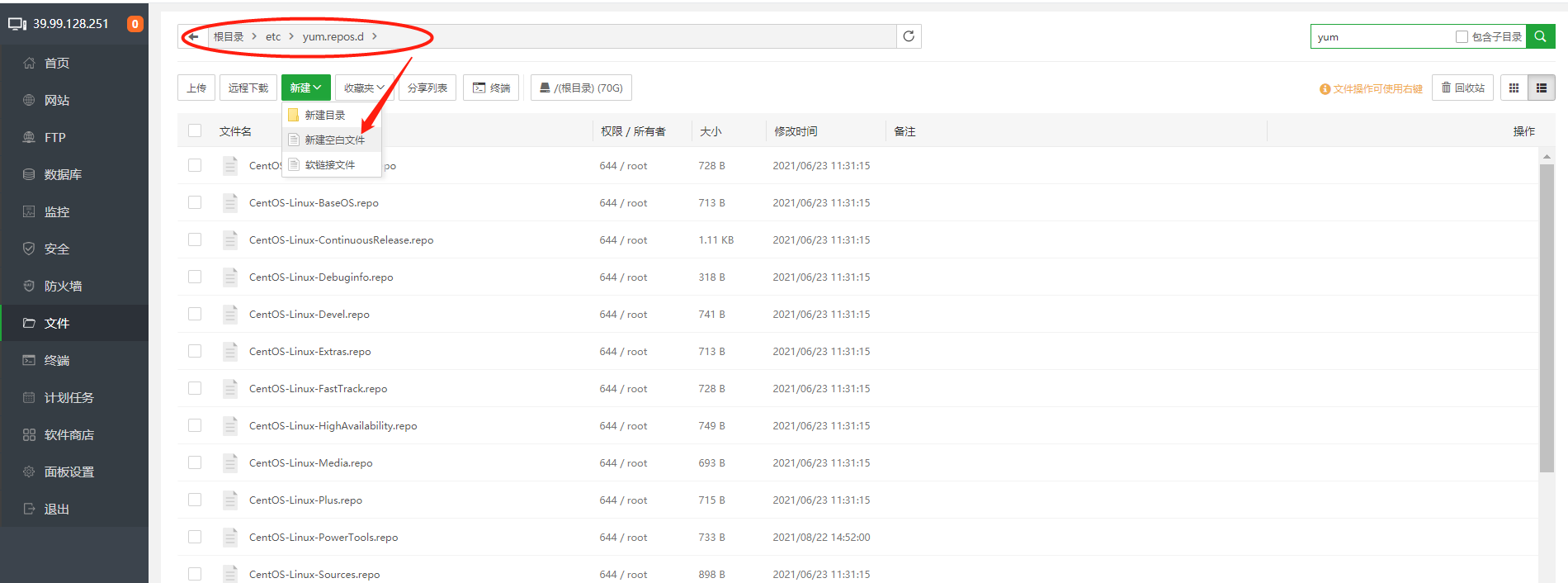
2、在google.repo文件寫入內容(方法一中步驟2的內容),保持文件即可
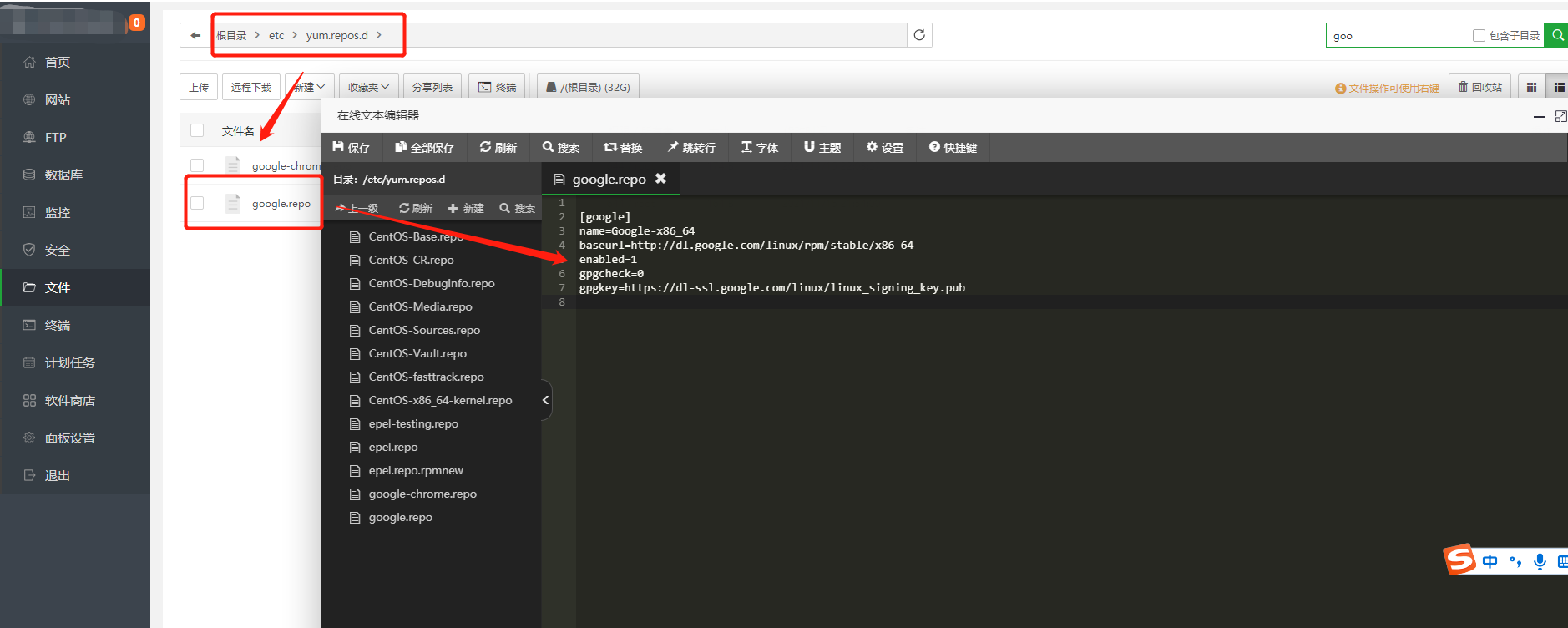
**3、保存退出,在終端中安裝插件,執行以下命令(遇到卡住不下載的話重啟網卡:****nmcli c reload****)**
yum update
yum install google-chrome-stable
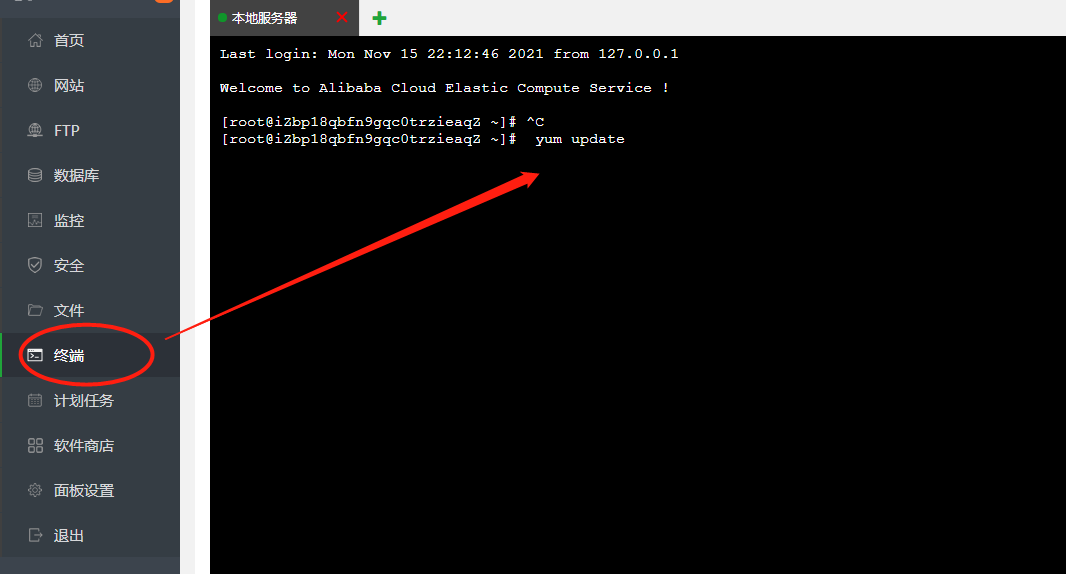
**4、查看chrome是否安裝成功**
google-chrome --version
**5、下載驅動:**
cd /usr/local/
wget https://chromedriver.storage.googleapis.com/95.0.4638.17/chromedriver\_linux64.zip
**6、解壓驅動**
unzip chromedriver\_linux64.zip
**7、更改驅動權限**
chmod 755 chromedriver
**8、添加軟鏈接**
ln -s /usr/local/chromedriver /usr/bin/chromedriver
- PC商家后臺
- D音獲客
- 同行主頁監控
- 關鍵詞監控
- 精準單視頻監控
- 全部視頻
- 客戶管理
- 小紅薯獲客
- 關鍵詞監控
- 獲取小紅薯登錄賬號authorization
- K手獲客
- 關鍵詞監控
- 獲取K手網頁cookie
- 百度地圖應用AK獲取教程
- 獲取小紅薯登錄賬號authorization
- (廢棄不用了)獲取抖音登錄cookie
- 移動端商家后臺
- 三種任務管理
- 商家自助充值
- 移動端代理后臺
- 商家代理管理
- 代理商提現
- 常見問題
- 如何配置微信支付?
- 寶塔計劃任務怎么設置成秒級執行
- 任務不多,但是服務器資源經常占滿?
- win7/win10配置電腦代理
- 主頁監控采集不了
- 怎么修改logo跟品牌名?
- 運營方案推薦
- 服務器重啟之后,pm2的nodejs項目不見了,采集不能用
- 安裝流程
- 安裝python3
- centos怎么安裝chromedriver驅動?
- 一鍵更新版本失敗?
- nodejs啟動失敗,nodejs安裝流程
- 詢盤系統演示
