## 創建防火墻 ##
1. 安全組是一種虛擬防火墻,具備狀態檢測和數據包過濾能力,用于在云端劃分安全域。通過配置安全組規則,您可以控制安全組內ECS實例的入流量和出流量。
2. 您使用Xshell客戶端遠程連接Linux系統ECS實例時,當安全組檢測到從公網或內網有SSH請求,會逐一檢查入方向上安全組規則、發送請求的設備的IP地址是否已存在、優先級是為同類規則第一、授權策略是否為允許、22端口是否開啟等。只有匹配到一條安全組規則允許放行該請求時,方才建立數據通信。下圖為使用Xshell遠程連接Linux系統ECS實例的規則匹配舉例。
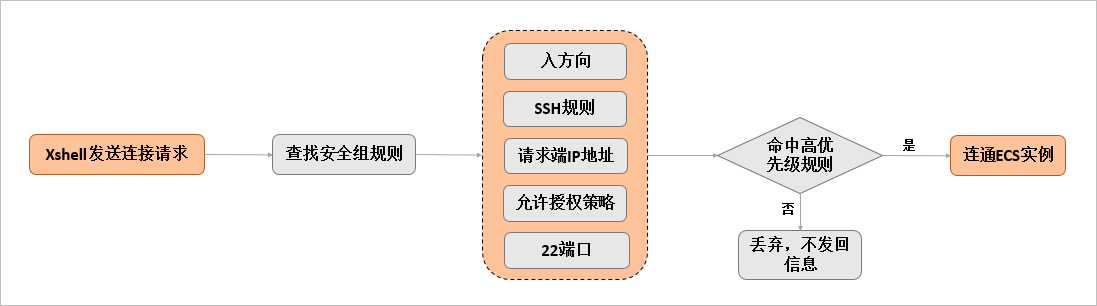
3. 代碼
```
resource "alicloud_security_group" "group" {
name = "sc"
description = "course security group"
vpc_id = alicloud_vpc.vpc.id
}
resource "alicloud_security_group_rule" "allow_22" {
# The type of rule being created.
#Valid options are ingress (inbound) or egress (outbound).
type = "ingress"
# the protocol. Can be tcp, udp, icmp, gre or all.
ip_protocol = "tcp"
#Network type, can be either internet or intranet,
#the default value is internet.
nic_type = "intranet"
# Authorization policy, can be either accept or drop,
#the default value is accept
policy = "accept"
# the range of port numbers relevant to the IP protocol. Default to "-1/-1". When the protocol is tcp or udp, each side port number range from 1 to 65535 and '-1/-1' will be invalid. For example, 1/200 means that the range of the port numbers is 1-200. Other protocols' 'port_range' can only be "-1/-1", and other values will be invalid
port_range = "22/22"
# The target security group ID within the same region.
security_group_id = alicloud_security_group.group.id
# The target IP address range. The default value is 0.0.0.0/0 (which means no restriction will be applied). Other supported formats include 10.159.6.18/12. Only IPv4 is supported
cidr_ip = "0.0.0.0/0"
}
```
## 網絡acl ##
1. 網絡訪問控制列表(ACL)是 VPC 中的網絡訪問控制功能,可以將網絡 ACL 與交換機進行關聯,實現對一個或多個子網流量的訪問控制。規則與安全組相似,用戶可以對網絡 ACL 的規則進行自主設置自定規則。網絡 ACL 的規則是無狀態的,設置入站規則允許某些請求后,需要同時設置相應的出站規則,否則可能會導致某些請求無法響應。
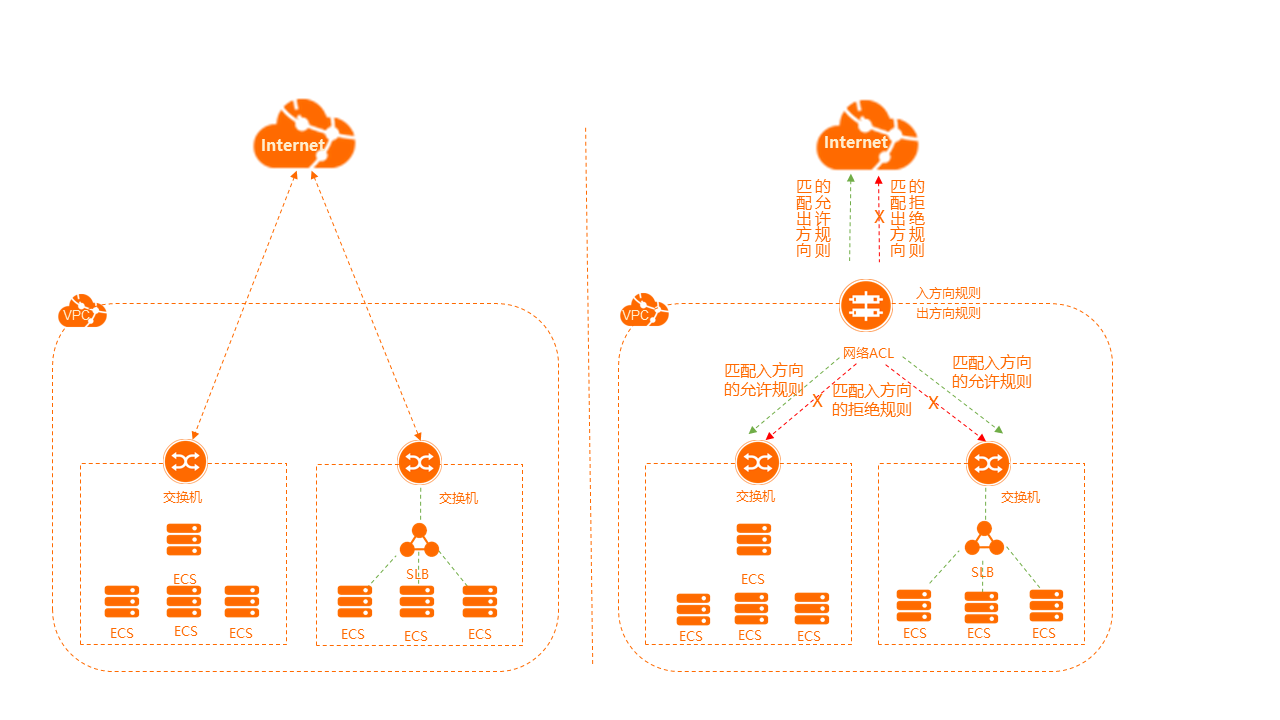
```
data "alicloud_zones" "default" {
available_resource_creation = "VSwitch"
}
resource "alicloud_vpc" "default" {
cidr_block = "172.16.0.0/12"
vpc_name = "VpcConfig"
}
resource "alicloud_vswitch" "default" {
vpc_id = alicloud_vpc.default.id
vswitch_name = "vswitch"
cidr_block = cidrsubnet(alicloud_vpc.default.cidr_block, 4, 4)
zone_id = data.alicloud_zones.default.ids.0
}
resource "alicloud_network_acl" "default" {
vpc_id = alicloud_vpc.default.id
network_acl_name = "network_acl"
description = "network_acl"
ingress_acl_entries {
description = "tf-testacc"
network_acl_entry_name = "tcp23"
source_cidr_ip = "196.168.2.0/21"
policy = "accept"
port = "22/80"
protocol = "tcp"
}
egress_acl_entries {
description = "tf-testacc"
network_acl_entry_name = "tcp23"
destination_cidr_ip = "0.0.0.0/0"
policy = "accept"
port = "-1/-1"
protocol = "all"
}
resources {
resource_id = alicloud_vswitch.default.id
resource_type = "VSwitch"
}
}
```
- 【概要簡介】1.001-簡介-本課程體系簡介
- 【概要簡介】1.002-簡介-云的發展趨勢
- 【概要簡介】1.003-簡介-國內主流的云服務平臺
- 【概要簡介】1.004-簡介-Terraform云平臺devops的瑞士軍刀
- 【快速入門】2.000-快速入門-云后臺創建主機
- 【快速入門】2.001-快速入門-創建主機-先查詢資源
- 【快速入門】2.002-快速入門-創建主機-阿里云
- 【快速入門】2.003-快速入門-創建主機-亞馬遜aws
- 【快速入門】2.100-快速入門-官方網站學習資料
- 【快速入門】2.101-快速入門-Terraform主要的文件.
- 【快速入門】2.102-快速入門-創建虛擬網絡
- 【快速入門】1.103-快速入門-創建安全和規則
- 【快速入門】2.104-快速入門-創建云盤
- 【快速入門】2.105-快速入門-創建Ecs主機服務
- 【快速入門】2.200-快速入門-搭建Nginx
- 【快速入門】2.201-快速入門-搭建Nginx-分拆main文件
- 【快速入門】2.203-快速入門-購買固定IP并綁定到主機
- 【快速入門】2.204-快速入門-綁定域名到自己的主頁
- 【快速入門】2.205-快速入門-申請免費的https證書并綁定TODO
- 【快速入門】2.300-快速入門-創建Oss存儲并搭建靜態網站
- 【快速入門】2.300-快速入門-Cdn-TODO
- 【中級進階】3.101-中級進階-用Packer創建Wordpress的主機鏡像
- 【中級進階】3.102-中級進階-利用自己的鏡像創建Ecs主機
- 【中級進階】3.104-中級進階-用自己鏡像搭建負載均衡的Wordpress網站
- 【中級進階】3.105-中級進階-利用彈性伸縮ESS創建SLB對應的動態數量的ECS服務器
- 【中級進階】3.106-中級進階-自定義Module搭建多個負載均衡的Wordpress網站
- 【中級進階】3.200-中級進階-備份多個Wordpress服務器的日志到ossTODO
- 【中級進階】3.300-中級進階-創建Ecs快照服務
- 【中級進階】3.400-中級進階-Datasource查詢
- 【中級進階】3.500-中級進階-保存Terraform的state文件
- 【中級進階】3.600-中級進階-Variables and environment variables
- 【中級進階】3.700-中級進階-Terraform命令解析
- 【高級深入】4.000-高級深入-創建容器鏡像服務
- 【高級深入】4.001-高級深入-編譯自己的docker鏡像并上傳到Aliyun cr
- 【高級深入】4.002-高級深入-Terraform創建Kubernetes集群
- 【高級深入】4.003-高級深入-Terraform在Kubernetes集群中部署Wordpress應用
- 【高級深入】4.100-高級深入-使用云服務平臺提供的module來創建服務資源
- 【高級深入】4.200-高級深入-同步Terraform的狀態.到terraform cloud
- 【高級深入】4.300-高級深入-Terraform的語法
- 【高級深入】4.400-高級深入-Terraform與其Ansible一起使用
- 【高級深入】4.500-高級深入-Terraform的provisioner
- 【高級深入】4.600-高級深入-Snat
- 【高級深入】4.601-高級深入-Dnat
- 4.602-高級深入-Vpc-vpc通信
- 【高級深入】4.603-高級深入-Switch與switch-通信