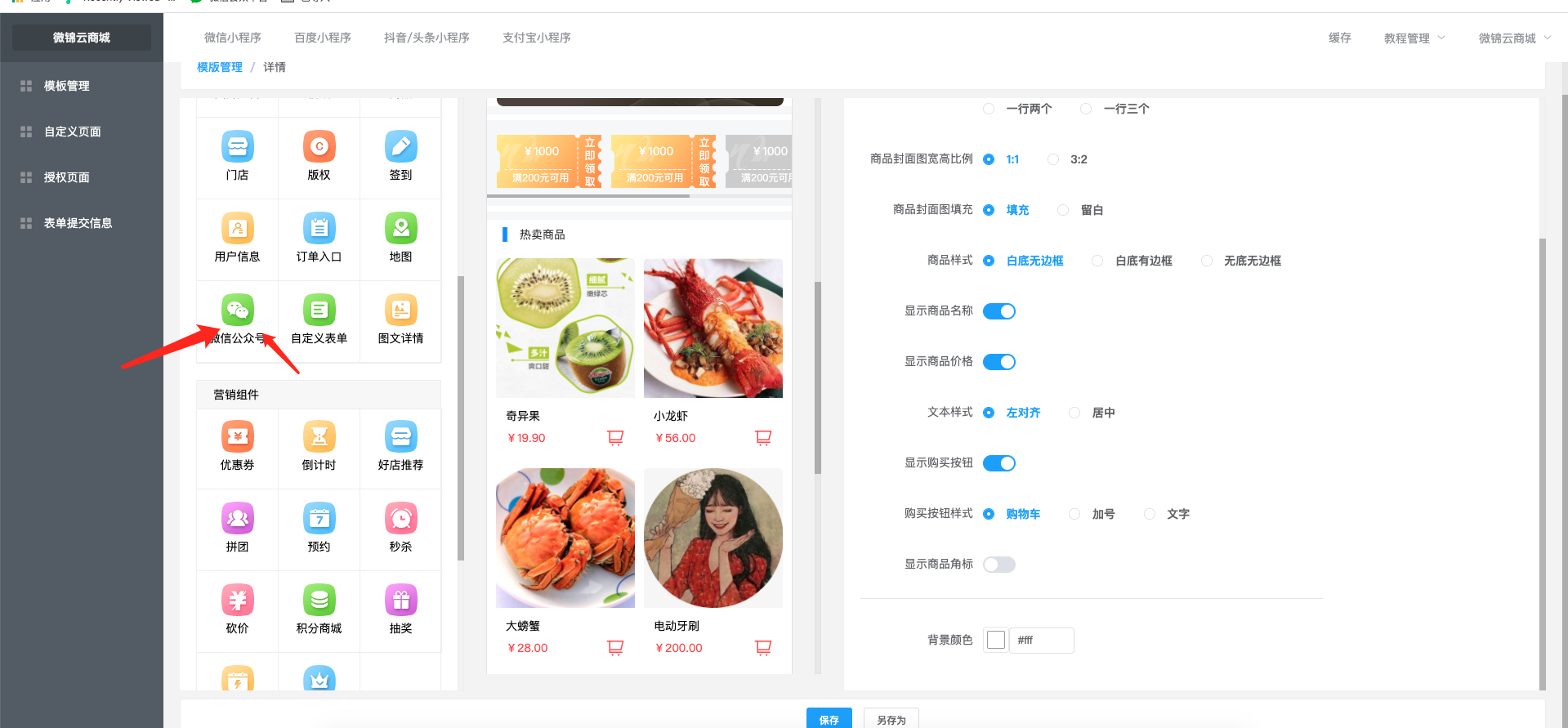進入【營銷中心】- (DIY裝修)、進入之前添加的模板編輯
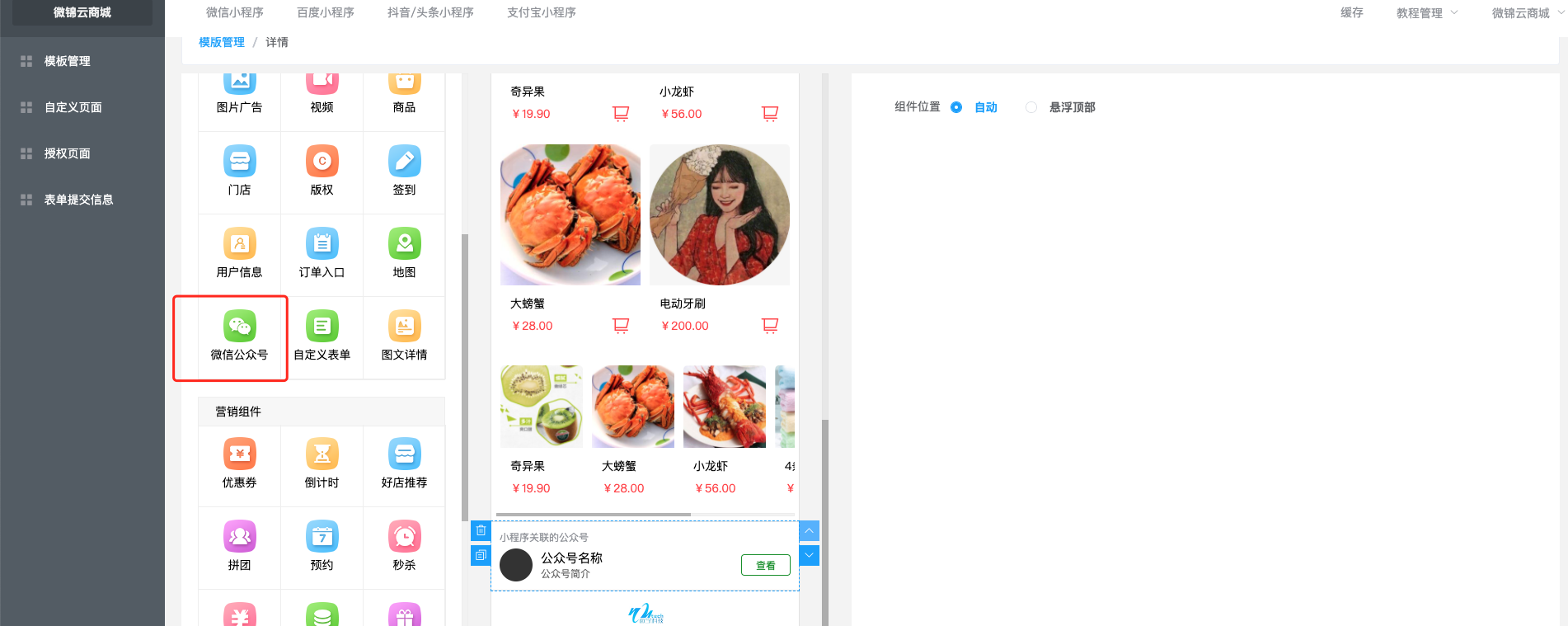
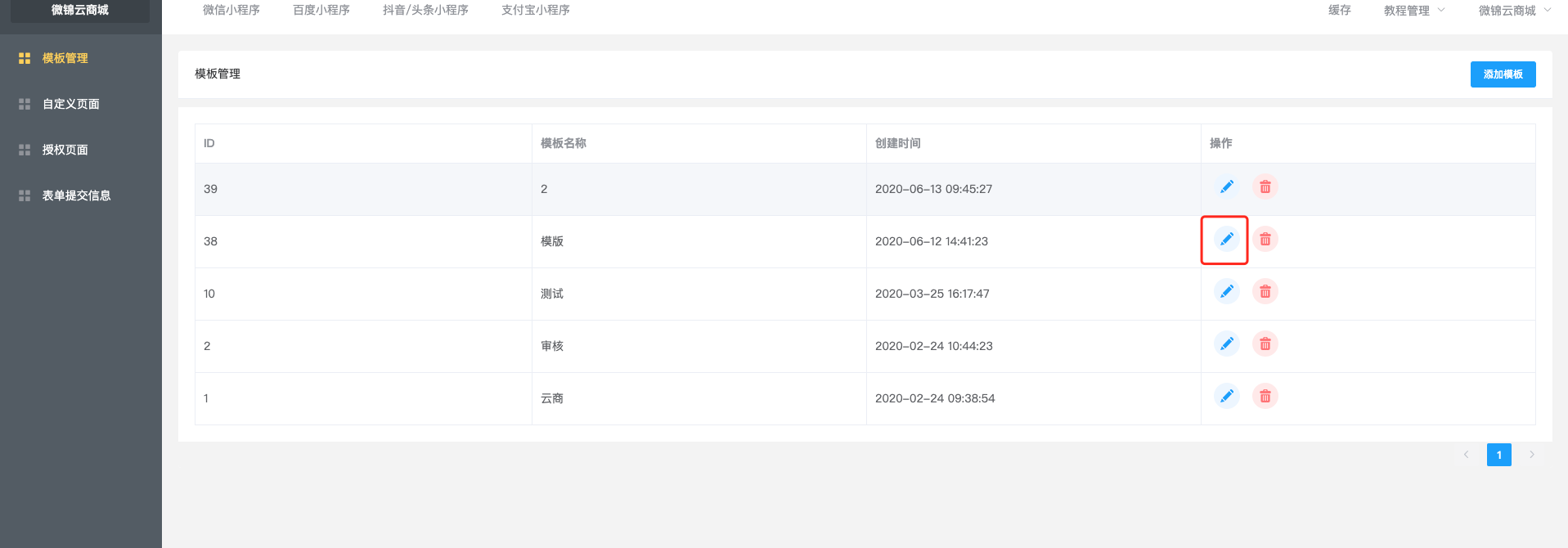
在左側找到“微信公眾號”組件點擊,既可展示(需要在小程序后臺綁定公眾號)