# 1、支付寶支付
一、申請支付寶開放平臺(企業資質),開通支付寶【APP支付】功能
登錄支付寶【商家中心】-【產品中心】[https://b.alipay.com/,點擊【APP支付】](https://b.alipay.com/%EF%BC%8C%E7%82%B9%E5%87%BB%E3%80%90APP%E6%94%AF%E4%BB%98%E3%80%91)
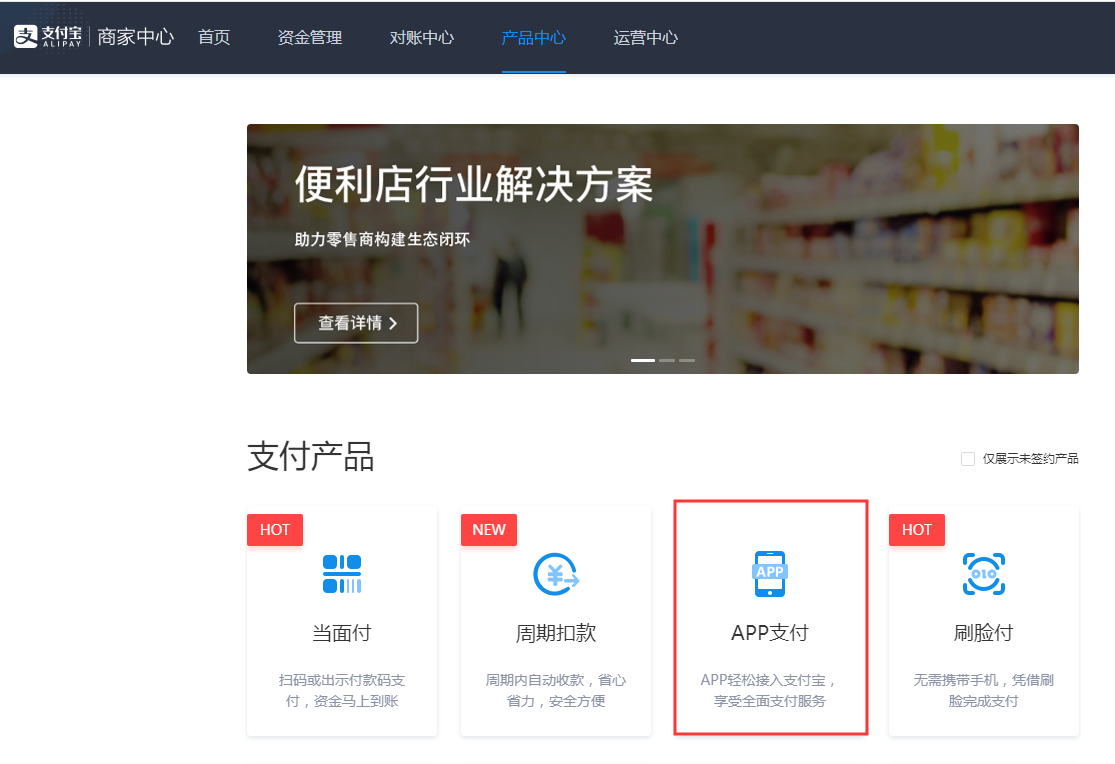
點擊頁面右下角的【立即接入】

填寫應用相關信息提交審核

一個工作日之內會收到支付寶官方反饋信息

二、登錄支付寶開放平臺[https://open.alipay.com/](https://open.alipay.com/),點擊頁面右上角,點擊密鑰管理。
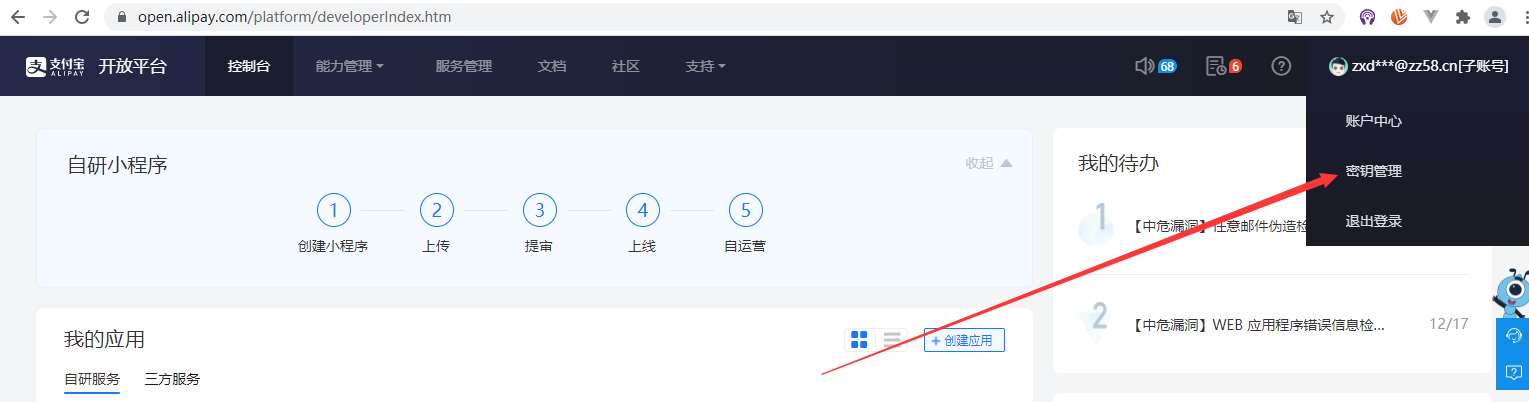
三、點擊左側菜單開放平臺密鑰,找到已開通的APP支付應對的應用2.0簽約
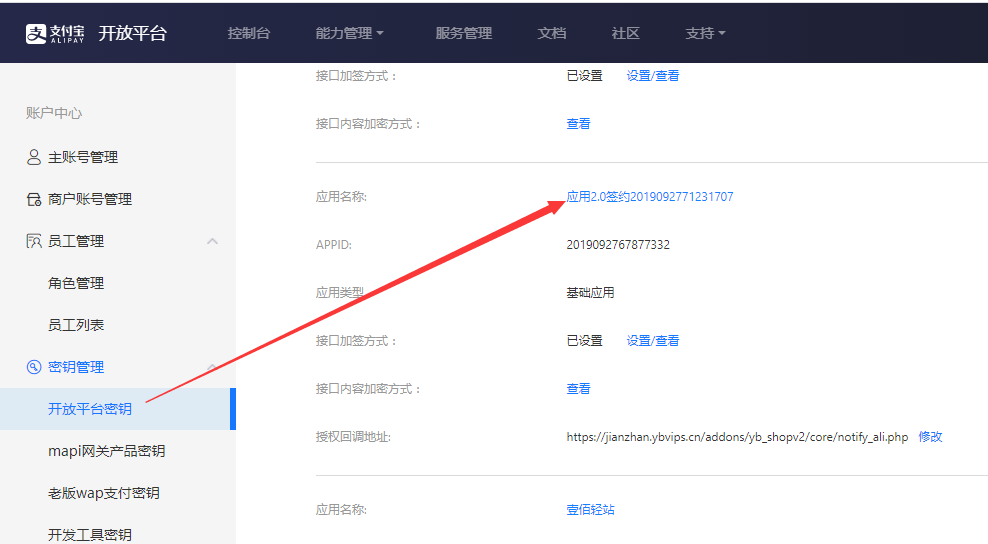
# 需要在能力列表里開通【電腦網站支付】的能力
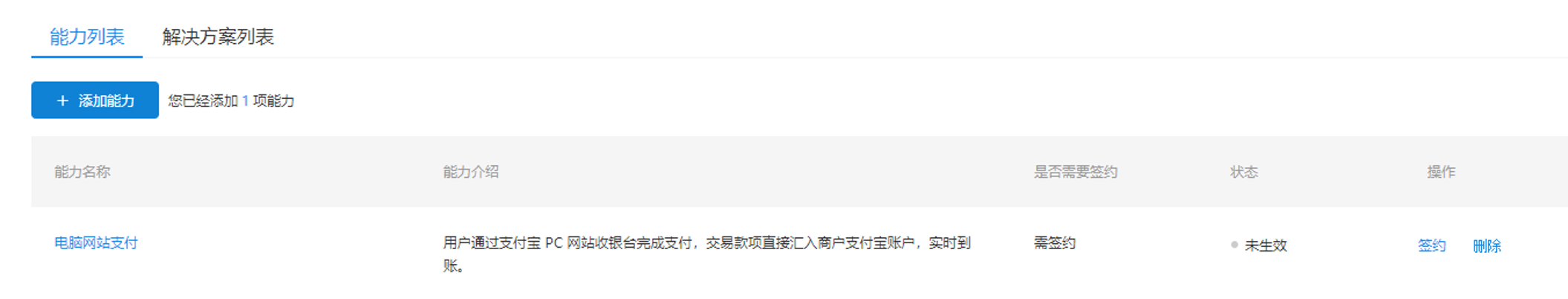
四、下載安裝支付寶開放平臺開發助手,密鑰格式選擇”PKCS1(非JAVA適用)“,密鑰長度:RSA2,然后【生成密鑰】
(支付寶開放平臺開發助手下載地址及使用操作手冊可參考官方文檔https://docs.open.alipay.com/291/106097/)
安裝【支付寶開放平臺開發助手】時注意不要使用默認的安裝路徑,安裝路徑中不要帶有中文字符或空格
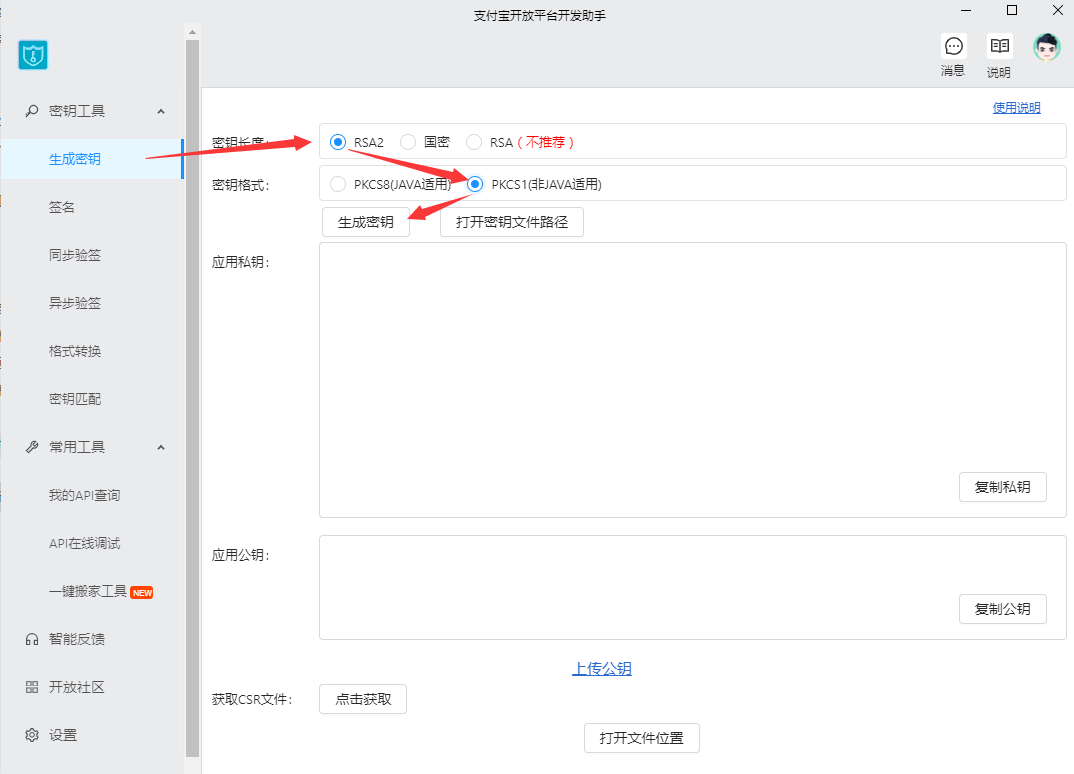
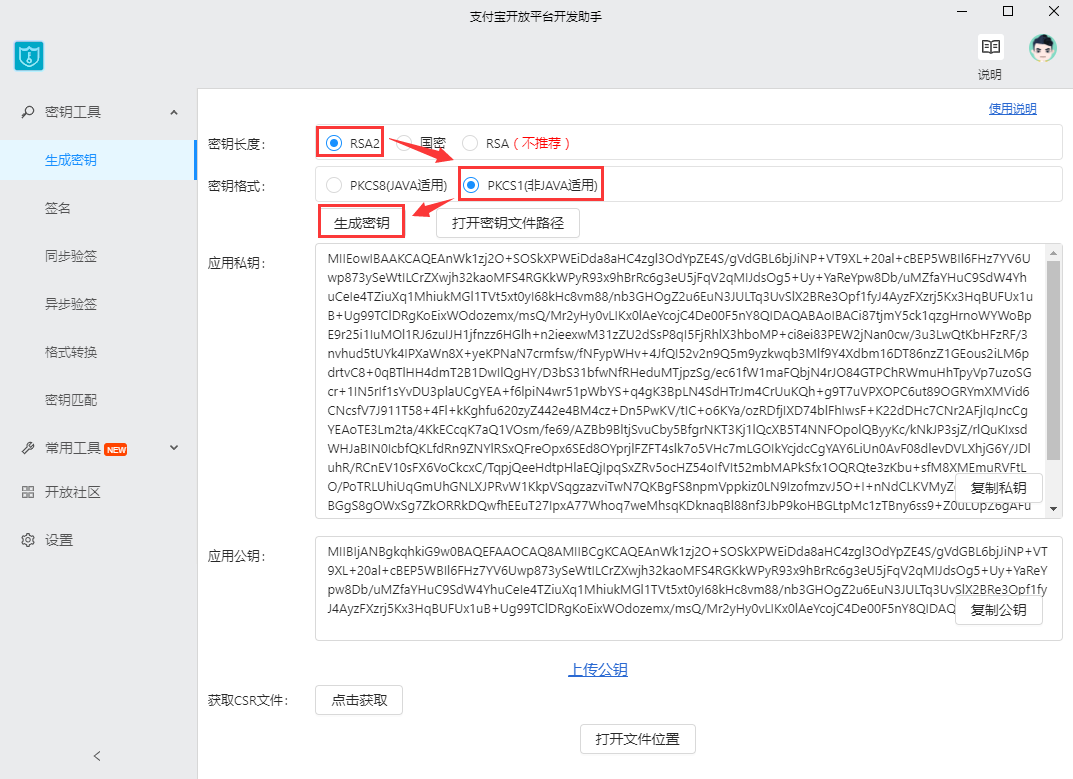
設置APP支付的加簽名方式以及相關的密鑰。(提示,加簽模式:公鑰)
然后將工具生成的【應用公鑰】復制到加簽方式頁面的公鑰信息框中

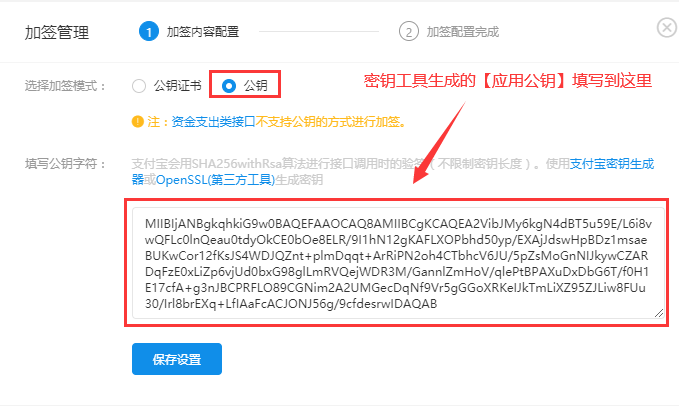
保存設置。然后會生成【支付寶公鑰】。
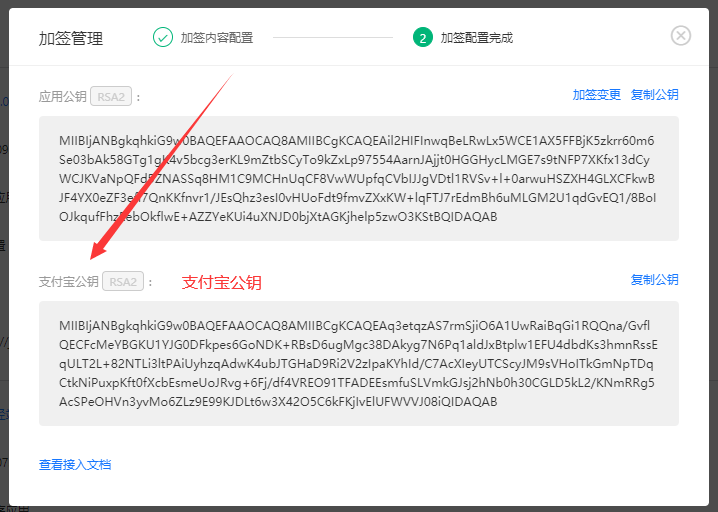
登錄壹佰云獨立版后臺,打開支付配置頁面,編輯支付寶支付配置。
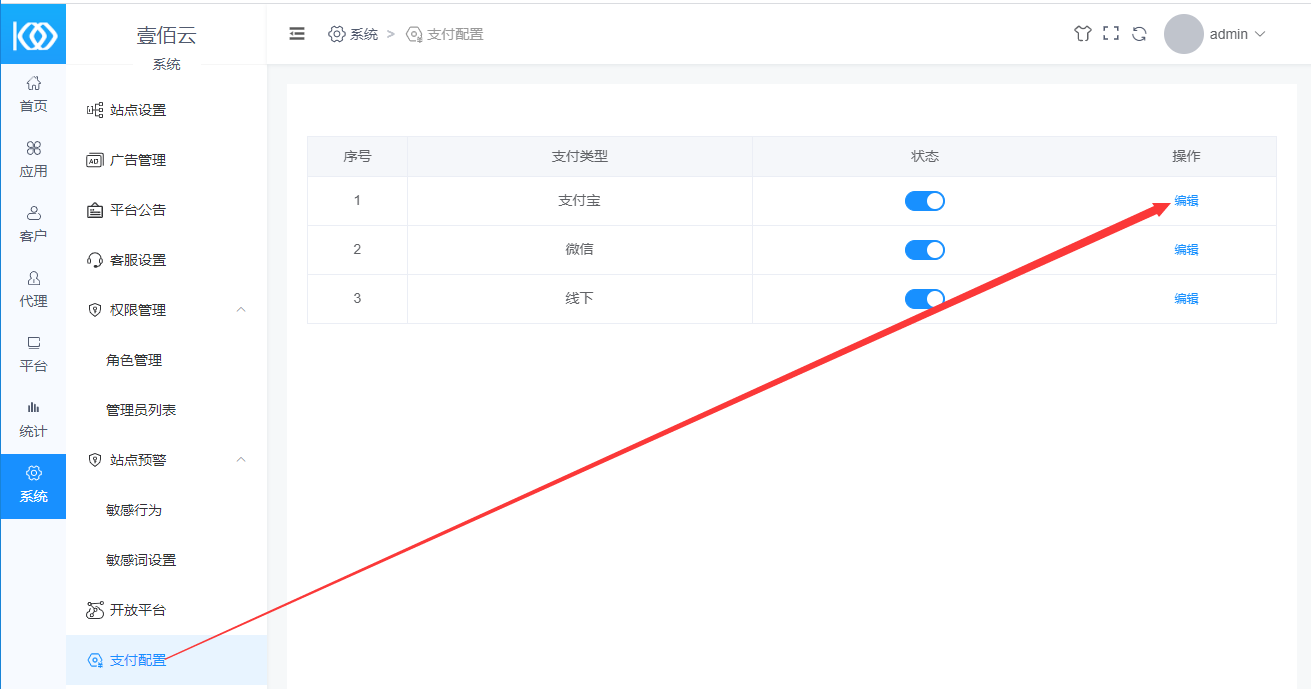

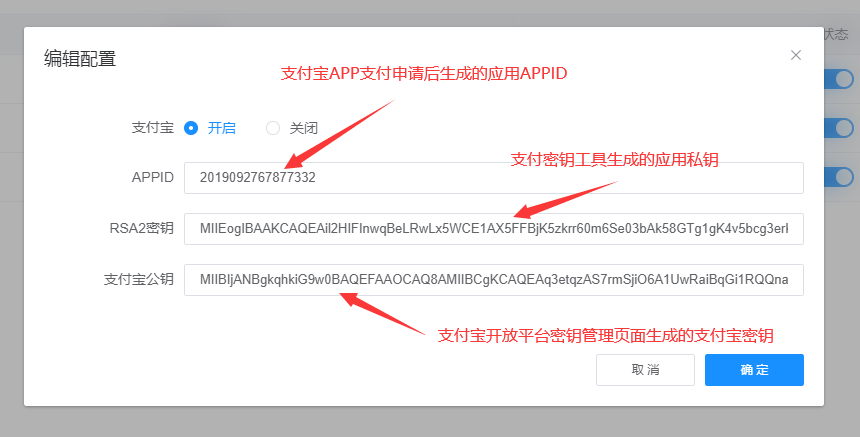
# 2、微信支付


微信支付商戶號、微信支付秘鑰獲取方式,以及設置流程:
一、確認當前小程序或是同一同體的公眾號已申請微信支付,如已申請登錄微信支付商戶平臺,獲取商戶號和微信支付密鑰
商戶號在【賬戶中心】或是點擊頁面右上角【我的賬號】,可看到一串10位數字,就是微信支付商戶號。

如果商戶號是初次申請,以前沒有設置過支付密鑰,可通過【賬戶中心】-【API安全】-【重置密鑰】設置密鑰。
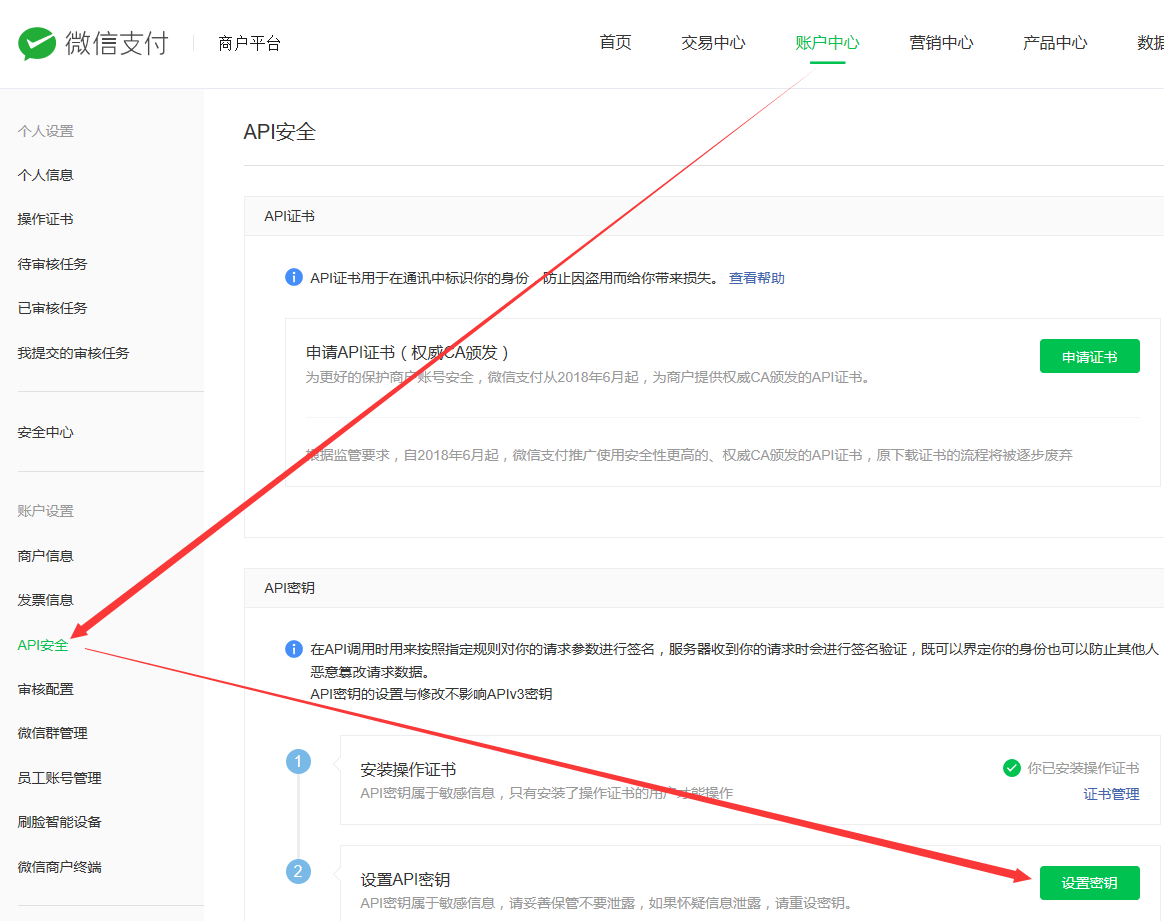
還需要確認是否開通JSAPI服務

二、如果微信支付已經在使用中,可直接復制相關的商戶號和支付密鑰
三、打開微信支付商戶號的【產品中心】-【APPID授權管理】-【關聯更多APPID】,填寫當前小程序的APPID,進行關聯。

四、登錄微信小程序公眾平臺,【功能】-【微信支付】頁面確認微信支付關聯

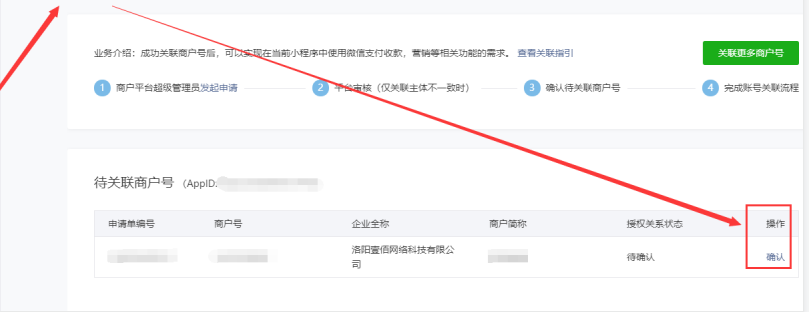
五、檢查JSAPI支付、Native支付服務是否開通,如未開通需要操作開通


appid和AppSecret獲取方式:
登錄微信開放平臺,選擇公眾號,進入后臺后選擇“開發”——“基礎配置”

