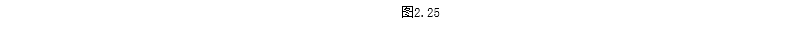### **一、員工端**
#### 1、填寫出差申請單
#### 員工可在APP(或小程序或h5頁面)填寫出差申請,如圖2.11;


#### 2、查看審批狀態
#### 員工可在APP(或小程序或h5頁面)底部菜單欄的“發起”處,查看當前出差申請的狀態,如圖2.12。


#### 3、取回流程和作廢流程;
#### 如果想撤銷申請,可點“取回流程”或“撤銷流程”,如圖2.13;


### **二、管理員**
#### 1、(1)管理員可以在在后臺的“個人辦公 ->我的任務 ->辦理”處處理出差申請,如圖2.21;


#### (2)在流程辦理界面,點擊“任務處理”可處對請假進行審批;
* 附加單據:查看員工提交的請假申請,如圖2.22;
* 任務處理:可在這里處理任務,(可選址“指定下一步操作人會簽”,這樣可處理有些領導不在,幫忙代簽),如圖2.23;
* 流程圖:可查看請假申請審批流程,如圖2.24;
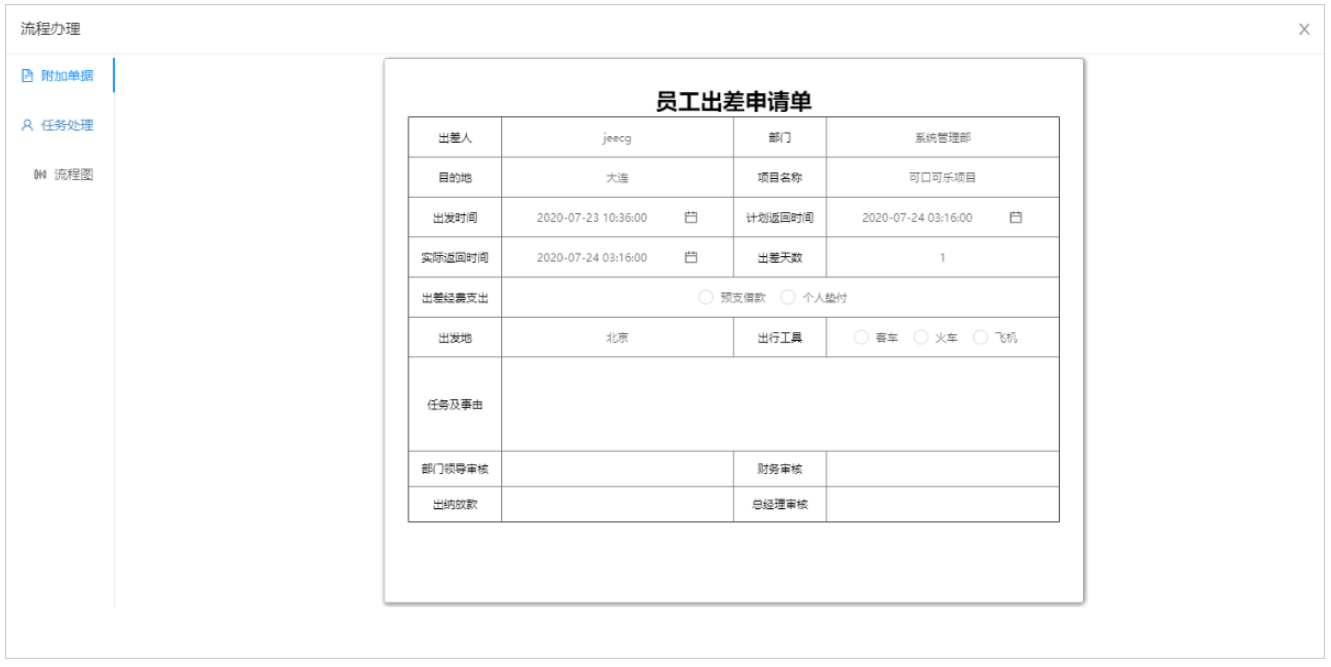
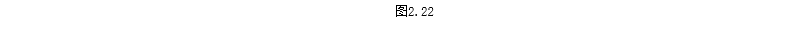
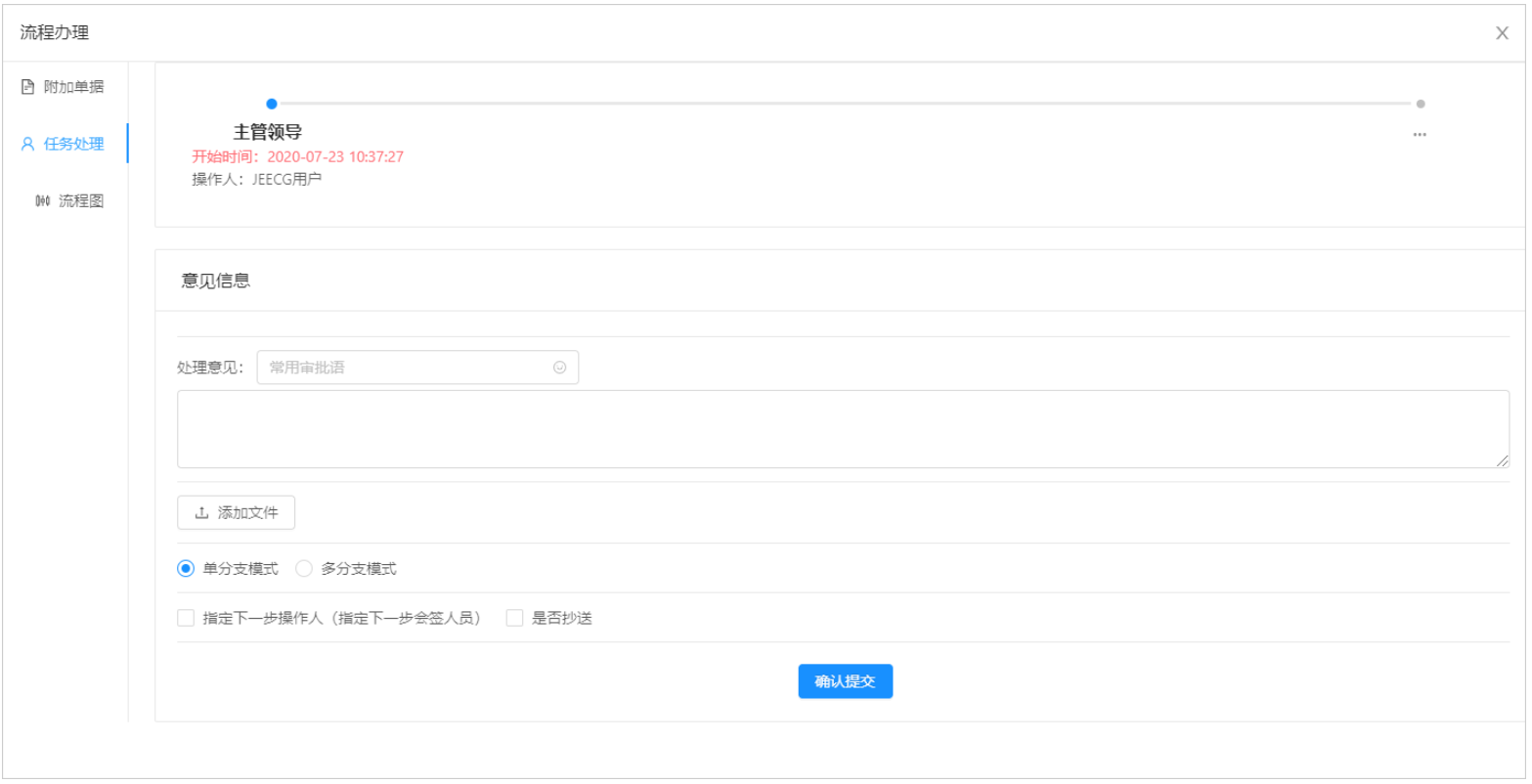

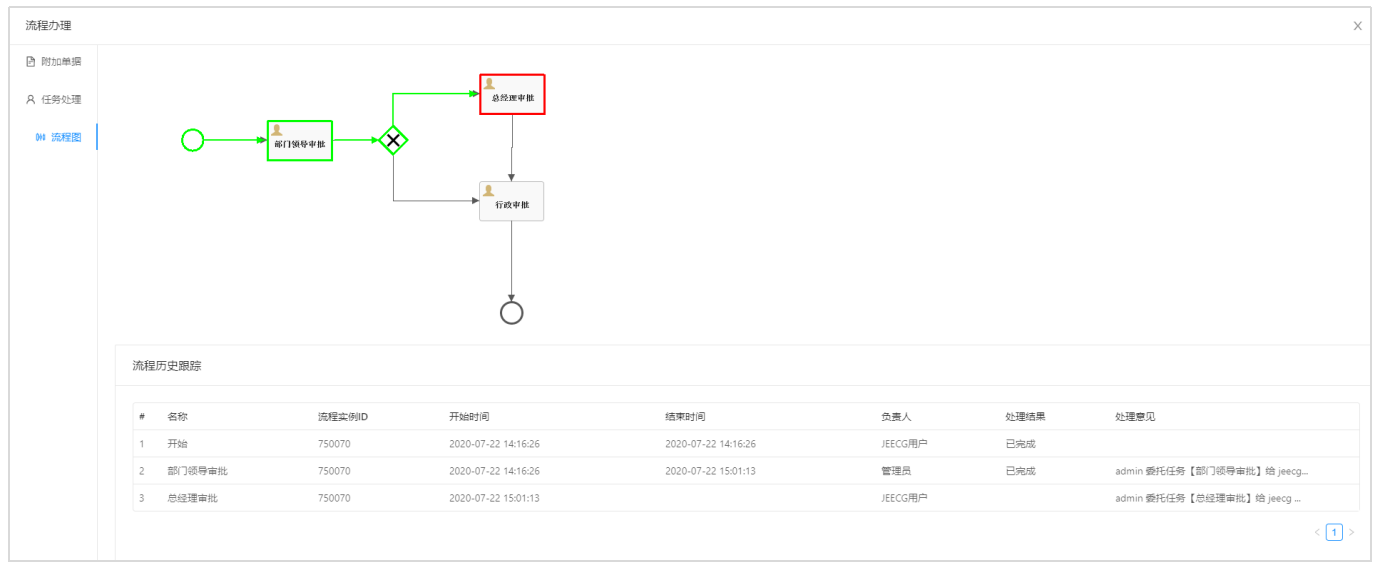
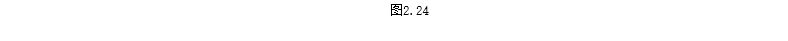
#### (2)管理員也可以在APP(或小程序或h5頁面),底部菜單欄的“審核”處處理,如圖2.25;
* 附加單據:查看員工提交的請假申請;
* 任務處理:可在這里處理任務,(可選址“指定下一步操作人會簽”,這樣可處理有些領導不在,幫忙代簽);
* 流程圖:可查看請假申請審批流程;