# 炮灰域名設置
## 一、
準備一個炮灰域名(可以注冊新的,也可以用專用炮灰域名)
以阿里云為例子:
登錄阿里云,找到域名管理,解析一個域名,點擊添加【添加域名】,輸入站點的ip保存

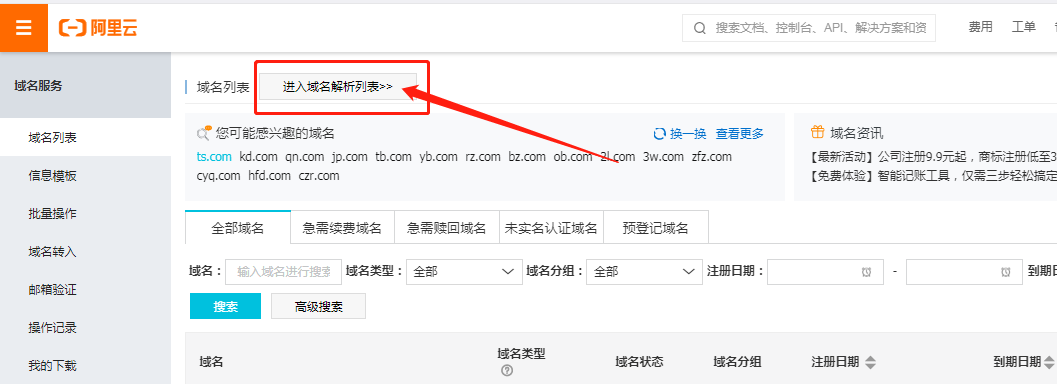

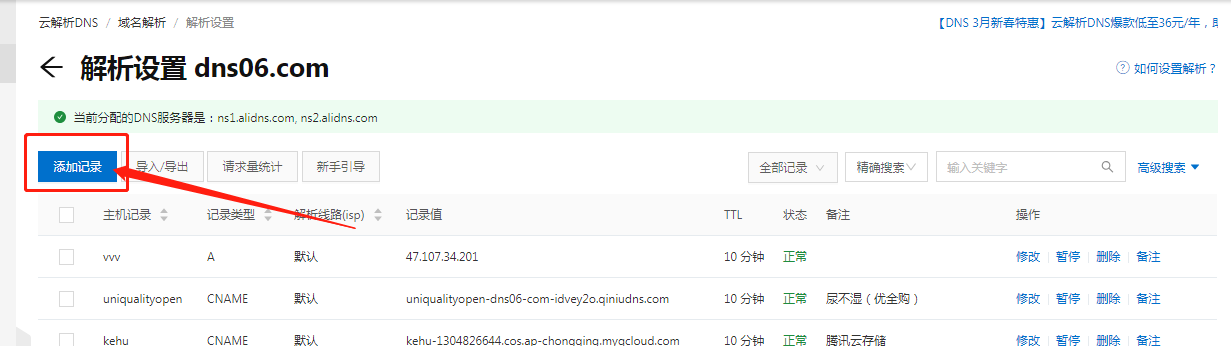
## 二、
登錄寶塔,找到【網站】站點域名,點擊設置

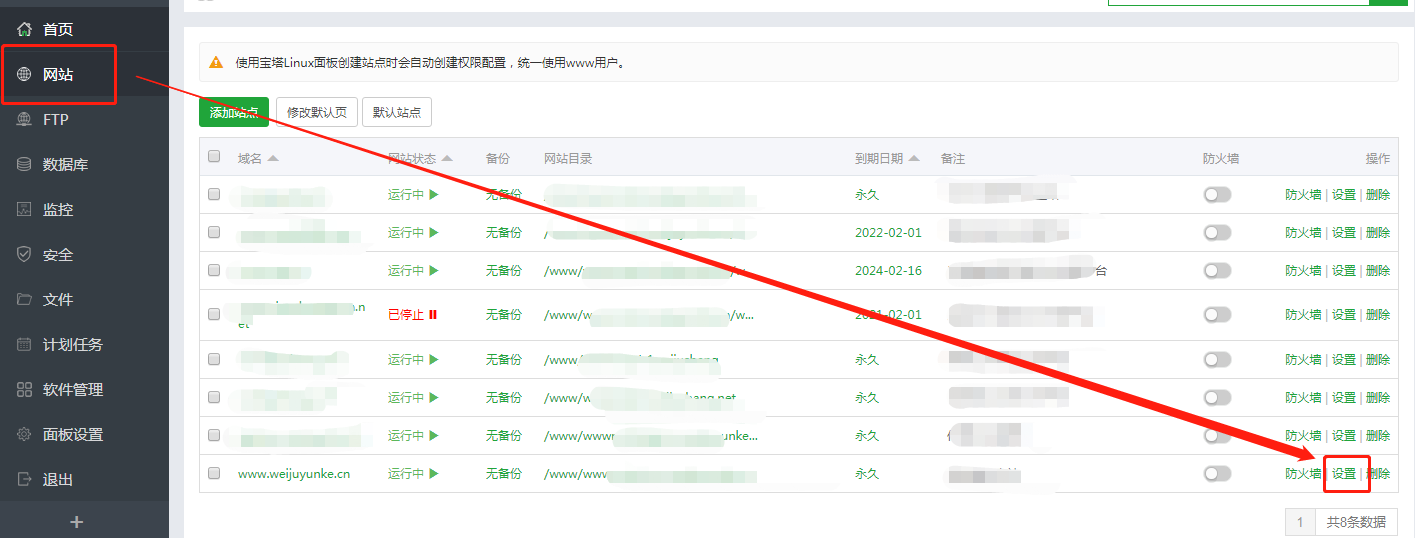
輸入炮灰域名添加
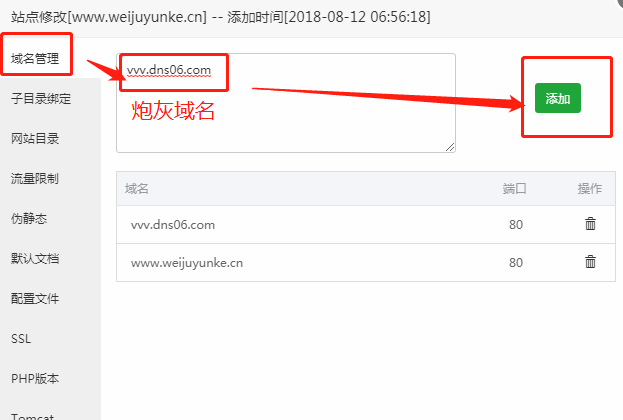
添加成功后,回到微擎站點,輸入炮灰域名
**注意:<http://www.xxxx.com/> 前面要以https://或http://開頭,結尾必須要以斜杠結尾,禁止直接輸入域名不加開頭和結尾,否則手機端將無法訪問,如果不填寫任何內容即設置為空則不使用炮灰,使用后請將入口地址改成相應域名,并保證所填寫域名是可使用的**

## 三、
登錄微信公眾號https://mp.weixin.qq.com
找到【設置】-【公眾號設置】-【功能設置】-【JS】接口安全域名
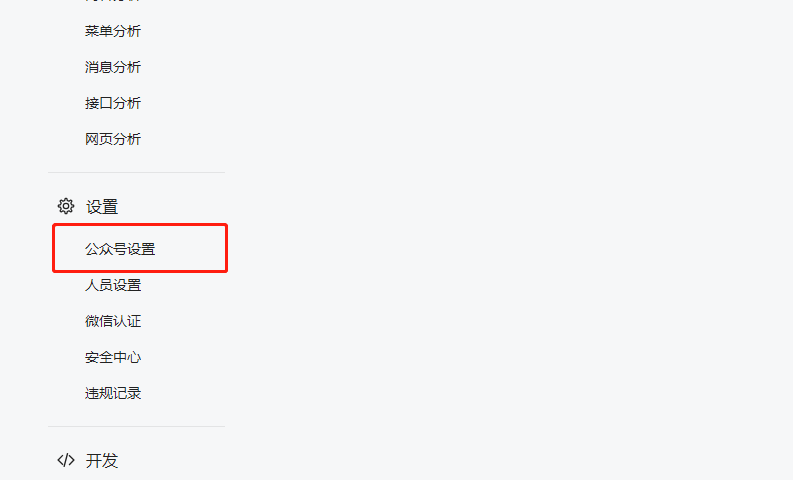
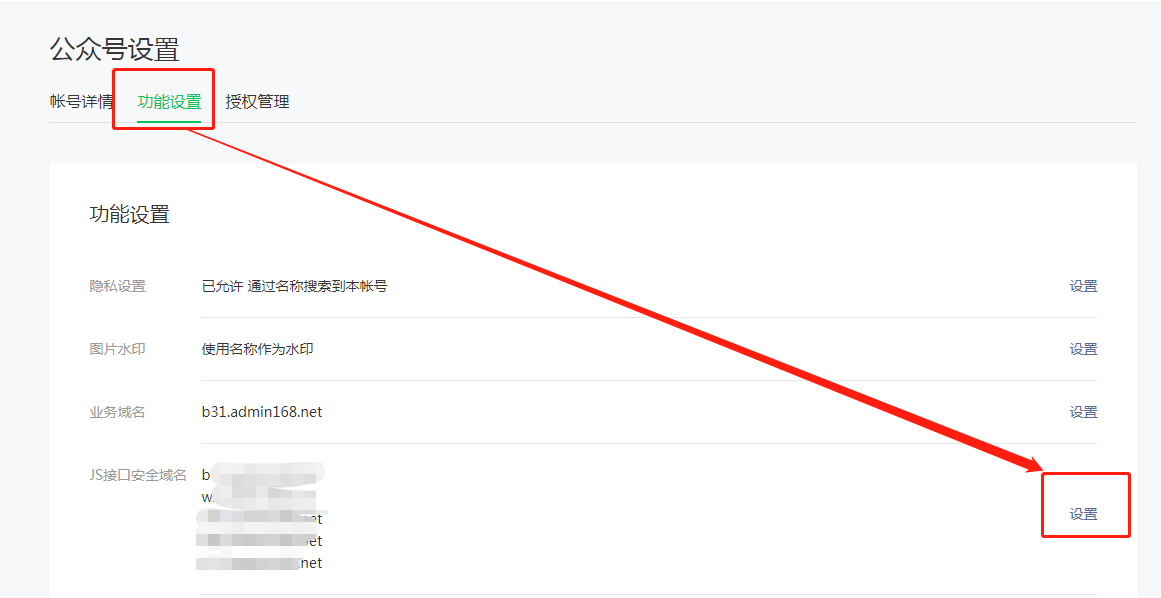
輸入炮灰域名,保存,但是不要刪除站點域名
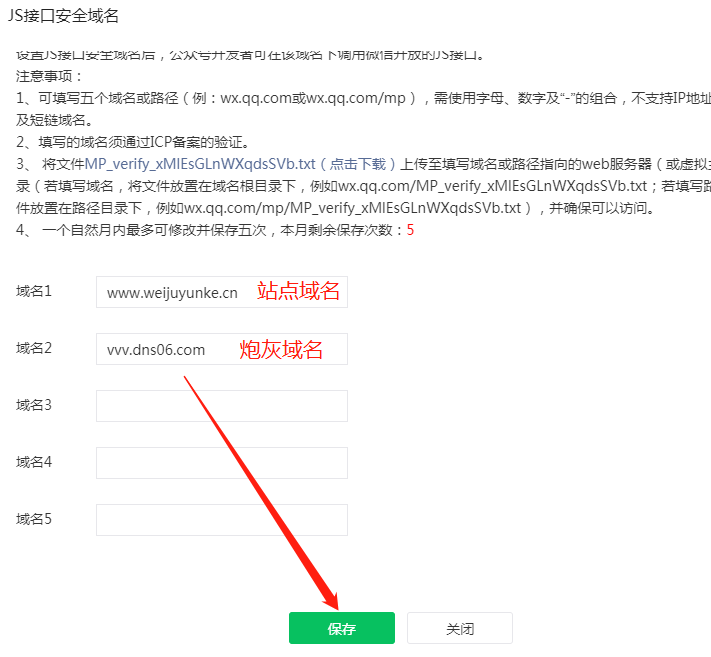
## 四、
回到微擎站點后臺,找到對應【參數設置】-【借用權限】-【oAuth獨立域名】,輸入自己的站點域名,保存
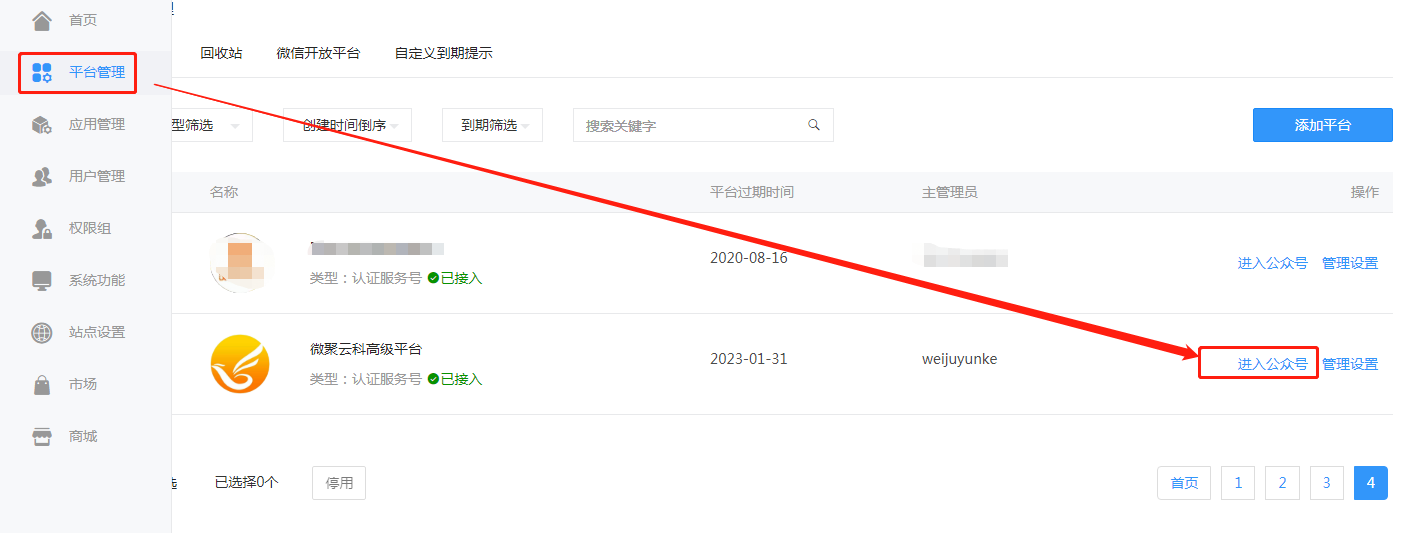
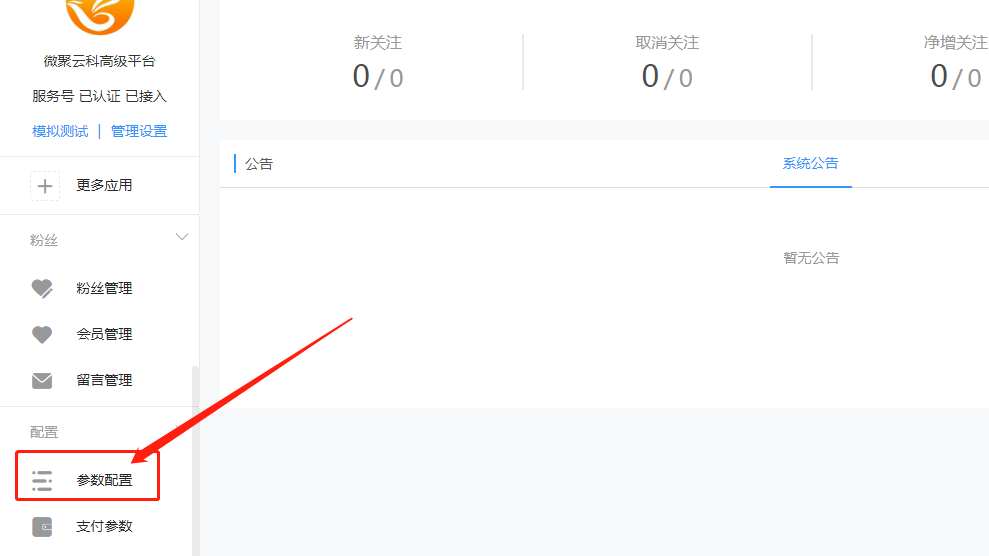

結束
- 基本概述
- 產品介紹
- 系統環境要求
- 基本幫助
- 公眾號綁定教程
- 抖音開放平臺申請教程
- 快手開放平臺申請教程
- 炮灰域名設置
- 騰訊地圖key申請
- 七牛云配置教程
- 炮灰和主域名同時開啟https
- 定時任務配置
- 后臺操作
- 會員管理
- 會員套餐
- 會員訂單
- 發布套餐次數
- 轉發次數套餐
- 充值記錄
- 店鋪管理
- 卡券管理
- 用戶管理
- 預充代理管理
- 預充代理設置
- 預充代理列表
- 代理管理
- 代理設置
- 代理列表
- 提現記錄
- 地區管理
- 地區列表
- 分銷管理
- 系統管理
- 系統設置
- 首頁設置
- 輪播圖管理
- 七牛云附件參數配置
- 上傳設置
- 支付設置
- 插件管理
- 插件列表
- 霸屏機管理
- 混剪管理
- 卡券聯盟管理
- 前臺操作
- 如何注冊商家
- 快手霸屏發布與使用
- 抖音霸屏發布與使用
- 代理入駐與管理操作
- 分銷前端功能使用
- 常見問題
- 視頻號霸屏失敗的常見原因
- 進入霸屏首頁一直反復加載
- 地圖定位偏差大的原因
- 快手掃碼授權問題
- 二維碼海報不能生成處理辦法
- 霸屏提示參數錯誤的原因
- 抖音授權部分scope沒有權限
- 混剪轉發不出去
- 申請抖音開放平臺注意事項
- 云混剪后臺前端上傳不了視頻
- 無法發布卡券問題
- 運營指導
- 自用模式
- 平臺創業模式
- 平臺收益分配介紹
- 牛氣霸屏如何讓你年入百萬
- 多種活動場景如何應用
- 案例介紹
- 紅黃藍親子園案例
- “吃飯克”湘菜餐廳案例
- 素材庫下載
- 線下營銷設備安裝使用說明書
- 豪華型大轉盤安裝設置教程
- 標準型大轉盤安裝設備教程
- 幸運抽獎墻+紅包墻安裝設置教程
- 修改設備默認WIFI密碼
