### 三、內容管理
* **文章管理**
先添加分類,然后添加文章,添加完文章之后記住文章的ID,后面做跳轉的時候有用到,
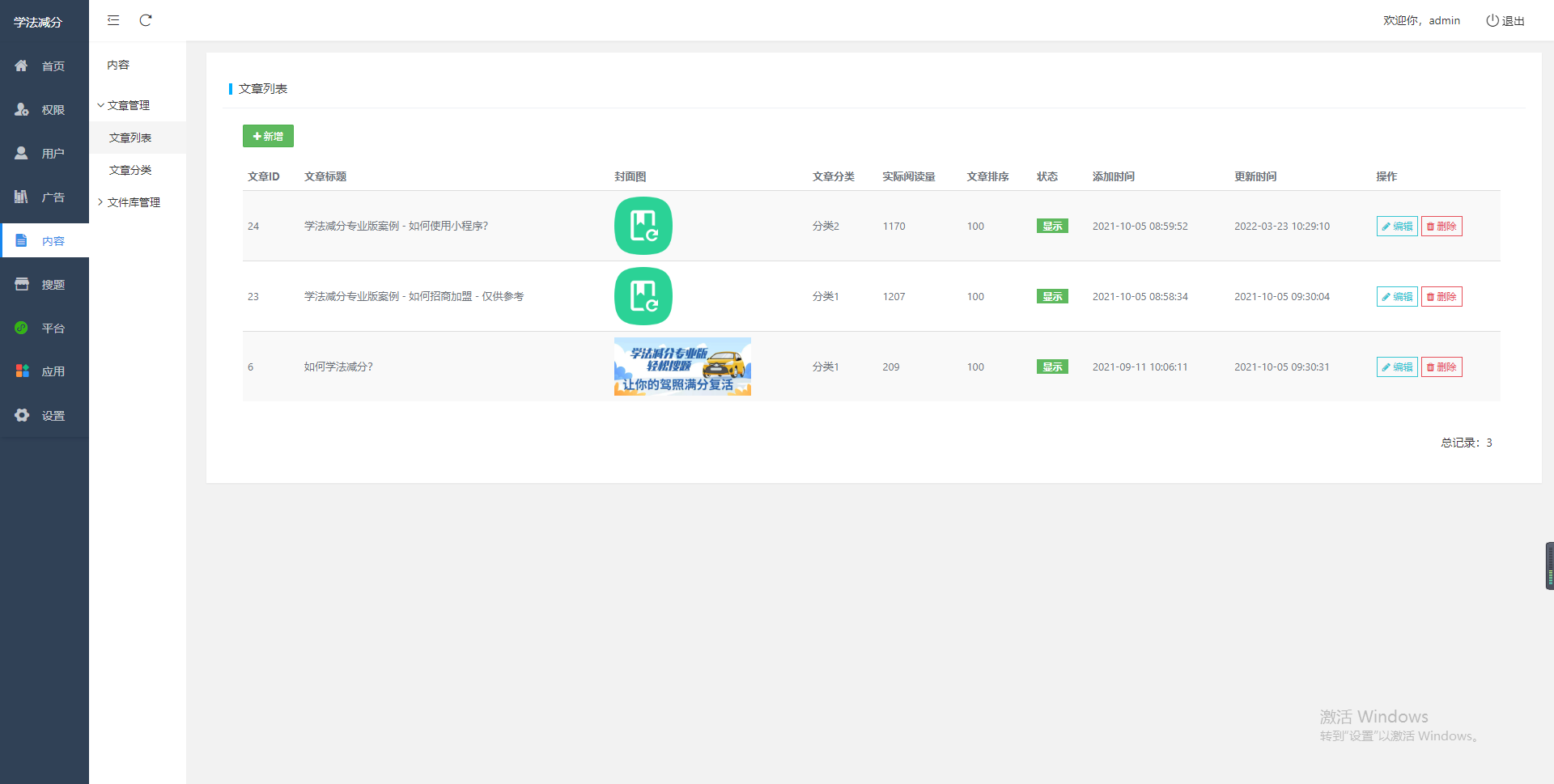
舉個例子,剛才添加廣告的時候你就可以添加跳轉的ID,就可以對應跳轉到文章里面。
**文件庫管理**
文件庫基本不用管,因為所有的文件需要操作的時候都是有對應的管理操作的。
- 前言-聯系我們
- 淼贊軟件系統對接教程
- 公眾號對接教程
- 小程序對接教程
- 七牛云儲存配置教程
- 小程序對接微信支付教程
- 公眾號H5應用對接微信支付
- 給客戶開后臺賬戶
- 阿里云儲存配置教程
- 淼贊軟件公眾號系列
- 盲盒交友H5公眾號
- 系統介紹
- 常見問題
- 海報圖片不顯示
- 紙條審核與404報錯
- 自動提現
- 抽不到紙條
- 分銷關系是怎么建立
- 沒有用戶頭像
- 上傳圖片點不開咋辦
- 支付問題
- 客服二維碼上面的ID是什么
- 后臺配置
- 參數設置
- 前端入口
- 地圖申請
- 模板消息通知教程
- 微信服務商支付進件
- 進件配置教程
- 小程序快速進件
- 常見問題.
- 付費進群操作手冊
- 付費進群使用教程
- 如何設置炮灰域名
- 如何配置模板消息
- 系統素材分享
- 個人插件(虎皮椒)
- 如何對接虎皮椒
- 成功后自動關閉網頁
- 代理分銷功能
- 如何把代理入口掛在首頁
- 代理功能常見問題
- 淼贊軟件小程序系列
- 萬年歷小程序流量主
- 一:搭建教程
- 二:相關接口申請
- 三:wx.getLocation接口申請
- 后臺功能手冊
- 廣告管理·
- 基礎設置·
- 流量主管理·
- 用戶管理·
- 底部菜單·
- 訂單管理··.
- 作者管理·
- 文章分類·
- 文章管理·
- 幫助管理·
- 兌換商城·
- 兌換商城訂單·
- 3D盲盒搭建手冊
- 更換域名教程
- 前端代碼發布教程(備用)
- 高端戀愛話術手冊
- 教程說明
- 平臺設置
- 系統管理
- 支付設置
- 會員套餐
- 流量主設置
- 更多小程序
- 訂閱消息設置
- 敏感違規詞過濾庫
- 獎勵中心
- 邀請新人獎勵
- 激勵視頻獎勵
- 體驗新小程序
- 關注公眾號獎勵
- 導航設置
- 首頁菜單
- 底部導航
- 廣告管理
- 廣告列表
- 公告列表
- 激活卡密
- 激活卡管理
- 激活卡導出
- 推廣神器
- 推廣中心
- 智能客服
- 微信SEO
- 神奇素材
- 全網推廣助手
- 神推大使
- AI逗圖
- AI導師
- 萬能收款
- 話術管理
- 話術分類管理
- 話術主題管理
- 情話錦囊
- 課堂管理
- 分類管理
- 課程管理
- 用戶中心
- 用戶列表
- 訂單統計
- 提現管理
- 路徑管理
- 騰訊ai閑聊
- 常見的問題
- 多端數據互通
- 每日送祝福
- 外賣返利系統教程
- 程序打開空白問題
- 視頻教程
- 潮玩盲盒小程序手冊
- 搭建前必看(不看自負)
- 小程序域名配置
- 聯系小程序客服
- 公眾號配置
- 商戶號配置
- 反悔卡配置
- 輪播圖配置
- 盲盒的權重與數量
- WiFi營銷小程序手冊
- 云儲存配置必看(不看后果自負)
- 搭建教程講解
- wifi素材下載
- wifi更新系統教程
- 微信支付對接
- 對接流量主教程
- 抖音壁紙小程序手冊
- 1.搭建前準備工作
- 2.搭建工作
- 3.上傳小程序前端代碼
- 學法減分小程序手冊
- 用戶管理
- 廣告管理.
- 內容管理
- 題庫管理
- 平臺管理
- 應用管理
- 系統設置..
- 節日頭像小程序手冊
- 云儲存配置教程..
- 搭建教程講解.
- 裝逼制圖小程序手冊
- 搭建步驟詳解
- 部分素材下載
- 校園跑腿小程序手冊
- 應用更新及小程序發布
- 訂閱消息配置
- 企業付款到零錢
- 跑腿使用說明
- 常見問題..
- 微信支付密鑰設置
- 微信支付API證書申請
- 寶塔計劃任務
- 企業微信機器人配置
- 微信商戶關聯小程序
- 會員功能說明
- 提交小程序審核需要關閉的功能
- 用戶隱私保護指引設置
- 微信過審核
- 小程序附件上傳問題
- 添加平臺
- 商家打印機
- 商家會員功能說明
- 優惠券添加使用問題
- 用戶隱私協議模板
- 獲取最新文章詳情短鏈接
- 趣味測評小程序手冊
- 搭建步驟詳解.
- 部分素材下載..
- 顏值測評小程序手冊
- 搭建流程(第一步)
- 百度AI人臉接口對接
- 阿里云對象儲存接口配置教程
- 顏值關鍵詞分析參考
- 小程序類目選擇和素材
- 羊了個羊小程序手冊
- 一:小程序注冊+類目教程
- 二:搭建教程流程
- 三:提交審核必看
- 看圖找茬小程序手冊
- 一:小程序注冊+類目
- 二:搭建教程和流程
- WiFi輕享版小程序手冊
- 項目介紹
- 代理商
- 固定不分傭算法
- 固定分傭算法
- 比例分傭算法
- 功能介紹
- WiFi管理
- 門店管理.
- 優惠券管理
- 輪播圖管理
- 代理商管理
- 流量主廣告管理
- 傭金相關
- 連接日志
- 天天領券CPS
- 發布前需要配置的東西
- 相關問題
- 小程序搭建前的準備工作
- 小程序在線上傳操作指引
- 小程序提審時用戶隱私協議
- 其他問題
- 淼贊CPS系統手冊
- 搭建前必看
- 系統設置...
- 系統配置·
- 管理員列表·
- 配送方式·
- 短信設置·
- 操作日志·
- 界面設計..
- 頁面設計·
- 底部導航·
- 內頁導航·
- 分享設置·
- 如何添加CPS推廣鏈接·
- 模板中心·
- 自定義表單·
- 頁面相關設計素材·
- 渠道管理.
- 微信公眾號·
- 公眾號綁定
- 菜單管理·
- 支付設置·
- 模板消息設置·
- 已添加模板·
- 被關注回復
- 關鍵字回復
- 微信會員卡·
- 領取記錄·
- 會員卡創建·
- 微信小程序·
- 小程序綁定·
- 小程序支付·
- 訂閱消息設置·
- 服務類目·
- 會員管理..
- 會員列表·
- 等級及分銷·
- 升級申請記錄·
- 分享海報·
- 商城系統.
- 商品管理·
- 訂單管理·
- 退款申請·
- 商品分類·
- 商品海報·
- 系統設置·
- 商戶管理·
- 商戶明細·
- 添加商戶·
- 商戶分類·
- 商戶商品·
- 商戶訂單·
- 余額明細·
- 提現記錄·
- 默認導航·
- 參數設置·
- 優惠券·
- 財務管理.
- 傭金記錄·
- 傭金明細·
- 傭金提現·
- 發票管理·
- 核銷記錄·
- 常見問題解答.
- 如何快速注冊小程序?
- CPS推廣系統.
- 如何使用·
- 推廣活動
- 聚合頁內容
- 訂單管理··
- 參數設置··
- WiFi碼系統
- WiFi管理·
- WiFi連接記錄
- 參數設置··.
- 挪車碼系統
- 挪車碼管理
- 通話計費
- 通話黑名單
- 參數設置.·
- 接口調用價格·
- 挪車阿里云申請方法
- Ai繪畫系統
- 參數配置·..
- 接口調用價格.
- 功能配置加載
- 點擊作品一直轉圈.
- 常見問題解答..
- 小程序涉及非官方渠道代充·
- AI繪畫封面紅包搭建手冊
- 1.注冊小程序+類目
- 2.搭建教程和流程
- 3.素材下載
- 商戶通系統手冊
- 配置小程序和后臺參數
- 支付配置-證書序列號
- 支付不了怎么回事
- 百度ocr識別
- 發布小程序注意事項
- 微信服務商進件配置
- 微信開放平臺注冊認證
- 創建配置第三方開放平臺
- 配置第三方平臺參數
- 淼贊寄快遞小程序手冊
- 程序搭建前介紹
- 搭建系統教程
- 1:搭建前準備
- 2.系統后臺搭建教程
- 后臺使用手冊
- 基本設置
- 站點設置
- 快遞及相關接口設置
- 寄件設置
- 首頁幻燈片及中部導航
- 充值與提現
- 會員購買分銷設置
- 短信及通知模板設置
- 分享設置...
- 廣告設置
- 快遞管理
- 會員等級
- 會員中心
- 提現管理.
- 訂單管理·.
- 海報管理
- 消息公告
- 售后工單
- 表情包小程序搭建手冊
- 搭建前說明
- 素材包下載和上傳
- 小程序服務器域名填寫
- 關于個人和企業小程序審核
- 新增功能全解
- 贈送10G素材資料自行上傳
- 廢品回收小程序手冊
- 搭建前介紹(必看)
- 后臺功能簡述
- 淼贊軟件v2商城操作手冊
- 序言
- 配置說明
- 綁定
- 綁定公眾號
- 綁定小程序
- 系統設置
- 系統配置
- 門店管理
- 管理員列表
- 配送方式
- 小票打印機
- 短信設置
- 操作日志
- 界面設計
- 頁面設計
- 底部導航欄
- 內頁導航
- 分享設置
- 鏈接地址
- 平臺配置
- 微信公眾號
- 菜單管理
- 支付設置.
- 模板消息設置
- 已添加模板
- 粉絲列表
- 素材管理
- 模板消息群發
- 活躍粉絲群發
- 微信會員卡
- 領取記錄
- 會員卡創建
- 微信小程序
- 小程序支付
- 訂閱消息設置.
- 服務類目
- 頭條小程序
- 會員管理
- 用戶列表.
- 等級及分銷
- 升級申請記錄
- 用戶關系圖
- 分享海報
- 商城系統
- 商品管理
- 訂單管理
- 評價管理
- 商品分類
- 商品分組
- 商品海報
- 錄入訂單
- 商品采集
- 銷售統計
- 系統設置.
- 退款申請
- 商品服務
- 財務管理
- 余額明細
- 充值記錄
- 余額提現
- 傭金記錄
- 傭金明細
- 傭金提現
- 積分明細
- 買單明細
- 分紅記錄
- 發票管理
- 消費管理
- 營銷活動
- 優惠券
- 充值贈送
- 購物滿減
- 商品促銷
- 多人拼團
- 拼團管理
- 砍價活動
- 砍價管理
- 整點秒殺
- 秒殺管理
- 積分兌換
- 兌換商品管理
- 兌換記錄
- 兌換商品分類
- 兌換系統設置
- 抽獎活動
- 活動列表
- 抽獎記錄
- 擴展功能
- 多商戶
- 文章論壇
- 積分簽到
- 預約服務
- 知識付費
- 自定義表單
- 禮品卡兌換
- 物流助手
- 視頻直播
- 同城配送
- 視頻號接入
- 常見問題解答
- 小程序公眾號數據互通
- 淼贊軟件智慧點餐系統教程
- 時光云掃碼點餐軟件介紹
- 后臺功能說明
- 首頁
- 商戶概況
- 商戶信息
- 外賣
- 訂單處理
- 訂單查詢
- 外賣設置
- 配送設置
- 店內
- 店內訂單管理
- 桌碼管理
- 店內設置
- 打印機管理
- 商品
- 外賣商品
- 店內商品
- 商品擴展
- 快速導入
- 用戶
- 用戶管理.
- 會員管理.
- 財務
- 門店財務
- 余額明細.
- 積分明細.
- 裝修
- 裝修管理
- 全店風格
- 素材管理.
- 門店
- 門店列表
- 提現申請
- 門店類別
- 門店設置
- 數據
- 外賣概況
- 店內概況
- 當面付概況
- 應用
- 微信小程序.
- 優惠券.
- 滿額立減
- 配送費滿減
- 彈窗優惠券
- 下單返紅包
- 支付有禮
- 店鋪滿贈
- 超級換購
- 商品活動
- 第二件打折
- 兌換碼
- 收銀臺
- 酒水寄存
- 新客專享
- 門店新客立減
- 收藏有禮
- 會員儲值
- 生日有禮
- 資訊中心
- 積分商城
- 積分簽到.
- 發券寶
- 云喇叭
- 語音合成
- 設置
- 基礎設置
- 通用設置
- 訂單提醒設置
- .支付設置
- 其他設置
- 員工管理
- 配送配置教程
- 達達配置教程
- 碼科配送
- 點我達配送
- uu配送
- 閃送配送
- 蜂鳥即配
- 順豐同城
- 打印機配置
- 飛鵝標簽機設置
- 飛鵝打印機設置
- 易聯云打印機設置
- 本地打印機
- 已知問題教程
- 騰訊key申請教程
- 小程序接口申請教程
- 淼贊云:本地團購搭建教程
- 淼贊云同城團購獨立版安裝教程
- 微信開放平臺--網站應用申請教程
- 微信開放平臺--第三方平臺申請教程
- 新手首次配置后臺流程
- 開放平臺配置教程
- 如何發布小程序
- 已知常見問題解答
